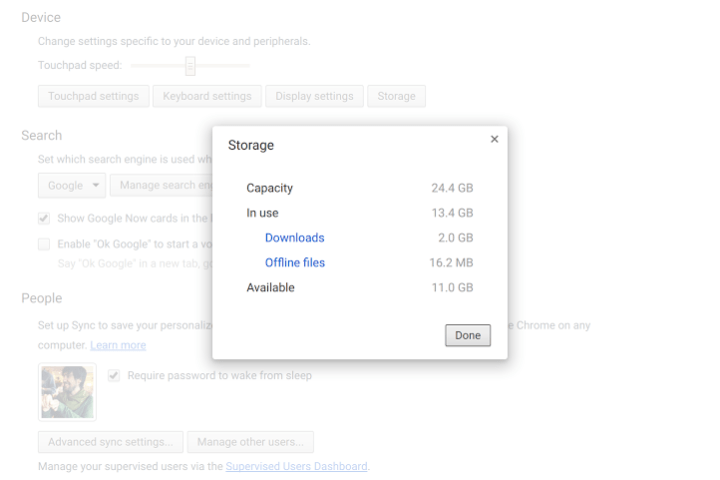
Google employee François Beaufort posted a screenshot of the new Storage Manager on his Google+ page yesterday. The feature will prove crucial as Chromebooks become more capable of running local applications, thanks in no small part to Android app support on the platform.
The simple window lets users see how much space the internal hard drive offers, and how much is currently in use. There’s also a breakdown of what’s taking up the space, downloaded files, and files synced from Google Drive for offline access. Presumably another section will be added for Android apps.
Anyone using the Dev channel of Chrome OS updates can find the new feature by typing “chrome://flags” in the address bar and hitting enter, then toggling the “#enable-storage-manager” flag. Restart Chrome and a “Storage” button will be added to the Device section of the settings.
For a long time internal storage on a Chromebook was an afterthought, the devices being mostly intended for web browsing. The idea was that everything would be stored on Google’s cloud, with only a few files synced for offline usage.
Because of this, many Chromebooks offer very little hard drive space. 16GB is a typical base hard drive. But with support for Android applications posed to become widespread, more and more users might start filling their local hard drives with games and other applications.
So while it may seem strange that Chromebooks didn’t offer a storage manager until now, its addition points to a future where Chromebooks run a lot more local software. And if you’re looking to buy a Chromebook soon, it might be a good idea to pay attention to the hard drive space.

