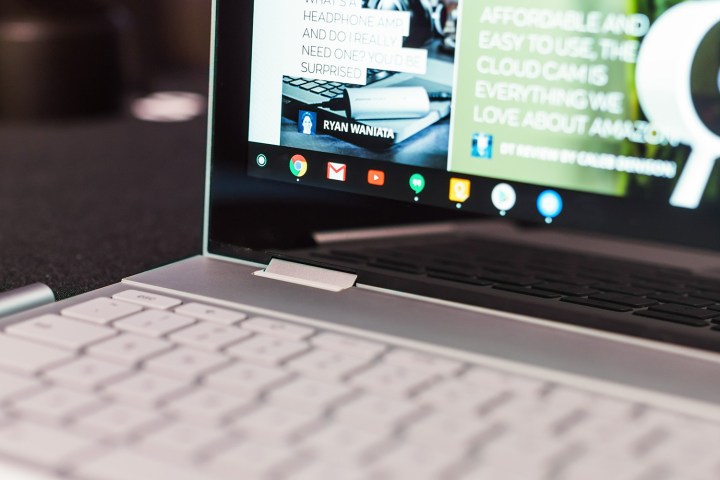
The update doesn’t come from an official announcement: It was discovered in the Dev Channel in the latest version of Chrome OS. The feature was spotted in version 64’s Dev Channel by Chrome evangelist François Beaufort, who said the feature was called “Split view in Tablet mode.” Similar to how Windows 10 works, Chrome OS split view works by dragging any window to the screen’s far left or right. The system then snaps it to either side, making it easier to have multiple apps open at the same time.

As with many things related to Android apps in Chrome OS, however, the feature may not function correctly with apps from the Google Play Store. Beaufort claims that “some Android apps don’t support snapping and therefore won’t work with split screen.” In particular, according to comments on Beaufort’s post, Android games are refusing to split. It’s an unfortunate exception, but it nevertheless solves a key Chromebook problem. It also gives Pixelbook users an easier way to handle multiple windows in tablet mode and opens the door to additional multitasking features in future updates to Chrome OS.
9to5Google guesses that we should see the feature rolled out within version 64 in early 2018 based on the rhythm of previous releases.
Google brought split-screen multitasking to Android years ago in 2016, but as Android tablet are nearly extinct, Google is turning its attention to tablet mode in Chrome OS. In addition, Android on smartphones also have a split-screen mode that allows some multitasking. As it stands, multitasking on Chromebooks in tablet mode is fairly limited to fullscreen mode, even for larger 2-in-1s like the Pixelbook or Samsung Chromebook Pro.
Apple introduced a fairly comprehensive update to multitasking for the iPad in iOS 9 in 2016.


