In the near future, Chromebooks could borrow one of Windows’ best multitasking features. Currently, Chrome OS users might feel a bit envious of Windows 11’s robust split screen menu that allows vertical, horizontal, three-way, and four-way divisions.
A recent developer flag suggests Google is at least exploring the possibility of adding more versatile instant splits.

Chrome OS is already capable of running multiple apps and browser tabs at once. In fact, it is quite flexible, with many Chromebooks having the ability to install and run Android and Linux apps alongside Chrome apps. A side-by-side, vertical split screen is already possible on a Chromebook but it’s often more productive to have one window larger, such as the one-third and two-thirds split that seems to be in testing.
This option is not working yet, but the proof of the work being done can be seen in the Chrome OS Dev Channel by searching for a flag called Partial Split. A brief description states, “Enables the option to snap two windows into 2/3 and 1/3 for split view.”
A Chromium code dive by About Chromebooks discovered hints about how the feature might work. Apparently, the maximize button that’s located in the upper-right of every window could be used to invoke the new partial split screen mode. Holding the maximize button is already the way to activate a two-way split, so it makes sense for Google to add any new windowing options in the same control. Chrome OS also allows Alt-[ and Alt-] to resize and move a window to the left and right side and it seems likely that keyboard shortcuts will be added for the partial split feature if it’s approved for the Stable channel.
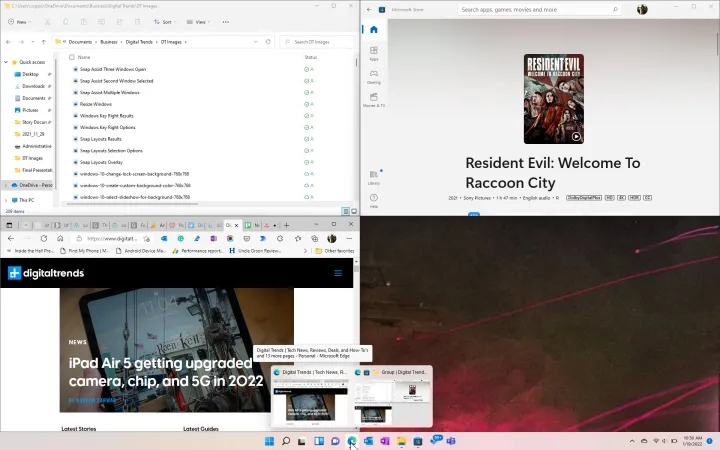
While the new feature sounds intriguing, most people should stay on the Stable or Beta channels since the Dev channel is much more likely to have unexpected glitches that make using a Chromebook difficult. The Stable channel is currently at Chrome OS 103, while the Dev channel is at 105.
As one of the easiest to use computers in the world, it doesn’t make sense to risk making a Chromebook unstable or unfriendly.



