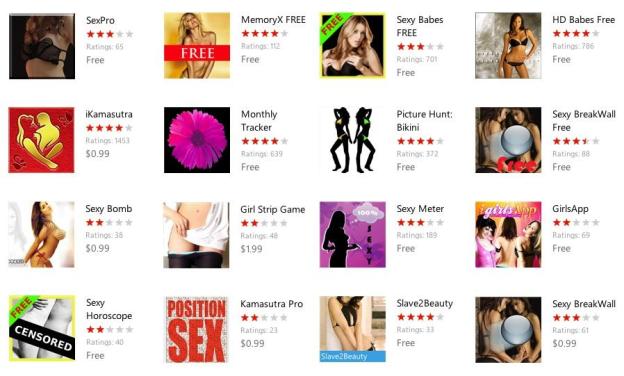
In a change of practice — if not policy — Microsoft has begun removing apps from its Windows Phone Marketplace that contain sexual content or racy imagery, particularly in their names or app tiles. The move makes Microsoft the last company that’s deciding to play arbiter with what content can (and cannot) be loaded onto consumers’ devices — Apple has taken a strong stance against adult material since day one, and Google has recently begun enforcing its own content polices that place restrictions on adult materials and sexually-oriented apps.
One crucial difference with Microsoft, however, is that the company is the dominant player in the desktop operating systems market. And with the new Metro interface in Windows 8, the company’s Windows Store will be the only way for consumers to put applications and content onto Metro-only devices (right now, that means all forthcoming Windows 8 tablets based on battery-saving ARM processors).
What led to Microsoft’s change of heart, and what does it mean for the broader app and digital content ecosystem?
Windows Phone Marketplace

Microsoft’s guidelines for content in the Windows Phone Marketplace have always had an explicit ban on adult content, barring apps with “sexually suggestive or provocative” material, pornography, or explicit sex or nudity. Also forbidden is content revolving around sexual fetishes, “borderline” adult material, and illegal content (such as sexual content including depictions of children or animals). However, until now the company has taken a relatively light approach to policing the Windows Phone Marketplace, apparently only banning apps that include (or link to) what would be considered “adult content” by virtually any consumer.
But the reasons for Microsoft’s concern are pretty easy to see. Search the Windows Phone Marketplace for provocative terms (like “sex,” “babes,” or “bikini“) and customers will be greeted with imagery that, if not R-rated, would surely give many parents pause. The app tiles aren’t the only potential issue: nearly all the apps descriptions include higher-resolution screenshots that make the racy content…well, more apparent.
In a blog post Microsoft says the changes to its policy enforcement are about “presenting the right content to the right customer.” Microsoft admits that the task will be “tricky,” but that the company wants to be transparent in its policies, and will generally permit “the kind of content you occasionally see on prime-time TV or the pages of a magazine’s swimsuit issue.”
Microsoft claims only a “handful” of app developers will be impacted by the change, but developers shouldn’t have any problems if they’re more subtle and “modest” in their approach to app icons, tiles, and content. The company recommends possibly showing models in silhouette rather than with full color photos; here are some app icons Microsoft says would be just fine:

Microsoft’s blog post also highlights some other abuses of keywording and trademarks that are rolling around in the Windows Phone Marketplace. Microsoft allows apps to have up to five keywords to assist with search and categorization, but has noted some developers are using keywords like “Justin Bieber” to get their apps to pop up in more searches — even if their apps have nothing to do with the teen pop phenom. And searching the Windows Phone Marketplace for “sex” turns up a “Picture Hunt: SpongeBob” app. We’re just guessing, but might be an instance of both keyword and trademark abuse.
Implications for Windows 8 Metro

Microsoft’s new stance on enforcing content requirements on Windows Phone apps may have significant implications for the forthcoming Windows 8. Windows users are accustomed to being able to download or purchase software from any source they choose, whether that be a dedicated shareware developer who’s been producing a much-loved tool for years, free software like Firefox and GIMP, or major corporations like Adobe or even Apple. But with Windows 8, the only source for Metro apps — for x86 or ARM — will be Microsoft’s Windows Store for Windows 8. Microsoft will therefore be in a position to dictate what content is and is not available for Windows 8 customers. That role will become more significant over time as Microsoft continues to shift from its traditional desktop interface towards the touch-oriented Metro.
To be sure, this doesn’t put Microsoft in the role of arbitrating all content available to Metro users: they’ll still be able to connect to the Web (without Flash or plug-ins) and access any content they like. But if there’s one thing Apple has established with its iOS ecosystem it’s that, for the time being at least, consumers have a preference for native applications, rather than accessing content through an everyday Web browser. Although Web sites have increasingly begun catering to mobile and tablet users, the simple fact is that for now native apps do a better job of presenting content on a platform. That means, for many future Windows Metro users, native apps will be the first place they turn for content — and the only place where Microsoft is acting as an arbiter.
It’s easy to argue that curating apps for content is a good thing: It helps make the Windows Phone Marketplace (and the Windows Store) a safer place for minors, and more welcome across a wide range of cultures and markets. After all, if a (hypothetical) Muslim nation were to block access to the Windows Store because of content available there, Windows 8 Metro would be significantly less compelling than competing products.
Other app markets

Microsoft is certainly not alone in cracking down on adult-oriented content. Since Apple launched its App Store back in 2008, the company has been explicit about only one thing: it’s no-porn policy. Apple has also developed something of a Puritan reputation, in part because of a 2010 purge that saw thousands of sexually-themed apps summarily deleted from its listings. Nonetheless, thousands remain, and some carry ratings as low as 12+.
That being said, Apple has also integrated age ratings throughout its App Store, along with parental controls in iOS (and Mac OS X) that permits device owners to set limits on content (whether music, video, books, or apps) that can be accessed on a particular device. And there’s plenty of “17+” material available from Apple’s many channels, from music with explicit lyrics to television, movie, and book content that most would agree is only suitable for adults. Some offerings — like Playboy’s iPad app — skirt Apple’s content restrictions via optimized Web apps that actually run in the Safari browser.
Google has a reputation for running an “anything goes” marketplace for apps and content — so much so that the late Steve Jobs once recommended users who want porn on their phones turn to Android. It doesn’t take much of a glance at Google Play to find plenty of adult-themed apps for Android: Searching for the same terms we looked for in Windows Phone Marketplace earlier (“sex,” “babes,” and “bikini“) even turns up some of the same app icons. Even setting Google’s SafeSearch setting to “Strict” doesn’t seem to filter out material parents would likely find objectionable — and the setting, of course, doesn’t seem to stick between searches. Thousands of apps turn up for every search, and overall Google seems much more comfortable with making sexually-themed content to its customers. Heck, Google even added an adult channel to Google TV. Android users have still more options: looking outside Google’s own app marketplace, rival marketplaces for Android often feature a great deal of adult content. A least one, MiKandi, is exclusively for adult content.
But Google’s content policy for applications will look strangely familiar: no obscenity, nudity, sexually explicit material, or content that would otherwise be illegal — it’s almost clause-for-clause identical to Microsoft’s content policy. And Google has also been stepping into the murky waters of policing content that’s accessible via Android apps. It recently banned the app Reddit is Fun because it provided access to content that Google believed violated its policies. The app is back, but the incident highlights the uncertainly Google has created with its recent policy changes, ranging from the use of pseudonyms on Google Plus, to new privacy terms and data sharing — and, now, app content.
What about BlackBerry App World? RIM explicitly states that its services are not intended for use by children, and that “indecent” and “obscene” material is forbidden — but makes no mention of adult materials. RIM has recently allowed “Adult” (18+) and “Mature” (17+) apps into the store as part of its content rating system — which includes “teen” and all-ages ratings, so we’re guessing RIM actually is aware children might use its services. Searching BlackBerry App World for some familiar keywords will turn up content — although the numbers are far lower than any other platform developer’s store. That said, the company has indicated a willingness to censor content in countries like Indonesia, so it’s clear the company is willing to act as a content arbitrator.
Bottom line? It seems every platform developer’s app store — Apple, Google, Microsoft, RIM — are willing to act as arbitrators of what content users may — and may not — access via native apps on their devices.
Is this censorship?

None of these companies are dictating — or controlling — what users can access via the Internet. Anyone with an iPad, Android device, or (presumably) running Windows 8 Metro (whether on a tablet or a PC) will be able to fire up a Web browser can connect to any content they like. (Well, perhaps not content published via Adobe Flash or other proprietary formats — but that’s a technology issue, not a policy matter). However, platform developers are very willing to dictate what can and cannot appear in their app stores, which for many users will be the default content gateways for their devices.
It’s reasonable to anticipate Microsoft will implement maturity ratings for content and apps available through its services, and provide mechanisms for parents to lock down devices (like phones and tablets) to particular maturity levels — that would put Microsoft’s stores on a similar footing with Apple’s. Microsoft already had mechanisms like this in place for its Xbox gaming console and Xbox Live online services. On Xbox Live, child accounts can be “promoted” to adult accounts if the user’s age (as determined by the date of birth entered when the account was created) is greater than the age of maturity for a given region: that’s 18 in the U.S., but different elsewhere (in South Korea, it’s 20). Similarly, parental controls can block access to unrated content, or content based on ESRB ratings.
Microsoft’s decision to purge provocative content from its Windows Phone Marketplace and opt for a more-modest interpretation of its content guidelines is more about getting the marketplace ready for prime time — even if it creates uncertainty or grey areas developers can’t quite interpret. After all, despite repeated claims to make its app acceptance process more transparent, Apple has been famously wishywashy about its app guidelines for coming up on four years — and consumers seem to like its walled garden, curated approach.


