Microsoft is currently testing a feature that allows users to switch between the local Windows 11 installation and a cloud-based Windows 365 Cloud PC installation on a device using just basic computer commands.
The feature, called Windows 365 Switch, is available for Windows Insiders in the Beta and Dev Channels. The Windows 11 Build 23521 to Insiders in the Dev Channel recently became available for Dev Channels.
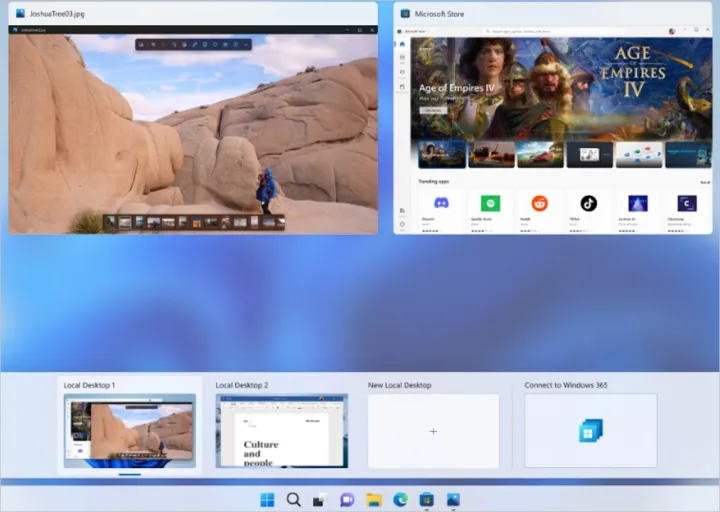
Microsoft has been developing its Windows cloud PC business since 2021. The company has been heavily focused on business clients, however, it has had an increasing focus on private users, PCWorld noted.
The Windows 365 Switch feature allows you to switch from the local Windows 11 installation on your PC to a cloud-based Windows 365 instantly using standard keyboard commands, or a mouse click, or a swipe gesture. You can also enable the switch through the Task view feature on your desktop.
Microsoft noted in its blog post that Windows 365 Switch could be especially beneficial for users who participate in bring-your-own-device (BYOD) programs through work. An employee can host a company-owned Cloud PC on their own desktop or notebook and switch between the environments as needed. Currently, the cloud-based Windows 365 is only available for corporate users.
The requirements for Windows 365 Switch are:
- Windows 11-based endpoints (Windows 11 Pro and Enterprise also supported).
- Windows Insider Program member for Windows 11 and Windows 365 (Beta Channel preferred, Dev Channel also supported).
- Windows 365 Cloud PC license.
You can find step-by-step guide information on how to deploy and use Windows 365 Switch on Microsoft’s community page.
Microsoft is also looking for opinions from Windows 365 Switch users through its Feedback Hub app. To share your thoughts or report problems, select the Desktop environment category in Feedback Hub and then the Switch to Cloud PC subcategory.
Notably, a major leak recently occurred of the Microsoft StagingTool mechanism, which can activate or disable hidden and unannounced features within Windows 11 Insider Preview software. The leak was ironically found in a misplaced link in Microsoft’s Feedback Hub
There is no telling how the leak could affect Windows Insiders previews overall. So far, the brand appears to be continuing with business as usual.
Considering Windows 365 Switch is a Windows Insiders preview, there is no guarantee the feature will make it to a public build of Windows 11, but it looks promising.



