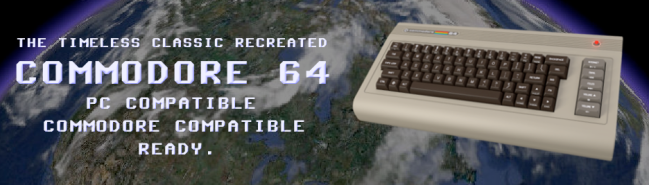
Classic computer lovers, rejoice! Commodore USA announced plans today to bring the C64 back from the dead, updated with modern computing capabilities.
For those of you who don’t remember (or, more likely, were simply too young at the time, or entirely nonexistent), the original 8-bit Commodore 64 was first debuted in 1982, and quickly became the best-selling computer of its time. Between 1983 and 1986, the C64 outsold both Apple and Atari systems, as well as a range of IBM PC clones available at the time.
Still adored by early PC enthusiasts, the C64 was primarily a gaming device, with approximately 10,000 commercial software titles available. (That also includes office productivity programs and development tools.) Today, it’s possible to play many of the games using C64 emulators, which are available for everything from Windows to the iPad.
Technically, the reincarnated C64 shares little with the device that shares its name. The “64” in Commodore 64 stands for the number of kilobytes of RAM in the original model. Today’s C64, on the other hand, comes loaded with 2GB of DDR3 RAM (upgradable to 4GB), and packs a 1.8GHz dual-core Intel Atom 525 processor and a Nvidia Ion 2 GPU.
Additional specs include full 1080p HD video output capabilities, a DVD or Blu-ray drive, 6 channel high-def audio, four USB ports and HDMI, DVI, VGA and Ethernet connectivity.
All of this is then packed into the a keyboard/case combo that mimics the look of the original C64. According to the company’s website, they have upgraded the original keys used with “genuine Cherry brand key switches, which provide a feel much better than the original, with a lovely IBM classic mechanism and click sound.” But purists need not fret: “The keys are the exact same shape as the original and are color matched.”
A base model of the new C64, which includes a 250GB hard drive, will cost $595. The price shoots up to $895 for the top of the line version, which includes a 1TB hard drive. For a minimum cost of $695, the computer includes Wi-Fi.
The computer comes loaded with a newly developed Commodore operating system, which the company hopes can be “competitive with the likes of those offered by Microsoft and Apple.” A C64 emulator mode is also offered as an option in the boot-up menu. And since it’s an x86 system, users could also install Windows . But what would be the fun in that?


