
There are several good reasons to consider investing in an all-Apple computing platform. The MacBook Pro is one of the best laptops made today. The iPad Pro is arguably the best tablet. And the iPhone 15 lineup is highly regarded while the Apple Watch is unrivaled on the wrist.
But beyond all those disparate products on their own, there’s a connection between them that is greater than the sum of its parts. I’ve discovered that myself by making the transition from Windows and Android, and going all-in on Apple’s walled garden, but was it really worth all the investment? That’s a question that’s a bit harder to answer.
What is Continuity?

Continuity is a set of features that tie Apple products together. It works across all current MacBooks (macOS Sonoma), iPhones (iOS 17), iPads (iPadOS 17), and Watches (WatchOS 10), and you’ll want to check Apple’s requirements page to see if your Apple devices support various Continuity features. You’ll need the same Apple ID on every device, and some features require being on the same network.
On paper, Apple has done a remarkably good job of tying its devices together.
With Continuity Camera, the iPhone can act as a webcam for a Mac, providing a high-quality image for videoconferencing, and it can instantly transfer pictures and document scans to the Finder and other apps.
Universal Control allows the iPad to share a mouse and keyboard with a Mac, while drawings created on an iPad with the Apple Pencil can be dragged into Mac apps. Set an iPad next to a Mac, and it becomes a (small) external display and an external drawing tablet using the Sidecar feature.
Your Mac’s display can display content from other Apple devices via Airplay to Mac. And Continuity Markup and Sketch extend the touch- and pen-enabled displays on iPhones and iPads to the Mac, offering touchscreen features to non-touch Mac displays.

If you use an iPhone, your other Apple devices can send and receive calls and text messages. Calls and videoconferences can be transferred between your various Apple devices. Handoff extends that functionality to supported apps, letting you pick up a webpage you’re viewing on your Mac on your other Apple products.
If you have an Apple Watch, it can unlock your iPhone and Mac. That saves the need to log in with a password or by pressing Touch ID, and it gives the Mac a hands-on login rivaling Windows Hello facial recognition.
Finally, Universal Clipboard extends copy and paste across Apple devices, while AirDrop makes it easy to share files. We all know the joys of AirDrop, and there’s really nothing like it.
How well does it work?
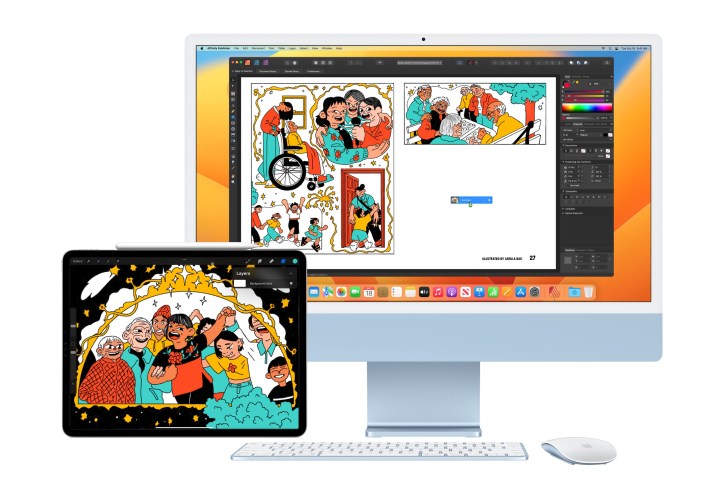
Continuity is intended to work intelligently, that is, to access features across all Apple devices without interrupting a user’s workflow. All my Apple devices are supported, so I immediately set out to test the various functionality.
What impressed me first was how easy it was to set things up. Most of the features were already configured, leaving me with only a few settings to change. That aspect, setting everything up, was downright anticlimactic.
As I used the various features, I became even more impressed with how consistent the experience was and how seamlessly my Apple devices tied together. I know some other companies have features that mimic some aspects of Continuity, but in my experience, many suffer from trying to integrate products from different vendors.
Continuity just works.
Apple’s biggest strength is that it controls the operating system and the hardware on all its devices. And while devices have different configurations and price points, they share many of the same components and all the same software. A base iPhone 15 runs the same operating system as the highest-end iPhone 15 Pro Max, and the MacBook Air M2 is similar to the MacBook Pro 16. That lets Apple create tools like Continuity that work the same no matter which device you choose.
I’ve tried out the entire spectrum of Continuity features, and they all work well. Some are more useful to me than others, and some people will use Continuity features that I don’t. But the point is: Continuity just works.
I’ve tried using tools on my previous Windows, Android, and Wear OS devices, like answering a phone call on my Samsung Galaxy watch connected to my Android smartphone. Sometimes it worked, sometimes it didn’t. Some features were so hard to configure that I didn’t bother. But with Continuity, the features worked reliably, sometimes without me even thinking about them.

Early on, I had my iPad and iPhone sitting on my desk next to my Mac, with my Watch on my wrist. I received a call, and all four devices rang. I hadn’t even thought about the feature, let alone deliberately changed any settings. It was surprising and immensely gratifying. The same thing happened with Handoff. I noticed a small icon on my Edge browser icon on my Mac Dock. I clicked on it, and a story I had been reading on my iPad popped up. I had meant to finish the story the next time I used my iPad, but I didn’t need to wait. That, too, wasn’t something I expected.
The word “reliability” is key here because when things don’t work the first time you try them or when they don’t work all the time, you tend to write them off. And Continuity is so reliable that it works without my remembering it even exists.
So far, I’ve found Apple’s integration to be relatively bulletproof and truly convenient. As I use the iPad and iPhone more and more to keep me productive in situations where my MacBook Pro is unavailable or impractical, Continuity lets me get things done more efficiently and effectively.
Is it worth it?
Continuity is free. From that perspective, it’s an incredible bargain. But of course, you get the most value out of Continuity with the more Apple devices you use. Apple products tend to be more expensive, meaning that you’re paying a premium for the benefits that Continuity brings.
I consciously decided to blow up my computing platform and go all-in on Apple products. That was a significant investment, but I’m in the business of writing about technology, and such investments can pay for themselves in the long run.
Continuity adds real value that can sway a close decision.
For most people, though, the decision is trickier. If you’re in the market for a new laptop, you can’t go wrong with a MacBook, but if you’re using an Android smartphone, then Continuity won’t apply. The same is true if you’re already using an iPhone, but a Windows laptop makes the most sense for you.
Should you switch out all of your devices, like I did? Sure, if you can afford it and you like what Apple offers. Continuity isn’t worth such an investment by itself, but it adds real value that can sway a close decision.
And if you already use a few Apple products, make sure you explore what Continuity can offer. It’s a different way to get things done, and it doesn’t cost a dime.


