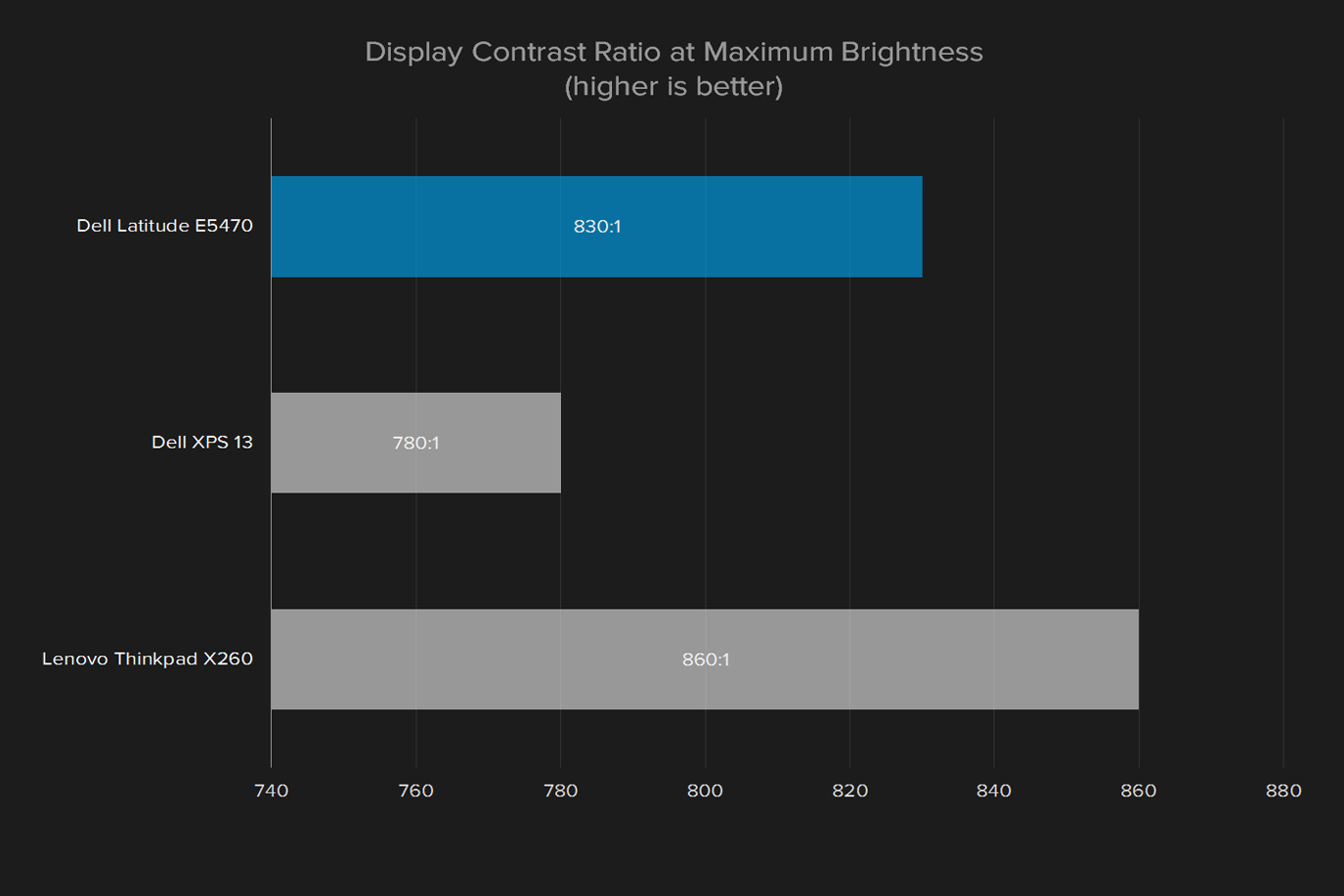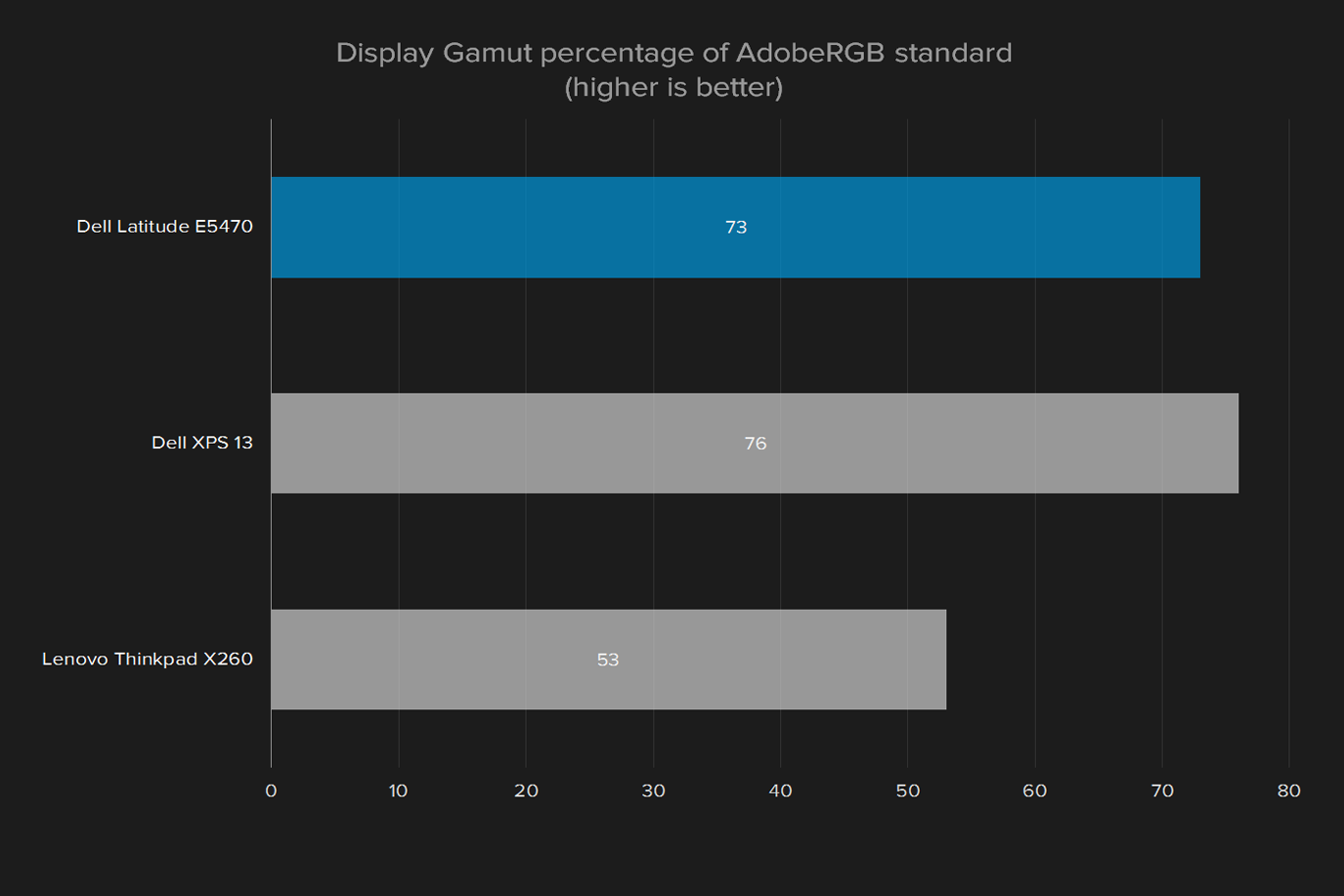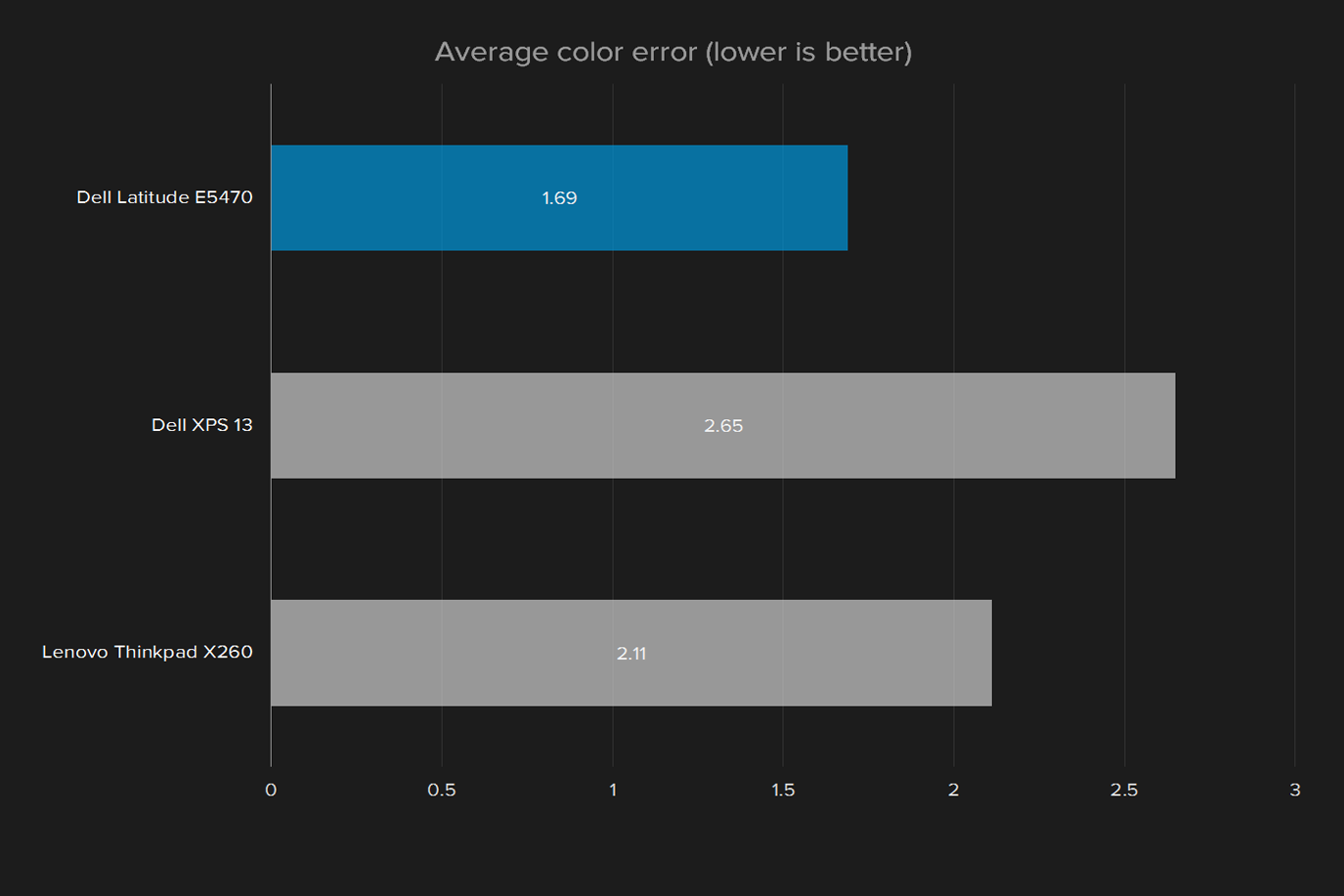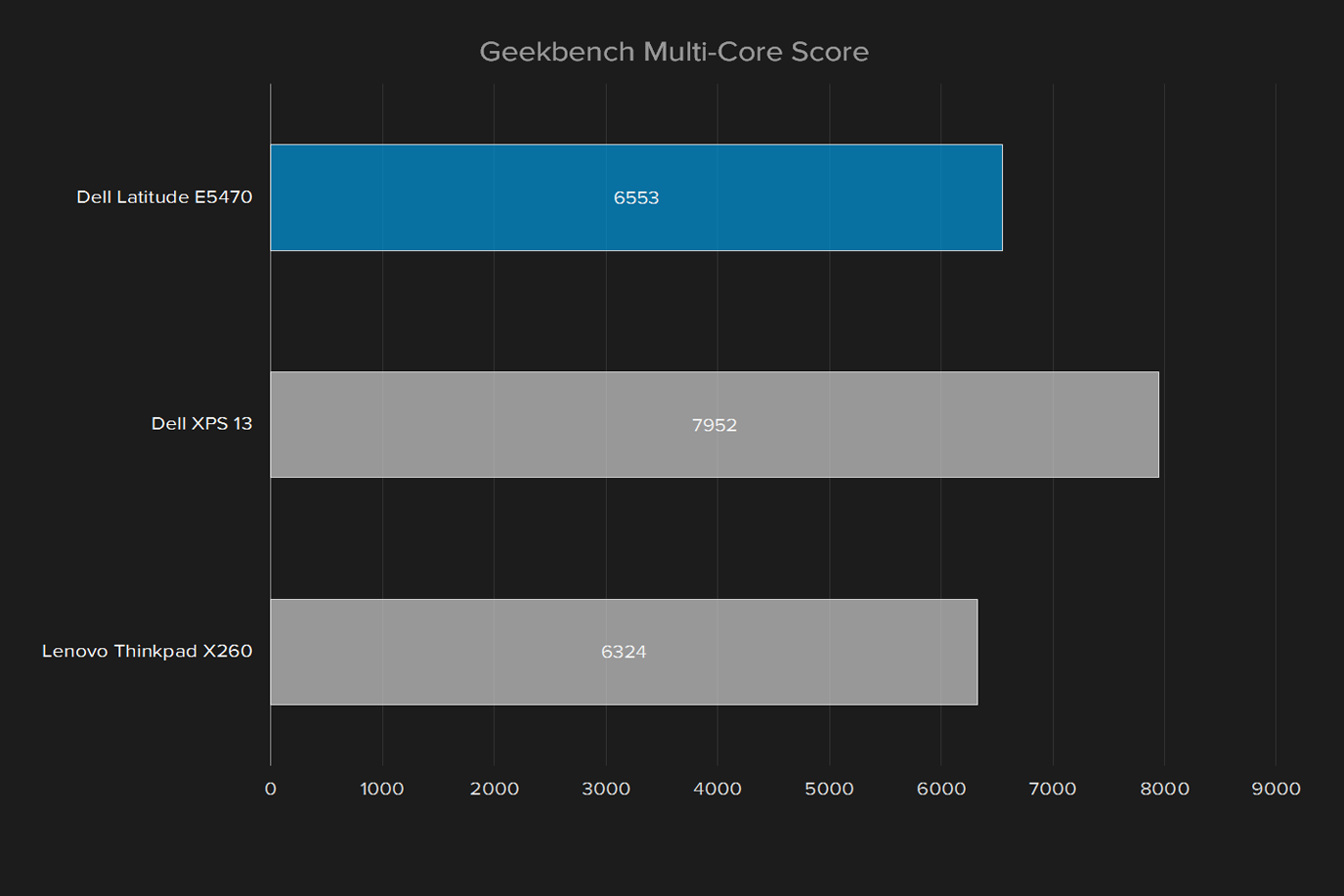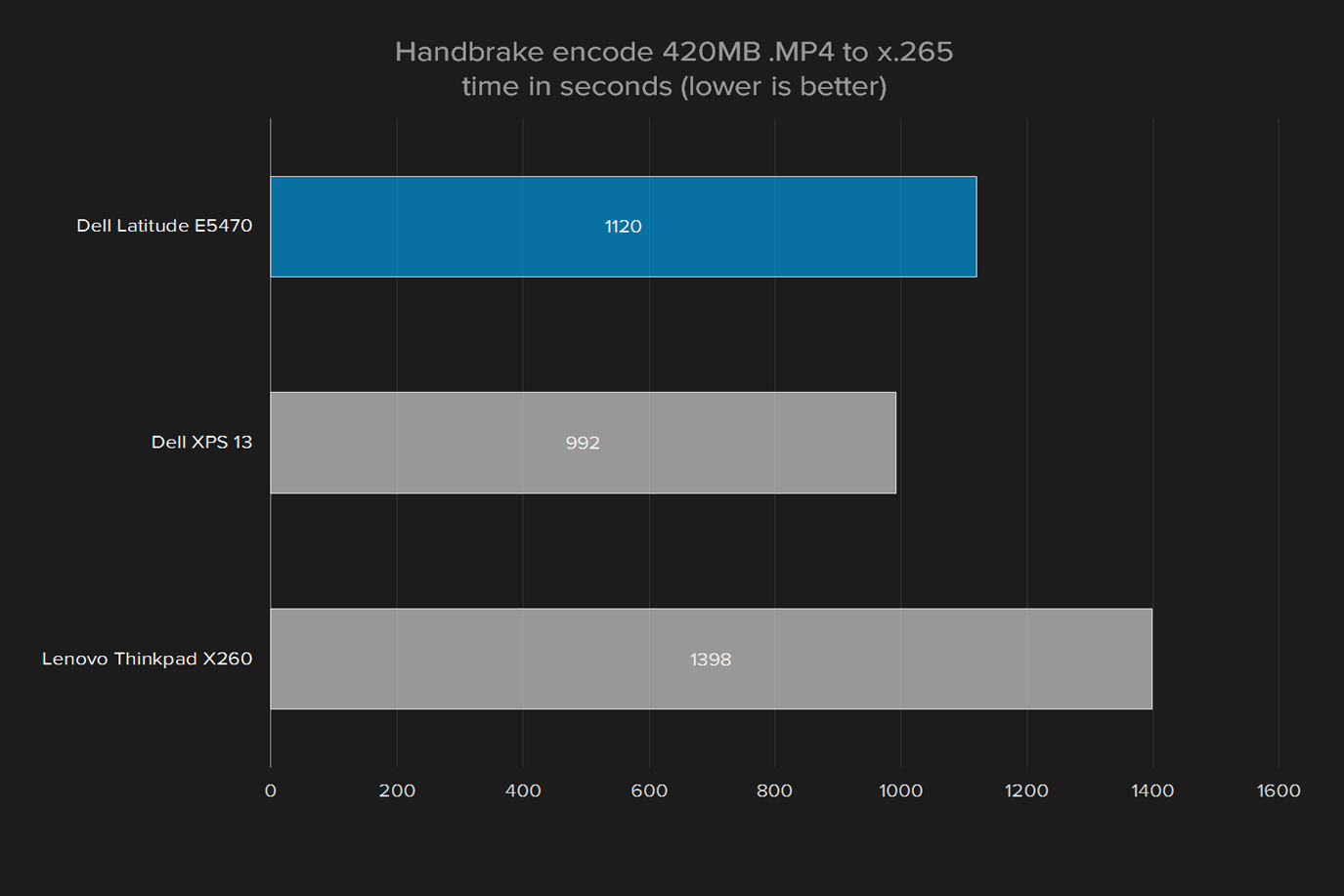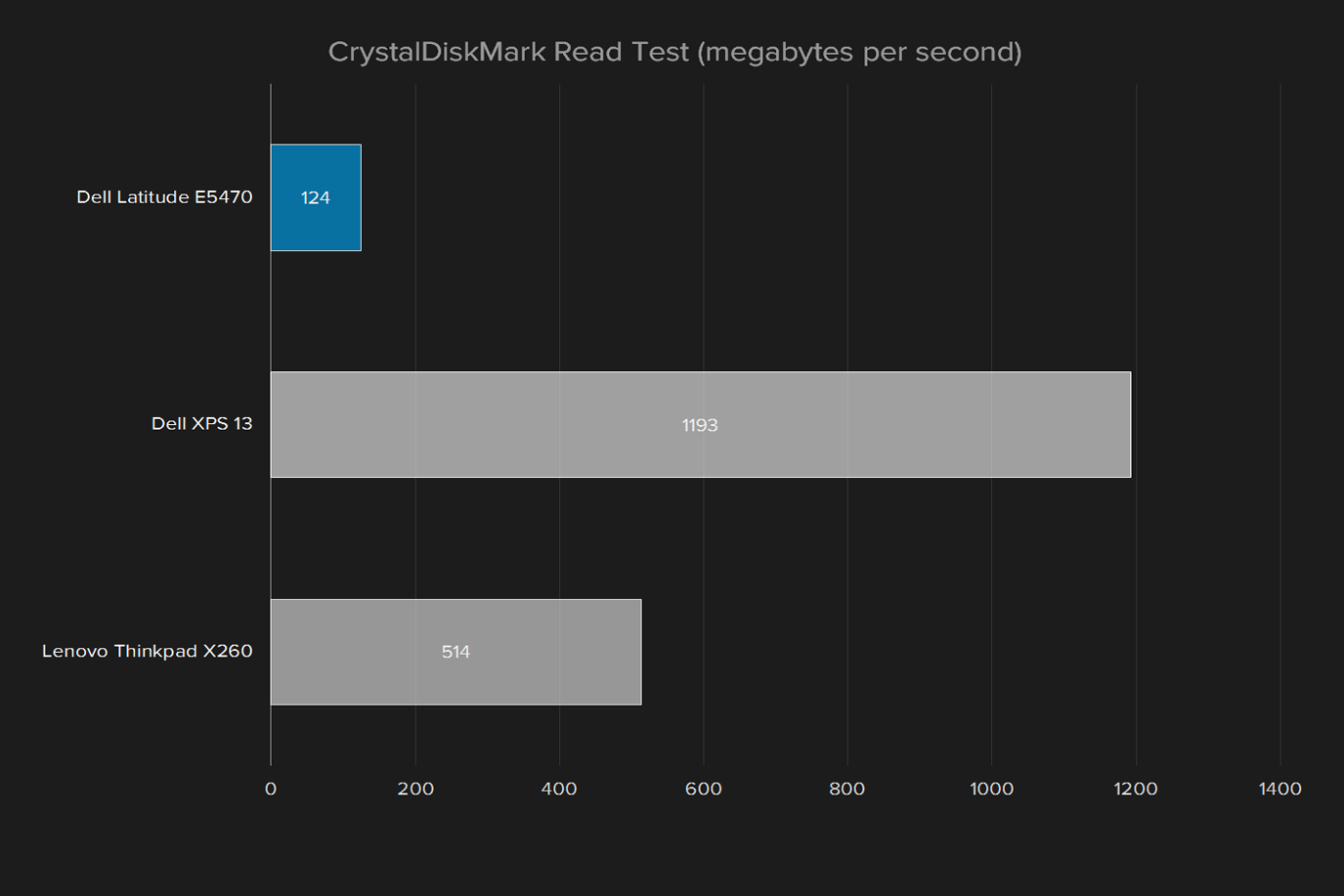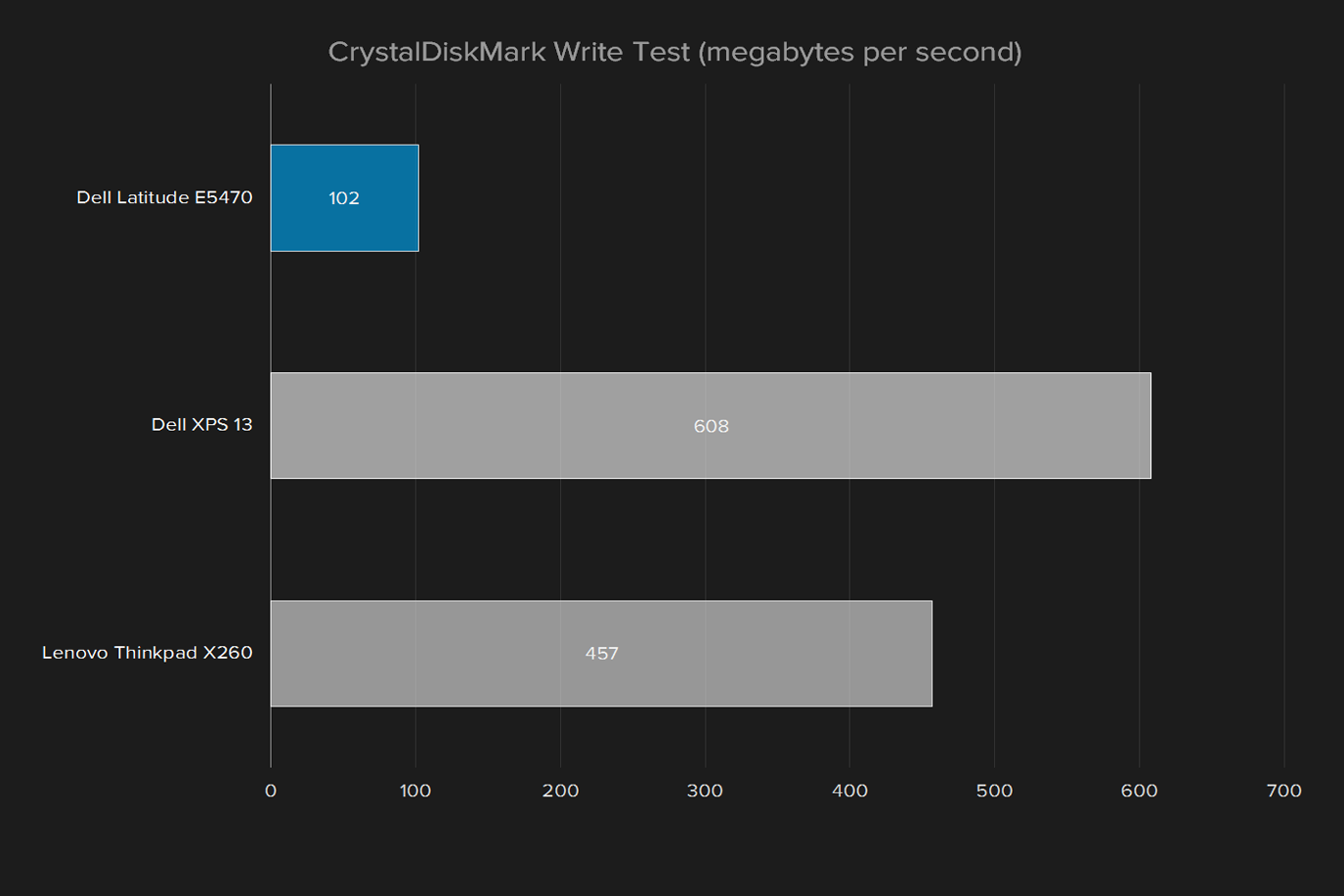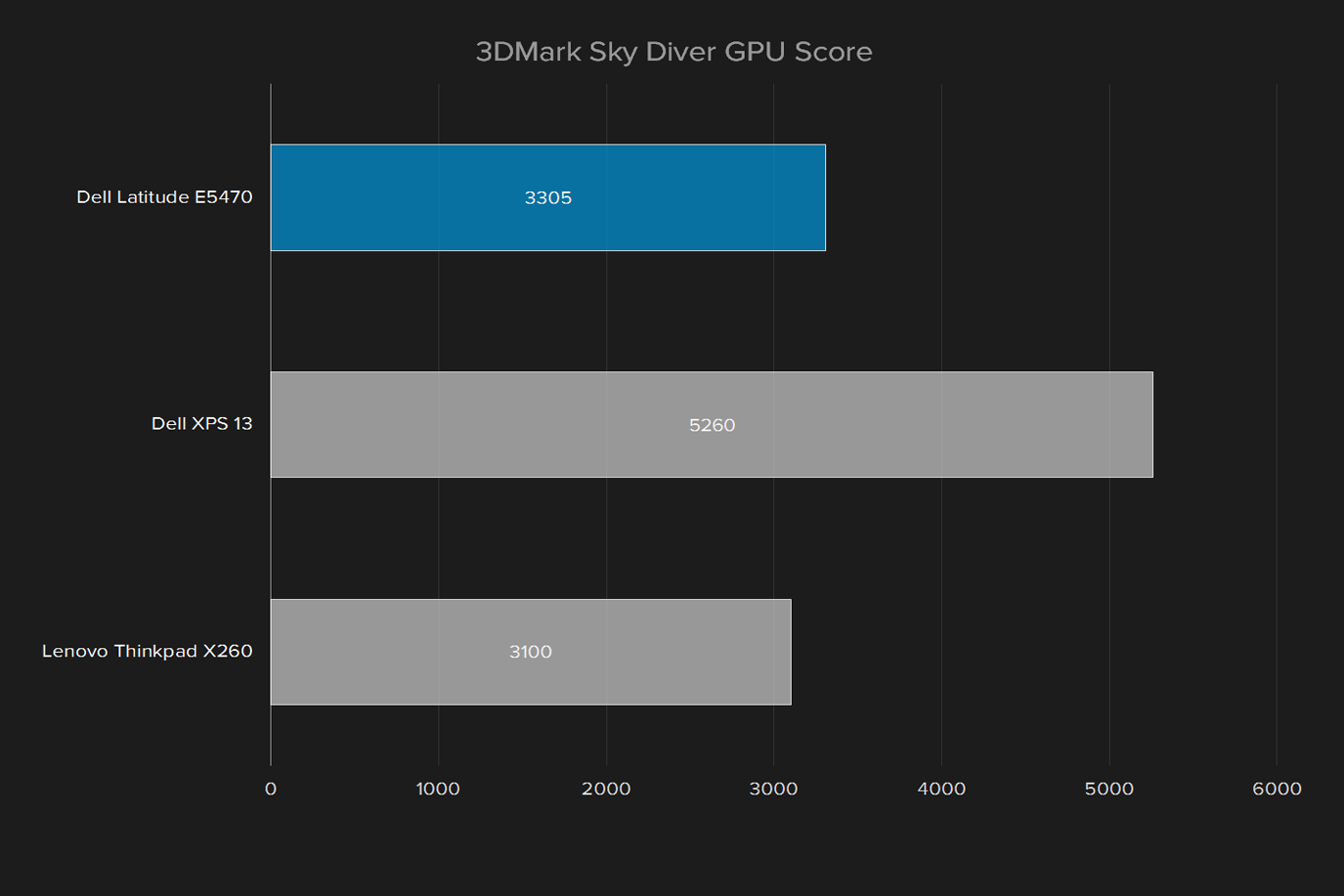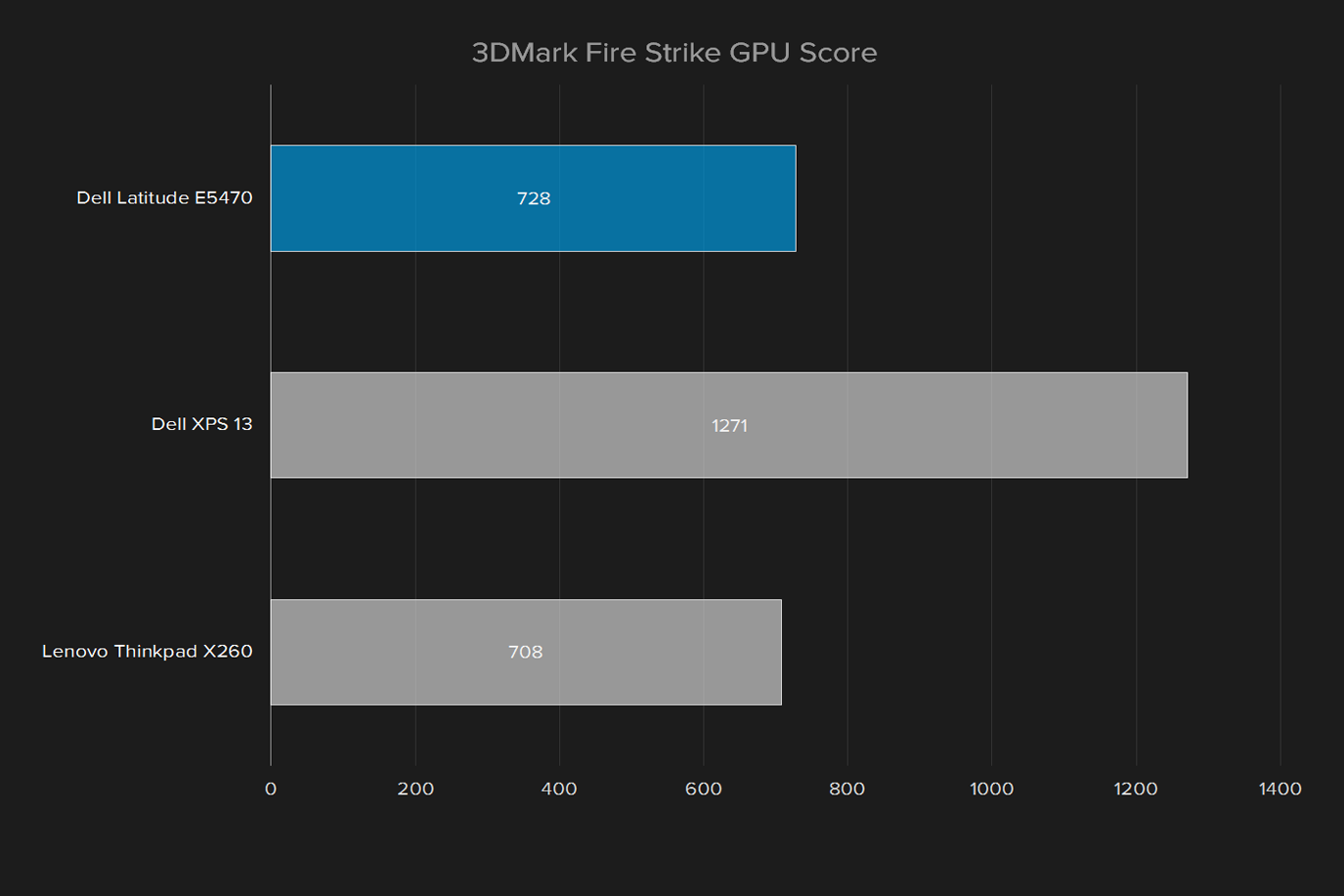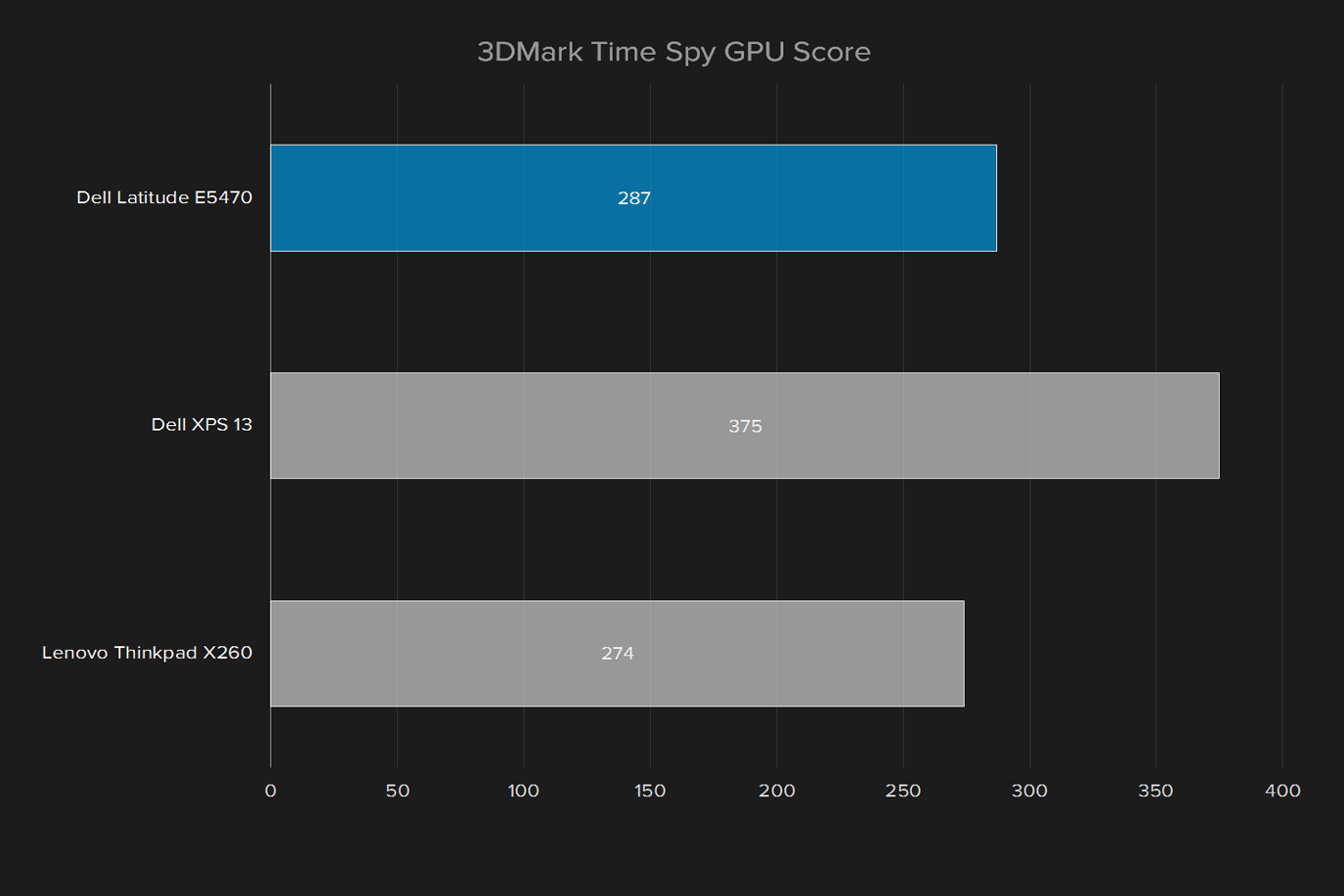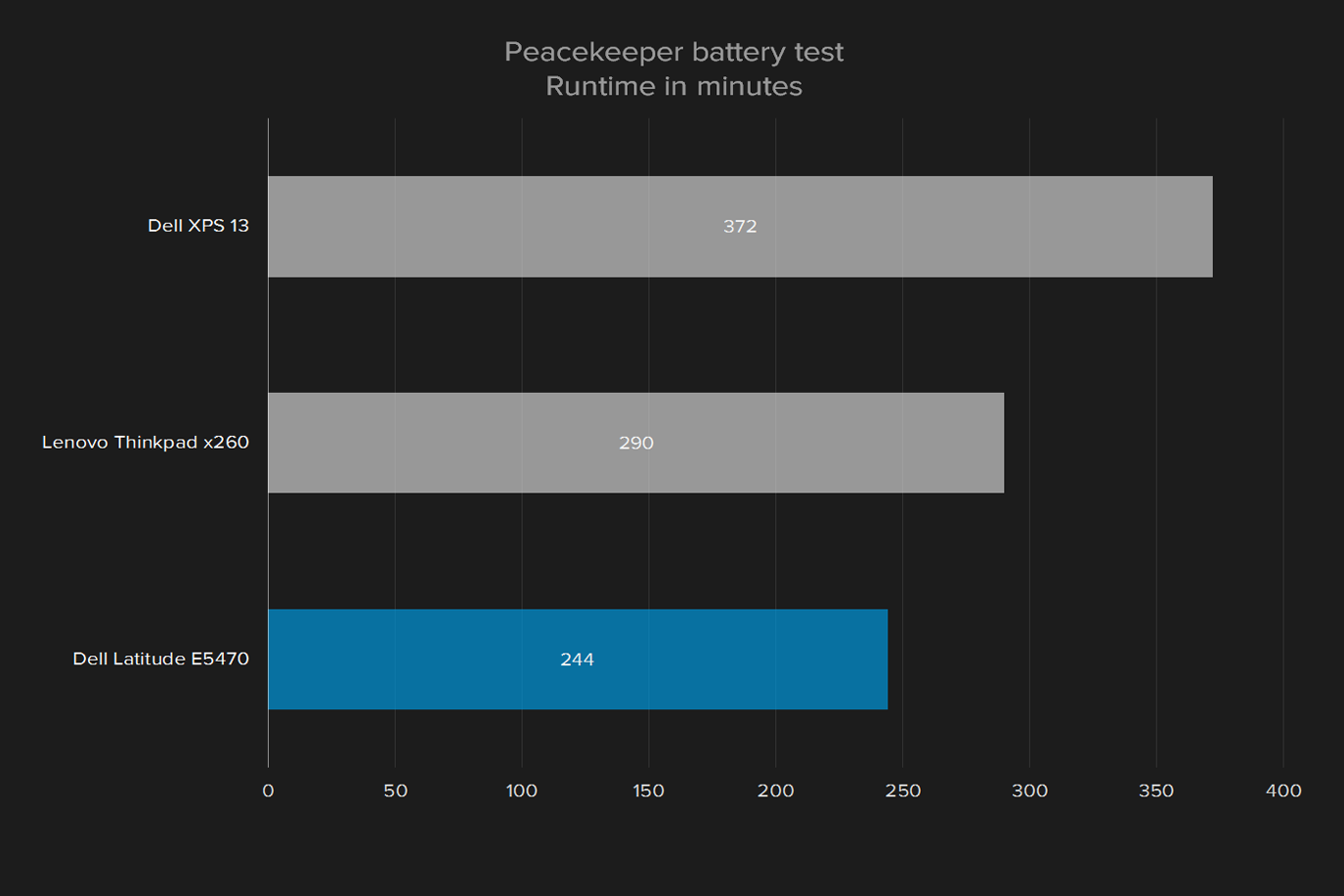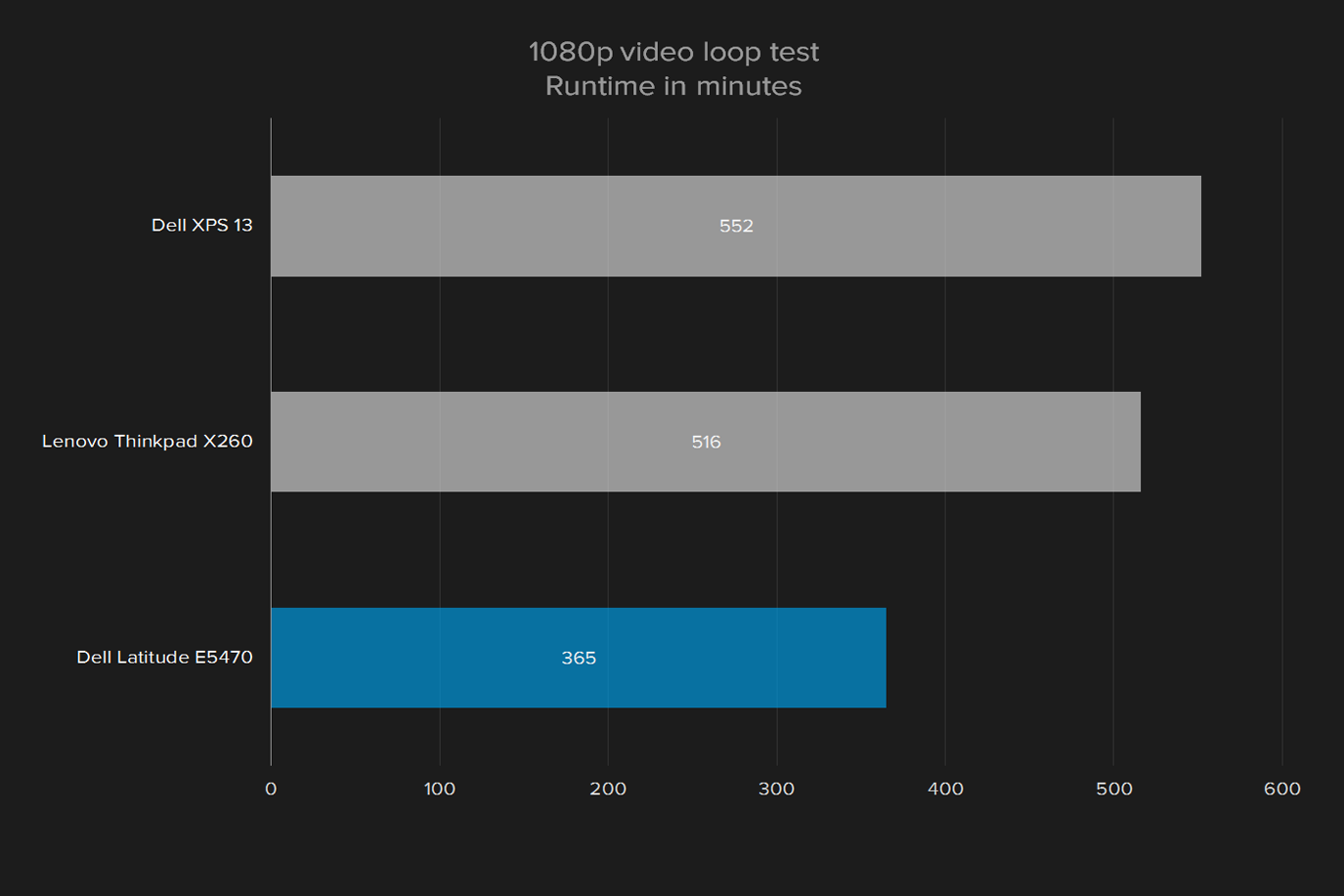“Dell’s Latitude E5470 is a workmanlike laptop that values durability more than cutting-edge hardware.”
- Solid build quality
- Impressive display
- Several business-specific features
- Lots and lots of ports
- High price
- Slow hard drive
- Middling performance
The Dell Latitude has been a business mainstay for years. It’s built a reputation for understated reliability, to the point that the sleek black laptop is now ubiquitous. At this point, it’s as much an office fixture as a coffee machine.
But if it’s that common, how can the new Latitude E5470 stand out in a crowded market? At first, it’s hard to tell. With specifications including a 6th-generation Intel Core i5 processor, 8GB of RAM, a 500GB HDD, and a price tag of $1,241, the Latitude doesn’t look like much. You won’t find any groundbreaking new features here, but it does have a few tricks up its tasteful, well-pressed sleeves.
Business class
The Latitude E5470 isn’t going to win any industrial design awards, but it has a certain quiet elegance. Black, rectangular, laptop-shaped, at first glance there’s not much to talk about. But that’s the key to the Latitude’s design. It’s quiet, understated, and as classy as an everyday button-down and slacks.
On the back, the Dell logo is the only glossy accent in a tasteful sea of matte black. The trackpad is similarly matte, black, and just a bit sparkly. There’s enough design language here, in the black-on-black scheme and port placement, to suggest that even the most unassuming accents were well considered and placed with care.
Even minor details serve a purpose. Where the display meets the body, Dell opted to fortify the Latitude’s durability by using metal to mount the hinge to the chassis. It’s an attractive design element, but it also makes sure the display remains firmly affixed to the body. There’s very minimal flex here. This is a notebook built for the rigors of everyday use.
Throw away those dongles
The Latitude’s business pedigree informs every aspect of its design — including the layout and sheer number of ports. Normally, this is the part where we’d list every available connection, and given recent trends, lament the lack of one or more ports.
The Latitude is a different story entirely. This is a notebook with every port you could possibly need, and they’re placed right where you need them.
The Latitude E5470 isn’t going to win any industrial design awards, but it has a certain quiet elegance.
Starting with the back-side of the notebook, where most manufacturers stick a few exhaust vents and call it a day, the Dell Latitude E5470 features the following: one USB port, an Ethernet port, the AC adapter port, an HDMI port, and a microSD slot. Oh, and just in case that wasn’t enough, there’s also an old-school VGA port back there.
On the left side, the Latitude features a large exhaust vent, a USB port, and a smart card slot. The right-side features yet another USB port, an SD card slot, a headphone jack, and a Kensington lock.
In other words, the Latitude has more ports on its back-side than some laptops have on their entire chassis. With this notebook, you won’t need any dongles, splitters, or adapters. It’s a welcome change, given recent trends toward eliminating variety, and requiring users to rely on external adapters to plug in their devices.
A tale of two trackpads
Business laptops aren’t just defined by their ports, their design, or their software. There’s one other feature a notebook really needs to be taken seriously as a business laptop: a TrackPoint nub in the center of the keyboard. The Dell Latitude has one, as it should.
When you’re doing data entry for several hours at a time, a TrackPoint-style pointer can be a life saver. No need to take your hands off the keyboard, just make your adjustments with the nub, and keep going.
It’s not exactly a headline feature, but it works well. It’s accurate enough for small adjustments to the position of your cursor, but not quite sensitive enough to replace the track pad in most cases. Just below the space bar, you’ll find a left, right, and middle button to accompany the TrackPoint-style pointer.
The actual trackpad is a bit small by current standards, but it gets the job done. It’s fast and accurate no matter how high or low you adjust the sensitivity. If you buy this laptop, though, you should do yourself a favor and get acquainted with the TrackPoint.
The Latitude’s keyboard features surprisingly deep key travel for a notebook, and the keys are solid and springy without feeling mushy when you’re typing for long periods. Underneath, you’ll find a stock-standard white LED backlight, which shines through the key caps and around the keys. It’s not exactly Razer Chroma lighting, but it gets the job done. It’s easy enough to find the right function keys when typing in the dark.
Bright and colorful
The Latitude E5470 doesn’t need to have a great display, and it could get by with just a decent or mediocre screen. After all, it’s destined for a life of spreadsheets, PowerPoint presentations, and the occasional in-flight movie — nothing that would require a lush and colorful screen.
Nevertheless, the Latitude has a surprisingly capable display. The IPS panel has excellent viewing angles, and a contrast ratio that beats out one of Dell’s own gaming systems, the Inspiron 15 7000 Gaming. That laptop suffers very poor quality display with a contrast ratio of 140:1, while the Latitude — a business laptop — features a sharp display capable of hitting 830:1 contrast at max brightness.
Taking a look at the closest competition, the Lenovo Thinkpad X260, and the Dell XPS 13, the Latitude manages to hold its own. The Thinkpad, another business notebook, pushes past the XPS and Latitude when it comes to contrast, delivering deeper darks and brighter highlights, but the Latitude pulls ahead of both in raw color accuracy.
The Latitude’s expansive storage size is appreciated, but it comes at too high a cost.
The Latitude’s display is not only bright and colorful, but the colors are remarkably accurate. With an average color error of 1.69, the Latitude delivers color accuracy good enough for a bit of photo editing on-the-go, if not quite good enough to replace a dedicated, professional monitor.
Moving on to display gamut, the Latitude can reproduce 73 percent of the demanding AdobeRGB spectrum, while the Thinkpad only manages 53 percent. That’s a big difference, and it shows in everyday use. The XPS pulls ahead of both the Latitude and Thinkpad, however, with a display capable of reproducing 76 percent of the AdobeRGB spectrum.
Laptop displays are almost always a mixed bag, but that’s not the case here. With the Latitude, you get solid scores across the board, despite a few dips here and there, most notably in display gamut. Still, it’s a very capable display, and it would be just as at home on a gaming notebook as it is on a business notebook.
Quick, but not the quickest
The Dell Latitude 5470 features a dual core Intel Core i5-6300U processor, clocked at 2.4GHz, and it does well in most use-cases. Single and multi-core performance are both mid-range, and that’s appropriate for a 6th-generation Skylake dual core processor, but let’s look at the competition.
The XPS 13 with its 7th-generation Intel Core i7 processor is the clear winner here, but the Latitude keeps up admirably. Both the Latitude and the Thinkpad featured last-gen Intel Core i5 processors when we reviewed them, and they perform well within acceptable margins. The 6th-generation Intel Core i5 is a solid CPU and won’t slow you down during daily computing tasks.
Looking at the Geekbench scores and Handbrake benchmarks, you can see how the Latitude sits comfortably between the Thinkpad and XPS 13. It’s not the fastest notebook, but a solid, reliable CPU keeps it within striking distance of the top-end XPS 13. The only time we really noticed the Latitude struggling to keep up was when we pushed multi-tasking well beyond reasonable extremes — dozens of browser tabs, opening several applications all at once.
During daily use, the Latitude kept up beautifully but did chug a little when launching more than one app at a time. That’s likely the result of its hard disk.
Large and lumbering
The Latitude has ample space, with a 500GB hard disk, but the speed leaves much to be desired. It’s just not fast enough, and looking at the competition, both of which feature mid-range SSDs, you can see how the Latitude could feel sluggish performing hard disk sensitive tasks.
There’s just no comparison. The XPS features a quick SSD which performs about ten times faster than the Latitude’s large-but-slow hard disk. Even the Thinkpad pulls ahead here, delivering acceptable if not lightning-quick results.
Unfortunately for the Latitude, these speed discrepancies are felt in everyday use. Boot times are surprisingly long, and read/write speeds make moving files around a huge pain. The Latitude’s expansive storage size is appreciated, but it comes at too high a cost.
Not playing around, at all
It should come as little surprise that the Latitude isn’t exactly meant for gaming. Without a discrete GPU, it struggled during the least demanding of our benchmarks. The Thinkpad and XPS 13 also feature onboard Intel HD graphics, and neither one does particularly well in the 3DMark benchmarks.
You’re not going to get passable gaming performance out of the Latitude in anything but the least demanding games. We managed to run Hearthstone well enough, but there was noticeable frame-loss when big effects were triggered.
It’s not a surprise given the Latitude’s pedigree as a business laptop, but it’s something to keep in mind if you need something to keep you entertained on long flights.
Compact carry-on
This laptop was designed for a life on the road and it shows. It’s small and light, fits comfortably in a shoulder bag, and weighing in at just 3.88 pounds, it won’t bog you down on a daily commute.
It features a 62 watt-hour built-in battery, which is not hot-swappable or easily user replaceable, so be sure to pack the included charger if you’re going on the road. The Latitude’s battery life is good enough to get through most of a workday of mixed use, about six and a half hours anecdotally speaking.
When it comes to formal benchmarks, the battery life falls a bit short of its nearest competitors. On the Peacekeeper battery test the Latitude managed just over four and a half hours, while the Thinkpad, which features hot-swappable batteries, managed about four hours and fifty minutes, with the XPS 13 lasting about six minutes longer.
That’s good, but not groundbreaking. The Latitude managed between five and six hours of battery life on our other two tests — a video loop and a browser macro loop. These tests really push battery life to the limit, so in everyday use the Latitude would absolutely be able to get you through most of a workday on a single charge.
With a small, sleek form-factor and modest battery life, the Latitude is a very portable machine for business travelers or anyone who needs to spend most of their workday without being tethered to a desk.
Slim and light
The included software never pushed past the realm of necessary utilities, and that’s appreciated. There were a few Dell-branded applications included, but they’re not overbearing and beyond asking you to register once or twice, they never get in the way. You won’t have to clean house when you get this notebook, scouring every corner for clinging bits of bloatware.
In fact, the only out-of-the-box bloatware present on the Latitude was included with Windows 10. There were a few Windows Store apps we didn’t really need, and more than a handful of Microsoft trial apps that deserved a swift and just removal.
Warranty information
The Dell Latitude E5470 includes a standard one-year warranty against manufacturer defects, including a year of hardware service, with in-home and on-site service after remote diagnosis. Essentially, the Latitude is covered if anything goes wrong in the first year, but you’re on your own after that.
Our Take
The Dell Latitude E5470 is a capable business notebook with a high-quality display, and rock-solid build quality. Compared to some of Dell’s other offerings, it stands on its own as a reliable mid-range performer, and has a few features you’re only likely to find on a dedicated business laptop.
Smart card support, a variety of cleverly placed ports, and robust battery life make a good case for the Latitude, but there’s a problem: the price. Retailing for $1,241, the Latitude is in competition with Dell’s top-end offerings from the XPS lineup, and Lenovo’s business notebook offerings.
Is there a better alternative?
Unfortunately for the Latitude there are better alternatives in the same price range, including offerings from Dell. The XPS lineup continues to impress, and you can get in on the 13-inch line starting at $800, or the 15-inch line starting at $900.
You can also spec either one just beyond the Latitude, and come in at about the same price with a handful of premium features, including one of the most attractive chassis on the market today, and the latest 7th-generation Intel Core processors.
How long will it last?
Despite having a mostly plastic body, the Latitude E5470 is built like a small, plastic tank. The body doesn’t flex, or give in any troubling way, and it would absolutely survive several years of being hauled in and out of a messenger bag, facing the rigors of daily use.
The hardware is another story. The Latitude is quick enough today, and might keep up for about a year, but it will very quickly start to show its age. With a dual-core 6th-generation Intel Core processor, it’s good at single tasking and small-scale multi-tasking, but not quite quick enough to keep up if you have too many applications running at once.
The hard disk will probably have you pulling your hair out before the end of 2017. It’s just not fast enough for anything other than long-term and infrequent storage. You’re much better off investing in an SSD of half the size.
Should you buy it?
For most users, the answer will be no. But if you need a laptop with a smart card slot — as some business users will — and if you can’t live without a TrackPoint-style pointer, then the Latitude isn’t a bad choice. Just make sure you get it when it’s on sale, or make sure your company picks up the tab.