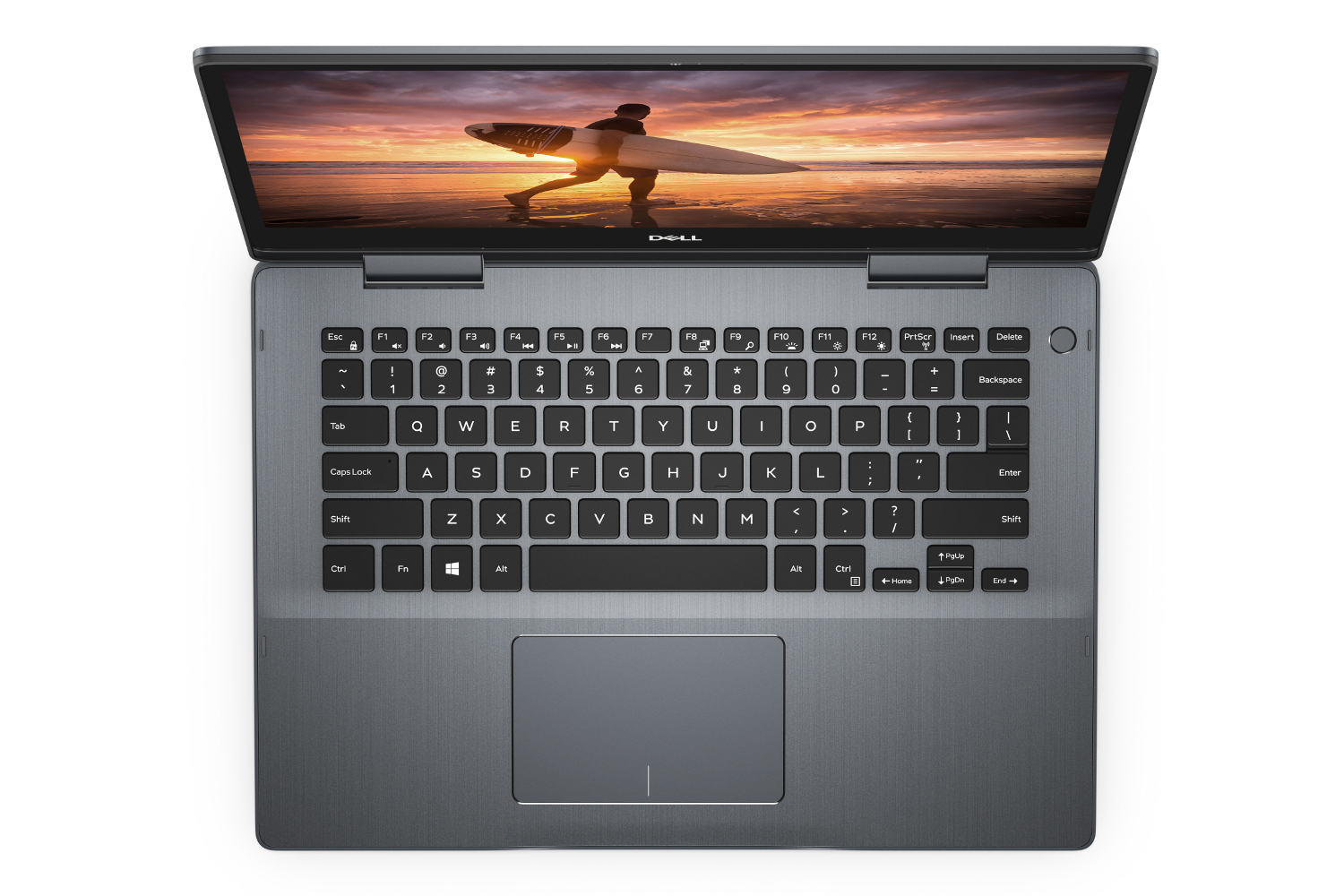Dell headed to the IFA 2018 convention in Berlin with lots of new products in tow, including new 2-in-1 devices under the Inspiron 7000 and 5000 brands. The company also introduced a new Inspiron-branded 2-in-1 based on Google’s Chrome OS platform. All three families stem from eighth-generation Intel Core processors, while some include additional discrete GeForce graphics provided by Nvidia.
Inspiron 7000 2-in-1 Series
Here, we have three new models: The 13.3-inch 7386, the 15.6-inch 7586, and the 17.3-inch 7786. They’re based on Intel’s just-launched eighth-generation “Whiskey Lake” processors that replace the mobile-bound chips released in Intel’s first eighth-generation wave in August 2017. These chips provide improved performance-per-watt over last year’s predecessors.
According to the specifications, the two larger units provide options for discrete GeForce MX150 graphics. More specifically, the 15.6-inch model provides options for both the 2GB and 4GB model, while the 17.3-inch version only offers the MX150 with 2GB of dedicated video memory. The 13.3-inch version relies solely on the Intel CPU’s integrated graphics.
Other notable features include 3,840 x 2,160 resolution options on the 7386 and 7586 models, the use of Intel’s Optane memory and DDR4 system memory clocked at 2,666MHz on the two larger laptops, and a USB-C port provided across the board. The laptop’s exterior color will depend on the screen resolution.
| 7386 | 7586 | 7786 | |
| Screen size: | 13.3 inches (Touch) | 15.6 inches | 17.3 inches |
| Screen resolution: | 1,920 x 1,080 3,840 x 2,160 |
1,920 x 1,080 3,840 x 2,160 |
1,920 x 1,080 |
| Processor: | Core i5-8265U Core i7-8565U |
||
| Graphics: | Integrated | Integrated GeForce MX150 2GB GeForce MX150 4GB |
Integrated GeForce MX150 2GB |
| Memory: | 8GB or 16GB DDR4 @ 2,400MHz |
4GB to 32GB DDR4 @ 2,666MHz 16GB Optane |
4GB to 32GB DDR4 @ 2,666MHz 16GB Optane |
| Storage: | 128GB to 1TB SSD | 128GB to 1TB SSD 1TB or 2TB HDD |
128GB to 1TB SSD 1TB or 2TB HDD |
| Camera: | HD Webcam | ||
| Connectivity: | Wireless AC Bluetooth |
||
| Ports: | 1x USB-C 1x USB-A 1x Audio combo jack 1x HDMI 2.0 1x Micro SD card slot |
1x USB-C 2x USB-A 1x Audio combo jack 1x HDMI 2.0 1x SD card reader |
1x USB-C 2x USB-A 1x Audio combo jack 1x HDMI 2.0 1x SD card reader |
| Other: | Fingerprint reader Active Pen support* *sold separately |
||
| Battery: | 38WHr | 42 WHr (FHD) 56WHr (4K) |
56WHr |
| Size (inches): | 12.11 x 8.36 x 0.53 | 14.16 x 9.53 x 0.62 | 16.24 x 10.78 x 0.63 |
| Weight: | 3.19 pounds | 4.39 pounds | 6.39 pounds |
| Color options: | Platinum Silver (FHD) Abyss Black (4K) |
Platinum Silver (FHD) Abyss Black (4K) |
Platinum Silver |
| Availability: | October 2 | October 2 | October 2 |
| Starting price: | $880 | $850 | $1,100 |
Inspiron 5000 2-in-1 Series
Like the refreshed 7000 family, these two 2-in-1s rely on Intel’s new Whiskey Lake processors, although this duo adds the Core i3-8145U chip. Visuals are handled by the processor’s integrated graphics, while the 5482 model includes an additional discrete MX130 graphics chip with 2GB of dedicated video memory.
You’ll see a clear line drawn between these two models regarding their base specifications. The cheaper 5481 model has a 1,366 x 768 resolution, up to 16GB of system memory, and up to 1TB of storage. It’s also limited in connectivity, providing one HDMI port, two USB-A ports, one audio combo jack, and an SD card reader.
The 5482 version provides a higher 1,920 x 1,080 resolution, an option for a discrete GeForce MX130 graphics chip, up to 32GB of system memory, and up to 2TB of storage. It also throws in an additional USB-A 2.0 port and a USB-C port. Both models have an Urban Gray exterior, although the 5482 offers a Platinum Silver option.
| 5481 | 5482 | |
| Screen size: | 14 inches (Touch) | 14 inches (Touch) |
| Screen resolution: | 1,366 x 768 | 1,920 x 1,080 |
| Processor: | Core i3-8145U Core i5-8265U Core i7-8565U |
|
| Graphics: | Integrated | Integrated GeForce MX130 2GB |
| Memory: | 4GB to 16GB DDR4 @ 2,666MHz 16GB Optane |
4GB to 32GB DDR4 @ 2,666MHz 16GB Optane |
| Storage: | 128GB to 256GB SSD or 500GB to 1TB HDD |
128GB to 256GB SSD and/or 500GB to 2TB HDD |
| Camera: | HD Camera | |
| Connectivity: | Wireless AC Bluetooth 4.0 or 5.0 |
Wireless AC Bluetooth 4.1 or 5.0 |
| Ports: | 1x HDMI 1.4b 2x USB-A 3.1 1x Audio combo jack 1x SD card slot |
1x HDMI 1.4b 2x USB-A 3.1 1x USB-A 2.0 1x USB-C 1x Audio combo jack 1x SD card slot |
| Other: | Spill Resistant Keyboard | Spill Resistant Keyboard Fingerprint reader |
| Battery: | 42WHr | |
| Size (inches): | 13.22 x 9.17 x 0.80 | 12.91 x 9.17 x 0.79 |
| Weight: | 4.22 pounds | 3.87 pounds |
| Color options: | Urban Gray | Urban Gray Platinum Silver |
| Availability: | October 2 | October 2 |
| Starting price: | $460 | $600 |
Inspiron Chromebook 14 2-in-1
Finally, we have Dell’s new 2-in-1 Chromebook. There’s only one configuration with this device which features Intel’s Core i3-8130U processor, 4GB of system memory, 128GB of storage, and a 14-inch screen with a 1,920 x 1,080 resolution.
“Thoughtfully crafted in aluminum, the system looks and feels more expensive than composites,” the company says. “Aluminum registers to the touch as feeling cooler than room temperature versus plastic, and provides the kind of aesthetics that other materials can’t come close to offering.”
Dell’s Chromebook ships with an EMR-based stylus that slides into the bottom. Meanwhile, the 2-in-1 form factor enables multiple modes including Laptop, Tent, Stand and Tablet. It’s compatible with Android-based Google Play apps, thus you can turn the Chromebook into a makeshift drawing pad using the included stylus in tablet mode.
- Screen size: 14 inches
- Screen resolution: 1,920 x 1,080
- Processor: Core i3-8130U
- Graphics: Integrated
- Memory: 4GB DDR4 @ 2,400MHz
- Storage: 128GB (eMMC)
- Camera: FHD webcam
- Connectivity: Wireless AC, Bluetooth
- Ports: 2x USB-C, 1x USB-A, 1x Micro SD card slot, 1x Audio combo jack
- Battery: 56WHr
- Size (inches): 12.95 x 9.06 x 0.66
- Weight: 4 pounds
- Color options: Urban Gray
- Availability: October 23
- Starting price: $600