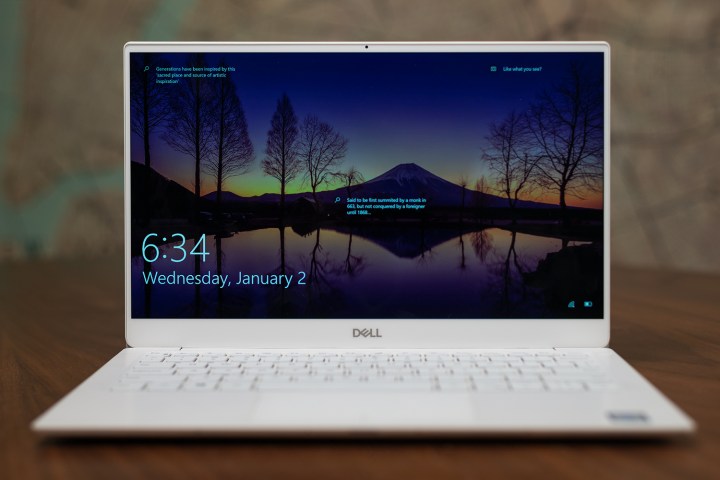
Dell’s XPS 13 is arguably one of the best Ultrabooks on the market, and thanks to a promotion on Dell’s website, you can save up to $339 on one of our favorite Windows laptops. The XPS 13 largely set the benchmark for what an Ultrabook should be when it was released. With slim bezels, a thin profile, and powerful internals, the XPS 13 not only looks great and performs well, but it also occupies less space on your desk thanks to its slim InfinityEdge display.
This year, Dell tweaked the XPS 13 design a bit further, making it a near-perfect laptop. To give the XPS 13 a near bezel-less appearance, Dell had to move the webcam, which is often situated on the top bezel, down to the bottom bezel. While this gave the XPS 13 a stunning look, it also made pictures and videos captured with the webcam less than flattering. The bottom placement resulted in up-the-nose shots, and during web conference calls, participants were often greeted by long fingers pecking loudly on the keyboard. Thankfully, Dell rectified this glaring issue by moving the camera placement to the top bezel, and the discount applies to this latest model of the XPS.
Normally priced at $1,638, the $339 discount takes the price of this laptop down to just $1,299, making it a great alternative for buyers who would otherwise consider Apple’s MacBook, MacBook Air, or MacBook Pro 13-inch model. Here, you’re getting Intel’s 8th-generation quad-core Core i7-8565U processor with 8GB of RAM, a 13.3-inch FHD non-touchscreen display, 256GB of storage, and Windows 10 Pro.
If you prefer a more powerful configuration, you can also upgrade select components and maintain your discount. The XPS 13 maxes out with 16GB of RAM and 512GB of storage. If you prefer a touchscreen, Dell also offers a configuration with a 13.3-inch 4K Ultra HD InfinityEdge Touch display. Upgrading just the display to the 4K touch panel adds a $300 premium to the price of the laptop, meaning it will cost $1,599 after the discount.
If you’re still on the fence about this year’s XPS 13 — which delivers a more flattering image of your mug when you’re using the web camera — be sure to check out our in-depth review and see how Dell’s iconic laptop compares to others, including the Windows 10-powered HP Spectre x360 and Lenovo’s ThinkPad X1. If you do end up with an XPS 13, be sure to check out some of our favorite accessories for this beloved Windows Ultrabook.


