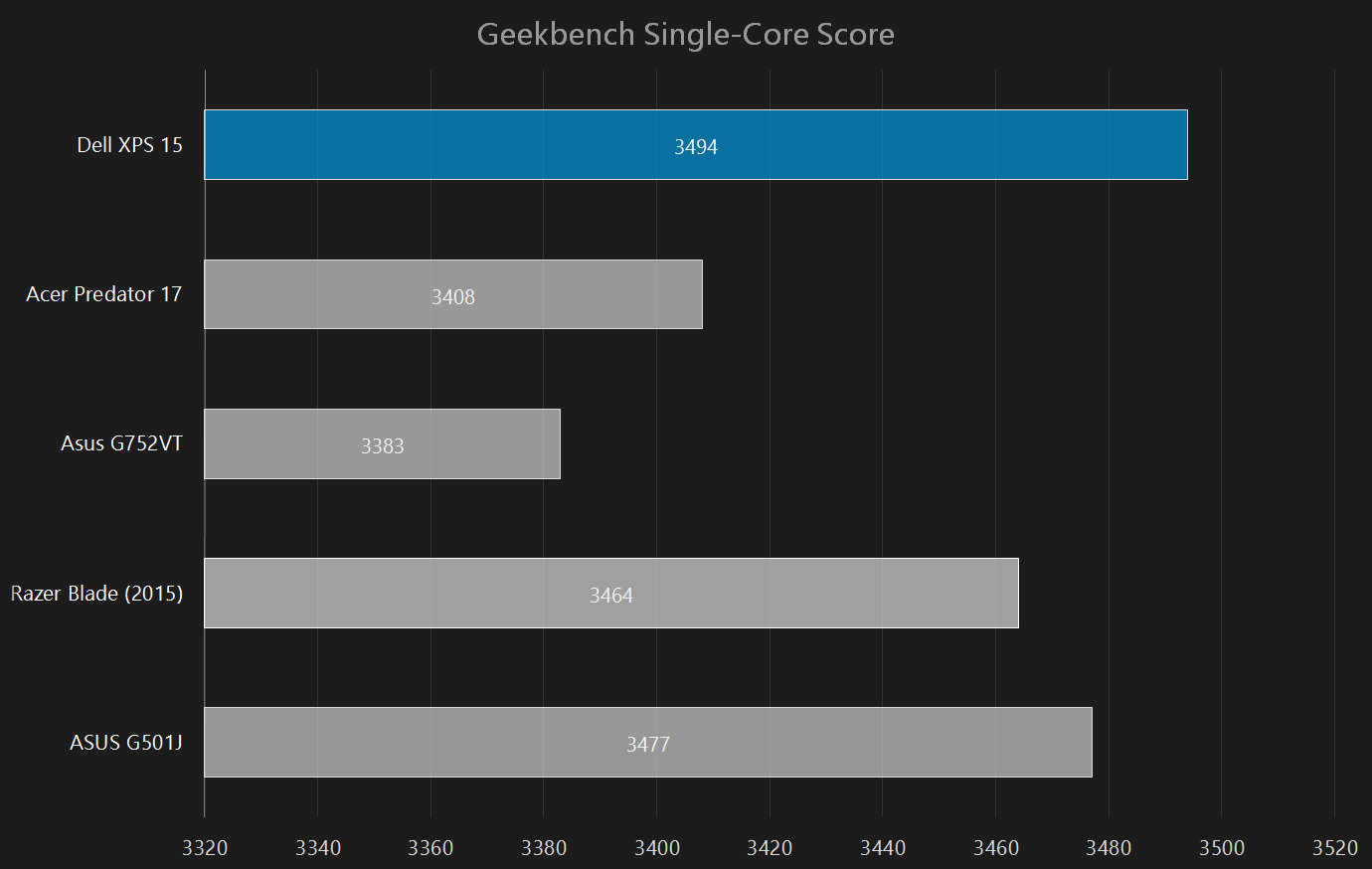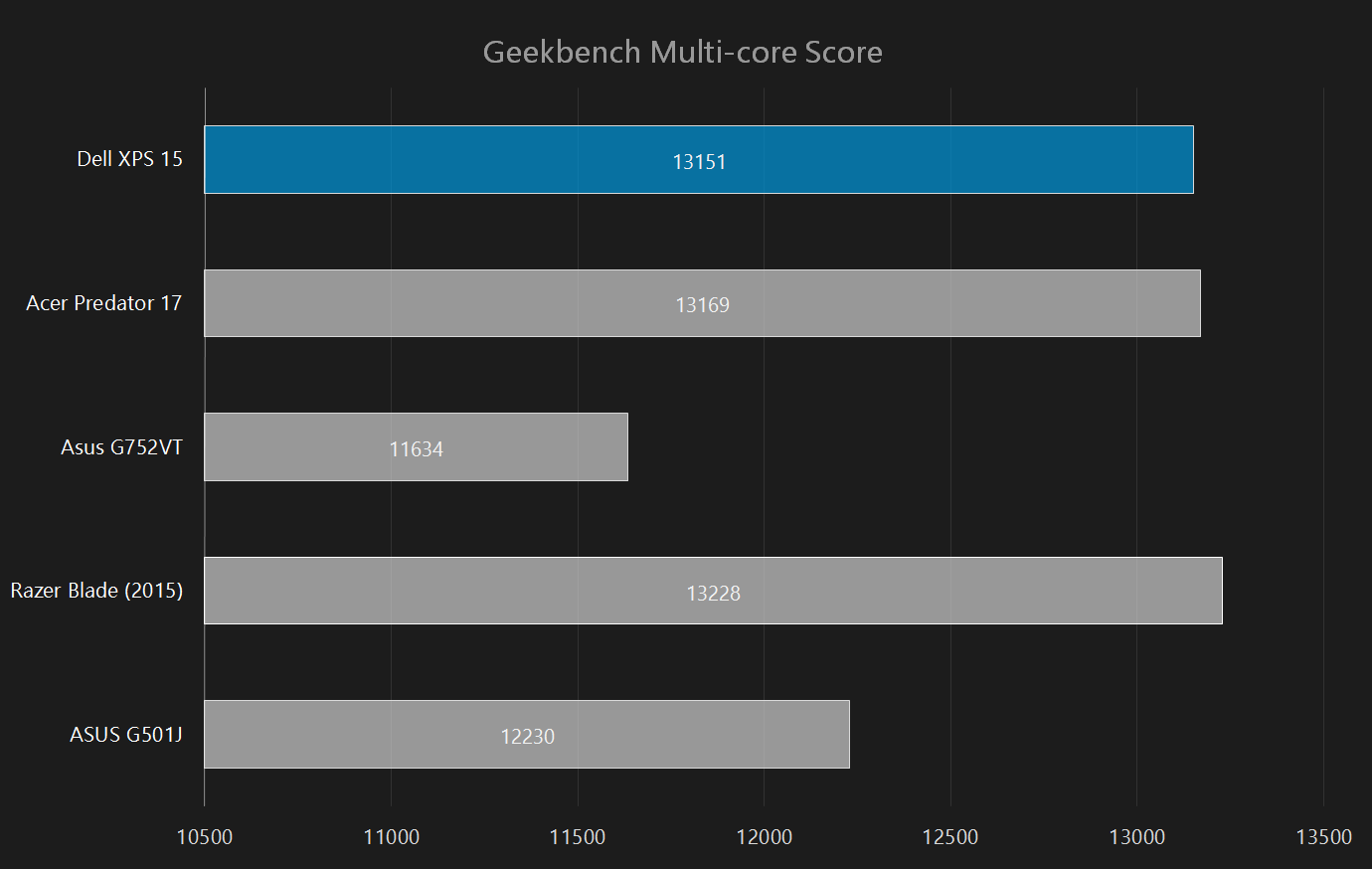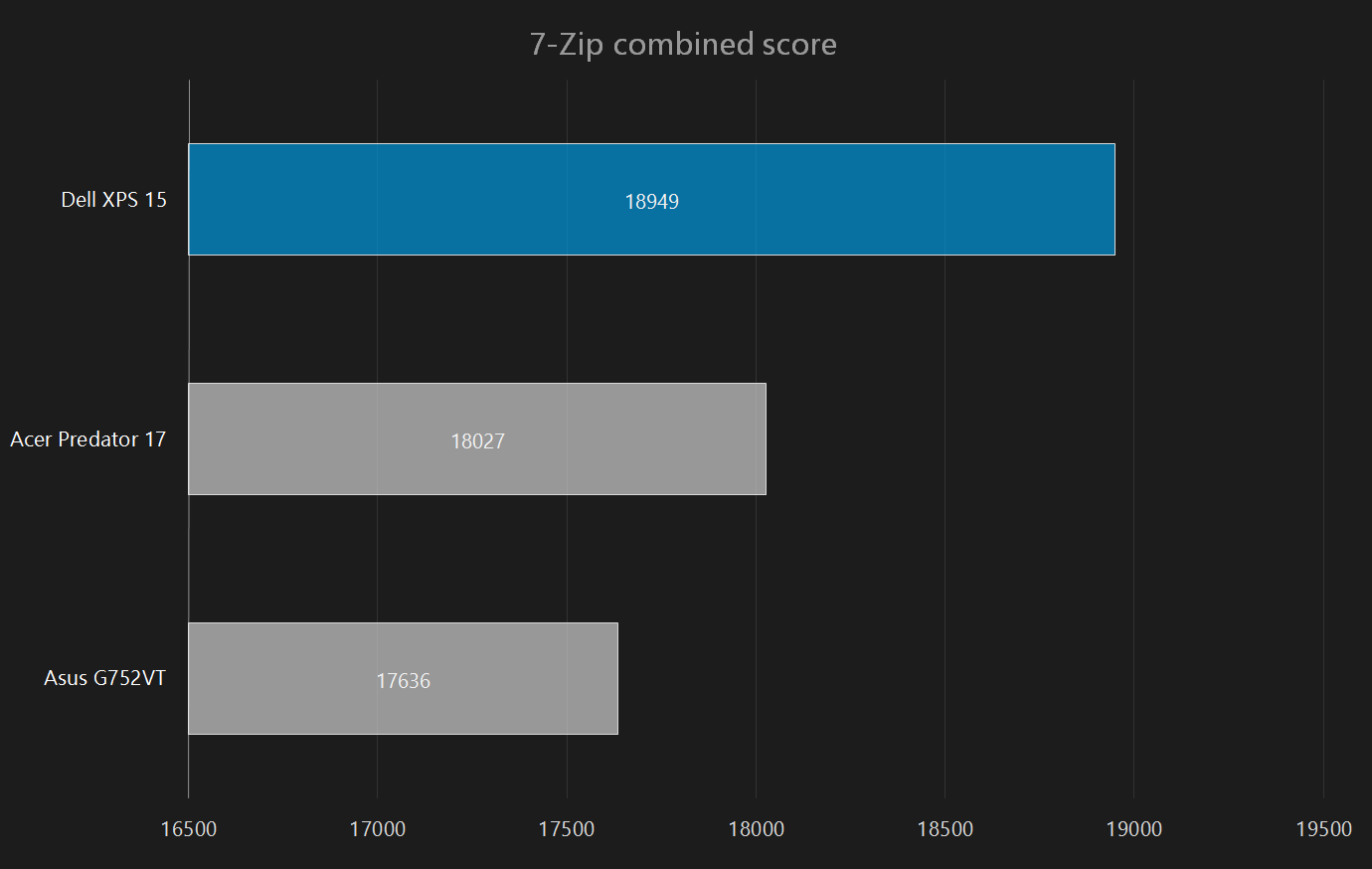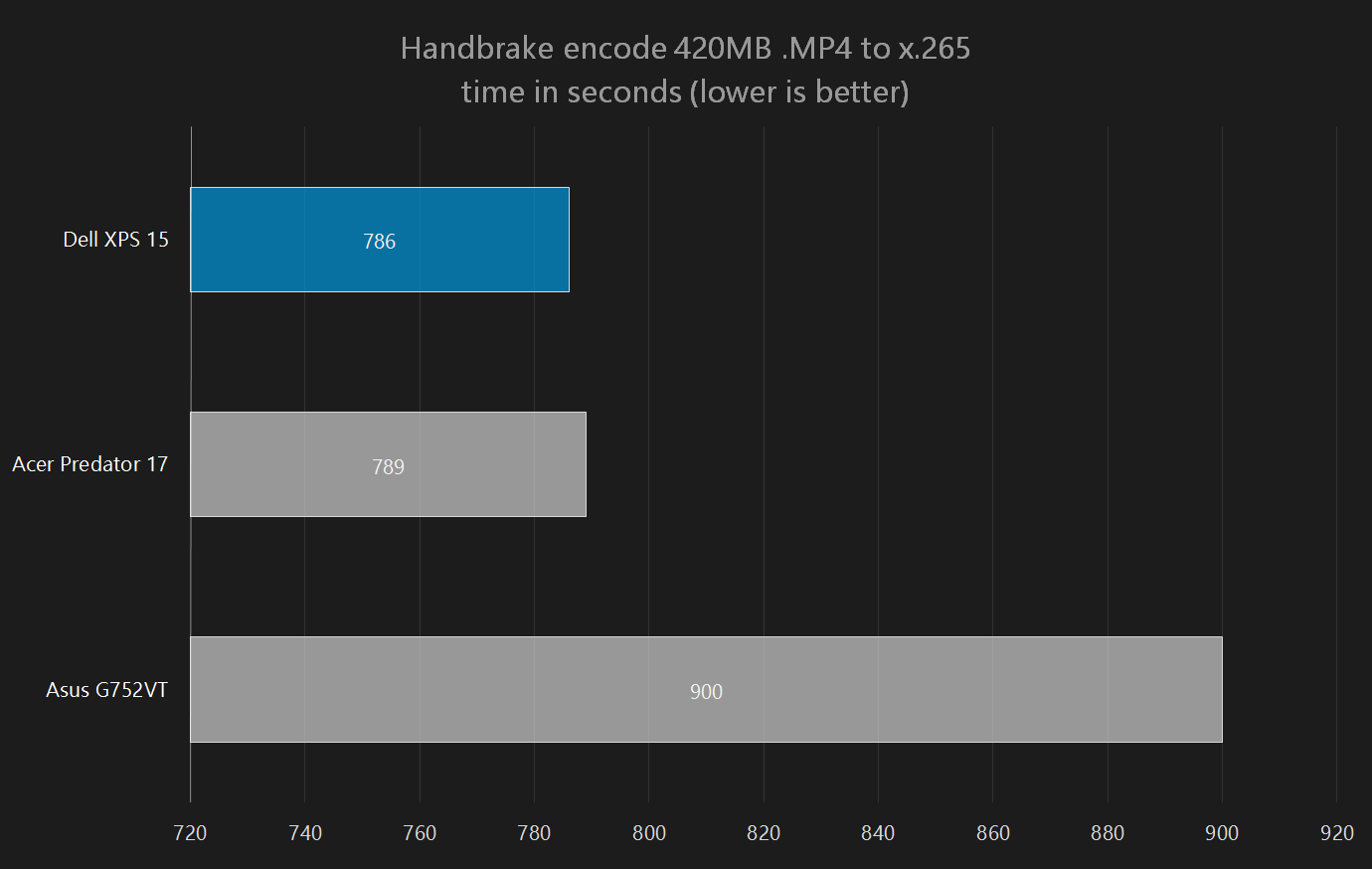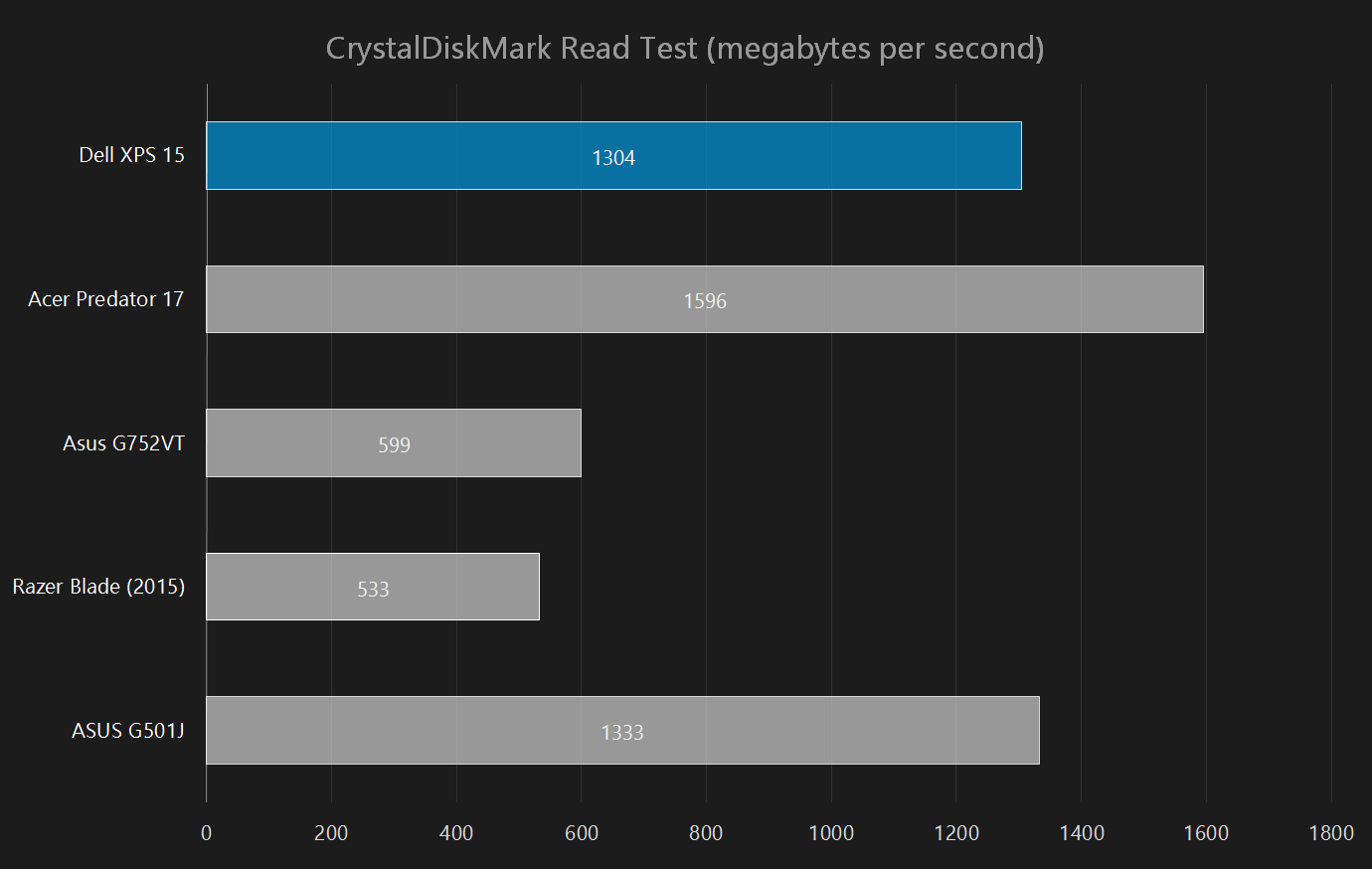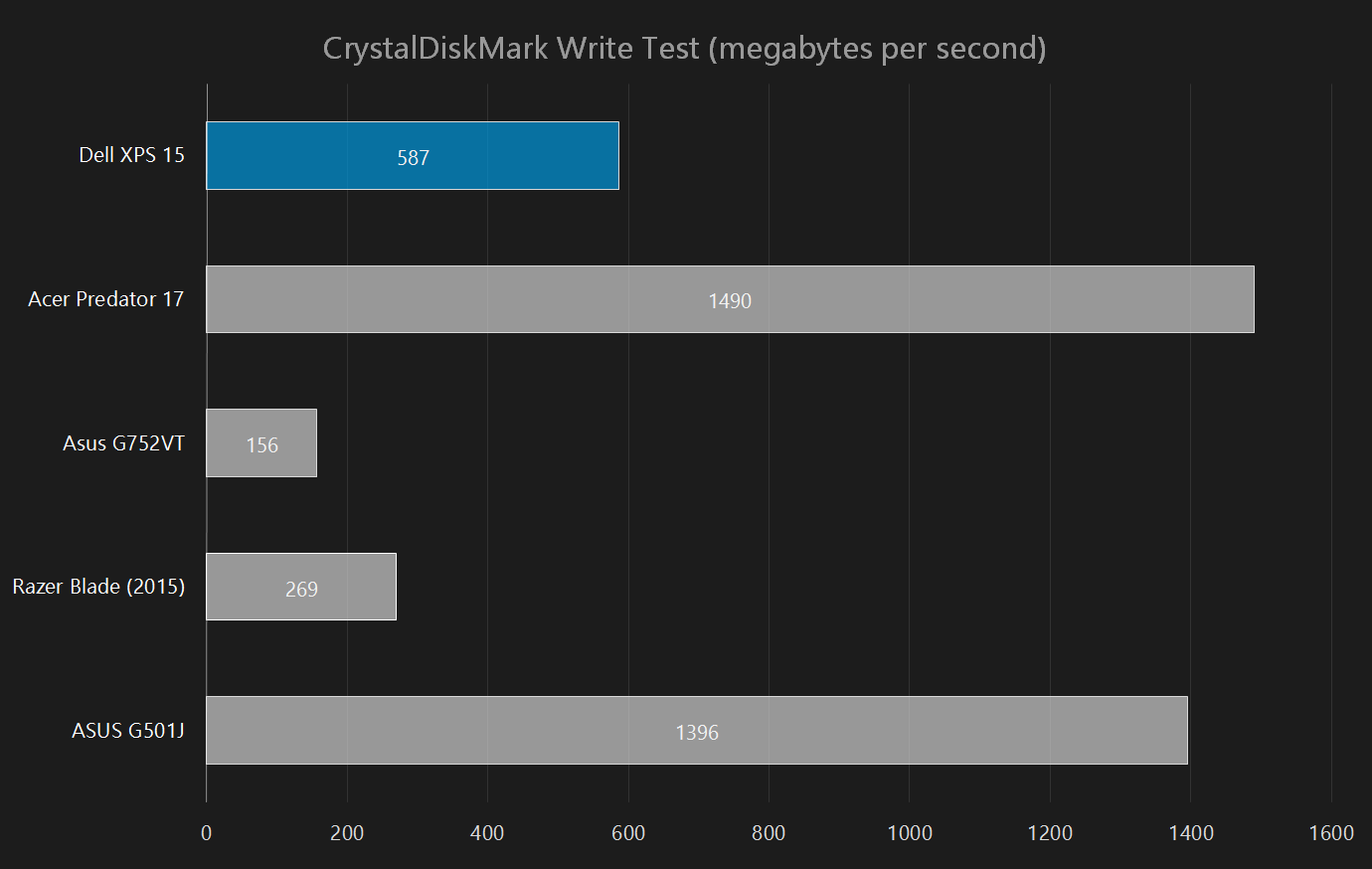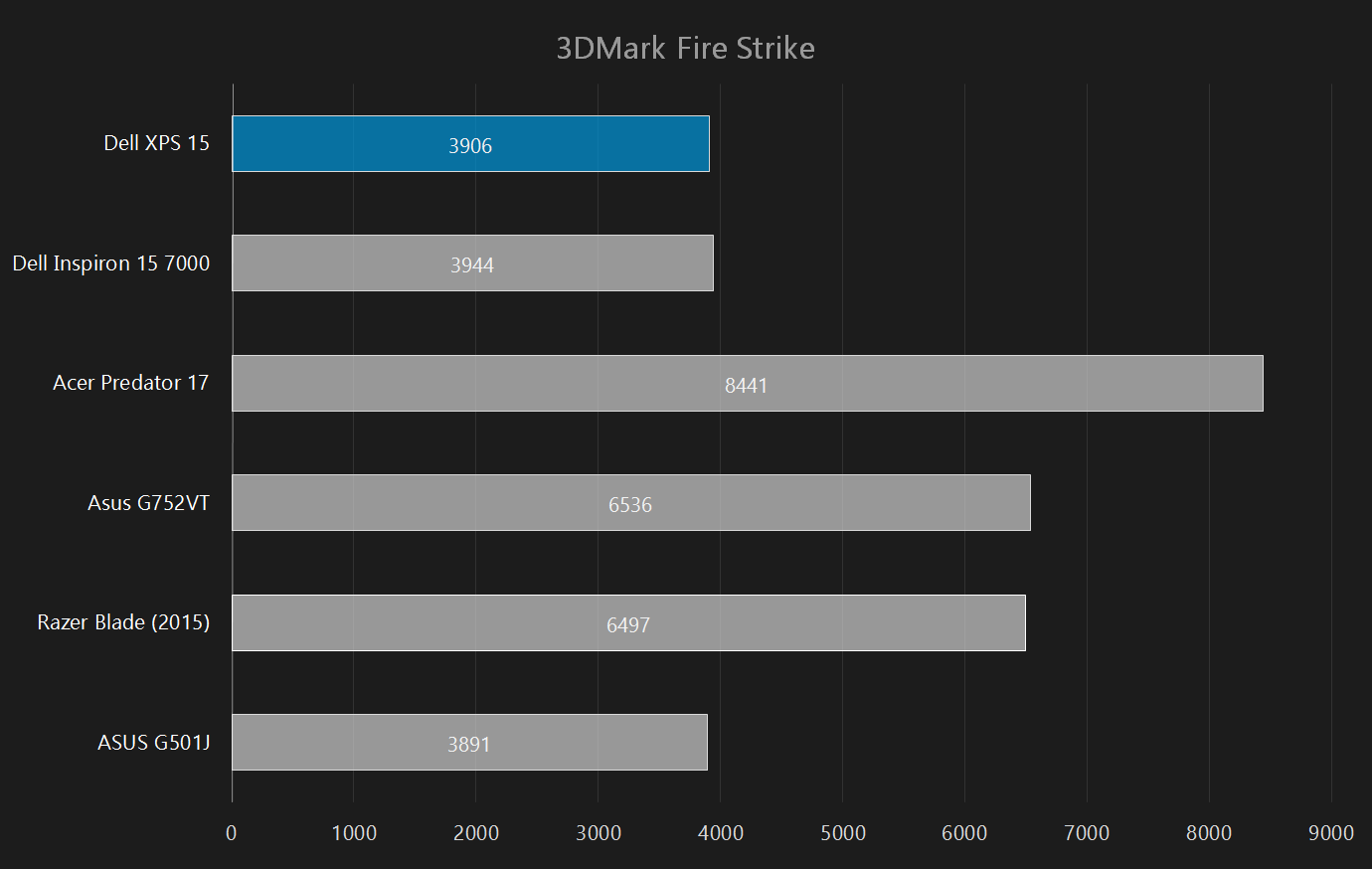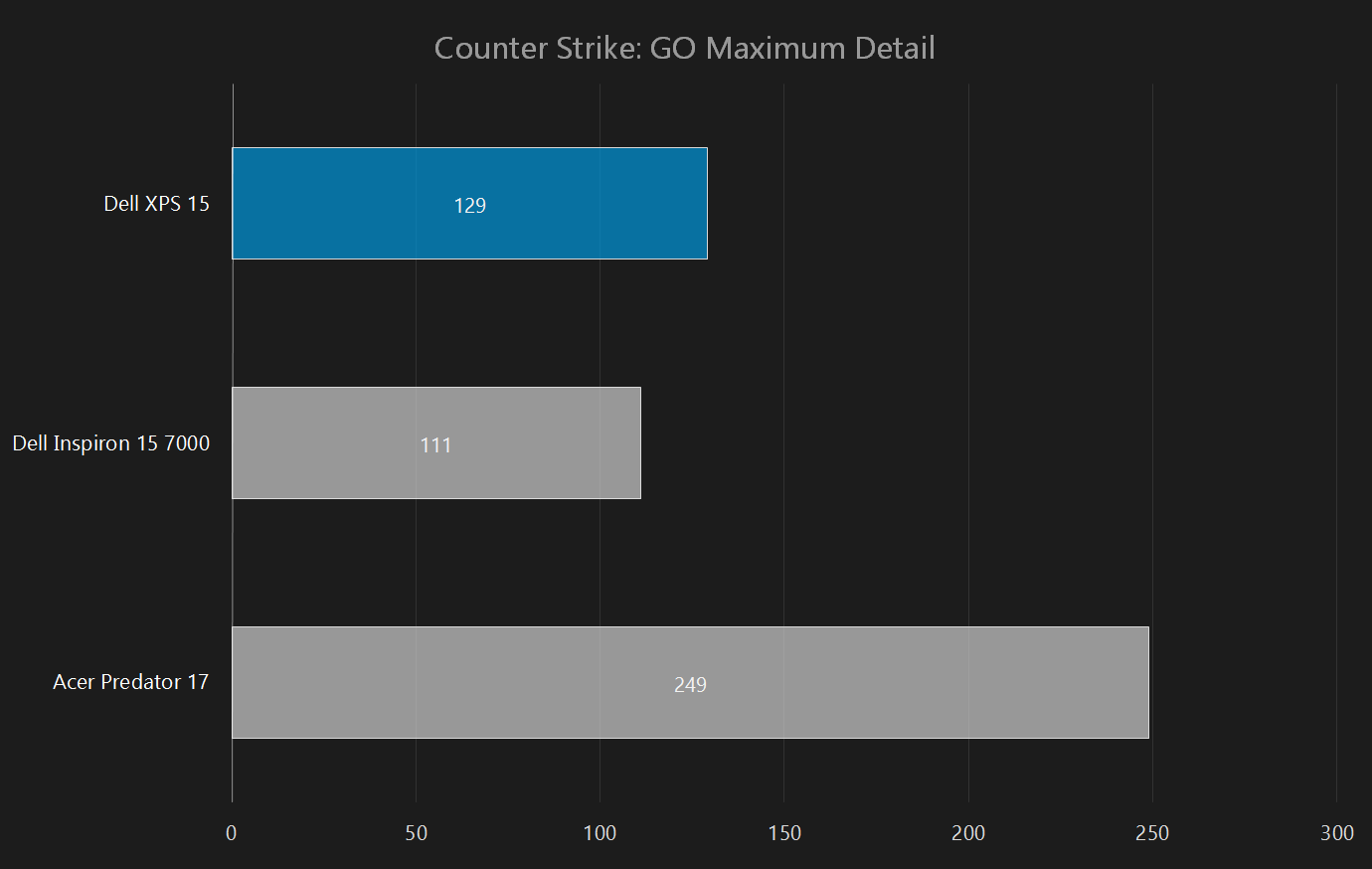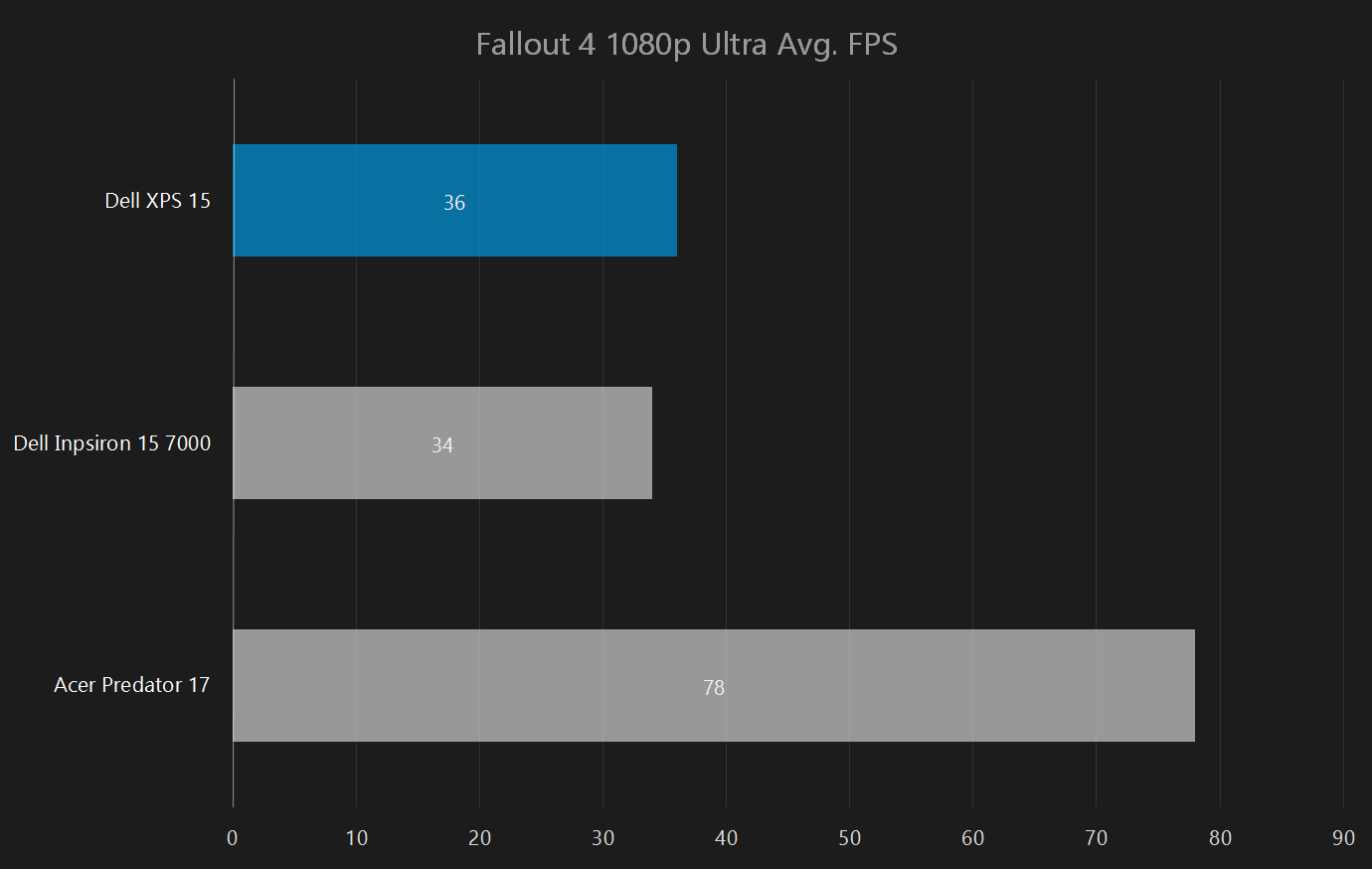- Solid build quality
- Great keyboard and touchpad
- Best notebook display we’ve tested
- Clear, loud speakers
- Extremely quick
- Modest connectivity
- Battery falls short of expectations
- Noisy and hot at load
It’s no secret that we love Dell’s XPS 13. The system won our Best Computing Product of 2015 award, and twice earned our Editor’s Choice – once for the early 2015 model, and again for the updated Skylake-powered edition. The system’s beautiful, thin InfinityEdge bezel makes the XPS 13 smaller than its competitors, yet it doesn’t give up performance or battery life as a result. That’s a winning combination.
Now, Dell has decided to apply the same design to its larger XPS 15, with the results you might expect. The system is smaller and lighter than before, closer in size to a 14-inch notebook than a 15-inch system. Internals have been updated, too, with new Skylake processors, PCIe solid state drives, and most surprising of all, optional Nvidia GTX 960M graphics.
Surprisingly, these upgrades haven’t noticeably inflated the price. The XPS 15 was expensive before, and it is expensive now. The base model starts at $1,000, but with a Core i3 processor and hybrid mechanical drive. That’s quite anemic compared to our review unit, which had an Intel Core i7-6700HQ, 16GB of memory, a 512GB PCIe solid state drive, Nvidia GTX 960 graphics, and 4K display, but those upgrades more than double the price to $2,100.
That’s MacBook territory, and hundreds more than a typical 15-inch Windows notebook. Does Dell’s XPS 15 justify its price tag, or is it an unnecessary luxury?
Cutting edge
InfinityEdge is great on the XPS 13, but it’s even better on the XPS 15. The larger display size means the bezel looks even smaller, and at times, it’s easy to forget it’s there. Slimming the bezel also means the XPS 15’s weight starts at 3.9 pounds, and the chassis is 14 inches wide. Apple’s MacBook Pro 15 with Retina is about a half-inch wider, and weighs a half-pound more.
The similarities to the XPS 13 continue beyond the bezels, as the 15-incher uses the same combination of silver metal exterior panels alongside a matte black, soft-touch interior. This material feels just as premium as aluminum, but is more comfortable and welcoming. A large, wide hinge anchors the screen to the chassis and also provides an outlet for the cooling fan exhaust.
- 1. Dell XPS 15
Connectivity is a weak point. The system benefits from a USB 3.1 Type-C port with ThunderBolt support, which can serve many roles, but its inclusion is used to justify fewer ports overall. Just two other USB 3.0 ports are available, along with HDMI-out, a headphone jack, and an SDcard reader. The most annoying omission is native Mini-DisplayPort, a very popular standard. USB 3.1/Thunderbolt is not common enough to be a suitable alternative, so many users will need an adapter (Dell happily sells one). As is typical, the physical ports are augmented by 802.11ac Wi-Fi and Bluetooth 4.0.
No numpad, no problems
The XPS 15 doesn’t try to cram in a numpad despite its size. Instead, it goes for a centered, spacious keyboard, and deals with the resulting blank space on either side. While accountants might disagree, I think this is the right call. A numpad would only fit with a reduction in key size, and the centered keyboard feels more natural.
InfinityEdge is great on the XPS 13, but it’s even better on the XPS 15.
Keyboard backlighting comes standard. There are two brightness settings, one very bright, the other rather dim. Some light leak is visible from the function row.
The extremely large touchpad is a pleasure to use. Its smooth, responsive surface makes precision input a cinch, and multi-touch gestures work well. User who prefer a tactile click over touch-to-click will enjoy the integrated mouse buttons, which offer reasonable travel and a satisfying “thunk” when pressed.
Best laptop display, ever
The Dell XPS 15’s display is available in 1080p or 4K flavors, and we received the latter. It’s a truly impressive panel even at first glance. High maximum brightness and extreme sharpness create an ultra-realistic picture that’s like looking through a window. Quality is so high, in fact, that the limiting factor will generally be the quality of source content rather than the display. 4K video from YouTube looks alright, but a 4K .MP4 file encoded at a high bitrate looks astounding.
Our objective testing confirmed the display’s brilliance. We recorded a color gamut that spans 100 percent of sRGB and 98 percent of AdobeRGB. Average color accuracy is below a delta error of one, which means any flaws are generally unnoticeable to the human eye. In fact, its average variance of .55 is the lowest we’ve ever seen from a factory calibrated laptop or desktop display.
The contrast ratio of 570:1 is not quite as impressive, as the best laptops can exceed 800:1, but that’s the only flaw to note – and it’s not really a flaw, but instead an average result. Gamma makes up for it with a perfect grayscale curve of 2.2. Shadow detail is robust, though in some games, like Diablo 3, extremely dark character details are lost.
On balance, the XPS 15’s display is the best we’ve ever seen. The Asus Zenbook NX500 is the closest competitor, with a similar contrast ratio, gamut, and color accuracy. But we noticed that display’s wide gamut led to some unusual color errors in everyday content. Blues, in particular, sometimes looked fluorescent.
We didn’t see that issue with the XPS 15, or any other problem. The 4K display is absolutely gorgeous. That doesn’t mean it’s a must-buy, though. It tacks $400 to the price if you select it as an individual option, and it draws more power than the 1080p panel, which has consequences. Still, there’s no shame in opting for the entry-level screen.
Excellent sound
The speakers match the display with loud, vibrant sound that doesn’t distort easily. While the XPS 15’s audio is never ear-busting, it should be enough for most users, and its clarity is great for video conferencing and music.
CPU performance
The Dell XPS 15 has the new Skylake powered Core i7-6700HQ quad-core processor, which in this case is paired with 16GB of memory. Given its size, you might expect the XPS 15 to give up ground against other notebooks, but in fact it performs as well or better than most.
In our tests the XPS 15 fought the Acer Predator 17, a much larger system, to a draw. It also defeated the Asus G752VT, and easily bested older systems with 4th-generation Intel mobile quads. That means there’s very little Dell’s premium 15-incher can’t handle. It’s as happy encoding 4K video as it is browsing the web.
Hard drive performance
With the exception of the entry-level, $1,000 configuration, all models of XPS 15 come with a PCI Express solid state drive. The drive in our test system was a Samsung 951 with 512GB of capacity, though Dell does not state the specific drive on its website, so it’s possible other systems will come with a drive from a different vendor.
The XPS 15 excelled in hard drive tests. It achieved read speeds of 1,304 megabytes per second in CrystalDiskMark, and 980 megabytes per second in the longer HD Tune benchmark. While these numbers are not the highest we’ve seen, they’re fast by any measure. Write speeds were lower, at 587 megabytes per second, but even that is enough to beat most competitors.
Game performance
The previous XPS 15 offered a discrete GPU, but it was Nvidia’s GT 750M, a mid-tier chip that offered modest performance. Dell has upgraded the new model to the GTX 960M, which is not only part of a newer line-up, but also a proper GTX -series GPU. The version in the XPS 15 has 2GB of GDDR5 memory. What does this translate to?
Though not marketed as a gaming machine, the test results make it clear the XPS 15 can fill that role. It exceeds 60 FPS at maximum detail in Heroes of the Storm and Counter Strike: GO. It also exceeds 30 FPS in Battlefield 4 and Fallout 4. Only Crysis 3 can really bring the system to its knees, but that’s to be expected. It remains by far the most demanding game in our test suite. We found that reducing quality to medium put Crysis 3 just above 30 FPS, and it’s still beautiful at that setting.
Gamers should note these graphs show 1080p performance, rather than our review unit’s native 4K. However, we did test all games in our suite at 4K. Only Heroes of the Storm and Counter Strike: GO rose above 30 FPS, but even they required cutting detail back to the lowest settings possible.
While the XPS 15 is a competent game machine, it should not be purchased for that purpose alone. As noted in the graphs, Dell’s $800 Inspiron 7000 can offer similar performance. A dedicated gaming notebook sold for $2,100 will usually have a GTX 970M, which is significantly quicker. The GTX 960M is a benefit, but not the main event.
Portability
As mentioned previously, the XPS 15 is small for a 15-inch notebook, and its base configuration weighs under four pounds. Cutting back the fat means less strain on cross-town treks. Frequent fliers beware – despite the reduce footprint, this notebook is still too large for easy seat-back tray use.
We expected long life from the XPS 15, as Dell claims it can last up to 17 hours on a charge.
We expected long life from the XPS 15, as Dell claims it can last up to 17 hours on a charge. In the Peacekeeper benchmark, however, the system managed only four hours and 21 minutes of endurance. Our web browsing loop, meanwhile, extended life to five hours and seven minutes. That’s about average for a 15-inch notebook.
How can Dell claim 17 hours, when our test drained the battery so quickly? That comes down to the benchmark. Both our benchmarks are somewhat strenuous, focusing more on active use than idle time. Powerful systems like the XPS 15 inevitably fall short under such conditions. The large 4K display, another battery hog, also counts against the system’s real-world runtime. While the XPS 15 might manage the claimed endurance at idle, it won’t last nearly as long in most real-world scenarios.
Almost too hot to handle
The XPS 15 packs a lot of hardware into its tight dimensions, and that has consequences. The fan works hard. Even at idle it’s usually audible, and at full system load it can peak as high as 51.3 decibels. That’s louder than most gaming notebooks. The Acer Predator 17, for instance, peeks at 46.8dB.
Yet heat is still an issue. At idle, the XPS 15 reaches a maximum external temperature of 93.4 degrees Fahrenheit. At load that number can go as high as 121.4 degrees, the hottest we’ve recorded from any notebook in 2015.
While these maximum readings were found in a relatively small hot spot at the top edge of the keyboard, the entire keyboard surface is very warm at load – all keys exceeded 100 degrees. That’ll lead to sweaty palms if the XPS 15 is used to work in an already warm environment.
Conclusion
The Dell XPS 15 is a faithful, up-sized rendition of the innovative XPS 13. Like its predecessor, the 15-incher cuts back on size and weight without sacrificing performance. In fact, the XPS 15 is a major leap over the previous model, at least in its top-tier configuration.
The DT Accessory Pack
Brinch laptop messenger bag ($34)
A classy laptop needs a classy bag, and this inexpensive Brinch tote should do the trick.
Western Digital My Passport Ultra portable storage ($62)
The XPS 15’s hard drive is quick, but a bit small. This WD My Passport can add some much needed storage.
Cooler Master NotePal X-Slim laptop cooling pad ($15)
A cooling pad isn’t a necessity, but it may help manage the XPS 15’s heat if you use it to game.
Aside from the MacBook Pro 15 with Retina, the XPS 15’s only obvious competitors are Acer’s Aspire V15 Nitro Black Edition, Asus’ ZenBook NX500, and Lenovo’s ThinkPad T550s. All are either larger, heavier, less well equipped, or all three.
With the Windows competitions swept away, Dell must face Apple’s 15-inch legend. Thankfully, the match-up is clear. The Dell we reviewed, while expensive at $2,100, is $400 less than the MacBook Pro 15 with Retina with discrete GPU. However, the Dell can’t match Apple’s battery life under load, and has more limited physical connectivity. That makes the MacBook a better choice for travelers.
The XPS 15’s mediocre battery life holds it back from the unparalleled greatness of the XPS 13, but there’s still reason to recommend it. It’s well built, extremely powerful, and has the best notebook display we’ve ever tested. The XPS 15 can even serve as a part-time gaming notebook, and it’s a good choice if you’d like a jack-of-all-trades that’s also a master of some.+
Highs
- Solid build quality
- Great keyboard and touchpad
- Best notebook display we’ve tested
- Clear, loud speakers
- Extremely quick
Lows
- Modest connectivity
- Battery falls short of expectations
- Noisy and hot at load