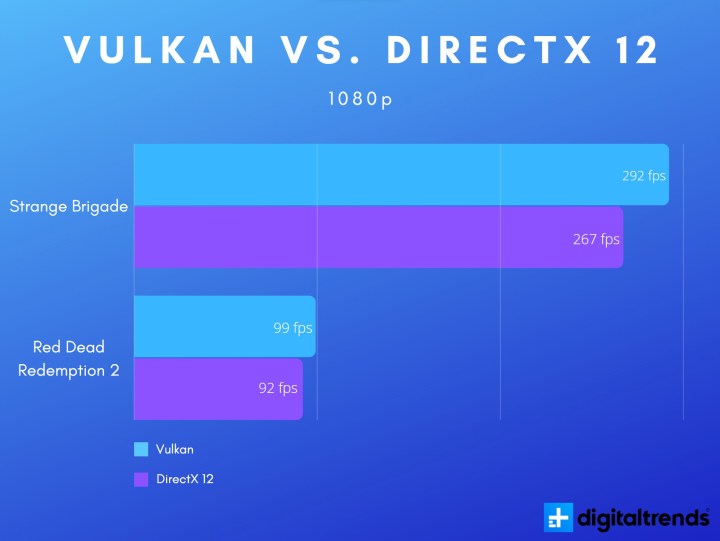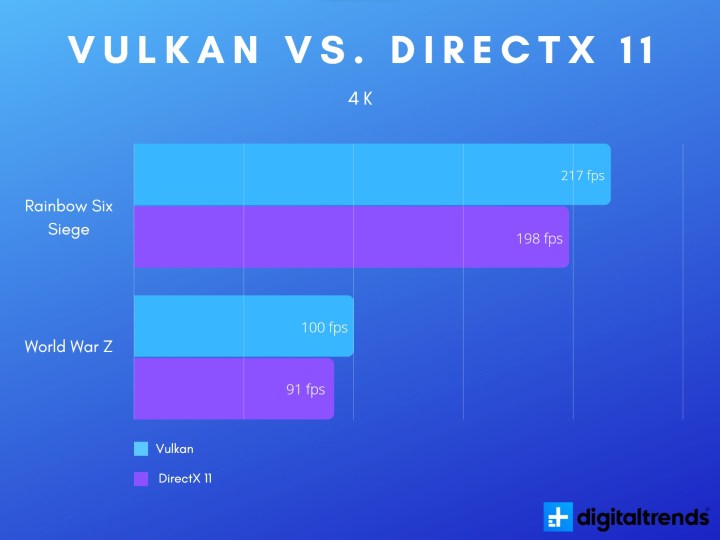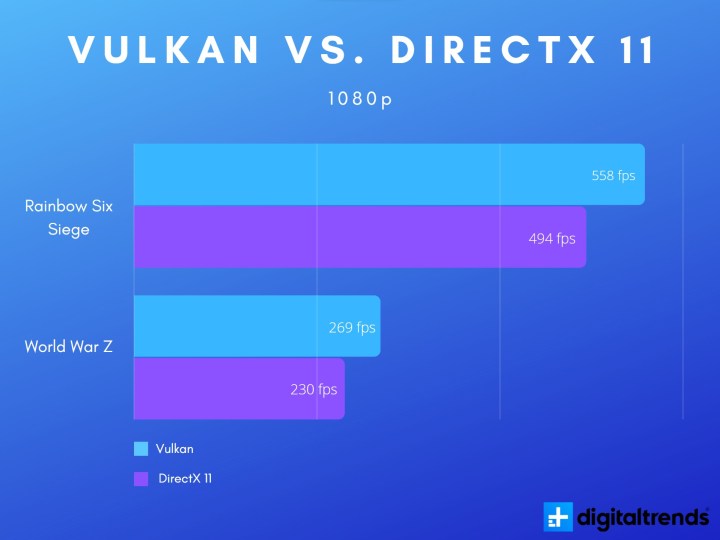Since it launched in 2016, Vulkan has been positioned as a DirectX killer. It’s been a slow start, but the open software interface has gained a lot of momentum over the past six years, showing up in games as diverse as Red Dead Redemption 2 and Hollow Knight. With the recent release of Vulkan 1.3, though, we’ve reached a breaking point.
The most recent version unifies the fragmented feature base of Vulkan. The software interface has been capable of things like ray tracing on smartphones for years, but the new standard specifies a list of core features that should make developing games with Vulkan easier and faster.
With promises of better support on unique hardware configurations and clear performance improvements, it might finally be time for PC gamers to ditch DirectX in favor of Vulkan.
What is Vulkan?

Vulkan is a cross-platform application programming interface (API) from The Khronos Group. In legible terms, it’s a piece of kit that works on all three major operating systems — Linux, MacOS, and Windows — that allows games to communicate with the operating system. It’s a middle-man that carries instructions.
PC gamers are likely more familiar with DirectX, Microsoft’s own API that works exclusively with Windows. There are dozens of technical differences between DirectX and Vulkan, but this is what you need to know: DirectX comes from Microsoft and only works on Windows, while Vulkan comes from a group comprised of industry executives and works across operating systems.
And it’s open-source. Unlike DirectX, developers are free to modify and expand Vulkan to meet their needs. In fact, the recent Vulkan 1.3 update was mostly an exercise in adding functionality to the core of Vulkan, contributed by both The Khronos Group and developers.
This recent update is a tipping point for the API, adding much-requested features to the core specification. For gamers, Khronos Group President Neil Trevett says the benefits are clear: “The result for consumers is that games will be able to ship using more advanced functionality, sooner.”
Vulkan is faster than DirectX

The David and Goliath battle between the multi-billion dollar closed-sourced corporation and the non-profit open-source consortium is a tale for the ages, but there are more tangible reasons to support Vulkan in PC games. In one-for-one matchups, Vulkan simply outperforms DirectX.
I tested four games that support Vulkan and DirectX to measure the differences in performance. Note that a lot of games use one or the other, and some games use both for different things. For example, Crysis Remastered uses DirectX as the main rendering engine, but it uses Vulkan for ray tracing (see the full list of Vulkan games).
Starting with the most recent DirectX 12, Vulkan managed to outperform it in Red Dead Redemption 2 and Strange Brigade, both at 1080p and 4K. They aren’t minor differences, either. In Strange Brigade at 1080p, simply switching to Vulkan brought a 9% increase in my average frame rate.
Keep in mind that the API was the only thing that changed between runs, and Strange Brigade and Red Dead Redemption 2 both have in-game benchmarks. There’s no cost to enabling Vulkan either — it’s free performance you’re leaving on the table if you use DirectX.
Step back to DirectX 11, and the differences are even clearer. Rainbow Six Siege and World War Z have Vulkan and DirectX 11 available, and Vulkan is still faster at 4K and 1080p.
It made a huge difference at 1080p in World War Z, increasing my average frame rate by nearly 21%. Vulkan handles multi-core CPU workloads much better than older versions of DirectX — DirectX 12 is better on this front — and that can make a world of difference when running at lower resolutions.
These four games are hardly a full representation of the games people play. But they’re enough to get the wheels turning about what could be in the massive swath of titles that only support DirectX. The good news for PC gamers is that Vulkan is gaining steam, and it has nothing to do with performance.
Cross-platform support, Steam Deck, and cloud gaming

Performance is king, but Vulkan is really important because it has cross-platform support. DirectX only works with Windows. As a developer building a game with DirectX, you have to take into account porting the game to other platforms. And other platforms are becoming a lot more important.
The Steam Deck is a sign of the times. Valve recommends developers use Vulkan as the primary API for Steam Deck because the Steam Deck uses Linux. When I pointed this out to Trevett, he agreed but pointed to several larger industry trends that are driving Vulkan adoption.
“There are many industry trends that are driving broader Vulkan support. Being the primary API on innovative devices such as Valve’s Steam Deck is certainly one. Enabling game streaming services to host games on Linux in the cloud is another. Using layered Vulkan over Metal on iOS and MacOS is now proven to give great performance. And of course, Vulkan being the API of choice for new generation titles on Android (the largest platform in the largest gaming market segment) doesn’t hurt either,” Trevett said.
Trevett also pointed out that Vulkan is the only modern API that’s both cross-platform and open-source. There are other operating systems and mobile devices, but Vulkan has applications elsewhere. It works on Google Stadia, for example, and it even supports consoles with the Nintendo Switch.

Vulkan is likely a big reason why we have Doom and Doom Eternal ports on Switch, and it’s why Hades went to PC and Switch before moving to other consoles. With more games arriving on more devices than ever before, the benefit of Vulkan is clear: It allows developers to build games for more platforms, and usually with a performance improvement over closed-source APIs.
Years in the making

Vulkan was released in 2016, debuting as the only API in Doom. It was praised at the time, but the momentum Vulkan has gained since then is a story on its own. Vulkan is why we have Linux ports for Shadow of the Tomb Raider and Hollow Knight, and it’s a key player in mobile games coming to PC and vice versa.
You don’t need to look further than Red Dead Redemption 2 to see how Vulkan is picking up. A massive AAA game from one of the world’s wealthiest game developers chose Vulkan has its default PC API over DirectX.
Still, we’re a long way from Vulkan being the default API in every game. Microsoft, rightly or wrongly, has a monopoly on PC gaming, and DirectX still fits into the workflows of countless developers. Hopefully, with the changes that Vulkan 1.3 brings and momentum with devices like the Steam Deck, we’ll see wider support in the future.