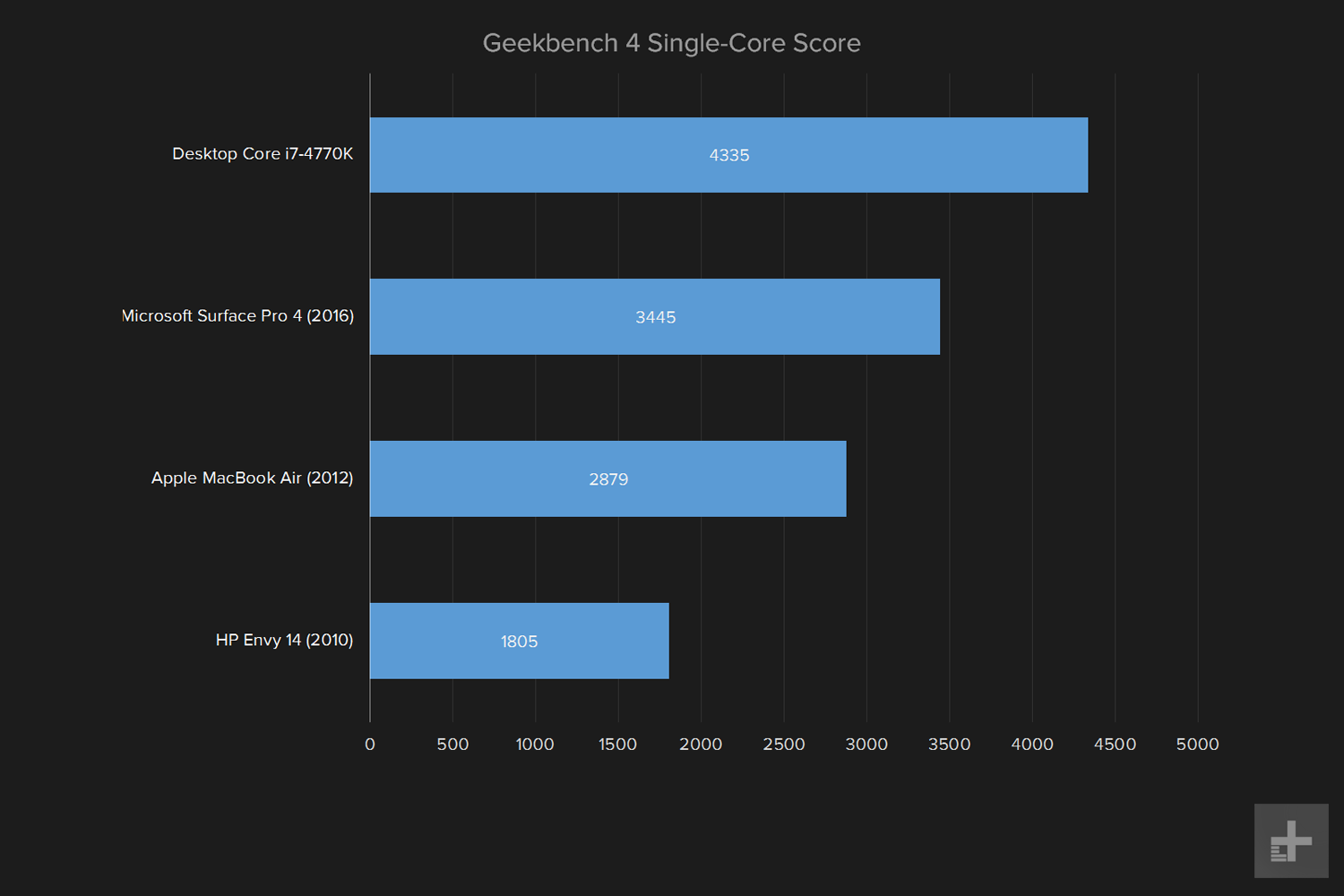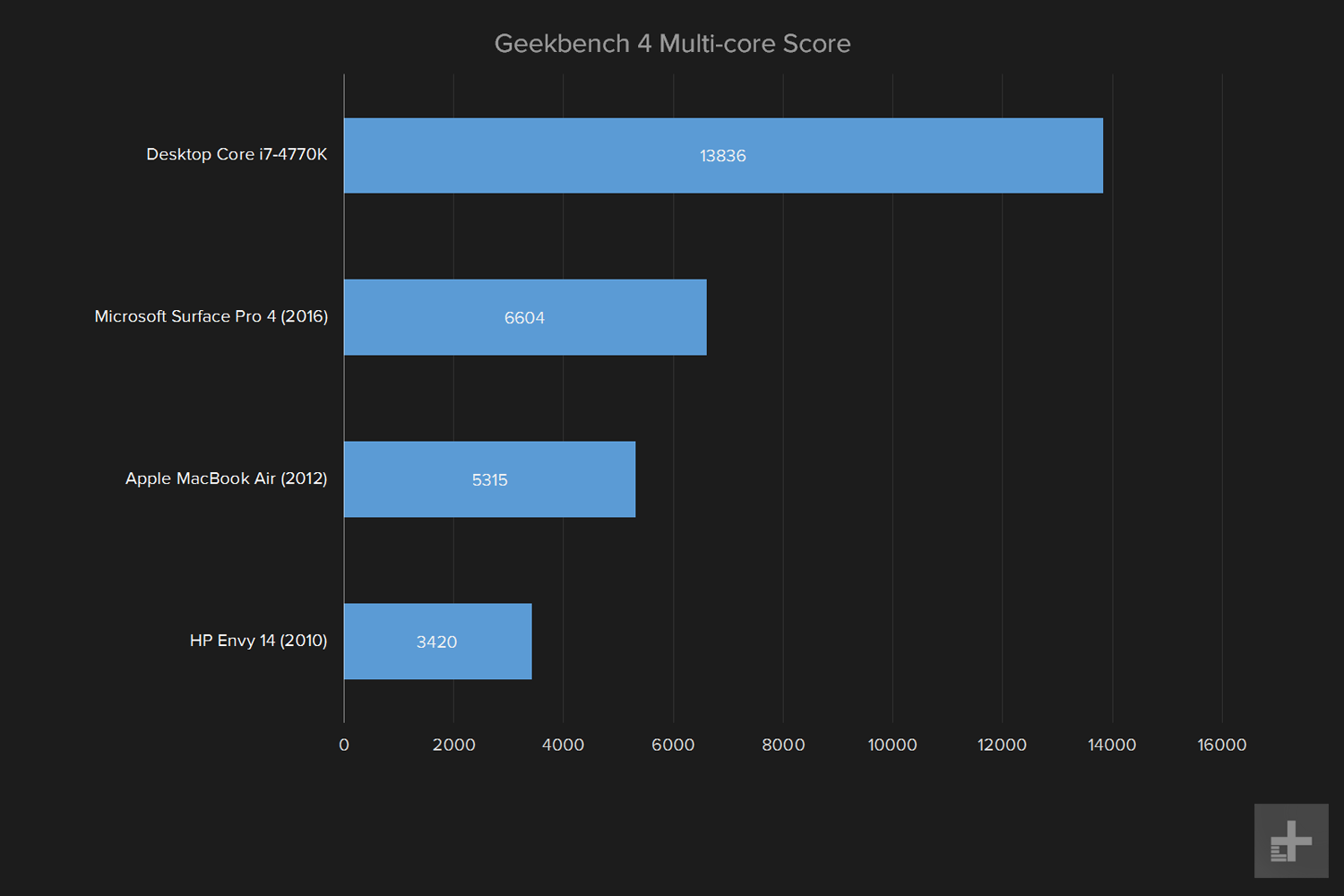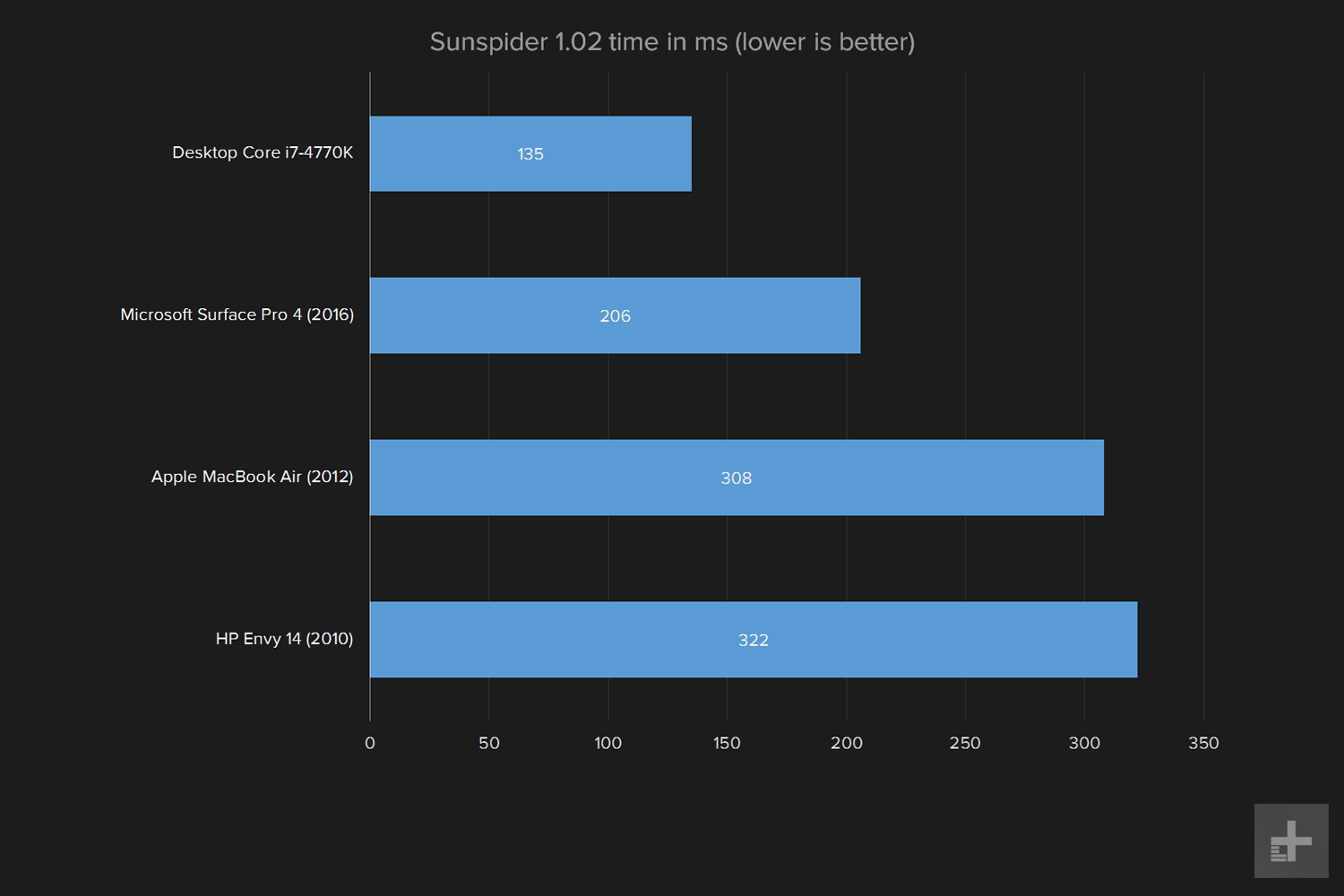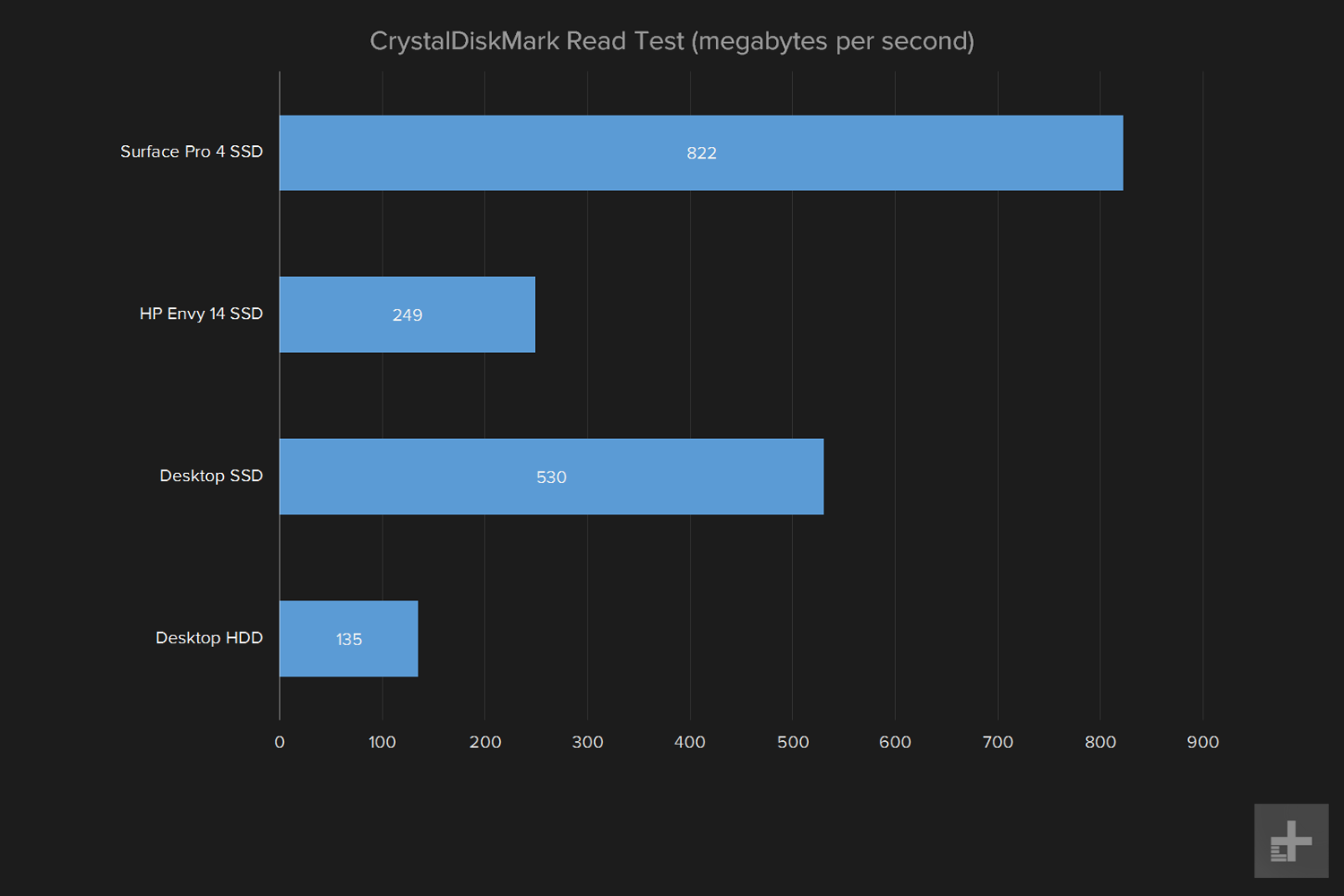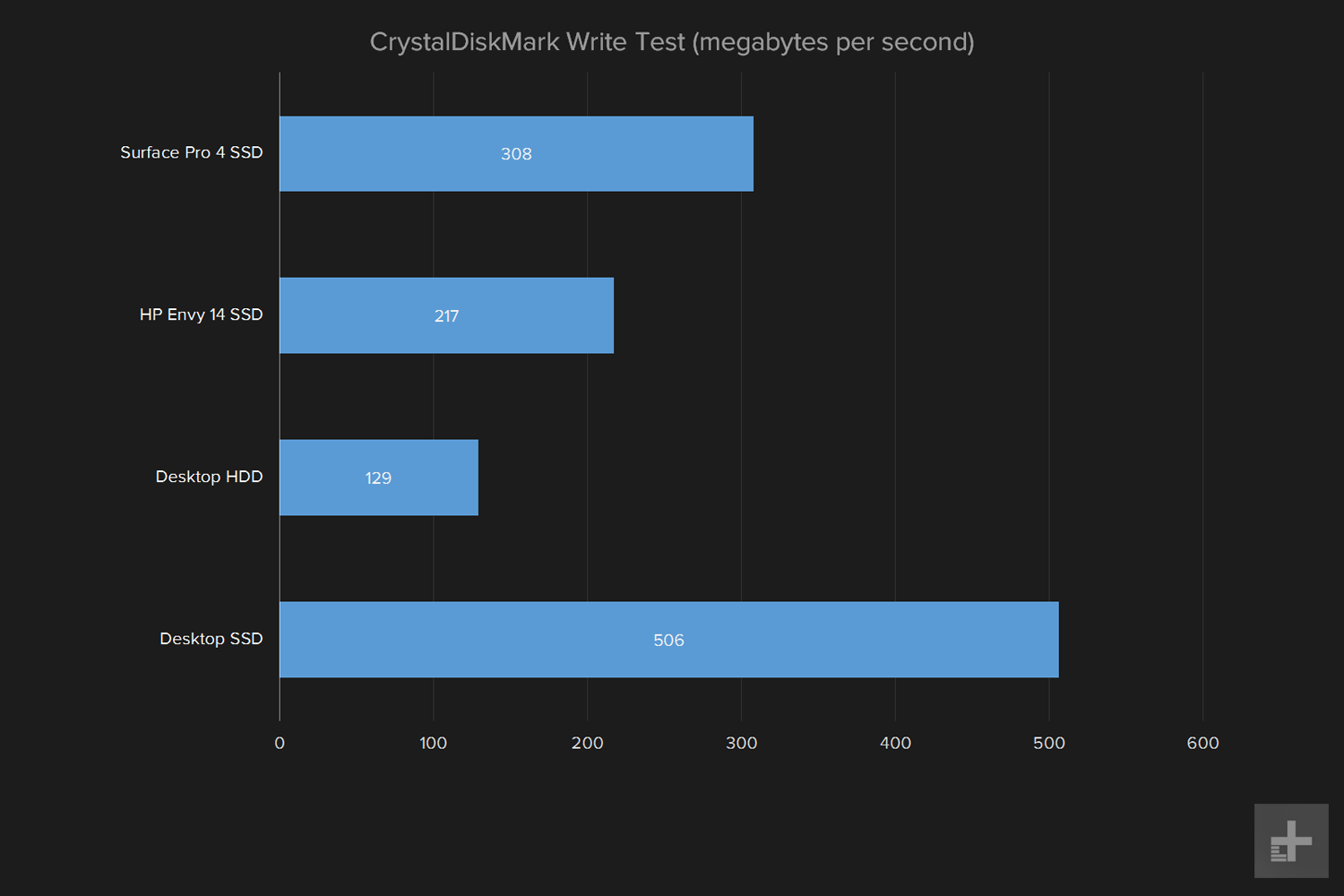Toss in Black Friday, when retailers across the U.S. make their way to profitability with massive blowout sales, and we can get carried away. Consumer electronics are often at the forefront of the deals on offer, and PCs receive some of the most aggressive price cuts.
More: Check out the Digital Trends Holiday Survival Guide
But just because something’s on sale doesn’t mean you should buy it, as the adage goes. That’s why this year, we wanted to spend a little time answering an important and sometimes neglected question.
Despite all these enticing prices, do you need a new PC?
It’s true that PCs are getting better all the time. Machines like Dell’s XPS 13, Lenovo’s Yoga 910, and HP’s Spectre X360 are incredibly well-built, with excellent performance and battery life. But at the same time, PC’s have been improving for years, and it’s possible that the PC you’re using is already more than enough.
What will you actually gain if you pick up a new PC?
I was reminded of this as I wrote a store a couple of weeks ago about how Intel’s Ultrabook and Microsoft’s Surface initiatives contributed to a Windows notebook market that today produces more high-quality machines than ever. In that piece, I discussed the MacBook Air I purchased in 2012 and still use today, and the HP Envy 14 notebook that I purchased in 2010, which my wife now uses as her main machine.
Here’s the point. The MacBook Air performs as well today as it did more than four years ago. It’s been upgraded to MacOS Sierra, and you wouldn’t be able to tell it’s been around that long. I use it for some light video editing, as well as my main around-the-house machine. In fact, it’s a perfectly serviceable backup to the Surface Pro 4 that’s my main portable machine.

The HP Envy 14 is just as functional for my wife’s needs. She uses it for 2D AutoCAD work in addition to her own productivity work and the usual online browsing. I don’t like it much, but she’s not as fussy. The laptop is doing real work in a perfectly acceptable fashion a full six years after it was purchased.
Clearly, PCs enjoy longer lifespans than we might have expected. So, I was curious — what will you gain if you pick up a new PC?
Processors are faster, but does it matter?
Intel’s processors keep getting faster with every new generation. We technology writers always benchmark new systems and report the results to help you compare between different systems. However, those benchmarks can obscure a basic truth. Processors have been fast enough for quite some time now.
If your current PC’s performance seems fine, a new rig won’t impress you.
The Core i5-3427U processor in my 2012 MacBook Air, for example, is more than fast enough to run MacOS Sierra and a fistful of applications including Office 2016, Pixelmater, and iMovie. The Core i5-460M processor in my wife’s HP Envy 14 is fast enough to run Windows 10 and all the applications she uses. They’re generations old, and yet they both perform quite admirably.
Consider the following chart, which shows general CPU performance (Geekbench) and the JavaScript performance (Sunspider).
Notice that there’s a definite increase in performance between the HP Envy 14 and the Surface Pro 4 that I use today. The desktop machine is there for reference. It was built in 2013 and uses a slightly older Core i7-4770K CPU that was at the upper limit of desktop CPUs at the time.When I use each of these machines side-by-side, none of them feels faster than the other. Office 2016 apps open quickly enough on all of them, with very little actual difference in performance. Maybe the desktop opens Word 2016 in a second, and the HP Envy 14 takes two seconds. That’s a significant difference in objective terms – the desktop is twice as fast! — but subjectively, it’s hard to tell the two apart.
Granted, if you’re using a machine with an older Celeron or Pentium processor, then you’re likely to gain some benefit if you upgrade. But if your mainstream PC applications run fine for you today, a faster processor isn’t likely to make much of a difference.
You’ll want a solid state drive, but you can probably upgrade to one
Probably the most noticeable performance improvement in recent years comes from switching from a spinning hard disk drive (HDD) to a solid-state drive (SSD). One of the reasons that my HP Envy 14 is still so usable today, in fact, is that I replaced its original 640GB HDD with a 512GB SSD — that alone significantly improved booting time and how quickly applications open. The following graphs show the difference in performance between a typical HDD a variety of SSDs.
Expect a modern notebook to last almost twice as long as one produced in 2012.
Fortunately, most older laptops, and even many modern ones, have a hard drive that can be replaced without too much trouble. Even if you don’t feel comfortable doing it yourself, you can have a computer repair shop swap it for a modest charge. It’s a much better value than buying an entirely new PC.
If your machine uses an old mechanical disk and it can’t be swapped out for an SSD, then it comes down to whether you have the patience to keep using it as it is. An SSD makes a world of difference in how responsive a PC is, probably more so than any other single recent change in technology, and if you can make the swap then you might be surprised at how much better your PC performs. As with RAM, older notebooks are more likely to be upgradeable, and adding an SSD to most desktops is simple enough.
And remember, most computers sold as Black Friday doorbusters don’t even have a solid state drive. It’s entirely possible you’d have to perform this upgrade on your new, $300 desktop or laptop.
Battery life is the most compelling reason to upgrade
There are many components in a computer aside from the processor and solid state drive, and most have in some way improved over the last half-decade. Yet the story is, in many cases, the same. Today’s USB connections are quicker, but most people probably won’t care, or notice. Displays are much better, but probably not enough reason to replace an entire system. Today’s PCs tend to ship with more RAM, but that’s unlikely to impact your day-to-day use.
Yet there is one area that may particularly compel you, and that’s portability. If you have an old laptop, you may be frustrated by its size and weight, and battery life may not be great. None of these traits are easy to fix.
Last year, we published an in-depth look at how battery life has evolved in recent years. We found that average battery life in the Peacekeeper web benchmark loop improved from three hours and 49 minutes to six hours and 31 minutes, between 2012 and 2015. While 2016 isn’t over yet, a quick glance at our data suggests this trend of improvement has continued, though it’s perhaps leveled off.
In other words, you can expect a modern notebook to last almost twice as long as one produced in 2012. But be careful. This is an average, and battery size is often cut in the entry-level laptops that are sold as Black Friday doorbusters. If possible, try to find out the size of the battery in the laptop you’re considering. Don’t buy it if it’s less than 40 watt-hours.
A note about gaming
If you’re a gamer, you might be protesting our points. That’s fair. Gaming performance is one area where we’ve seen substantial performance improvement over the last few years. Today’s graphics chips are much quicker than those sold at the beginning of this decade.
Yet you only need a new system if you have a gaming laptop, because they generally can’t be upgraded. Desktops can be easily upgraded with a video card, and that upgrade is almost as simple as replacing RAM. You only need to pick the right card, pop it into the PCI Express slot, and connect it to your power supply (if it even has an external power connection). Job done.
Conclusion
Before you head out to the store to take advantage of that new Black Friday deal, remember that PCs have been good enough for years now. Unless your PC runs Windows XP, stores 120GB of data, and only supports 2GB of RAM, chances are it will continue to serve you well for another year.
Give some thought to holding of for a bit before pulling out your wallet this year. You might find something else that’s a better use for your money than a new PC.