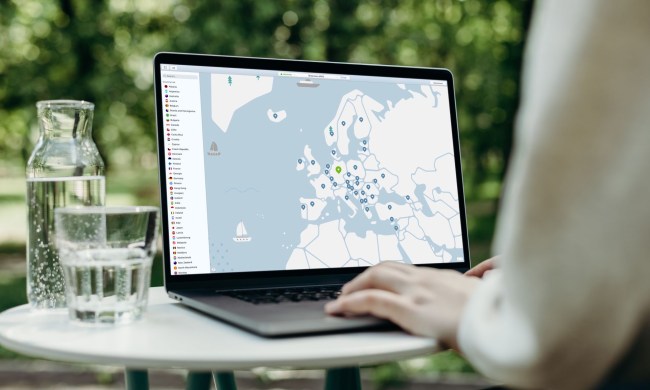VPNs are most commonly downloaded because consumers are becoming increasingly aware of the value of their personal data. We are seeing a surge in interest regarding online privacy, which is great because if internet users learn how to best protect themselves online, they’ll be less susceptible to scams and attacks. A question that is commonly asked is if VPNs really do hide your IP address. The best VPN services provide not only IP address obfuscation, but a whole array of security features!
Many customers may not want to dive head-first into paying for a potentially costly and long-term commitment like a VPN subscription, so downloading a free VPN is a great option to familiarize yourself. The best free VPN services give you a set amount of data each month which you can use just like a normal subscription. You may not have access to all the same features, but for basic tasks, it’s a wonderful alternative. If you’re unsure about your safety and privacy when connected to a VPN (which is a valid concern), we have you covered in this article.
What does a VPN hide?
IP address
Most people in the world know what an IP address is at a very basic level due to stories on the mainstream news regarding “hackers” and “IP addresses,” but not many truly know what it is. It’s basically an identifying piece of information that connects you and your device to the internet. Your IP address can show anyone on the internet your location, ISP, and even web search history. Your IP address could also potentially allow a hacker or intruder to laser into extremely sensitive information like your physical home address, credit card information, phone number, and loved ones’ information. Who wants that information out there for everyone to see?
Connecting to the internet via a VPN creates multiple layers of protection between your IP address and the public internet. Think of a straight piece of string going into a machine, getting jumbled up in the machine, then coming out straight again on the other side. All identifying information about you is lost in the jumbling up process of the machine so that you can safely connect to the internet.
Geolocation
While IP addresses can give hackers information regarding your location, an easier way to find that data is by finding out which services you have allowed to access your geolocation. For example, if you’ve allowed Google Maps to access your geolocation, you’ve given them free rein to track you wherever you go (unless you specify you don’t want them tracking you outside of the app — whether they respect your wishes or not is under debate). The command to allow Google Maps or any other service to access your geolocation is stored in your device, and if a hacker can gain access to it, he or she can see where you’ve been and then extrapolate information to find out where your home is.
Again, a VPN obfuscates your location and sends multiple signals to a tracking service like Google Maps, telling them that you could be in multiple different places at once. You can change your country, or just move cities. This is great if you want to find discounts when shopping online, for example. Changing your geolocation when shopping for airplane tickets is a great trick to find major discounts.
Search history
It’s not possible to retroactively use a VPN to remove search history information. Even if you clear cookies and search history from your browser or computer, your ISP can still store this information about you on its own end. This makes it virtually impossible to fully delete your cookies, but you can do a lot to prevent anyone from accessing this information in the future. Firstly, clearing cookies and search history does a lot in case of a hack or virus because the hacker would then have to go through your ISP to find information regarding your search history, which is just too much work. Secondly, connecting to the internet via a VPN means that the IP address the hacker sees is one of the remote VPN servers, so they can’t see actual information about you. Not only that, but if they want to attack you, they would have to go through AES 256-bit encryption protection services, which is literally uncrackable with today’s computers.
Other personal information
When you connect to the internet, you send and receive much more sensitive information than you can imagine such as passwords, credit card information, social security numbers, phone numbers, addresses, names, workplace information, etc. You are basically “doxxing” yourself and just waiting for someone to compile the information about you. Companies like Facebook and Google already do this — package your information into one easy-to-read document for advertisers. To stop this, clear all cookies and search history, change your passwords, and also connect to the internet with a VPN. That way, no personal information about you can be stored because there would be no way to identify you from your IP address.
Do free VPNs hide your IP address?
Free VPNs are an amazing way to test out a specific VPN to see what it has to offer. Many are worried about if free VPNs are safe or not, which is a valid concern. Since there are so many options on the market, it can be difficult to research all of them to find out if they all provide high-quality security and privacy or not. The Digital Trends team put the work into researching and curating the best content regarding VPNs, so if you want to narrow down your choices in a bustling industry, check out our list of the best free VPNs.
Free VPNs do provide you with a certain layer of security. Just how safe you are online depends on the company’s integrity, however. There are companies out there that swear by a strict no-log policy, so you can feel safe knowing that none of your personal data is stored in its databases. Others have headquarters located in countries outside of the jurisdiction of the 14 Eyes. It’s also entirely possible that a free VPN is just a get-rich-quick scheme where an app developer pushes out a rushed version of a VPN with a bit of marketing to entice people to pay or view ads. These types of apps provide almost no proper security — they may obfuscate your IP, but it is very easily detectable by any qualified individual. That’s why it’s important to either pay for a subscription plan or choose a reputable free VPN.