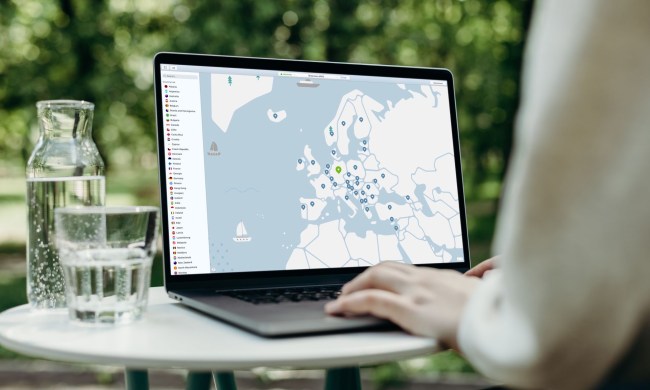If you’re signing up to the best VPN out there — NordVPN — it’s unlikely you will ever need to consider quitting the service. It’s one of the best VPNs out there for a reason. It offers plenty of great features including fast speeds, a strict no-logs policy and even a split tunnelling feature that means you can use the VPN for some content while browsing local content elsewhere, all at the same time. Other features include a double VPN so you get twice as much protection.
However, if you’re not entirely sold on NordVPN or you’ve simply decided a VPN is not for you, you can still quit before your initial 30 days and get your money back. That means it’s a great VPN for trying out before committing to it long-term. Here’s everything you need to know about the NordVPN money-back guarantee.
Can I cancel NordVPN?
NordVPN has a fairly straightforward 30-day-money-back guarantee. That means if you sign up and find you wish to quit the service before the 30 days are up, you can without spending a cent. The NordVPN Terms of service explain everything you need to know.
Simply put, as long as you cancel before the initial 30 days are up, you’re fine and won’t be charged anything. There are some caveats though that you should pay attention to beforehand.
The crucial one is that NordVPN will not grant refunds for recurring subscription payments if you cancel after the renewal date. You only get 30 days to cancel payment free.
Also, if you have subscribed to NordVPN via Apple’s App Store, you can’t get a refund through NordVPN directly. However, the company suggests contacting the App Store support for a refund instead.
Because of that, it makes sense to subscribe to NordVPN directly rather than signing up via the App Store. By doing so, you have more protection and flexibility in cancelling your subscription if you choose to within the first 30 days of service.
How to cancel NordVPN
Cancelling NordVPN is pretty simple but you need to complete a couple of steps. To get a refund, you need to contact NordVPN customer support to get your money back. It’s possible to contact them via a live chat button or by emailing them directly, so you have plenty of efficient ways to get in touch.
It’s also a good idea to cancel any recurring payments you have set up with NordVPN. NordVPN has a how-to guide on how to do this. It’s fairly simple.
All you need to do is log into your account on NordVPN, go to Billing and open the Subscription tab. From there, click the three dots next to the Change Plan button and click Cancel auto-renewal. That way, your plan is fully canceled and won’t renew at any time.
Remember though — you won’t have any VPN-based protection and it’s vital to use a VPN if you’re online regularly. It’s even more important to use a VPN if you frequently connect to public Wi-Fi networks as you can’t guarantee your safety here.