DuckDuckGo is a relatively well-known alternative to the dominant Google search engine but it also makes a DuckDuckGo web browser for iPhone and Android phones that places your privacy and security first. Now the DuckDuckGo browser is available for your Mac computer as a public beta.
The top feature of DuckDuckGo’s browser has always been a convenient Fire button in the upper right corner of every window that burns up browser history, cookies, web caches, and visited URLs keeping your privacy safe with a single click, even on a shared computer. Many more features than that have been added. Duck Player is included and prevents YouTube from using ad tracking, cookies, and recommended videos. DuckDuckGo email is similar to Apple’s Hide My Email, providing an @duck.com address that redirects to your actual account and which can easily be switched off if overrun with spam.
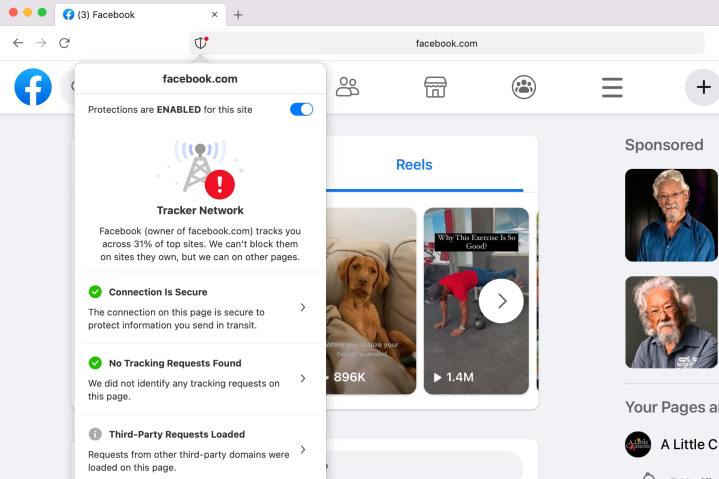
DuckDuckGo’s browser defaults to using the DuckDuckGo search engine, although you can choose whichever you prefer or use an exclamation point followed by a “g” to direct a search to Google without having to retype your query. DuckDuckGo calls this a !Bang shortcut and there are thousands to quickly access with various search engines or to directly find products on popular shopping sites.
Apple is also concerned about your privacy and prevents cross-site tracking in Safari but DuckDuckGo goes further, handling cookies in the most secure way possible by default and automatically encrypting websites that don’t use the latest security protocols.
It’s a Universal binary that runs natively on both Apple Silicon and Intel Mac computers with no need for Rosetta emulation. The download is quick and the app uses less than 48MB on the disk so it’s easy to try out. The download link is near the top of DuckDuckGo’s blog post about the Mac beta release.



