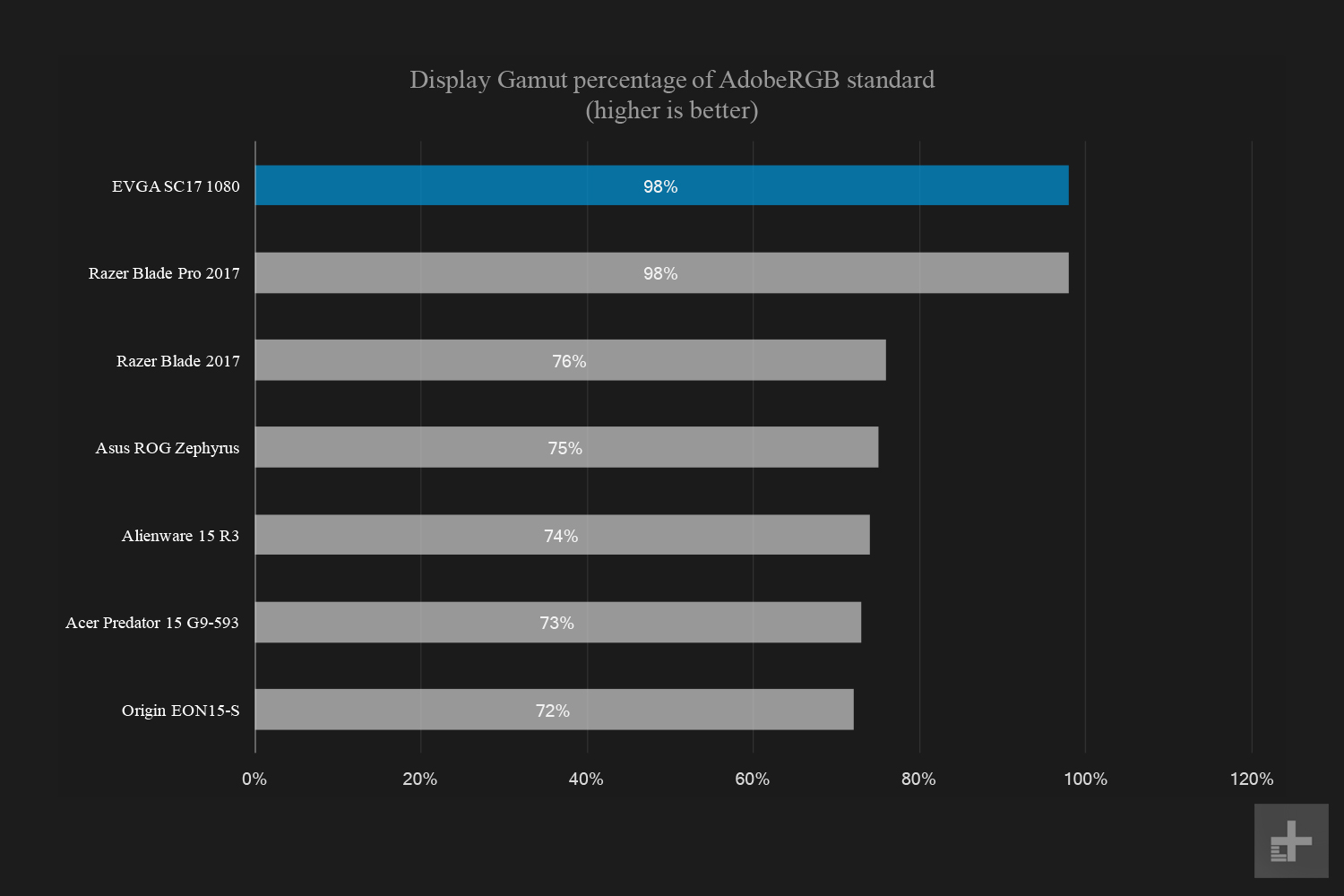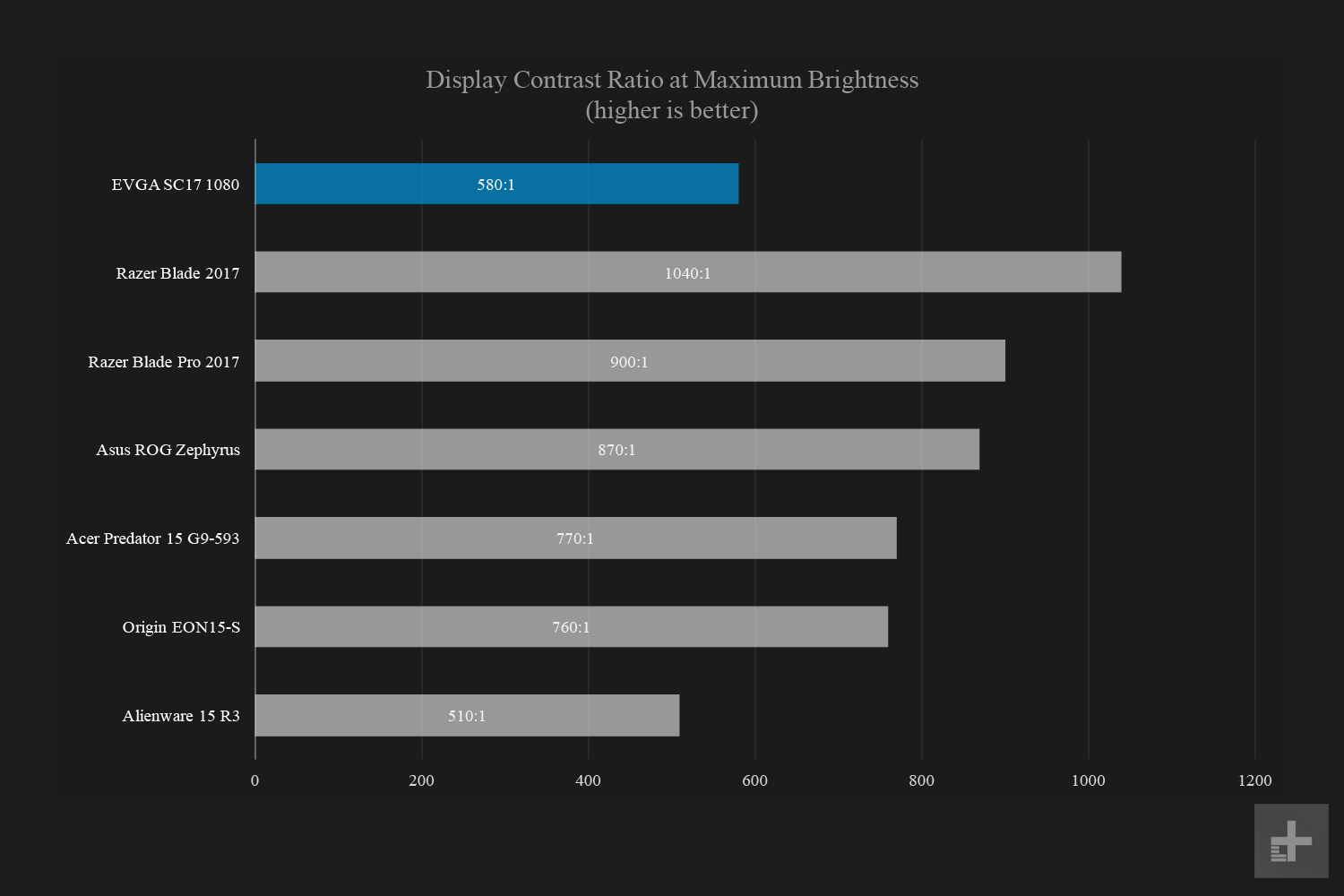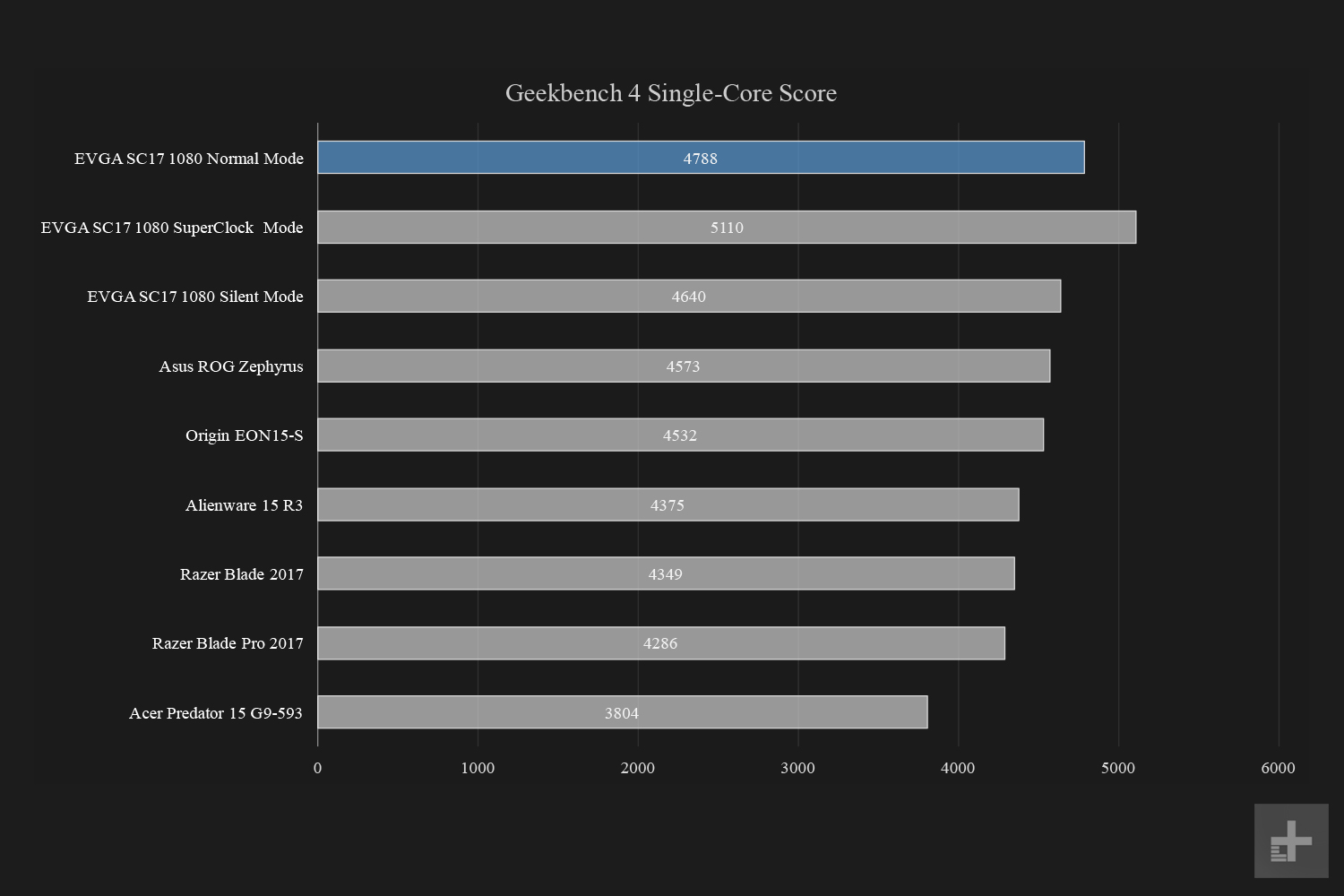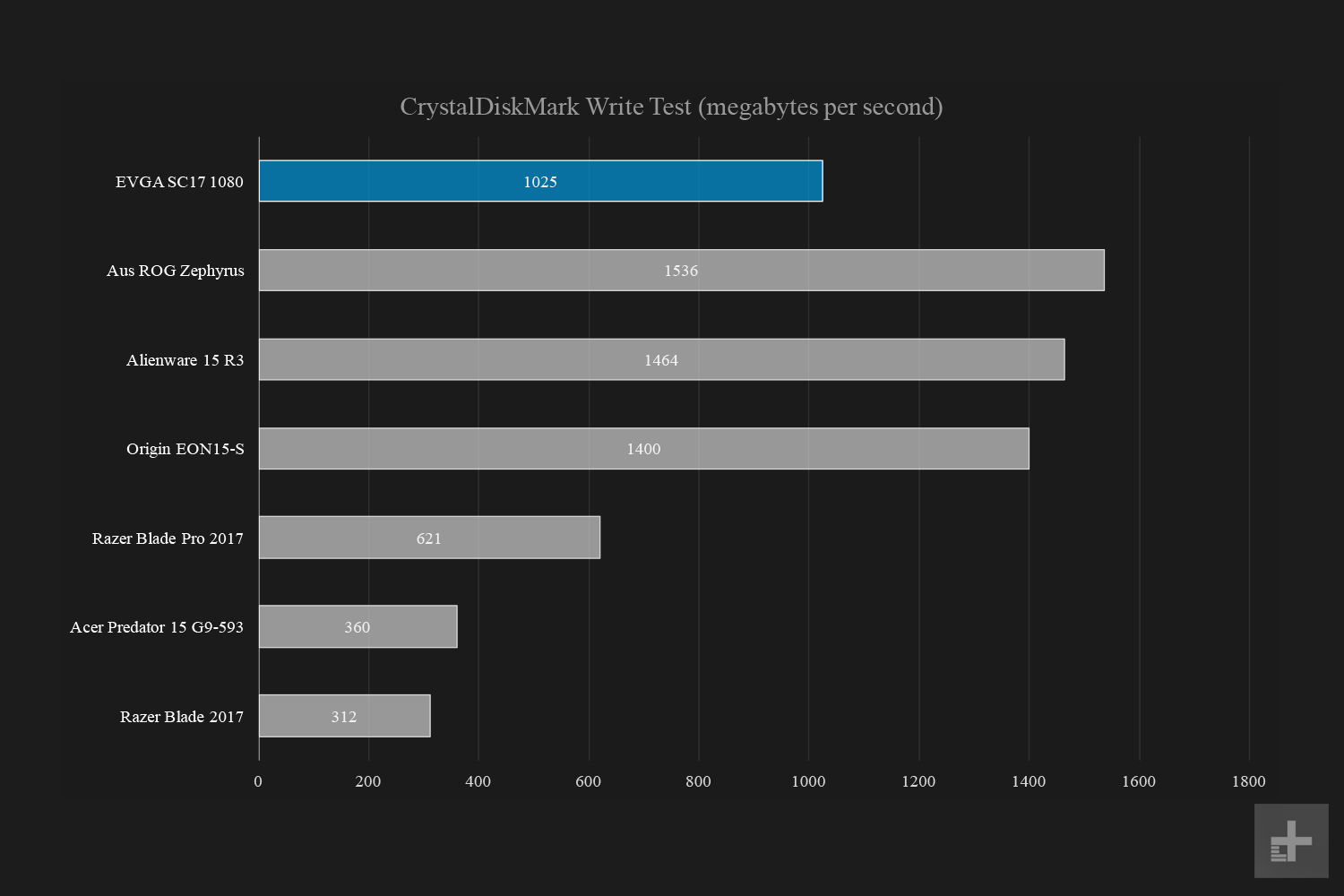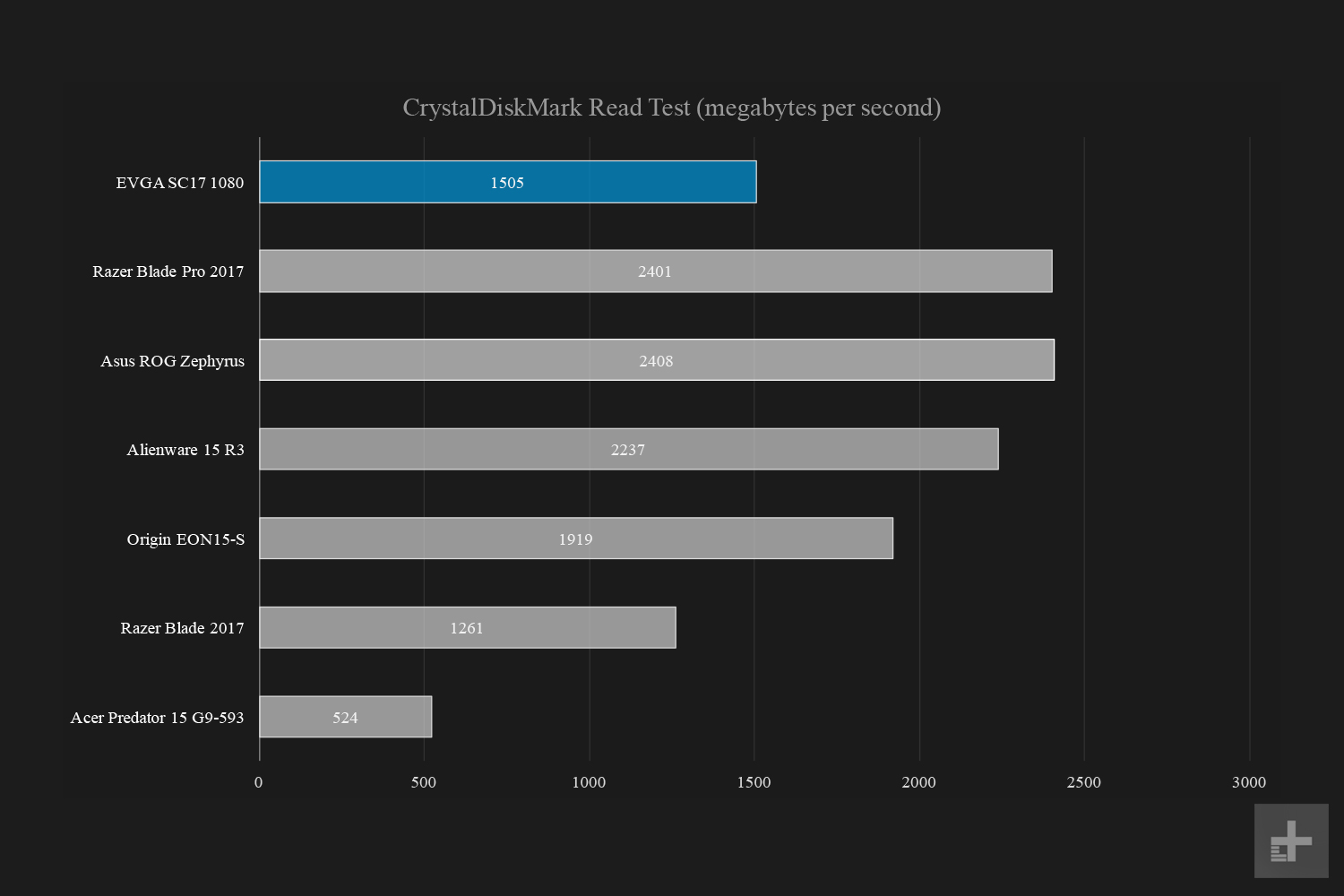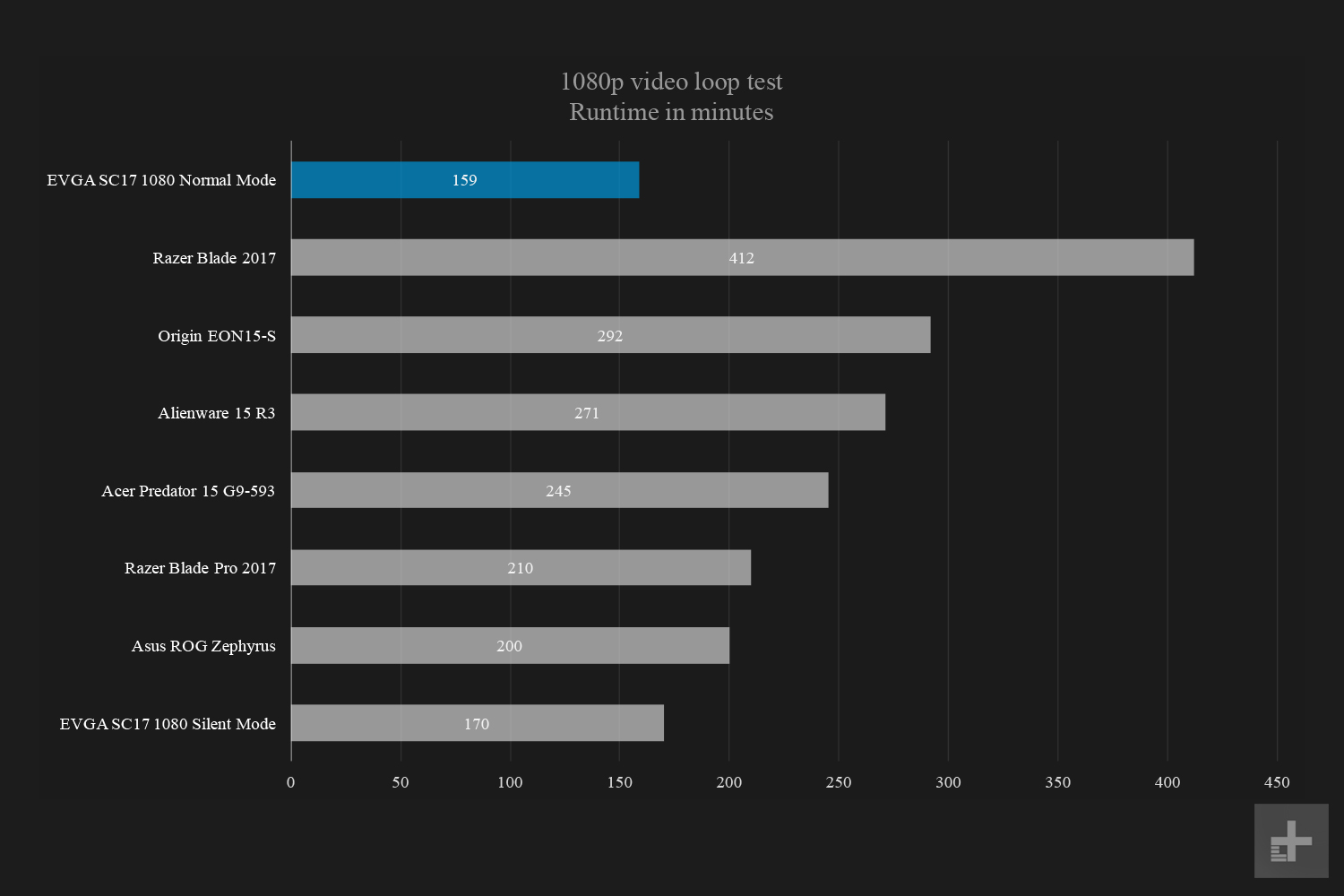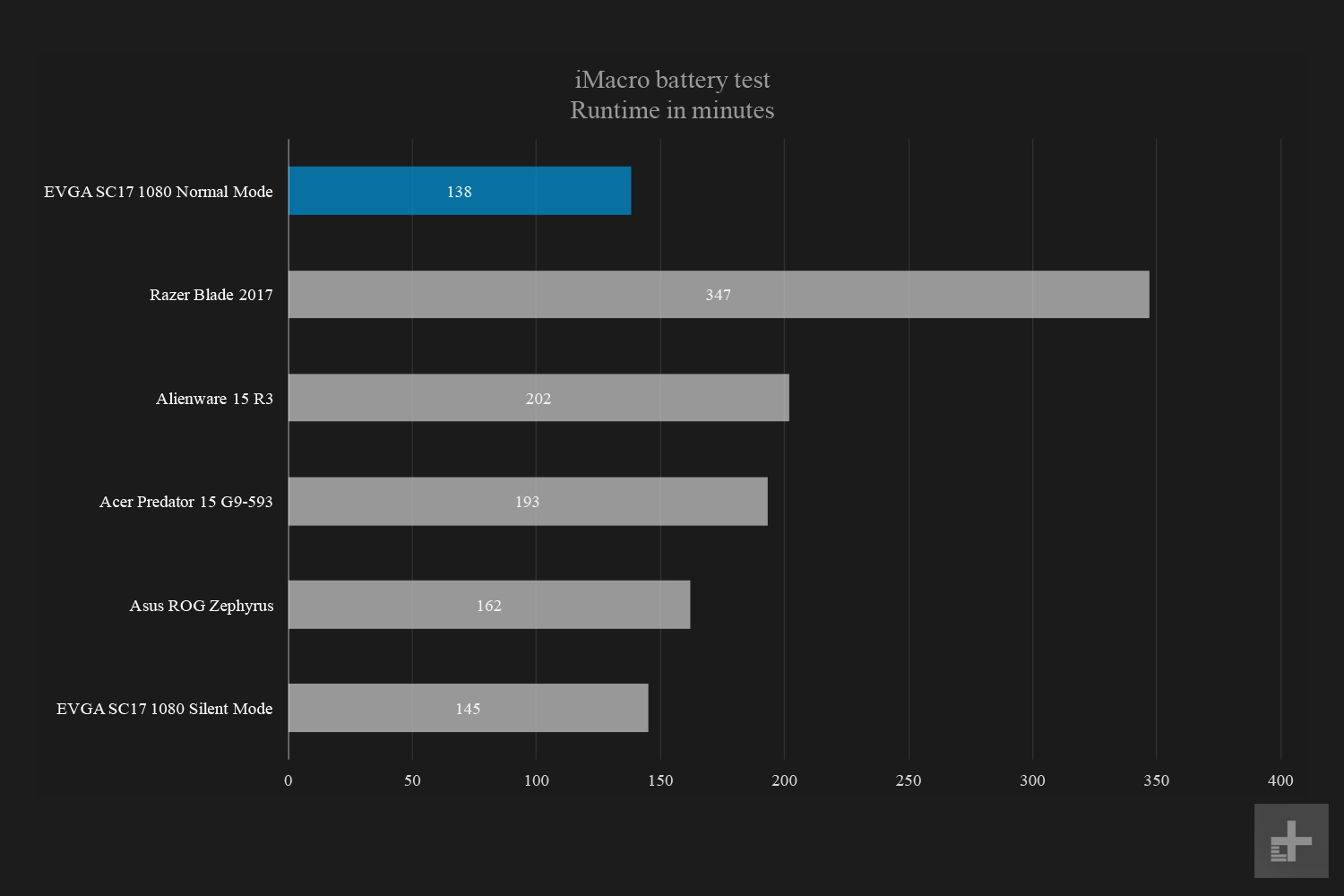- Brilliant 17.3-inch IPS UHD screen with G-Sync
- Speedy GeForce GTX 1080 graphics chip
- A high-quality, no-frills form factor
- Three selectable performance levels
- Great bang for your buck
- Somewhat slow SSD, with limited capacity
- Easily reveals smudges and scratches
EVGA is best known for manufacturing high-quality GeForce add-in cards and power supplies for desktops, but the company also dips its toes into processor cooling, peripherals, and more. EVGA introduced is first gaming laptop in January of 2016, and as our EVGA SC17 1080 laptop review found, the newcomer has a lot to offer.
As the name implies, this $3,000 laptop is built around Nvidia’s GeForce GTX 1080. This isn’t the recent Max-Q version designed for tight enclosures, but Nvidia’s original chip tweaked for thick, high-performance notebooks.
Backing the GeForce GTX 1080 graphics chip is Intel’s Core i7-7820HK processor, 32GB of DDR4 system memory clocked at 2,666MHz, and PCI Express-based storage, all designed to provide the maximum frame rate possible in a mobile form factor. You’ll play games on a 17.3-inch screen with a 3,840 x 2,160 native resolution, and Nvidia’s G-Sync technology.
If you want a light show, shoot some fireworks
Visually, EVGA’s laptop sports a no-frills, black unibody aluminum design. There’s no chassis lighting save for the illuminated EVGA logo on the lid, and no multi-color theme giving it visual flare. For instance, Alienware laptops include a metallic, spaceship-like lid, and illuminated strips along its edges. Acer Predator laptops typically have a black and red design, while Asus laptops offer either that or, in some new models, a silver and bronze look. That’s not the case with the SC17 1080.
It’s an extremely solid, no-frills design. Just in the keyboard area alone, EVGA uses the space wisely compared to what we’ve seen in other laptops, like the Alienware 17 R4. For instance, Dell’s laptop angles out to a point in the front, leaving a space of around 1.5 inches between the tip of the angled edge to the bottom of the touchpad’s buttons. Meanwhile, EVGA provides an indented laptop edge under its touchpad measuring around three-quarters of an inch, which makes the trackpad easier to use.
Despite its full-size keyboard, EVGA has crammed three speakers into the keyboard area: two rectangular speakers that are on the same horizontal line as the touchpad, and one long rectangular speaker running across the top of the keyboard. Overall, all hardware installed in the keyboard area is perfectly aligned, fit to be printed in a magazine.
Connectivity
Along the left side of the laptop you’ll find a handful of ports consisting of gigabit Ethernet connectivity, one USB 3.1 Gen1 Type-A port, one HDMI v2.0b port, and two Mini DisplayPort v1.4 connectors. On the right side are two USB 3.1 Gen1 Type-A ports, a headphone jack, and a Thunderbolt 3 connector that also supports video output. The only other connectivity features to note are the laptop’s Bluetooth 4.2 and Wireless AC components, the latter of which can reach speeds of up to 867Mbps.
Easy to use, hard to keep immaculate
Despite the SC17 1080’s PC-gaming origins, you won’t find dedicated macro keys in the keyboard area. This enables a 16-inch width from one side of the laptop to the other, versus the 16.75 inches seen with the Alienware 17 laptop, which has an extra column of macro keys.
The EVGA laptop blazes past the Razer Blade Pro in several benchmarks.
The keyboard itself sports a clean, well-space design, and sits within a slightly indented area sporting chicklet-style keys. The backlighting is white only, which shines through the key fonts and spills around the key cap edges. Five brightness levels are available, and is brilliant enough to highlight each key in a well-lit office environment when set at the brightest level.
Meanwhile, the touchpad is an all-in-one input, so you won’t see or feel the left and right-click buttons until you press down on the lower area of the pad. It’s a Windows Precision Touchpad input device that feels precise and responsive. However, after a few hours of testing, our greasy paw prints were clearly visible on its smooth, dark surface. The same can be said about the black keyboard too, so expect to shut down the laptop every now and then to give it a thorough degreasing.
Eye candy
EVGA’s SC17 1080 has a gorgeous display. For starters, the screen hinge is recessed and hidden behind the top of the keyboard, so you don’t see obvious panel gaps or exhaust vents. There’s also no physical screen bezel that you can feel save, for a tiny rim protruding along the edges. Many competitors, including the Alienware R17, Acer Predator 15, and Razer Blade Pro, suffer larger display bezels and more obvious hinge designs, which are definitely less attractive than EVGA’s look.
The screen’s colors are rich and deep at any angle, and you can’t help but appreciate the benefits IPS technology brings to the laptop table. The SC17 1080 ships with a native 3,840 x 2,160 resolution, too, so it looks extremely sharp.
Our testing found the screen has a maximum brightness of around 300 nits, and a contrast ratio of 580:1 at its brightest level. That contrast ratio is just mediocre when compared to other gaming laptops on the market, such as the Razer Blade Pro’s 900:1 level, and the Asus ROG Zephyrus’ 870:1 level.
However, when it comes to color space support, the SC17 1080 excels. It supports 98 percent of the Adobe RGB color space, which is excellent for digital artists. That’s the same Adobe RGB color space support provided by the new Razer Blade Pro, and higher than most gaming laptops, including the Alienware R17 and Acer Predator 15.
The SC17 1080’s color accuracy is decent too, coming in at an average error of 1.65. Lower is better, and anything below one is hard for the human eye to notice, so the EVGA’s score is not bad. Still, it falls short of what we saw on gaming laptops like the Alienware 15 R3, , and HP Omen 15. The EVGA SC17 1080’s color accuracy did beat the Asus ROG Zephyrus, and the Razer Blade Pro.
While the EVGA’s display isn’t perfect, it does a good job overall. Its sharp resolution, wide color gamut, and precise color accuracy add up to a crisp experience, and the inclusion of Nvidia’s G-Sync ensures you won’t see stuttering, screen tearing, or other unattractive frame pacing issues in games. The mediocre contrast ratio will be noticeable in dark games, but won’t be overly distracting.
Loud speakers compliment the attractive display
Complementing a great screen is a great audio system. Because of where the speakers are placed, the sound hitting your ears is phenomenal. Typically, speakers are mounted on the sides of the laptop, or underneath, which produces muffled, “distant” audio. But that’s not the case here given audio is pushed up into your face.
Even at their maximum level, the speakers produce clear, full sound without distortion. You won’t hear weird vibrations or metallic audio stemming from sound passing through aluminum. Of course, the three-speaker system has its limitations — you’re not going to hear thundering explosions. Still, the speak system is well rounded for a laptop, and most people won’t see need to hook up external audio.
Beauty that’s more than skin deep
Backing all this glorious audio and visual fidelity is Intel’s quad-core i7-7820HK performance processor. Out of the box, it has a base speed of 2.9GHz, and a boost speed of 3.9GHz. It’s a relatively new chip, so the only real competition we’ve reviewed sporting the same CPU is Razer’s latest Blade Pro laptop.
In our single-core benchmark using Geekbench 4, the Core i7-7820HK installed in EVGA’s SC17 1080 scored 4,788 points on Normal Mode. One of the laptop’s most intriguing features is its inclusion of three set “EOC” speeds – SuperClock, Normal, and Silent – which you can quickly cycle through by pressing the FN button, along with the up or down arrow keys.
In a nutshell, Silent Mode underclocks the processor and graphics chip, thus lowering the speed of the fans and the resulting noise level. On the opposite end is the SuperClock Mode, which safely boosts the processor and graphics chip beyond their “shipped” levels.
Because of this, benchmarks were performed using all three speeds — 5,110 points using SuperClock Mode, 4,788 points using Normal Mode, and 4,640 points using Silent Mode. In the Geekbench 4 single-core test, all three modes beat the same chip installed in the latest Razer Blade Pro laptop.
The display is gorgeous.
Yet when we tested both laptops using Handbrake, the Razer Blade Pro was the clear winner, encoding a video file in just 420 seconds. It beat the SC17 1080 even when we converted the file using the SuperClock Mode, which performed the conversion in 429 seconds. Even the Alienware 15 R3, which is based on Intel’s Core i7-7700HQ chip, converted the video file faster.
For the record, you can jump into the BIOS and manually overclock the laptop. Given we were provided with a loaner unit, we didn’t make any attempts. EVGA says you can overclock the graphics chip, control the CPU multipliers, voltages, memory timings, memory frequency, and so on. The BIOS provides a full graphical interface to make the adjustment process easy, complete with mouse functions.
Storage can be a performance bottleneck
The EVGA’s SC17 1080 laptop ships with a 256GB M.2 NVMe PCI Express 3.0 x4 Toshiba SSD as the main storage device, and an additional 1TB Seagate hard drive to boost capacity.
In out tests, the Toshiba SSD managed to read 1,505 megabytes per second, and write 1,025MB/s. Although those speeds are faster than your standard SATA-based SSD or hard drive, they could be better. As a comparison, the SSD installed in the Alienware 15 R3 managed a read speed of 2,237MB per second, and a write speed of 1,464MB per second. The Acer Predator 15 is the only recently tested gaming laptop to score lower than the EVGA in read performance. The Razer Blade Pro, Acer Predator 15, and Razer Blade all scored lower in write performance.
Still, the performance of the SSD is reasonable, and shouldn’t prove a major bottleneck. Our bigger issue is capacity: 256GB just isn’t enough space, even with the added hard drive installed, and EVGA doesn’t offer any other storage configuration. Moreover, the second hard drive only managed a read speed of 146MB per second, and a write speed of 136MB per second in our tests. Gamers will end up installing all their performance-centric games on the tiny SSD, filling up its capacity in no time.
Nvidia’s GTX 1080 can be a beast if handled just right
Of course, the other major piece in the EVGA pie is the GTX 1080 graphics chip. It simply ruled in 3DMark’s Fire Strike benchmark, hitting 14,382 points in Normal Mode, and a meatier 15,739 in SuperClock Mode. This is where the SC17 1080’s three-pronged gear shift really shines, blazing past the GTX 1080 Max-Q chip in the Asus ROG Zephyrus, and the vanilla GTX 1080 in the latest Razer Blade Pro.

However, when you dig deep into actual gaming benchmarks, the new Razer Blade Pro and its GTX 1080 provides stiff competition. In Deus Ex: Mankind Divided, the Razer Blade Pro simply outperformed EVGA’s laptop even on its SuperClock setting. For instance, running the game at a 1440p resolution and Ultra settings, the Razer Blade Pro had an average rate of 58 frames per second versus the SC17 1080 in SuperClock Mode, at 54 frames per second. The Razer Blade Pro outperformed the SC17 1080 in For Honor, too.
In the Geekbench 4 single-core test, the EVGA beats the same CPU installed in the latest Razer Blade Pro laptop.
There were some wins for EVGA, though. In Civilization VI, the EVGA SC17 1080 did far better in benchmarks than the Razer Blade Pro, pushing higher framerates even when set to its Silent Mode. What’s interesting here is that these three modes didn’t make any difference in the game’s framerate, such as hitting 80 frames per second across all three modes with the slides set at Medium/Medium, and resolutions set at 1080p and 1440p.
EVGA’s laptop also mostly outperformed the Razer Blade Pro in Battlefield 1, save for the 1440p Ultra benchmark. As an example, it managed 162 frames per second on Silent Mode, versus the 148 frames per second of the Razer Blade Pro when set at a 1080p resolution and Medium settings.
That all said, the SC17 1080’s graphics performance is a mixed bag when compared to the GTX 1080 version of the Razer Blade Pro. It does better than the GTX 1080 Max-Q chip found in the Asus ROG Zephyrus, but with that unit, the performance reduction stems from its slimmer form factor.
What about 4K?
We gave the laptop’s native 3,840 x 2,160 resolution a spin as well. What’s interesting at this setting is that the framerates didn’t vary whatsoever – maybe a half of a frame per second – when moving between the laptop’s three speed presets (Silent/Normal/SuperClock). That wasn’t the case when we tested the 1440p and 1080p resolutions, which had clear differences in results between the three speed settings.
In Deus Ex: Mankind Divided, we saw an average of 21 frames per second with the Ultra preset, and 27 frames per second with the High preset. That’s a huge dip in framerate from the 54 frames per second average we saw using a 1440p resolution and the Ultra preset. Clearly, you’re better off not playing this game in Ultra HD unless you keep the detail settings on Medium (33 FPS) or Low (40 FPS).
In Battlefield 1, using the Ultra graphics preset, the laptop managed an average of 44 frames per second. That number jumped significantly to 58 frames per second using the Medium graphics preset. Remember, though, that if you crank the resolution down to 1440p, you’ll see a maximum 111 FPS average using the Ultra preset, and a maximum 145 FPS average using the Medium preset. Again, 1440p resolution appears to be the magic number.
A gaming rig you’ll love to cradle
EVGA’s SC17 1080 is portable, but it’s not exactly a thin-and-light notebook, either. It measures roughly 1.3 inches at its thickest point in the back (foot to lid surface), and weighs almost nine pounds. By comparison, the Razer Blade Pro measures just 0.88 inches thick, and weighs almost eight pounds. Still, the EVGA is easier to carry than the Alienware 17 R4, which weighs roughly 10 pounds and measures a steady 1.18 inches thick from front to back.
Given its roots, this notebook is meant to remain tethered to an electrical outlet.
Given its roots, this notebook is meant to remain tethered to an electrical outlet, and its battery backs our claim. In our video loop test, the included 75 watt-hour battery only lasted 159 minutes in Normal Mode, which is lower than the 210 minutes endured by the 99Wh battery in the Razer Blade Pro. Our iMacro browser test also drained the battery in 138 minutes, versus the 50Wh battery in the smaller Asus ROG Zephyrus managing a lengthier 162 minutes. We also tested the laptop in Silent Mode to improve battery life, but saw life extend by no more than 10 minutes.
While the numbers sound low, keep in mind that its powering a 17.3-inch UHD screen, a hefty processor, and a GeForce GTX 1080 chip. You’re simply not going to see all-day battery life with this type of machine, and the 300-watt power brick that ships with EVGA’s laptop is proof that it needs a lot of juice.
Starting from a clean slate… almost
The laptop ships with Windows 10 Home, and includes EVGA’s PrecisionX Mobile program, which doesn’t load during the boot process. Here you can set lighting effects for the keyboard and EVGA logo, see the processor and graphic chip temperatures, and view the Silent/Normal/SuperClock settings that are assigned within the BIOS. Other than EVGA’s single tool, there’s nothing pre-installed on the system save for a few Windows 10 apps.
Warranty information
As for the warranty, EVGA’s information regarding laptops can be found here. The battery includes a one-year limited warranty, and an optional one-year extension. There’s a Four Dead Pixel warranty as well, which will replace the screen if more than four dead pixels appear. The laptop includes a two-year warranty for manufacturing defects and component failures, which is better than the industry average of one year.
Our Take
On a whole, EVGA provides a solid laptop for PC gamers that focuses on performance instead of looks. The might of the Nvidia GTX 1080 and Intel Core i7-7820HK make a great duo for a high-performance gaming machine you can take anywhere. Our only real beef is in the storage, which should be larger and faster to keep up with the competition.
Is there a better alternative?
Based on our benchmarks, the SC17 1080’s biggest competition is the new Razer Blade Pro with the GTX 1080 chip. In some cases, it outperformed Razer’s laptop, but in others it didn’t. What you should keep in mind when considering our benchmark numbers is that the Razer Blade Pro costs $1,000 more than the SC17 1080, so in our opinion, you see more bang for your buck here.
How long will it last?
EVGA has stuffed premium components into the S17 1080, so it’ll last remain relevant for at least several years. The GTX 1080 will start to show its age as newer, more demanding games come out, but we expect it’ll still play the majority of titles three years from now.
Should you buy it?
Yes. While the Razer Blade Pro is sleeker and more attractive, the EVGA SC 2017 is just as fast or faster, and less expensive. It’s also backed by a stronger than average warranty, and has minimal bloatware. Gamers looking for a big, powerful, no-nonsense laptop will love EVGA’s entry.