Apple was recently granted a patent that describes a wild-sounding MacBook touchscreen keyboard that might use haptic signals to physically raise portions of the screen to morph into new keyboards.
The ability to wirelessly charge an iPhone by placing it on the edge beside the keyboard area is also covered in this patent.
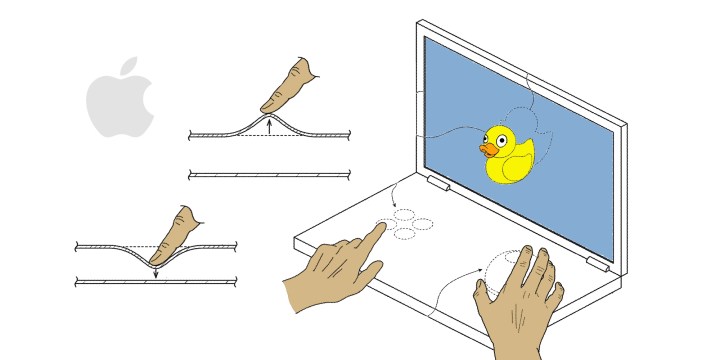
The document is 170 pages long and is somewhat exhaustive in exploring a variety of ideas, many of which might never be developed into actual products.
There is also a possibility of a physical keyboard to be placed atop the touchscreen, and other input devices are mentioned as well, including a dial. This is similar to Microsoft’s Surface Dial, which provides a twist control for interacting with the computer. Magnets and wireless power would allow a wide range of accessories to be attached and even powered by the MacBook.
As the manufacturer of the iPhone, iPad, and Apple Watch, the company has plenty of experience with haptics and touchscreen keyboards. So far, no touchscreen Mac computers have been released, so this would be quite a departure, even if the touchscreen is limited to the keyboard area.
Another interesting idea included in the patent is the possibility of making physical keys that are touch-sensitive, which would allow sliding a finger across the keycaps for gesture input.
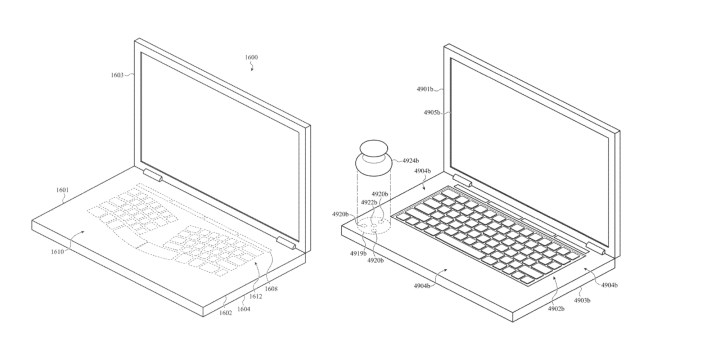
Apple’s patent document also includes several drawings that show a variety of touchscreen input options. A future MacBook could have the option of selecting a split and curved keyboard layout for more comfortable touch typing. With a graphic design app, the touchscreen keyboard could display a sparse layout with only a few keys and a virtual dial to interact with an on-screen computer-generated image or 3D model.
It’s worth noting that this is only a patent and future Apple MacBook laptops might simply continue to feature a keyboard and trackpad as usual. It is fun to get a look at these Apple concepts, however, and they could lead to concepts used in products down the line.
Editors' Recommendations
- The XPS 16 is fighting an uphill battle against the MacBook Pro
- A new wave of powerful laptops rises to challenge the MacBook Pro
- If you buy one MacBook Air alternative, make it this one
- I’m worried about the MacBook’s next big rival
- The case for buying the M2 MacBook Air over the M3 model




