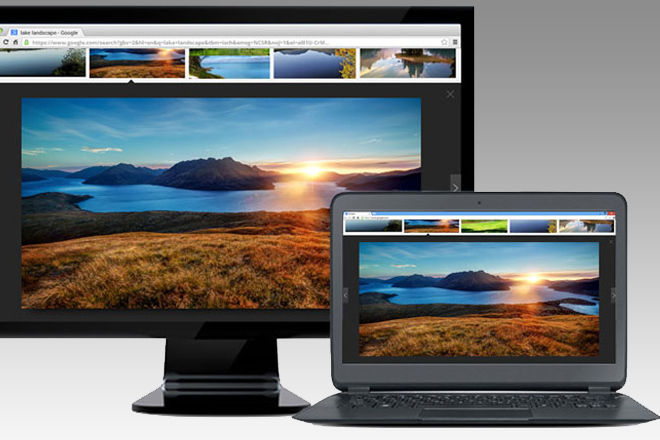
Unsurprisingly, we’re now seeing Chrome OS adopt new features that make the OS more suitable for touchscreen devices, and the latest Chrome OS 64 update is a prime example. The latest build, taking Chrome OS to version 64.0.3282.134, adds in two specific features that make the platform more 2-in-1-friendly.
First, there’s a new screenshot method that’s aimed at convertibles. You can now hold down the power and volume buttons simultaneously to capture the screen, which is also how you take screenshots on most Android devices. In addition, there are new touchscreen pairing settings, an obvious boon when a convertible is in tablet mode and, of course, for dedicated tablet devices such as the upcoming Acer Chrome OS tablet.
Here are some other fixes:
- Revamped intent picker for Play applications (same window by default with override)
- Lockscreen performance improvements
- Enable VPN for Google Play apps
- Enhancements to the protected media pipeline for Android
- Android container auto update optimizations
Google also notes that it has implemented additional precautions in the browser against the notorious speculative side-channel attacks dubbed Spectre, which have gained industrywide attention and forced a number of updates on virtually every computer platform. These recent changes are in addition to steps taken in earlier versions to address issues caused by Meltdown and Spectre. If you want to understand how the flaws have been affecting Google’s products, then take a look at this overview.
As usual, you can update your Chromebook manually by clicking on the Setting cog icon, heading to About Chrome OS in the menu, and then clicking “Check for Updates” under “Google Chrome OS.” The update will be downloaded and then you can perform the update. Be prepared to reboot your Chromebook, and when it returns to action, your touchscreen-enabled convertible Chrome OS machine will be that much easier to use.

