As a writer of a certain age, I’ve lived a lot of life in Google Docs. It’s where my first drafts go, but it’s also where my crazy ideas, unhinged brainstorming, and research dumps go.
There’s so many conveniences about Google Docs that make it my go-to for word processing, but let’s be honest: It’s still fairly barebones, especially when it comes to organizing and managing different files within Google Drive. But this new feature makes all of that much easier, keeping it all contained all within Docs itself.
It’s called Document Tabs, which you may have already noticed floating just to the left of your document.
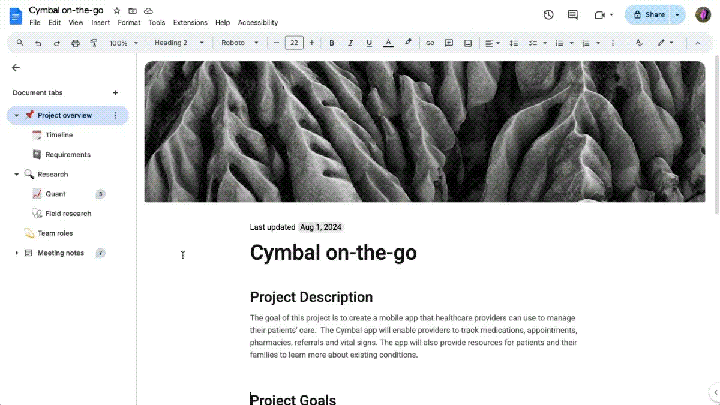
The idea is simple: It lets you create multiple documents within a single Docs file. Create as many “tabs” or separate documents as a single project might need, and switch between them extremely fast. That accessibility to them is really where the gold is. No more switching between different browser tabs.
It’s even more handy on mobile, of course, where switching applications or tabs is even more cumbersome. Here, you’ll find Document Tabs hovering just at the bottom of the screen with some simple arrows to flip between your different tabs. All we need now is a simple gesture to be added to flip between them even more seamlessly.
Document Tabs takes the place of the old outlining system, which would grab headers and automatically create a table of contents around them. I used this frequently, but it was pretty finicky. More than that, it resulted in overly long documents that I still found myself scrolling through.
Document Tabs is a really elegant solution to that problem. Whether it’s segmenting chapters in a book, multiple aspects of a project, or even just different parts of an article, it’s already become an extremely useful outlining and productivity tool for me.
It even had a pretty clean way of converting the tabs when you need to export. All the tabs do is combine down into one document, but they’re sectioned off with titles and some basic formatting. That’s not going to be ideal in every situation, of course, so it’s something to keep in mind if you need to export and share it with someone outside of Docs.
At the very least, though, it’s worth trying out. And if you’re a Google Docs fiend like I am, I have a feeling you’ll get quite a lot out of it.


