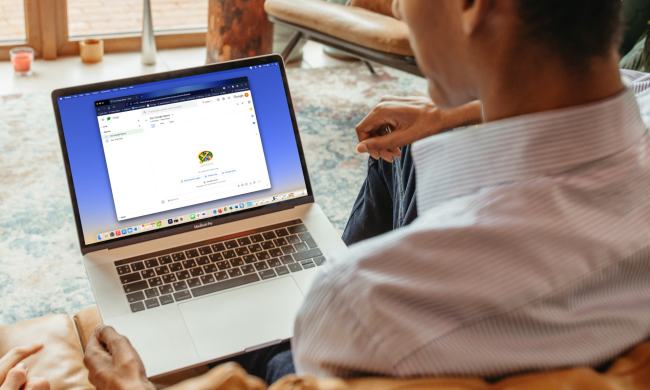The Internet behemoth known as Google continues to stride ahead. It was announced yesterday that the company had acquired GreenBorder Technologies, Inc., which will give Google both antivirus and anti-spam capabilities. No details of the deal were available. In fact,the only notification appeared on the GreenBorder web site, where a brief statement noted, “GreenBorder Technologies, Inc. has been acquired by Google, Inc. We will continue to supportour existing customers through the end of their current subscriptions.” Founded in 2001, the California-based GreenBorder has made a name for itself with security products for bothconsumers and businesses. However, the company’s products guard against viruses, Trojans and spyware in a distinctly different way. In essence, the product puts each Internet session, be it Webbrowsing or e-mail, in a form of quarantine. Once you’ve finished that session, GreenBorder’s software will discard everything. Each session is isolated from every other session, as wellas the remainder of the system. To let you know the software is working, there is a green border around the page. The deal would seem to have been in the works for a couple of weeks, accordingto rumors, and there’s been speculation over the last two years that the GreenBorder system would work well as part of a toolbar – which Google, of course, offers. Google has notoffered any comment so far on the acquisition or its plans for GreenBorder.
The Internet behemoth known as Google continues to stride ahead. It was announced yesterday that the company had acquired GreenBorder Technologies, Inc., which will give Google both antivirus and anti-spam capabilities. No details of the deal were available. In fact,the only notification appeared on the GreenBorder web site, where a brief statement noted, “GreenBorder Technologies, Inc. has been acquired by Google, Inc. We will continue to supportour existing customers through the end of their current subscriptions.” Founded in 2001, the California-based GreenBorder has made a name for itself with security products for bothconsumers and businesses. However, the company’s products guard against viruses, Trojans and spyware in a distinctly different way. In essence, the product puts each Internet session, be it Webbrowsing or e-mail, in a form of quarantine. Once you’ve finished that session, GreenBorder’s software will discard everything. Each session is isolated from every other session, as wellas the remainder of the system. To let you know the software is working, there is a green border around the page. The deal would seem to have been in the works for a couple of weeks, accordingto rumors, and there’s been speculation over the last two years that the GreenBorder system would work well as part of a toolbar – which Google, of course, offers. Google has notoffered any comment so far on the acquisition or its plans for GreenBorder.
Google Gets A GreenBorder

Digital Trends has a simple mission: to help readers easily understand how tech affects the way they live. We are your…