Later this summer, Google Photos will be gaining new video editing features on Chromebooks, helping address one of the weaknesses of ChromeOS when compared to Windows and MacOS. Also coming are tweaks to the light and dark themes, new editing features in the gallery app, and new calendar integration and notification improvements in ChromeOS.
The new feature in Google Photos is expected to work natively within the app, and all within a few taps for making quick videos.

Google Photos will even suggest themes for movies and suggest photos or video clips for you to include for creation. You’ll also have manual control to select and arrange your own video clips and photos that you want in your movie you want by using the Files app. You can then edit clips, the brightness, and contrast of those clips, add titles, music, or even apply Real Tone filters to adjust skin tones.
Even with these features, Google Photos won’t be a professional video editor. It is rather a bit similar to the native video editor in the Windows 11 photos app which is more for sharing personal moments and video montages with friends and family. Google says it is still working to bring professional-grade video editing to Chromebooks with LumaFusion. This is will let you add graphics, visual effects, transitions, distortions, and more complex things to your movies.
Other than the video editor in Google Photos, Google is planning to roll out the ability to set a wallpaper in ChromeOS with Google Photos albums and have it change daily. Additional changes include tweaks to light and dark mode so you can select one of them all the time, or have your Chromebook transition between the two, and tweak your wallpaper accordingly. Both of these will be coming to ChromeOS in August.
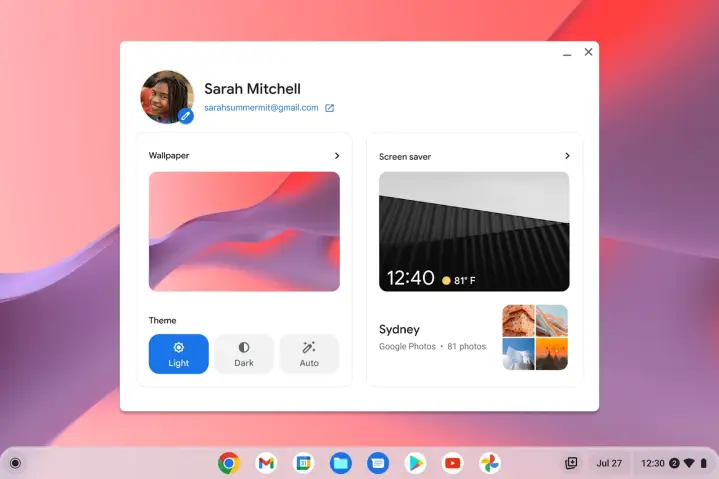
Also coming to ChromeOS later in August is a new ability to edit PDFs in the Gallery app, which is ChromeOS’s new default media app. This tweaks things so that you can fill out forms, highlight text, sign documents and add text annotations without printing and scanning first.
Capping out the list of things coming to ChromeOS this in the coming months are a closer calendar integration, notification improvements, and virtual desks. There will soon be a monthly calendar on the ChromeOS shelf after you click the date in the system tray, letting you see Google Calendar events. With notifications, meanwhile, your Chromebook will group notifications from the same sender, and you’ll also see bigger buttons to join a meeting or respond to messages from within the notification.
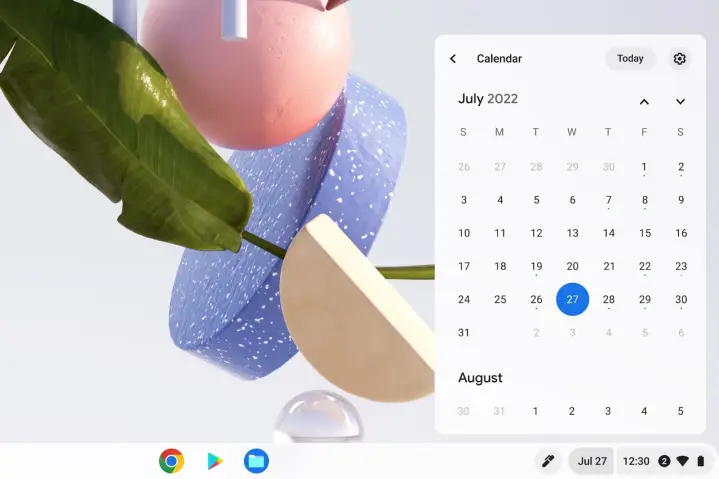
As for the tweaks to virtual desks, Google says you’ll soon be able to close and save virtual desks as you see fit. This can better let you focus and come back to a specific set of grouped windows or apps that you have open on your Chromebook with just a tap. Google is targeting a late September release for this feature.

