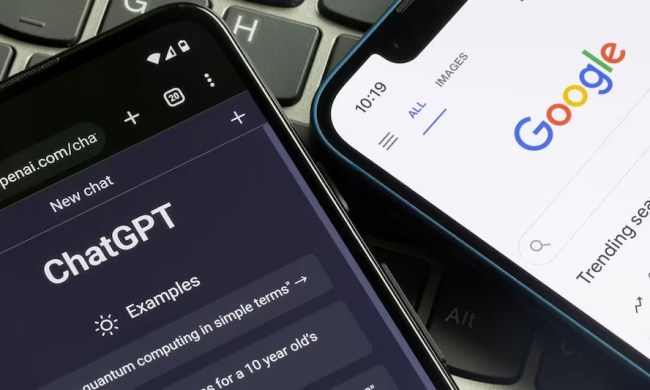Check out our Google Chromebook Pixel review.
It seems like Google Pixel has something for everyone – a vivid, Retina-esque display, a premium aluminum casing, 4G LTE connection, and, for retro gamers out there, a Konami Code Easter egg you’ll surely love. You might remember the Konami Code as the key combination you press to get cheats on old arcade and SNES games, including Contra, and Teenage Mutant Ninja Turtles.
By inputting the Konami Code – up-up-down-down-left-right-left-right, B, and A – using the Chromebook’s keyboard, the LED “Lightbar” on the top part of the back cover frantically blinks different colors. According to Wired, somebody has yet to step forward to claim this Easter egg as their stroke of genius, but if you could find one of the biggest old-school Konami fans on Google, you probably have your guy or gal. Don’t forget to thank them on behalf of everyone who’ll have a blast reminiscing the ’80s while watching a spazzy mini-light show.
Google launched the Pixel Chromebook yesterday, after rumors blew up online about a high-end device with a dispay that can rival Apple’s Retina screens. It has a 720p webcam and comes in a Wi-Fi-only version that will start shipping next week and a 4G LTE version that will start shipping in April. The Wi-Fi Google Pixel is priced at $1,299, while the 4G LTE version is priced at $1,499.