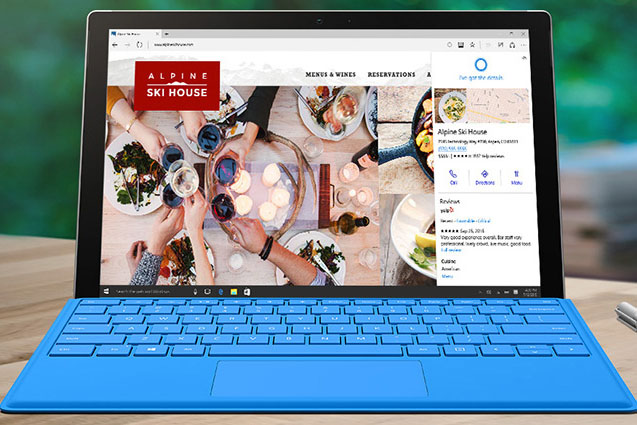
Building a web browser is no easy task, especially when your competition is seemingly playing dirty. According to a former Microsoft intern working on the company’s Edge web browser, Google attempted to leverage code onto some of Microsoft’s most popular online platforms. Software engineer Joshua Bakita explained why Microsoft chose to kill its EdgeHTML engine in favor of Chromium, and exactly how Google may have tried to trip up the Edge browser.
Microsoft recently announced that it would be switching the browser engine behind the Edge web browser from its custom EdgeHTML solution to Google’s Project Chromium. The switch is an attempt to make the Edge browsing experience more reliable with the multitude of websites that are designed with a focus on Google’s Chrome web browser. Bakita noted that one of the primary reasons behind the change was due to Google continually making changes to its sites that would break compatibility.
Bakita explained how Google would make changes to its YouTube property in such a subtle way that it would cause Edge’s browser engine to fail with specific tasks. In one example, it was noted that Google added a hidden bit of code, an empty div, over its YouTube videos. The modification caused Edge’s hardware acceleration to fail when playing videos, causing the browser to consume more energy. Moreover, as soon as the hidden code was added, Google began advertising how Chrome maintained better energy performance when watching videos.
It is important to note that Bakita doesn’t directly accuse Google of malice, but he does note how the circumstances shine a negative and suspicious light on the company. According to Bakita, many of his coworkers at Microsoft were quite convinced that Google wasn’t playing fair. When the Edge team reached out for comment from Google regarding the hidden YouTube code, Google turned down any requests to alter the code and refused to provide additional information.
Google’s Chrome web browser has established a strong market dominance over other web browsers, causing developers to focus their efforts on creating compatibility with the platform. Microsoft’s decision to switch Edge’s backend to Chromium will likely improve overall compatibility with websites, providing a more seamless web browsing experience to users. The question is how the company came to the decision, and whether Google attempted to bring down Edge with truly malign effort.


