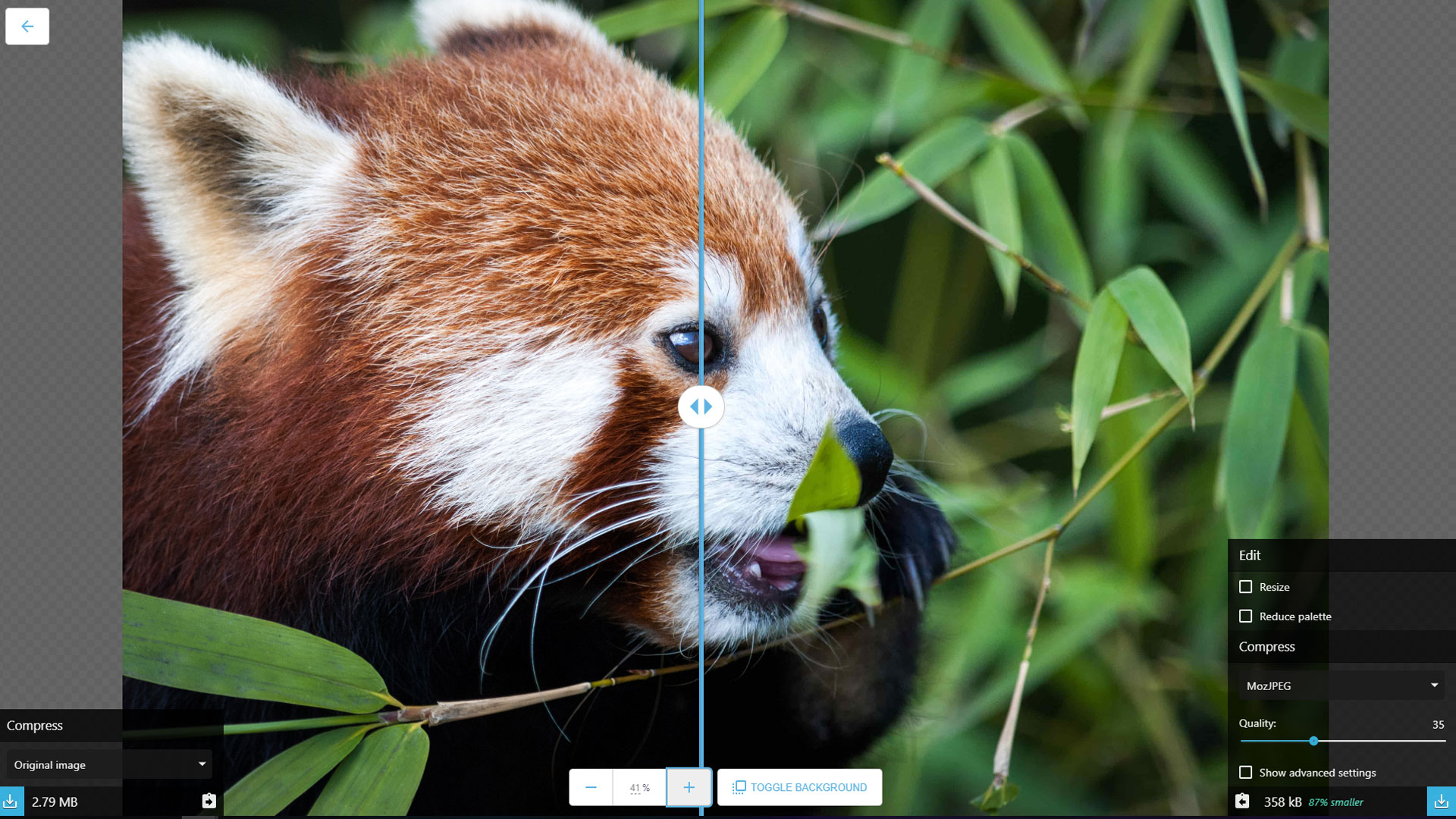
Compressing images so that they don’t take forever to upload and forever to download for the user, is a hallmark of good web design. Every decent image editing tool offers it, but now you can add Google to the list of providers. Its new Squoosh tool is available in a browser, online and off, it’s entirely free to use, and it’s rather effective.
Announced and briefly demonstrated during Google’s Chrome Dev Summit 2018, Squoosh is a creation of Google’s Chrome Labs, which develops experimental tools and web apps. Squoosh is its latest creation and it’s fully featured and freely available now. The tool can take any image and convert it into a PNG, JPG, or WebP format, with a couple of compression algorithm choices. Options include quality percentages, smoothing, resizing, dithering and color palette reduction, among many others.
It even offers a slider to give you a look at detailed before and after renditions of the image, letting you know exactly what you’re losing in image quality (if anything) by making the conversion. It works seamlessly and smoothly throughout conversions, so you’ll rarely find the app locking up (unless you do something drastic like massively increase the size of an image) and even when it does, it’s not for long.
One of the better aspects of Squoosh is that although it is a web app, it works entirely in a browser. That is, once you have loaded it for the first time, it doesn’t need an internet connection to function. It performs the conversions and compressions quickly and accurately all within your browser. It works in all of the most popular web browsers, though Google does unsurprisingly recommend its own, Chrome browser as offering the best Squoosh experience.
It even works on mobile devices, giving everyone no excuse to send mammoth images to their data-constrained friends anymore.
If you’re interested in learning a little more about the developmental process of Squoosh or how it works, the entire source code is available now on the ChromeLabs GitHub page, per 9to5Google.
For a look at some other great, free photo-editing software, here is a guide to our favorites.



