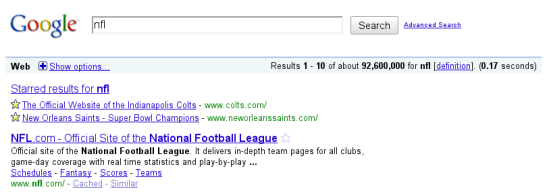
Google searches just got a little more personal. As if embedded news results, related search suggestions and scrolling Twitter results weren’t enough to tweak the basic search page, starred results will now boost your favorite sites to the top of any given search.
As with Gmail messages, users are now able to star their favorite sites in search results. Unlike traditional bookmarks, they don’t need to be organized or filed away: One click and it’s in the system. Afterward, Google will prioritize results from your starred sites.
For instance, after bookmarking Digital Trends, a future search for a particular cell phone would fast-track results from DT and send them straight to the top. Stars will also integrate with Google Bookmarks and Google Toolbar.
The new star-based system replaces SearchWiki, which Google introduced in 2008 to attempt the same time of personalization. According to Google product manager Cedric Dupont, the company attempted to integrate lessons from that program into stars. “In our testing, we learned that people really liked the idea of marking a website for future reference, but they didn’t like changing the order of Google’s organic search results,” Cedtric wrote on the official Google Blog. “With stars, we’ve created a lightweight and flexible way for people to mark and rediscover web content.”
Google will begin rolling out the stars over the course of the next few days for users who log in.



