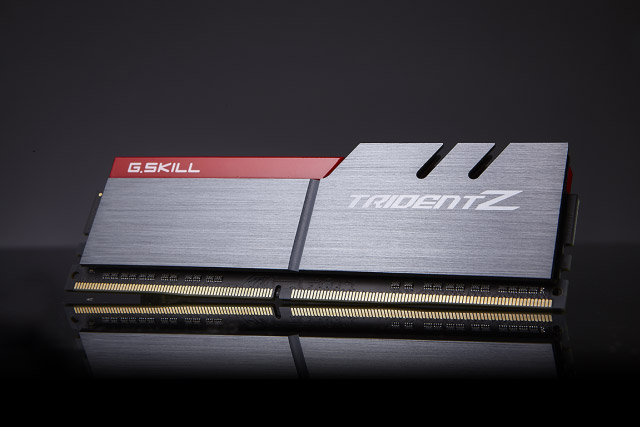
Fortunately we don’t need to go out there and do the testing ourselves — the guys at TechSpot have already conducted some pretty thorough testing, and the results are illuminating to say the least.
For its benchmarking session, TechSpot took five different speed memory kits, beginning at 2,133MHz and finishing up at the 4,000MHz mark, testing them alongside a pair of GTX 980 Ti graphics cards and a Core i7-6700K processor — so the CPU and GPU certainly won’t be bottlenecking the memory.
Related: Samsung’s new 10-nanometer DDR4 chips are the fastest of their kind
The results performed as you would expect in synthetic benchmarks, with memory tests showing gains when you crank up the memory frequency to almost twice that of the entry-level kit. But what about when we move over to more real-world scenarios?
Photoshop, Excel, and Handbrake all showed big performance improvements from using the faster memory, in some cases by as much as 57 percent. That shows that even for people just looking to make their day-to-day work more efficient, faster memory could go a long way to making that a reality.
But it’s in gaming that we were most surprised by the results. While certainly processors and graphics card upgrades are almost always going to be the most effective way to improve your frame rates, games like ARMA III saw a 10 percent FPS improvement when opting for 4,000MHz memory over the 2,133MHz counterpart.
Fallout 4 was the most affected, however, with even a bump from 2,133MHz to 3,000MHz leading to an improvement of almost 20 percent.
The conclusion from the testing would suggest that if you already have a strong processor and graphics card, but are running slow, or suffer from low-quality memory, you might be handicapping your system more than you think.
You probably want to make sure you’re running a Skylake chip to take full advantage, and you can probably settle for 3,600MHz memory over 4,000MHz, as the gain from taking that further jump isn’t really worth the extra cost, but it’s good to see that there is another upgrade path for those looking to squeeze a few extra frames per second out of their system.



