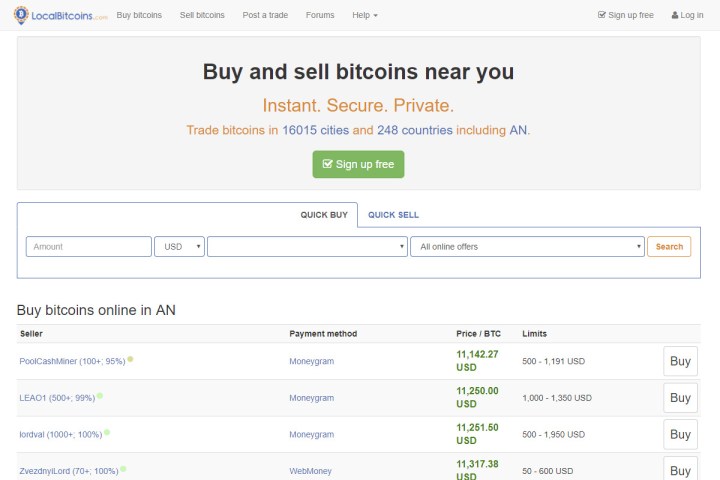Buying Bitcoin is much easier today than it was in the past, but it would still be easier if you could just use your Paypal account, wouldn’t it? It turns out if you try to do that, it’s a bit more tricky — and much more expensive.
One of the main reasons why it’s difficult is the potential for chargebacks. Major exchanges won’t allow PayPal transactions because it would be too easy for people to buy Bitcoins, then use PayPal’s support system to chargeback their purchase and receive their original purchase fee back. That would be an improper and fraudulent way to buy Bitcoin — even when using the services below — so it’s not encouraged in any manner.
However, it is possible to use Paypal to buy Bitcoin, even if it’s less advisable than using an exchange directly. Before you can receive any Bitcoin, regardless of payment method, you need to have a Bitcoin wallet set up, as well as a PayPal account. Once you do that, you’ll be ready to move ahead and start buying Bitcoin with PayPal. Sort of.
Should you buy Bitcoin with Paypal?
As much as Paypal makes buying Bitcoin easier, you don’t do it in the same manner as you do on exchanges or direct trades; you effectively buy a Bitcoin IOU. You can buy and sell Bitcoin on Paypal, but you can’t withdraw your Bitcoin to another wallet of your choosing. You can only cash it out by converting to fiat currency first.
A popular Bitcoin mantra comes to mind with this: “Not your keys, not your coins.” If you don’t have direct ownership over the wallet that the Bitcoin is stored in, you don’t really own Bitcoin.
As much as Paypal does now allow you to use funds to invest in cryptocurrency in some sense, the lack of direct control over your investment is worrisome and may mean it’s better to buy Bitcoin by more traditional means.
Method 1: Use the PayPal app
As of November 11, 2020, eligible PayPal users can hold, buy, and sell cryptocurrencies, including Bitcoin, Bitcoin Cash, Ethereum, and Litecoin. The company has also announced plans to allow cryptocurrency as a funding source for users to make purchases on any PayPal merchant. You can either do it directly from PayPal’s mobile app and selecting Crypto or log in via a web browser, then proceed to buy any of the previous cryptocurrencies for as little as $1 with no middlemen or exchange fees to deal with.

Method 2: Direct trade
Because cryptocurrency exchanges don’t allow you to buy Bitcoin with PayPal, the best way to do so is direct trade. Websites that facilitate these kinds of peer-to-peer transactions help put you in touch with someone looking to sell Bitcoins who accepts PayPal as a payment method.
For example, there are many Bitcoin Cash sellers (BCH) who might be willing to accept payment via a PayPal transaction. However, buyers and sellers should choose their exchanges with care and ensure their choice offers features like identity verification, enhanced privacy, and information security. Since 2018, the popular exchange Coinbase partnered with PayPal to purchase Bitcoins via credit and debit cards and transfer funds from Bitcoin sales to PayPal wallets.
Two other main websites for conducting these kinds of transactions are LocalBitcoins and Paxful. Both offer many payment methods for Bitcoin, from gift cards to cash, but PayPal is a popular choice. To buy Bitcoin with PayPal on either service, follow the steps below:
Step 1: Head to the homepage of LocalBitcoins or Paxful and sign up for an account.
Step 2: Use the respective site’s search tools to select the amount of Bitcoin you want to buy (or USD you want to spend), with PayPal as your preferred payment option.
Step 3: Choose an offer based on the relative Bitcoin price, user rating, or customer reviews. Click the Buy button on the right-hand side.
Step 4: Make sure to read the specific terms of the deal with your chosen seller — some request ID, others a contact number.
Step 5: If you are happy with their stipulations, confirm the amount of Bitcoin to buy and click the large Buy button to continue the transaction.
Step 6: You will gain direct contact with the seller. The specifics of the transactions will be up to you to discuss and confirm with them. Once the process is complete and sent to your payment using PayPal, your newly acquired Bitcoin will be sent to your specified wallet.
Method 3: Bitcoin “loans”

Although no exchanges will accept PayPal transactions, one website offers a more automated system than the pure direct trade sites outlined above. XCoins operates what it describes as a Bitcoin secured loan system, whereby it allows Bitcoin owners to “lend” their cryptocurrency to potential PayPal buyers, who can then do with it what they will. They loan it in exchange for payment, and one of those payment options is PayPal.
XCoins touts itself for offering low fees for Bitcoin purchases, though you pay a lender’s fee for the convenience of using its service, which at its lowest is 15%. You also pay a “loan origination fee,” at 7.5% of your investment, and a PayPal processing fee of several percentage points, plus a flat rate of a few cents on top of that. As with buying through direct trade websites, PayPal transactions on Xcoins are not cheap.
Step 1: Head to the XCoins homepage and click Get Bitcoin in the top menu.
Step 2: Sign up for an account and verify it with the link emailed to you.
Step 3: Set up two-factor authentication through your mobile device.
Step 4: Input the amount of Bitcoin you want to buy in Bitcoin or your chosen currency. Xcoins will then search for a suitable lender for your transaction.

Step 5: When a lender has been found, you’ll be shown the details of the transaction, including processing and lender fees. If you are happy to go ahead with the purchase based on those figures, read the linked loan agreement and tick the corresponding box to show you have done so. Then click Continue to Payment.
Step 6: You will then be redirected to your PayPal account, where you will need to log in and validate the transaction as usual.
Step 7: Once you have returned to Xcoins, your Bitcoin will be sent straight to your Xcoins wallet, at which point you can send it to a more secure wallet of your choice.