Few social media sites are as popular as Reddit. Regardless of what you’re interested in, there’s probably a thriving community for you to interact with on the platform. Known as subreddits, these communities are home to topics like gaming, world news, science, movies, and more. If you can’t find a subreddit with your particular interest, Reddit makes it easy to create your own Reddit community.
Running a successful Reddit community isn’t easy – but the process of starting one only takes a few minutes. Keep in mind that you’ll want to keep a close eye on your subreddit to prevent it from being shut down or turning into a wasteland with no users, but running a subreddit can be a lot of fun when done properly. If you prefer, you can also create a private community that only your friends can join, giving you a place to hang out beyond Twitter and TikTok.
Interested in creating your own Reddit community? Here’s an in-depth look at how to build a subreddit.
Step 1: Log in and click on Create Community
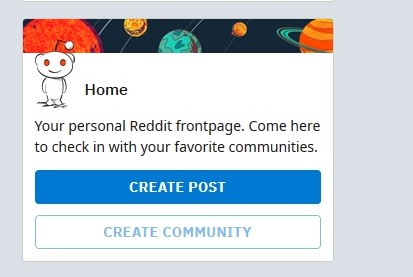
To create a subreddit, you’ll need an account. But not just any account will do. According to Reddit’s help section for Mods (subreddit moderators), you’ll need a Reddit account that has existed for at least 30 days and “a minimum amount of positive ‘karma.'” (Reddit members earn “karma” points when they post popular links or comments.) The minimum amount of karma points required to be allowed to create a subreddit is kept secret from the public (to prevent spam), but according to Reddit, the number “isn’t prohibitively high.”
You can create a Reddit account by clicking the blue Sign Up button on reddit.com. Then, once your account is at least 30 days old and you feel like you’ve racked up a lot of karma points, you can try to create a subreddit. To do this: Log in to your Reddit account and scroll down your front page until you see the Create Community button on the right-hand side of the screen. If you’re able to click on it, great! That means your account is eligible to create a subreddit. If not, your account either needs to wait a little longer or you need to earn more karma points.
Note: If you’re looking to create a community using the mobile Reddit app, you’ll instead need to open the menu by clicking on the three horizontal bars at the top corner of your screen, then scrolling through the options until you see Create a Community.
Step 2: Come up with a unique name for your subreddit
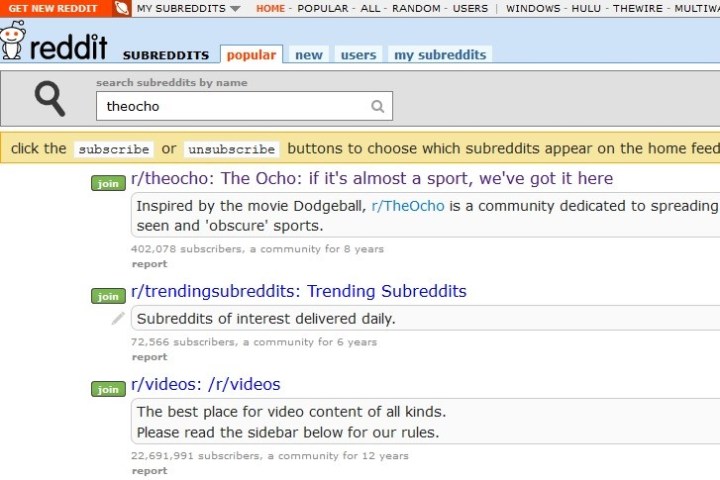
Coming up with a good subreddit name can actually be pretty difficult. It has to be memorable and short (20 characters or less, to be exact). And according to Reddit, as of January 2020, there are over 100,000 communities on Reddit, which means your chosen name could have already been taken. If it has, you’ll need to come up with another one.
To check if your subreddit name idea is available, click here to search all subreddits. If no other subreddits with the same name come up under the name you searched, you can move on to step 3.
Step 3: Fill out the form and click Create Community
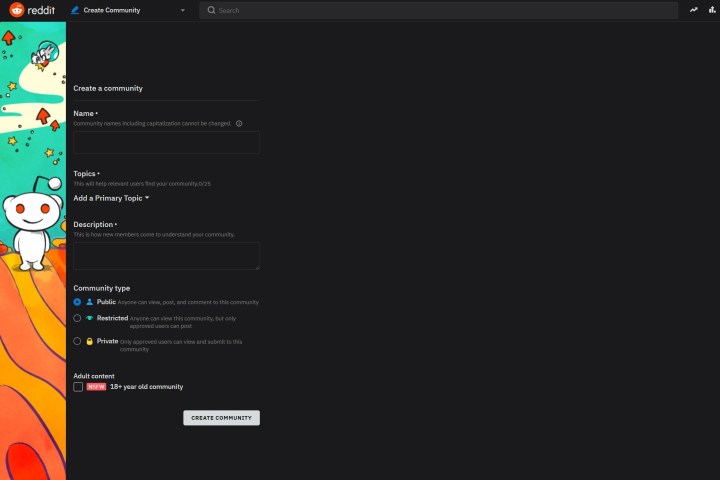
Once you’ve picked a name, you’ll need to actually create the subreddit. It doesn’t take much more than filling out a number of fields in a web form and ticking a few boxes. (And the form itself has been streamlined quite a bit in the past few years, so it’s even easier to fill out.) Here’s what you need to know.
Name: This is the name of your subreddit, and it’s the one that shows up in the URL for your subreddit. So no pressure, right? Remember: It has to be 20 characters or less. (The form itself specifically says between 3 and 21 characters.) More importantly, whatever name you type in that text box is whatever name your subreddit is stuck with forever. You won’t be able to change it or even be allowed to fix the capitalization of it later, so make sure that the way it looks in this box is the way you want it to look forever. Other things to remember: No spaces. Avoid subreddit names that only feature trademarked names. No special characters except underscores.
Topics: In this section, choose the topics that your community will cover. Start by clicking on the drop-down menu labeled Add a Primary Topic and then choose a topic from the menu that appears. Then click on the blank text box underneath your chosen primary topic to open another drop-down menu of other topics to choose from. Select the topics that are related to your subreddit. You can choose up to 25 topics.
Description: Use this section to write a description of your subreddit to help explain its purpose to new members.
Community Type: Choose from three options to set your subreddit’s privacy level: Public, Restricted, and Private. Public means your subreddit allows anyone to post, view, or comment on it. Restricted means that while your subreddit is viewable by anyone, only approved users are allowed to post in it. And finally, Private subreddits are communities in which the content is only viewable by approved users and posts can only be submitted by approved users.
Adult Content: In this section, you can opt to put an age restriction on your subreddit. Do this by marking it as NSFW (not safe for work). This means that only Reddit users 18 years or older will have access to your subreddit. If you want this age restriction for your subreddit, simply tick the box next to the phrase NSFW 18+ Year Old Community.
After you’ve finished setting your preferences on this page and you are satisfied with your subreddit name, click on the Create Community button at the bottom of the web form to submit it.
Step 4: Promote your new subreddit

Once your subreddit is up and going, you’re going to want to let other redditors know it exists. One way to get your subreddit some attention is to submit a link to your subreddit to the /r/newreddits community (New Reddits). You can also post links in other subreddits that are similar or related to your subreddit’s topic. Other people will likely want to engage with your content if they’re interested in that topic already.
If you want to start sharing links to your subreddit on other subreddits, make sure you double-check that your advertising posts line up with each subreddit’s policies. For instance, /r/newreddits solely authorizes one announcement post for each novel subreddit. If you publish your new subreddit more than one time, the moderators could ban you from their subreddit. A big part of being a great Redditor is being respectful and considering your fellow Redditors and the platform’s specific rules, regardless of if you agree with them or not.
Step 5: Don’t forget your Modmail

Now that you have developed a subreddit, you have stepped into a new Reddit role — you are now a moderator (also referred to as a mod). When you are a subreddit mod, there are certain things you can do. With this new title, you have the ability to do things like delete items, lock comments or threads from getting more responses, and even label certain content as NSFW.
You’ll also have free access to a unique feature known in the Reddit world as Modmail. Modmail serves as a sort of email inbox for mods that you can use to communicate with fellow mods or handle questions and inquiries from other Reddit users. To access your Modmail, you must first select the shield symbol located on the Reddit home page. You’ll see it in the upper right-hand corner of the screen. Another way you can access Modmail is by following this link: mod.reddit.com.



