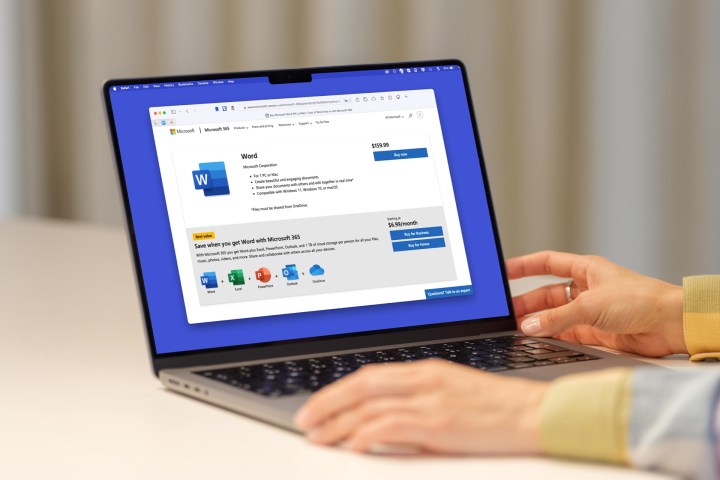
If you’re in the market for a word processing app for essays, reports, articles, and similar documents, then you likely want to check out one of the best applications, Microsoft Word.
We’ll show you how to download Microsoft Word along with a few other options you have for using the popular Microsoft Office application. Once you’ve done that, you can catch up on how to use Microsoft Word.
How to purchase and download Microsoft Word
While you can visit the Microsoft Store and look for Word in the product catalog, it can be difficult to land on the page where you can purchase Word without Microsoft 365. Here, we’ll show you how to get there faster.
Note: Below are the prices at the time of this writing, and they can change at any time.
Head to the Microsoft Store, directly to the page to purchase Word for Home at the current price of $160. If you’re a student, you can visit the Word for Home and Student page to receive a discount and pay only $80.

You’ll see the description with an Overview and Requirements for your system.
Be sure to review the Requirements tab before you make your purchase and note that you’ll need at least Windows 11, Windows 10, or macOS to install Word. Select Buy now at the top.

On the Cart page, you’ll receive the total for the purchase. Notice that you’ll be getting a digital copy of Word, not a physical one. Select Checkout to continue.

Enter your username and password when prompted to sign in, or create a new Microsoft account.
Complete the remaining steps by choosing a payment method and optionally entering a promo code. Select Place order to continue.

Follow the subsequent prompts per your web browser and operating system to download and install Microsoft Word.
How to download Microsoft Word on mobile
If you have a free Microsoft account, you can download and use the Word app on your mobile device. While the apps have limited features as compared to using them with a Microsoft 365 subscription, you can still do the basics. You can create documents, use templates, share with others, and access files using OneDrive.
On Android, download Microsoft Word from Google Play or on iPhone, iPad, or Apple Vision, grab Microsoft Word from the App Store. Select Install or Get depending on your device.
After it downloads, tap Open in Google Play or the App Store, or access the Word app from your Home screen. If prompted, sign in with your Microsoft account to get started.
If you’re interested in a Microsoft 365 plan, you can view the options via in-app purchases on your device.
Other ways to get Microsoft Word
You may be wondering how you can get Microsoft Word for free. The best option is to use Word for the web. You simply sign up or sign in with your Microsoft account and can then create documents, use templates, collaborate with others, and get 5GB of cloud storage, all without paying a dime.

If you’re interested in checking out the complete Microsoft Office suite, you have options there too. You can use other Office apps at no charge on the web just like Microsoft Word. Alternatively, you can purchase Microsoft Office and download to your computer.
FAQs
Can I get an older version of Microsoft Word for free?
You may be able to find and purchase older versions of Microsoft Word on sites like eBay or similar. Just make sure that the application hasn’t been activated.
Why can’t I download Word on my laptop?
Before you purchase Microsoft Word, make sure that your computer meets the system requirements. For instance, you can’t install the PC or Mac versions of Office on a Chromebook, must install the correct 32-bit or 64-bit version, and need available disk space of at least 4GB on Windows or 10GB on Mac.
If you believe you meet the requirements and still can’t download or install Word, visit the Troubleshooting page on the Microsoft Support website.
What is similar to Microsoft Word but free?
If you want to look at other options before committing to a purchase of Word, there are similar applications that are available for free. These include suites like LibreOffice, but you may well weigh up the advantages of using Google Docs vs. Microsoft Word. Check out our suggestions for the best Microsoft Office alternatives.







