The GPT-4 language model OpenAI uses in its flagship ChatGPT chatbot, is a marvel of modern artificial intelligence (AI) development. But if you want to use it, you need to sign up for ChatGPT Plus, a $20 per month subscription tier. Or do you? There are ways to use GPT-4 for free. There's not even much of a catch. It's just available for free elsewhere.
Here are the best ways to start using GPT4 for free, right now.

Microsoft Copilot
Microsoft has invested heavily in OpenAI and its ChatGPT chatbot. Part of that deal has seen Microsoft integrate the chatbot into its Copilot tool, which you can use natively as part of Windows 11, or through the Bing search engine.
If you're using Windows 11, simply select the Copilot icon in the bottom-right of the screen, or press Windows key + C to launch it. Then you can begin chatting with it like any other GPT4 chatbot. Alternatively, you can use Copilot through Bing by following these steps.
Step 1: Navigate to the Bing homepage using the Edge browser. If you don't have Edge, you can download it here.
Step 2: Select the Copilot icon, then In the search bar that reads, "Ask me anything," type your question, and the latest GPT-4 model will answer it.
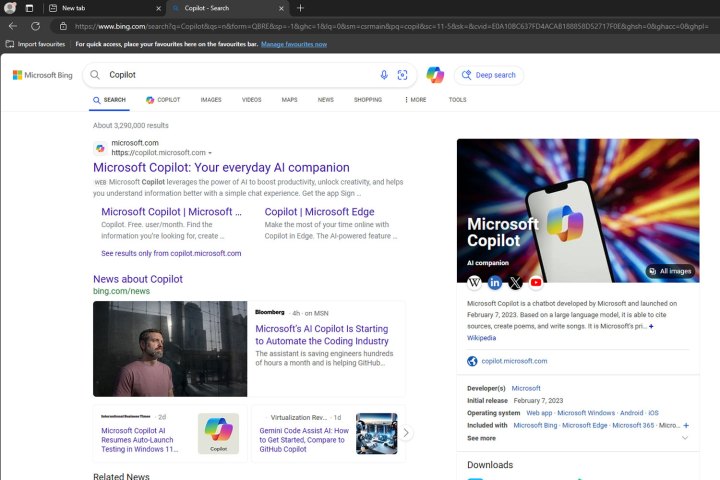

Use Quora's Poe platform
Poe is Quora's AI platform that lets you play around with a range of different chatbot models. One of them is GPT4.
The only downside to this is that GPT-4 does have limited daily uses on the Poe platform, so you may only be able to give it a handful of prompts before being locked out for the rest of the day. You can log in with another account, but that does make the process a little more complicated.
Step 1: Navigate to Poe.com and log in with your Quora account, mobile number, Google, or Facebook account.
Step 2: From the chatbots on the left-hand side of the screen, select GPT-4.
Step 3: Type in your prompt in the chat window at the bottom of the page, and you'll get a swift response from GPT-4.

Chat with Ora
Ora is a platform for helping you make your own ChatBot, but you can also use it to chat to GPT-4 absolutely free. Sometimes if the service is busy, you are instead given access to GPT-3 only, so query the chatbot if you're unsure.
Step 1: Navigate to the GPT4 page on Ora.
Step 2: Sign in with your account, or a Google account. Then, if you need to, navigate back to the GPT-4 page.
Step 3: Start typing your prompts to GPT-4 in the pane at the bottom of the window.
Note: Prompts are available on a first-come first-served basis, so if it's busy, you may have to wait your turn.
There are a few other ways to begin using GPT-4 for free, but these are the best. Want some tips on making the most of this new language model? Here's how to use GPT-4 to its fullest.
If these models scratch your GPT4 itch, don't forget to cancel your ChatGPT Plus subscription, too.




