
Getting Photoshop for free isn't as easy as it once was, but there are still a couple of techniques worth trying if you need to use Photoshop and don't have the funds for a subscription. There are also some great free alternatives worth considering if you can get away with editing photos or pictures in another application.
Here's how to get Photoshop for free, and some good alternatives.
Download your free trial
The best way to get Photoshop for free, at the time of writing, is with the free trial. You'll need to input your credit card details, but you can cancel before it ends and enjoy a truly free trial.
Step 1: Navigate to the Adobe website and select Start free trial or Buy now.
Adobe will then offer you different free trial options. All of them offer Photoshop and all of them offer a seven-day free trial. But they all have different prices and other benefits besides access to Photoshop, so choose the one that will best fit your needs and pay attention to the prices because that's what you'll be paying if you don't remember to cancel your subscription before the free trial ends.
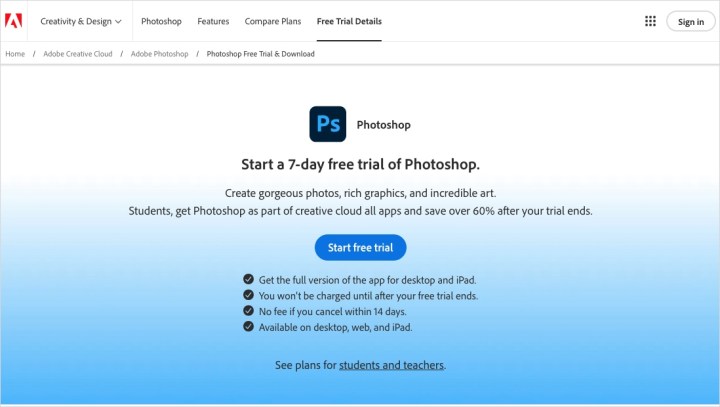
Step 2: There are two options you can choose from: Photoshop alone, with a seven-day free trial and $23/month charge after that, or the entire Creative Cloud app suite, which gives you Photoshop and 20+ more other Adobe apps for $60 a month, with a seven-day free trial.
Select which one works for you from monthly or annual payment options on the right-hand side, then select Continue.

Step 3: Choose whether you want to include an Adobe Stock subscription (with its own seven-day free trial) and select Add or No thanks.
Step 4: Input your email address and follow the prompts to enter your payment information, then select Start free trial.
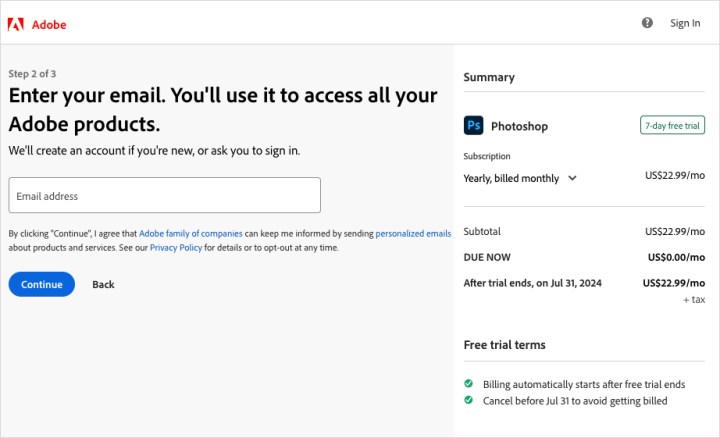
Step 5: Download the application and install it using the on-screen instructions.
Step 6: You can now start using Photoshop like you would any other application. Just be careful to cancel your subscription before the seven days are up if you don't want to continue paying for access.
It's incredibly challenging to get a second free trial on Adobe, as it tracks and records all of your computer downloads. You can try your hand to eliminate Photoshop from your computer or use another computer and sign in with a new Adobe account. These methods might score an additional trial, but it's important to note that it doesn't always end in a win for you.
What are some good alternatives to Photoshop?
Rather not pay for Photoshop or mess around with a free trial? There are a number of other great Photoshop alternatives. From GIMP to Pixlr, here are the best free photo editing tools you can use.
FAQs
Can I get Photoshop for free as a student?
Students can try Photoshop for free using the seven-day trial at no charge. After that, pricing is discounted at $20 per month for the first year and then $35 per month moving forward. This includes 20 Adobe apps like Photoshop, Illustrator, Firefly, and others, plus 100GB of cloud storage.
Can I buy Adobe Photoshop permanently?
Unfortunately, you can no longer purchase the Photoshop software outright. You must subscribe to an Adobe Creative Cloud plan. You’ll find subscription plans for individuals, businesses, and students or teachers.
Is Photoshop $10 a month?
Adobe currently offers a Photography subscription plan starting at $10 per month. This includes Photoshop, Lightroom, and Lightroom Classic along with 20GB of cloud storage.


