Enabling 2FA (two-factor authentication) on Reddit is a great way to improve the security of your account, by making sure that only someone with access to your smartphone or other secondary device can login to your account. It utilizes common authenticators like the Google Authenticator, so you may not even need to download anything to get started.
Whether you're worried about the recent Reddit hack, or just want to improve your Reddit security, here's how to enable 2FA on Reddit.
Enable 2FA on Reddit
You can't enable 2FA on the Reddit app — you have to do it via the website. It's quick and easy, though. All you'll need to do is click through a few options in the User Settings menu, and link your account with an authentication app.
Step 1: Visit the Reddit homepage and if you haven't already, log in to your account.

Step 2: Select your username in the top-right corner of the page, then select User Settings.

Step 3: In the list of menu items at the top of the User Settings page, select Safety and Privacy.
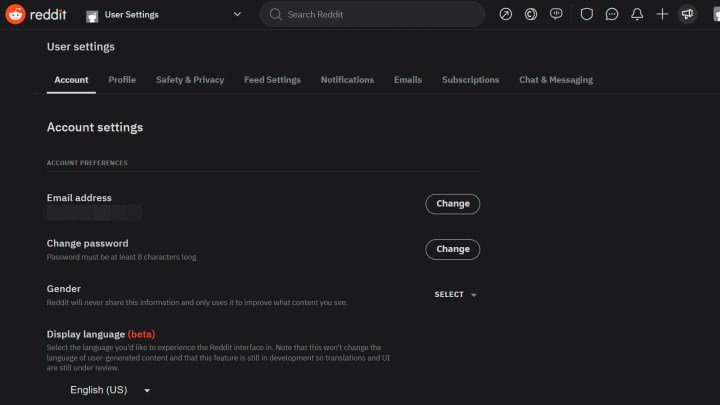
Step 4: Scroll down until you see the option for Use two-factor authentication. Select its toggle to launch the 2FA setup process.

Step 5: Input your password to the 2FA setup wizard, then follow the on-screen instructions. It will ask you to download an authenticator app. Some popular ones include Google Authenticator, Authy, Aegis, and OTP Auth. If you already have one of these, simply open it up instead.
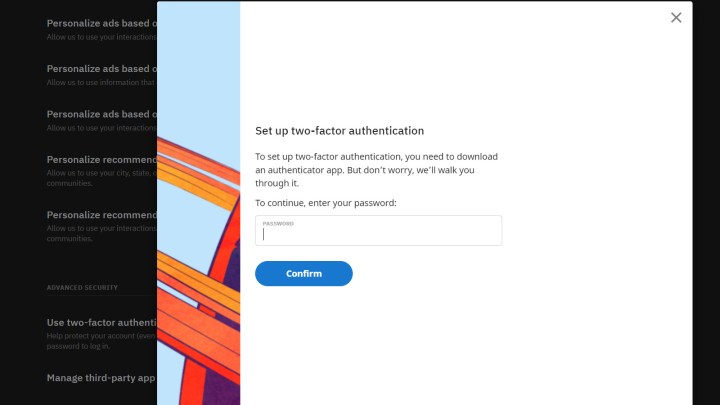
Step 6: With the authenticator open, use your device's camera to scan the QR code on the screen and then input the one-time passcode that the app gives you. Two-factor authentication will then be enabled on your account. You'll need that device to log in to Reddit moving forward.
Now that you have 2FA set up on your Reddit account, why not set it up on Twitch, too? Here's how to enable 2FA on Twitch.




