How do you know when your GPU is dying versus all the other components in your PC? Obviously, graphical and visual problems on your monitor are one sign, but there are a number of clues that point toward an imminent GPU disaster. Let’s take a look at the most common signs of coming failure and why the GPU may be responsible.
When it is time to finally say goodbye and find a replacement, you may find our guide on installing a graphics card useful.
Stuttering and visual glitches

First things first: Problems like stuttering, aliasing, inability to render objects, tearing, and similar problems can have many sources. Causes like incompatible games, internet connection issues, and monitor failures can all lead to such visual glitches. However, if these glitches are happening across a variety of media and you tried to address other possibilities, it could be a sign that your graphics card is failing.
This is particularly true if the glitches always show up during particular demanding, detailed content. You may want to raise and lower settings like resolution, texture quality, and lighting effects to see if the GPU always starts failing at a particular level. If these issues get worse over time, even at lower graphics levels, the GPU is probably ready to give it up.
Recurring monitor artifacts

A digital artifact is a weird problem your monitor encounters when it tries to display visual data. That could be a block or band of color that won’t go away, an annoying overlay of lines, or another problem that indicates the visual data has been corrupted in some way. It may lead to crashes or other problems.
Artifacts are often resolved by rebooting your PC. However, if they keep recurring or always occur at a specific time (such as after playing a game for 10 minutes), it could be a sign that your GPU is starting to fail, and it’s time to look at what may be wrong with your graphics card.
PC crashes and trouble rebooting

Watch carefully for when your PC is crashing. Does it regularly crash when you boot up a favorite game? Can you never make it through a 4K movie on your PC without it crashing? If you get a blue screen during visually demanding tasks, your GPU may be ready for a replacement. Another potential sign is trouble immediately rebooting afterward, as your GPU is still struggling or potentially waiting to cool down. That brings us to another common sign…
Your GPU is regularly overheating

If you have performance monitoring software or a more advanced EUFI interface, you should be able to check on the temperature of your GPU (not to be confused with the temperature of other components like your CPU) to see if it’s having serious problems.
GPUs are tough: They’re designed to handle high temperatures, and the maximum recommended temperature on a graphics card can go up to 200 degrees Fahrenheit or beyond, depending on the manufacturer. However, if your GPU is regularly going above around 175 degrees Fahrenheit (and staying there) no matter what you’re doing on your PC, it may be ready to give up soon.
GPU fan problems

If your GPU has a dedicated fan, it’s also a good idea to watch for suspicious fan performance. The cooling system could be keeping an overheating GPU in working order, but it will suffer for it if the GPU has started to fail. Listen for GPU fans that suddenly get noisy or are always shifting into overdrive even when you aren’t gaming, etc. The total absence of fan noise could also indicate that an overworked fan has failed and the graphics card isn’t far behind.
This is true to a lesser extent of general PC fans, although a number of components could be overheating in this case … which means it’s time for broader troubleshooting.
Your PC is providing error codes during startup
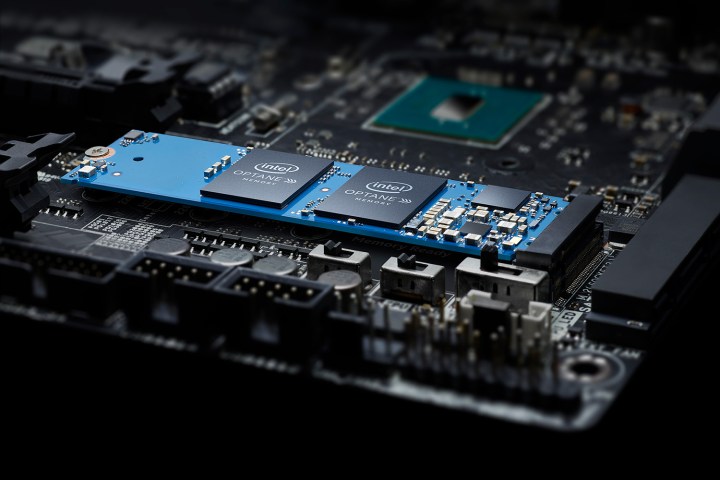
Finally, motherboards may be able to display error codes or sound beep codes to indicate if something is wrong. You may find these codes useful if you are still in the process of building your PC or are cleaning out your PC and connecting a new graphics card to the system. Beep codes, in particular, can vary from manufacturer to manufacturer, so you will have to look up the unique beep code list if you want to learn more.
Dell, for example, uses a 3 — 3 — 4 beep pattern to indicate a video memory test failure, which could indicate a GPU problem. IBM uses one long beep and two to three short beeps to indicate video errors that mean graphics card issues, and so on. Learning error codes like these can help you quickly identify if there’s a problem with the GPU during startup.
Final notes on GPU problems
It’s a good idea to troubleshoot your GPU before giving up on it entirely. Problems with dust inside your PC or poor connections can create frequent GPU issues, but they don’t necessarily mean that your GPU is failing. Clean out your PC, check all graphics card connections, and look for any alternative problems with damage or failure on other components, too! When you are ready to replace that GPU, check out our guide to the best graphics cards currently on the market.




