Apple’s iCloud platform is more than just cloud storage, as it comes with a massive array of tools and features that take your Apple devices to the next level. Better yet, a large number of these features are entirely free and don’t require you to update macOS, though you can pay for extras if you want more functionality. That makes iCloud something that’s both powerful and flexible for Apple fans.
But how exactly do you use it? What is iCloud+, and how much does it cost? You’ll find the answer to these questions and more in our guide below, so read on to get the lowdown on Apple’s cloud platform.
What is iCloud?

Going by the name alone, you might think that iCloud is simply a cloud storage service offered by Apple. That’s definitely part of it, but the platform offers a lot more on top of that.
Firstly, iCloud syncs your files across any devices that are signed in to your Apple Account (formerly known as an Apple ID). So you’ll be able to access your photos, messages, contacts, and more on any iPhone, iPad, Mac, or Windows PC that is signed in to iCloud.
As well as that, iCloud offers file storage (as part of iCloud Drive), device backup, Find My, iCloud Keychain password storage, the Hide My Email service that keeps your email address private, and more. You’ll find a full breakdown of what’s covered on Apple’s website.
Everything in iCloud is end-to-end encrypted. This means that Apple has no way of accessing any of it, giving you peace of mind that your photos, messages, and files remain firmly private at all times.
How do I access my iCloud?

On an Apple device, you’ll first need to sign in to your Apple Account. This can be done in the Settings app on iOS and iPadOS, or the System Settings app on macOS. Once you’re signed in, you can open apps like Messages and Mail to start syncing your content, including anything sent from one of your other devices.
Note that you can also download the iCloud app for Windows, which will give you access to your photos, videos, emails, calendar, files, and more on your PC.
The other way you can access your iCloud is by going to icloud.com and signing in. Once that’s done, you’ll see a dashboard with your photos, mail, iCloud Drive files, and calendar, plus other apps you can use online.
How much does iCloud cost?

Apple offers a free tier of iCloud, so there’s no need to pay anything if you don’t need to. Note that this free tier is limited to 5GB of storage, which might not be enough to back up your photos and files.
If you want more storage and features, you can play for an iCloud+ subscription. This gets you extra storage in the following configurations:
- 50GB: $1 a month
- 200GB: $3 a month
- 2TB: $10 a month
- 6TB: $30 a month
- 12TB: $60 a month
Paid-for plans also get the following features:
- iCloud Private Relay
- Hide My Email
- Custom Email Domain
- HomeKit Secure Video
- The ability to share everything with up to five other family members
If you use a lot of other Apple services, it might be worth paying for an Apple One membership rather than splurging for iCloud+ separately. Apple One includes Apple Music, Apple TV+, and Apple Arcade in the Individual and Family plans. The Premier plan also throws in Apple News+ and Apple Fitness+ on top of those other services. You also get 50GB of storage (in the Individual plan for $20 a month), 200GB (Family plan for $26 a month) or 2TB (Premier plan for $38 a month).
What are the disadvantages of using iCloud?

Before you dive in, it’s worth knowing that iCloud isn’t for everyone. It has some drawbacks that might not make it ideal for your needs or situation, so it’s important to consider those before you start using it.
For one thing, the free tier has a very miserly storage limit of 5GB, which isn’t a lot if you have more than a handful of photos or want to back up your Apple device. In fact, just storing a few files in the 5GB version of iCloud can quickly burn through its limits.
In addition, iCloud is definitely not as seamless on Android as it is on Apple devices. If you use an Android device, the only way you can access iCloud is through a web browser. But even this has its disadvantages. Some of Apple’s apps opened on the web — such as Calendar and Contacts — only work on Android tablets and Windows PCs and are not available on Android phones that are using icloud.com. This is also true of iPhones that are accessing iCloud via a browser, and since it’s the only way Android devices can use iCloud, it can be a little frustrating.
Are deleted photos still in iCloud?

When you delete photos from an iCloud-connected device or from icloud.com, they’re removed from your account and all of your other signed-in devices. However, they’re not permanently deleted at first. Instead, they’re sent to a Recently Deleted album and stay there for 30 days, allowing you to retrieve the files if you change your mind. If you definitely no longer need them, you can go to the Recently Deleted album and delete the files you want to remove them for good.
Note that if you are using a Shared Library in iCloud, only the person who added the selected photos or videos can permanently remove them from the Recently Deleted album before they are automatically deleted.
You might remember that iCloud was in the news when some users found that previously deleted files reappeared on their devices, suggesting an issue with iCloud syncing. Apple released a fix to the issue in iOS 17.5.1, so you should no longer see deleted files mysteriously returning.
What is iCloud+?
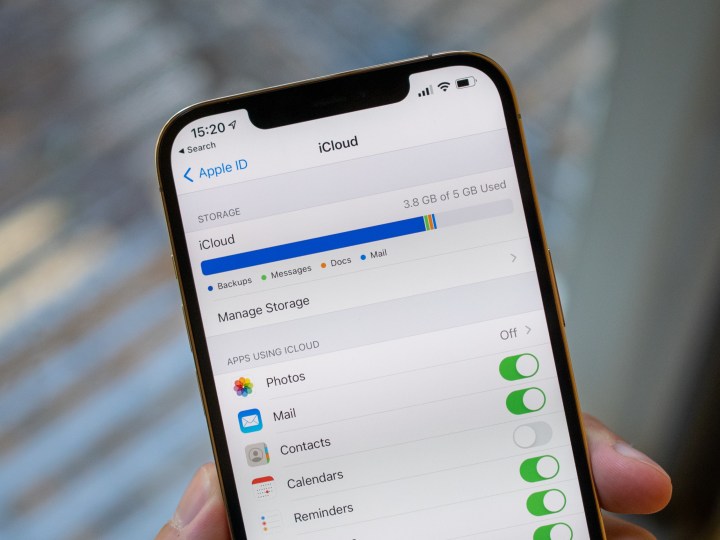
As we mentioned before, iCloud+ is Apple’s paid-for iCloud subscription service. It offers cloud storage of varying amounts, all of which go beyond the base 5GB that you get with iCloud’s free tier.
It also offers a bunch of extra features, including:
- iCloud Private Relay
- Hide My Email
- Custom Email Domain
- HomeKit Secure Video
- The ability to share everything with up to five other family members
As detailed previously, some features of iCloud+ are also included in Apple One subscription plans.




