- Lightning fast print and scan speeds
- Good print quality
- Two paper trays
- Easy setup and use
- Reliable operation
- Color cost per page is just OK
- No borderless printing
HP’s Color LaserJet Pro 4301fdw is a super-fast, all-in-one printer with fax capability. It’s solidly built and should last for many years. That will help offset the $599 price tag, which is expensive for a home office if you don’t print daily.
Beyond budgeting, you need to know how well the Color LaserJet Pro 4301fdw performs in terms of quality, efficiency, and ease of use. We’ll take a look at whether its extreme speed can still deliver the quality you demand at an affordable cost per page. As a multifunction printer, scanning is another critical factor.
HP Color LaserJet Pro 4301fdw design

When HP builds midrange laser printers that can fit in a home or serve a busy office, it doesn’t skimp on sturdiness. Weighing in at 45 pounds, the Color LaserJet Pro 4301fdw is no exception. You must take care when unpacking and setting up this printer, and it would be wise to have a second person to assist.
An eye-catching white body with inky-blue panels in the front and highlighting the scanner lid gives the HP Color LaserJet Pro 4301fdw a distinctive look. I think it looks a little sporty. My wife enjoyed adding a little color to the office instead of the traditional black or white of most printers. That said, your opinion might differ if blue clashes with your room’s aesthetic.
The generous 4.3-inch color touchscreen makes navigating the menu system simple. It’s backlit with an anti-glare coating and a widely adjustable angle for easy viewing. Changing copy settings, switching between paper types, and choosing which paper tray to draw from is easy.
You read that right; the HP Color LaserJet Pro 4301fdw has two paper trays. An upper tray allows you to easily insert 4×6 photo paper, envelopes, and specialty paper, up to 50 sheets. The lower tray holds 250 sheets of letter or legal-size paper and works well for the bulk of your printing needs.

All trays, panels, and ports are well-designed and clearly marked. HP’s long history as a printer manufacturer shows in the Color LaserJet Pro 4301fdw’s thorough and thoughtful design.
A USB port behind a push-panel door allows hassle-free printing without a smartphone. Just plug in a thumb drive and choose the document to print without connecting a device or installing drivers.
HP Color LaserJet Pro 4301fdw performance

HP’s Color LaserJet Pro 4301fdw is among the fastest color printers I’ve ever used. The first page shoots out in as little as nine seconds, and up to 35 pages flow from this printer per minute, whether you choose black-and-white or color.
Unless I was already standing by the printer, print jobs finished before I could walk over and pick the documents up. The Color LaserJet Pro 4301fdw can quickly blast through long documents and multiple copies while maintaining excellent quality.

As a black-and-white printer, the text is crisp, and even fine print is easily readable. In color, the sharpness remains, and vibrant hues make my documents pop.
Paper selection is an underappreciated benefit of a color laser printer. I can get decent-quality photo printing on the cheapest paper available with minimal curling and no delay for drying time. A laser printer melts toner onto the page rather than dousing it with liquid ink.
Naturally, photo paper provides the best results. The HP Color LaserJet Pro 4301fdw nearly matches the photo quality of most inkjet printers when using a matte or glossy photo paper. The limited 600 dpi resolution does show in some photos, so an inkjet is still needed for maximum picture fidelity. The only thing lacking is the option for borderless printing.
HP Color LaserJet Pro 4301fdw special features
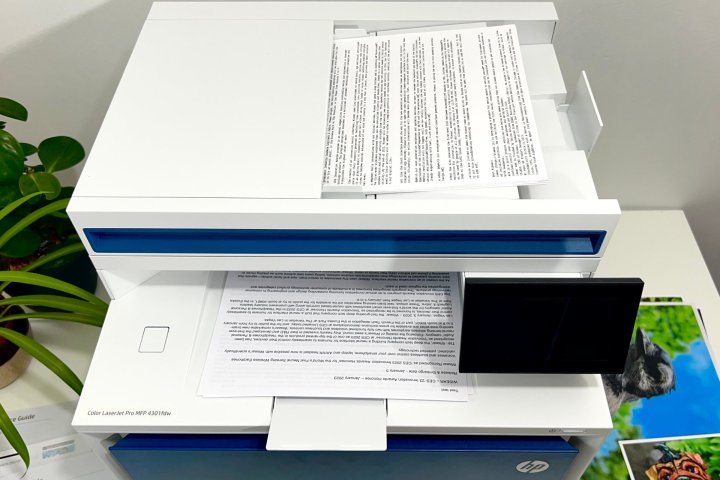
The scanning speed of the HP Color LaserJet Pro 4301fdw matches its printing prowess. It can scan up to 31 pages per minute using the automatic document feeder (ADF), slightly slower than the maximum print speed.
The resolution is 600 dpi, which is sharp enough for most purposes. The best scanners can capture more detail, but that’s only noticeable when scanning photographic film prints or old documents to preserve everything exactly.

The copy feature is convenient thanks to the large color touchscreen and well-made menu system. I can quickly duplicate documents in color or black and white. As a duplex printer, double-sided documents are also simple.
HP Color LaserJet Pro 4301fdw software and compatibility

The HP Smart app works with iOS and Android, making it easy to set up the Color LaserJet Pro 4301fdw. It’s just as easy with the touchscreen. The printer comes with all four toner cartridges installed, so it was ready to print in minutes.
With the HP Smart app, I can print and scan from my iPhone, iPad, and Android phone or tablet. Everything worked as expected, and HP updates the app regularly. I can also print directly from my photo library, browser, and third-party apps.
Printing and scanning with Windows and macOS is just as simple. If you need a driver, the operating system will automatically install it. I didn’t run into any trouble with any of the features I tested. I was unable to try faxing because I don’t have a landline.
HP Color LaserJet Pro 4301fdw price

At $599, the HP Color LaserJet Pro 4301fdw is a premium home office printer or a mid-range office printer. It’s certainly worth the initial cost, and long-term expenses are low.
HP offers standard and high-capacity toner cartridges, so black-and-white printing ranges from 2 to 5 cents per page, keeping the bulk of office printing needs very affordable.
Color documents always cost more, and with the Color LaserJet Pro 4301fdw, you’ll spend 12 to 18 cents per page on toner. That’s about the same as a cartridge-based inkjet.
It’s worth noting that HP has designed both the printer and toner of the Color LaserJet Pro 4301fdw to be eco-friendly. The printer requires 27% less energy than the previous generation while providing 25% better speed. The cartridges use 78% less plastic, and the toner melts at lower temperatures while offering an expanded color space.
Is this the printer for you?
The HP Color LaserJet Pro 4301fdw is an excellent all-in-one printer that anyone can enjoy using. The only downsides are the initial expense and the relatively high cost of color printing.
It’s a great choice for a busy office, but the investment might be hard to justify for home use. It’s unlikely you’ll need this much performance, even in a small office.
If you need borderless prints or the best photo quality, it’s hard to beat an inkjet printer. An inkjet tank printer will also beat the Color LaserJet Pro 4301fdw on cost.
That’s not to say it won’t be appreciated. I loved testing the Color LaserJet Pro 4301fdw, not only for its speed and quality. The ease of use and reliability removed the hassle sometimes inherent in budget models.
If you decide to invest in an HP Color LaserJet Pro 4301fdw, you’ll be thrilled with the speed, happy with the quality, and enjoy long-term benefits in black-and-white printing costs and durability. It’s a great all-in-one printer for a busy office.





