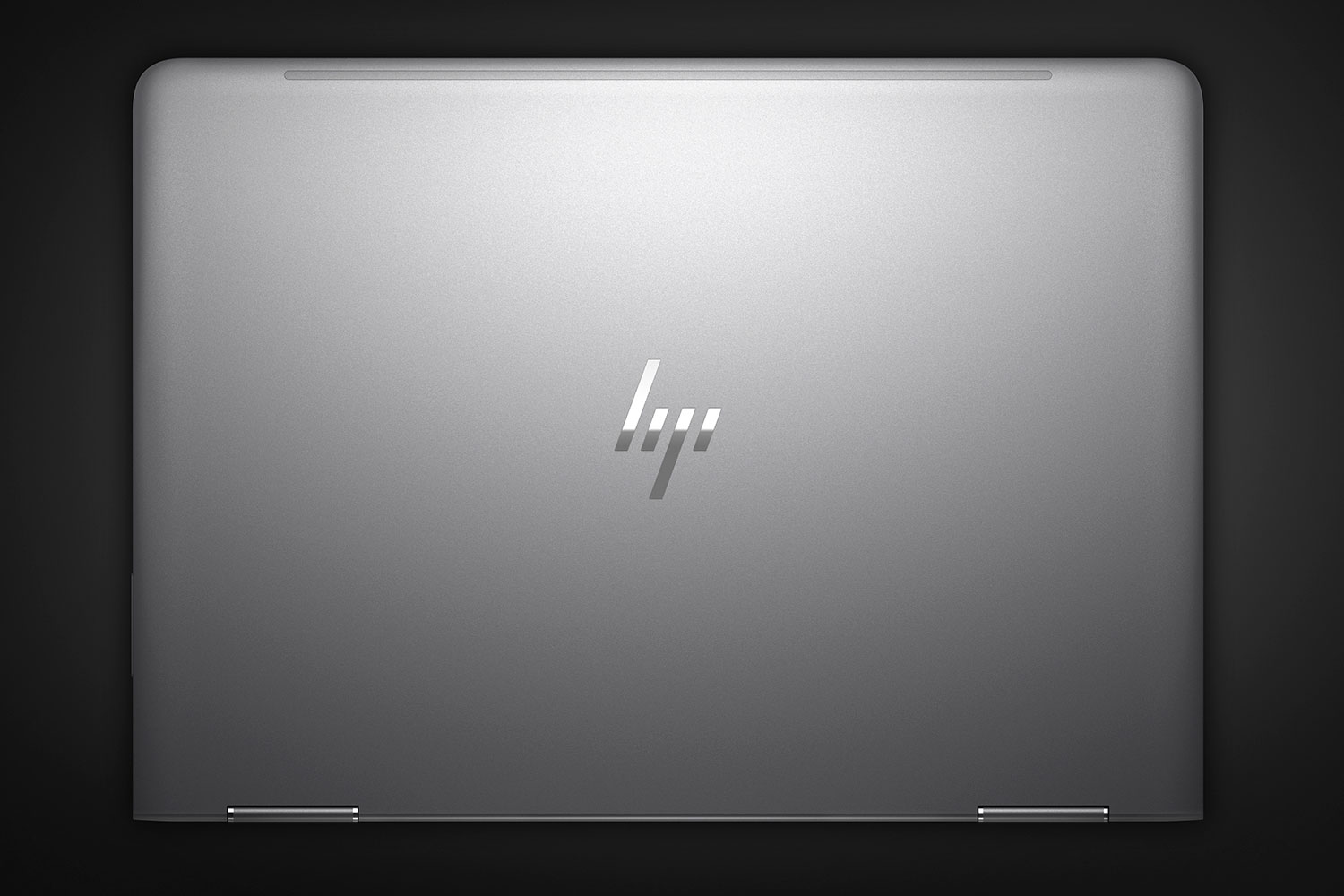The history of HP’s Envy line-up has been tumultuous. At their introduction, in the latter half of last decade, they gave Apple serious competition, but cost-cutting and brand expansion eventually made the Envy name all but meaningless.
Recently, HP has made efforts to get Envy back on track. It has gradually improved the quality of Envy across the board, and in July the company released the HP Spectre, a tour-de-force of hardware and design. Now, HP is keeping the pedal of progress firmly pressed down with a major update of its entire product line.
HP Spectre x360
The largest update comes to one of HP’s oldest Envy systems, the HP Spectre x360. As with earlier iterations, the x360 is a 2-in-1 device with a folding hinge. The new model, though, is significantly smaller. Thickness is down to 13.8 millimeters, from 15.9mm, while weight is down to 2.85 pounds. Its overall profile is smaller, too, thanks to a new edge-to-edge, 13.3-inch, 1080p display. Like Dell’s XPS 13, this design makes the overall footprint more similar to a 12-inch laptop.
Big changes have also come to the battery. It’s now a massive 57.8 watt-hour unit, and HP quotes battery life of up to 15 hours. That’s a very long time, and as is always true of manufacturer figures, it’s probably a best-case scenario. Given the battery’s size, though, we expect good things when the x360 hits the road.
Other updates include an edge-to-edge keyboard with 1.3mm of travel, a wider glass touchpad, four front-facing speakers, two USB 3.1 Type-C ports (joined by one standard USB), 7th-generation Intel Core processors, and PCI Express solid state drive with capacity of up to 1TB.
Though it carries the name of its predecessor, this is a huge update. It’s basically an all-new laptop, and among the thinnest in its category.
A number of configurations will be available. The most affordable, with a Core i5-7200U processor, 8GB of RAM and 256GB SSD, will run you $1,049. You should be able to purchase it immediately from HP’s online store.
HP Envy 13
HP has also updated the Envy 13, the “standard” laptop cousin to the x360. Its update is less substantial, as the Envy 13 doesn’t gain an edge-to-edge display. However, it has received many updates under the hood.
Battery life is, once again, the most important. It has the same 57.8 watt-hour battery found in the x360. That means battery life, with the 1080p display, is up to a quoted 14 hours. Its predecessor promised only 10 hours, at most.
Screen options for the 13.3-inch display include 1080p and, unlike the x360, a 2,560 x 1,440 panel. The Envy 13 also has front-firing speakers, designed to improve audio quality in real-world use.
Inside, the Envy 13 has been updated to the latest 7th-generation Intel Core processors. It can handle up to 16GB of RAM, and PCI Express solid state drives up to 1TB (with a small, 128GB SATA SSD available in the most basic model). There’s just one USB 3.1 Type-C port, but it’s joined by two regular USB 3.0 ports.
Pricing will start at $849 for the Envy 13 with a Core i5-7200U processor, 8GB of RAM, a 128GB solid state drive, and 1080p display. A variety of additional configurations will join it, but HP didn’t detail their prices ahead of release. You can buy the new Envy 13 on HP’s online store starting on October 26.
HP Envy All-in-one 27
Next up we have another huge re-design with HP’s Envy All-in-one 27. Again, though it shares a name with a previous model, the new edition is entirely different.
HP has opted to put the hardware powering the new Envy All-in-one 27 inside the base, rather than behind the PC. This makes the display strikingly thin, with bezels that are only 9.5 millimeters wide on the sides and top, and 11.1mm at the bottom.
Resolution comes in at 2,560 x 1,440, and HP boasts that the display can render 99 percent of the sRGB gamut. It also has a Blue Light Filter, to cut down on wavelengths of light that keep you restless late at night.
Front-facing speakers are again in attendance. Here, they’re designed in partnership with Bang & Olufsen. The sound bar is actually in the base, and is controlled by a unique audio dial, something you almost never see on PC desktops, all-in-ones, and laptops.
Intel hasn’t released 7th-generation processors for desktops yet, so the base processor is a Core i7-6700T. The system has 16GB of memory, a 128GB PCI Express solid state drive, a 1TB SATA hard disk, and GeForce GTX 950M graphics with 4GB of GDDR5 memory. Connectivity includes four USB 3.0, one USB 3.1 Type-C, and HDMI-out/in. The latter is important to note. Many all-in-ones don’t have HDMI-out, so they can’t be used with an external monitor.
The configuration listed above will be available at retail on October 16 for $1,599. Two additional configurations will also be available online.
One, priced at $1,249 and available November 2, will drop down to a Core i5 processor, and cut the solid state drive, as well as ditch the Nvidia graphics chip. That’s probably a model you’ll want to avoid.
The second, priced at $1,699 and available October 12, double the capacity of the solid state drive to 256GB, and the hard disk to 2TB. That’s a great upgrade, considering it’s only $100 more than the base configuration.
HP Envy 27 Display
Last up we have the new HP Envy monitor. It takes a similar design approach to the Envy 27 All-in-one, ditching the former look, which had speakers on each side of the display, for a thin-bezel aesthetic.
The 27-inch display looks very similar to that on the all-in-one. However, it receives an important upgrade – 4K resolution, along with AMD FreeSync technology support. The monitor’s IPS panel supports refresh rates of up to 60Hz.
The U.S. version of the display also has versatile connectivity, thanks to its use of a USB Type-C port which can connect to other devices and deliver up to 60 watts of power. For example, you could plug your HP Spectre 13 into the monitor to use it as a second display, and charge the Spectre 13 at the same time. Other ports include HDMI 1.4 and HDMI 2.0.
Surprisingly, the Envy 27 Display is not that expensive. It will retail for just $499, and be available on December 4.