- First page is super-quick
- Fast 35 ppm prints
- 1200 dpi flatbed scans
- Easy walk-up printing
- Good black-and-white photo prints
- Lacks duplex scanning
- Limited display angle
HP’s LaserJet Pro MFP 3101fdw is a new all-in-one monochrome laser printer with fax capability. The “pro” moniker suggests it’s a printer that’s designed to take care of business quickly and reliably.
We put it to the test to find out if there are any hidden flaws, or if the LaserJet Pro MFP 3101fdw could be one of the best printers available.
Design

The HP LaserJet Pro MFP 3101fdw is an attractive all-in-one that’s compact for such a fast and capable laser printer. Its white body contrasts sharply with a dark gray output bin, and the automatic document feeder (ADF) repeats that pattern with a stripe of white and gray on top. The appearance is softened by its rounded vertical corners.
The LaserJet Pro MFP 3101fdw stands a little over 12 inches high with a footprint of 16.5 by 15.7 inches. In operation, the paper guides extend the dimension to 16.8 by 16.8 inches and raise the height to 12.5 inches. The printer feels sturdy yet weighs a manageable 23.1 pounds.
A 150-page output bin is conveniently situated above the 250-sheet paper tray, which is at the bottom of the LaserJet Pro MFP 3101fdw. The central control panel features a 2.7-inch color touchscreen and an easily accessible USB-A port for a thumb drive. The flatbed scanner and 50-page ADF on top complete the package.

The first thing I do after powering on a new printer is adjust the display for easier viewing. HP restricted the LaserJet Pro MFP 3101fdw’s display adjustability to a tight 25-degree range. Since I stand when using a printer, that isn’t a problem for me. However, it would be difficult to see the screen while sitting.
Printing performance
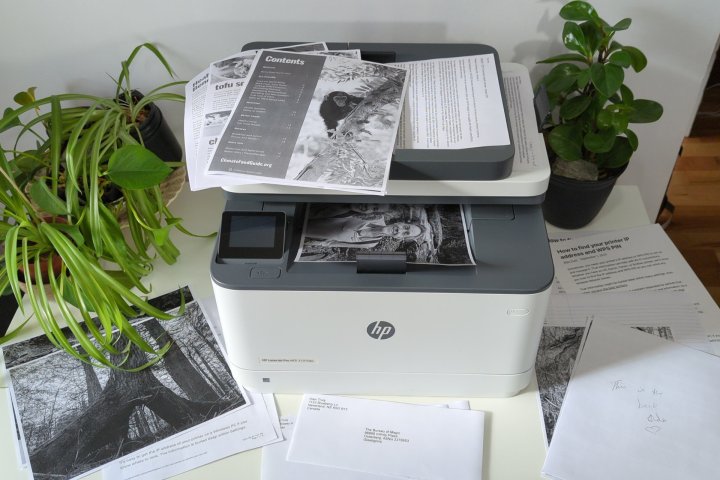
HP’s LaserJet Pro MFP 3101fdw is designed for speed. The first page shoots out in as little as 6.6 seconds, and long documents roll through at up to 35 pages per minute (ppm). There’s no need to delay after sending a print job. Unless I was standing in front of the printer, my document was waiting for me long before I got there.
The print quality is excellent, with no loss of detail for such quick performance. A monochrome laser printer usually isn’t associated with photo quality, but the LaserJet Pro MFP 3101fdw handles black-and-white pictures well and will make reports look great, despite the lack of color.

For equally fast, high-quality color printing, HP’s Color LaserJet Pro MFP 4301dw is a great choice.
Duplex printing is usually fast and reliable, but the HP Smart app grayed out that option on my iPhone. As a workaround, I used AirPrint instead and found the double-sided option worked as expected.
The LaserJet Pro MFP 3101fdw is a little slow about recognizing paper changes, taking about seven seconds to raise the paper size screen on the printer. That only stands out because everything else is so fast.
Special features
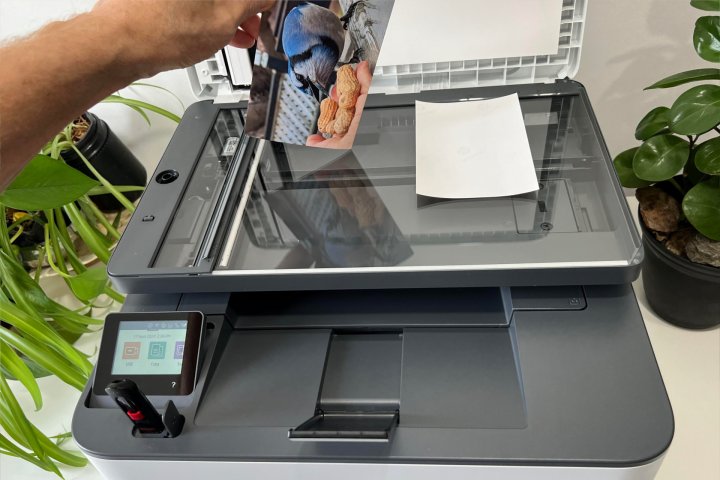
This all-in-one printer can print, scan, copy, and fax, providing almost everything one might want for a home office. Duplex scanning isn’t supported, but I was able to use the ADF to scan single-sided and print double-sided.
The flatbed and ADF scanners are fast. The ADF can scan black-and-white documents at up to 20 ppm and 9 ppm for color. For the best photo quality, use the flatbed scanner, which supports up to 1,200 dots per inch. The ADF has a maximum resolution of 300 dpi.
For comparison, Brother’s DCPL2550DW can scan at 600 dpi from the ADF and matches HP’s 1,200 dpi from the flatbed scanner.
Walk-up printing is convenient with a USB-A port for thumb drives hidden behind a push panel at the top left. The LaserJet Pro MFP 3101fdw recognizes when a thumb drive is inserted and prompts for printing or scanning.
Software and compatibility

HP is one of the best printer brands, so it’s no surprise that setup was quick and easy. I followed the quick-start guide and used the LaserJet Pro MFP 3101fdw’s touchscreen, which guided me through the process. HP ships this printer with a preinstalled toner cartridge, so it only took about five minutes to go from unboxing to ready to use.
Wi-Fi setup was fast, and the HP’s dual-band support proved to be as reliable as ever. If you prefer a wired connection, there are also ports on the back to connect to a computer via USB-B or Ethernet.
HP supports Windows, macOS, and Linux computers. The HP Smart app works with iOS and Android phones. There’s no mention of ChromeOS, so Chromebook owners should look for a compatible printer that’s known to work with their laptop.
A nice price
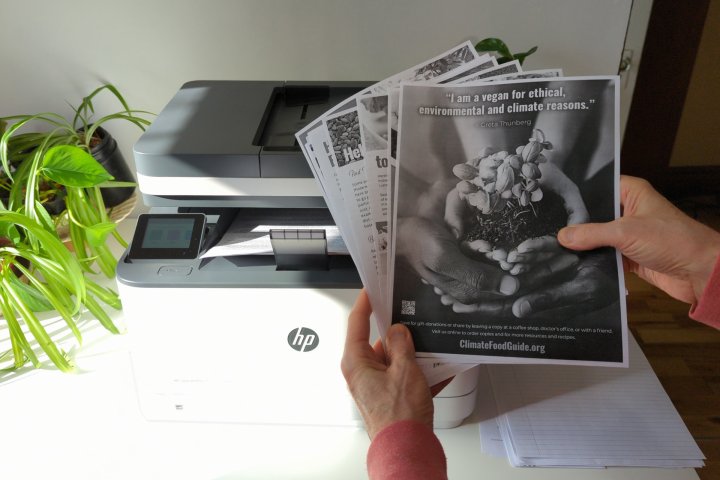
The HP LaserJet Pro MFP 3101fdw has a retail price of $309, but it can be found for $259. That’s a good deal for such a fast and reliable monochrome laser printer with scanning, copying, and faxing capabilities.
Black toner is typically cheap, and HP’s high-yield 138X LaserJet toner keeps print costs low, averaging 3 cents per page. For about $125, it provides roughly 4,000 pages before needing a new cartridge. The standard-yield HP 138 increases cost per page to 4.5 cents, so it’s worth the investment for a 138X cartridge.
The LaserJet Pro MFP 3101fdw ships with the standard yield cartridge, so you’ll need to replace it after about 1,500 pages.
For the ultimate in low-cost printing, inkjet tank printers are hard to beat. HP’s Smart Tank 7602 is significantly slower than the LaserJet Pro MFP 3101fdw, but it comes with two years of ink, and a monochrome document uses only three-tenths of a cent worth of ink.
Is this the printer for you?
HP’s LaserJet Pro MFP 3101fdw is a high-quality printer with blazing speed. For a home office or even a small business, it could be a great investment. The price is certainly enticing.
Laser printers are built to last, and HP rates the LaserJet Pro MFP 3101fdw at supporting up to 50,000 pages per month. The recommended average volume is up to 2,500 pages in a month. Those are numbers that will work for even a busy office.
Just be aware of a few limitations. It ships with a full but standard-capacity toner cartridge, so you’ll need more toner quickly if you print frequently or in high volume. The ADF quality is good enough for most documents but might have trouble with fine print, and it can’t scan double-sided documents. Those details might limit the appeal for some businesses.
If you need full duplex, Canon’s imageCLASS MF275dw can scan, copy, and print both sides with no trouble.
For a home office, the LaserJet Pro MFP 3101fdw is a super-fast laser printer with a quick, high-quality flatbed scanner that you’ll enjoy. The ADF and fax fills those occasional business document needs.





