
HP continues to refresh its lineup of premium gaming laptops with the latest Omen 17. Featuring the latest AI-enhanced AMD Ryzen 8000-series mobile chips, it is the first Omen product to come with a dedicated Copilot key for Microsoft’s latest AI assistant.
Additionally, the laptop offers AI-enhanced meeting features like enhancing the built-in webcam and microphone for an improved video calling experience. And with Otter.ai, users can transcribe meetings and have access to AI-generated notes.
The overall design hasn’t changed much and remains understated, thus making it great for someone who wants a productivity workhorse in the office.
Of course, the Omen brand has always aligned with gaming, and the new Omen 17 sounds pretty good on paper. Configurable with up to a Ryzen 9 8945HS eight-core processor and an Nvidia GeForce RTX 4070 with 8GB VRAM, it should be able handle most modern games without breaking a sweat. The cooling system features full three-side venting and two 12V fans to maintain optimal temperatures. Being a gaming laptop, you also have the option to customize the RGB lighting to your preference, ranging from subtle to vibrant, using the light studio section of the Omen Gaming Hub.
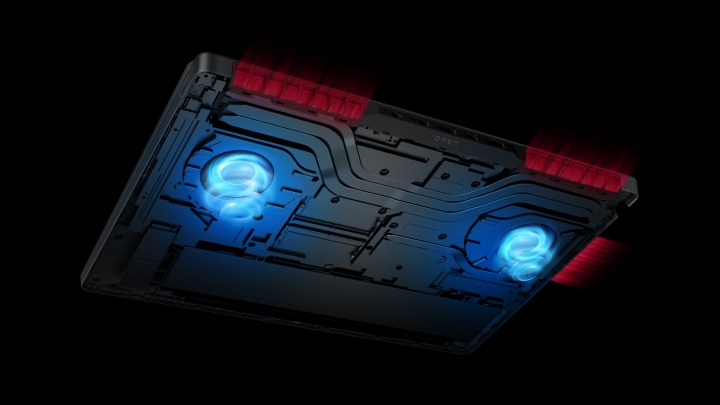
The 17.3-inch display sees a significant bump with options of a Full HD IPS panel capable of 48Hz-144Hz variable refresh rate, 100% sRGB coverage, and 300 nits of peak brightness. There’s also a quad-HD model sporting a variable refresh rate between 48Hz and 240Hz and a faster response time of 3ms.
The IPS panel may not be as good as the OLED we recently saw on the Omen Transcend 14, but considering the Omen 17’s starting price of $1,350, it doesn’t sound all that bad.
Other features of the Omen 17 include dual PCIe Gen4 NVMe M.2 SSD slots (2TB total), up to 32GB of DDR5 5600MHz RAM, and a 1080p webcam. In terms of ports and connectivity, there’s a single USB Type-C port, three USB Type-A ports, HDMI, RJ45 Ethernet, a headphone jack, Wi-Fi 6/6E, and Bluetooth 5.3.
Under the HyperX brand, HP has also introduced two new accessories. First up is the Pulsefire Haste 2 Core Wireless gaming mouse, a lightweight device weighing just 70 grams and powered by a single AAA battery.
It can connect via Bluetooth or a high-speed 2.4GHz connection with the included dongle, boasting a 12,000 DPI HyperX Custom Core Sensor and durable TTC Gold Switches rated for up to 20 million clicks.

The second addition is the HyperX Cloud Mix Buds 2, a pair of wireless earbuds designed for gaming. These earbuds connect via a dongle for minimal latency or through Bluetooth 5.3 with LE Audio. They also feature hybrid ANC (Active Noise Cancellation) to block out distractions during gaming sessions.
The HyperX Pulsefire Haste 2 Core Wireless Gaming Mouse will debut in May with a starting price of $50, while the Cloud Mix Buds 2 is set to launch in the summer priced at $150. The new Omen 17 will be available starting April 24.




