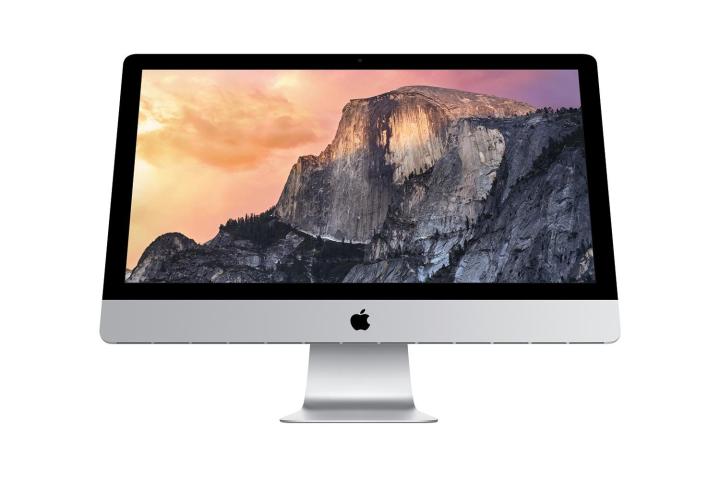
Not only does this screen offer loads more pixels than 1080p (1,920 x 1,080 pixel) displays do, but the iMac with Retina Display also surpasses what 4K (3,840 x 2,160 pixel) screens boast by a wide margin.
However, as Apple touted its newest rig, we couldn’t help but wonder how it stacks up against its closest sibling, along with its biggest competitor. Here, we take a look at how the non-Retina 27-inch iMac and the Dell XPS 27 Touch stack up against the new iMac with Retina Display.
| System | 27-inch iMac with Retina Display | 27-inch iMac (non-Retina) | Dell XPS 27 Touch |
| CPU | Intel Core i5 3.5GHz quad-core | Intel Core i5 3.4GHz quad-core | Intel Core i7-4770S 3.1GHz quad-core |
| Display | 27-inch 5,120 x 2,880 5K display | 27-inch 2,560 x 1,440 display | 27-inch 2,560 x 1,440 display |
| RAM | 8GB of RAM | 8GB of RAM | 16GB of RAM |
| Storage | 1TB Fusion Drive | 1TB hard drive | 2TB hard drive with 32GB mSATA SSD |
| GPU | AMD Radeon R9 M290X with 2GB of RAM | Nvidia GeForce GTX 775M with 2GB of RAM | Nvidia GeForce GT 750M with 2GB of RAM |
| Included Peripherals | Keyboard/Mouse | Keyboard/Mouse | Keyboard/Mouse |
| Operating System | Mac OS X | Mac OS X | Windows 8.1 |
| Upgradeable? Extras? | CPU, GPU, Hard Drive, Memory | CPU, GPU, Hard Drive, Memory | Not upgradeable, includes Blu-ray reader |
CPU
All of the systems we stacked up here sport processors that are all very powerful. The iMac with Retina Display sports a CPU whose clock speed is 100MHz higher than the 27-inch iMac. Meanwhile, the Dell XPS 27 Touch’s CPU is clocked 400MHz slower, though that of course isn’t a complete indicator of processor performance. Plus, the two chips in the Macs are Core i5 processors, while the Dell’s CPU is a Core i7 model.
In short, each system here features a powerful CPU that should be strong enough to handle anything that a user throws at it.
Verdict: Tie
Display
On paper, the iMac with Retina Display blows away everything in its path, wielding a screen that sports a resolution of 5,120 x 2,880 pixels. That’s miles ahead of what both the 27-inch iMac, and the Dell XPS 27 Touch wear. The displays on both of those systems have resolutions of 2,560 x 1,440.
Content creators are probably jumping for joy at the prospect of buying a system with such a freakishly high-resolution display. We’re not aware of another computer with a 5K screen out there. Sure, 4K is a thing, but to our knowledge, the only other 5K screen on the horizon is a Dell unit that won’t be out until sometime before the end of this year.
Plus, that Dell offering is just a standalone monitor, as opposed to a complete system like the iMac with Retina Display. Nothing beats a pixel-dense screen, as long as it works. Tentatively, we’re giving the new iMac a win here.
Verdict: iMac with Retina wins
RAM
The more RAM you have, the more browser tabs, programs, and other stuff you can have open without slowing your system down.
By default, the iMac with Retina Display ships with 8GB of RAM. The same goes for the 27-inch iMac, but the Dell XPS 27 Touch offers double that amount, with 16GB. 8GB should be more than enough for most people, but serious power users may benefit from the extra memory that Dell’s machine includes.
You could, of course, up the memory count on either iMac to 16GB to even up with Dell’s system in that area. However, that ups the price on both by $200. A 27-inch iMac configured as above, but with 16GB of RAM, costs $2,200. With the same conditions in place for the iMac with Retina Display, adding an extra 8GB of RAM for a total of 16GB brings the price up to $2,700.
Verdict: Dell XPS 27 Touch wins
Storage
On the storage front, the Dell XPS 27 Touch dwarfs the competition, offering a 2GB hard drive paired with a 32GB mSATA SSD. That gives the Dell XPS 27 Touch a huge drive with a substantial speed boost courtesy of the SSD.
By default, the iMac with Retina Display sports a 1TB Fusion Drive, which also pairs a mechanical hard drive with an SSD. However, that’s half the size that Dell offers. The 27-inch iMac comes with a standard 1TB mechanical hard drive, which is the slowest unit of the bunch.
Dell doesn’t allow you to upgrade or downgrade of the XPS 27 Touch’s core components, and that goes for the hard drive as well. Apple, on the other hand, lets you adjust storage in multiple ways. The iMac with Retina Display offers a 3TB Fusion Drive for an extra $150. You can also swap out the 1TB Fusion Drive for either a 256GB, 512GB, or 1TB SSD.
However, opting for the 512GB SSD costs an extra $300. Going for the 1TB SSD makes the iMac with Retina Display’s price skyrocket by an extra $800.
Verdict: Dell XPS 27 Touch wins
GPU (Graphics)
Apple’s inclusion of the AMD Radeon R9 M290X GPU with 2GB of GDDR5 RAM in the iMac with Retina Display is a bit curious.
That’s because the non-Retina 27-inch iMac offers the Nvidia GeForce GTX 780M GPU, which has double the RAM, as a configurable option. Plus, according to these benchmark test scores, the 780M is a superior GPU. Plus, Apple passed on the recently released Nvidia GeForce GTX 980M and 970M as well. We found that the 980M performs fairly close to the GTX 980, which is currently the best single-GPU graphics card you can buy.
By default, the 27-inch iMac includes the GeForce GTX 775M with 2GB of RAM. Upgrading to the 780M costs $150.
Of the three, the Dell XPS 27 Touch offers the weakest GPU. Its Nvidia GeForce GT 750M is a step below the rest. On top of that, Dell doesn’t offer the ability to upgrade this component. At least the iMac with Retina Display lets you bump up to a Radeon R9 M295X with 4GB of RAM. That adds $250 to the price.
Verdict: iMac with Retina Display wins
Operating system
The Macs have a big edge over the Dell XPS 27 Touch here, especially if you own an iOS device.
Apple just released OS X Yosemite, the next version of its desktop operating system. Not only does it offer a big boost to search functions, but it simply makes your life easier, especially if you have an iPhone and/or an iPad.
Yosemite gives people the ability to do things like answer/make calls and send/receive texts from their Mac. If you use a Mac with Yosemite, no longer will you have to scramble for your iPhone to pick up a call.
Plus, with Handoff, you can start Web browsing, writing an email, and do other stuff beginning on your Mac. Want to finish the job from your couch? Just pick up your iPad or iPhone, and hit a notification that will pull up what you were just doing on your Mac, and take it from there. This works both ways as well. Handoff is a feature that’s akin to a two-way street.
Sure, the Windows 10 Technical Preview is out, but it doesn’t offer any features like this. Its big attraction is the return of the Start menu, which never should have been done away with in the first place. Plus, while the XPS 27 Touch is built to accommodate Windows 8.1’s touch-centric features, not many people have warmed up to Windows 8/8.1. It also offers a good way to search from the Start menu, but it’s not up to par compared to searching with Spotlight in Yosemite.
After all, if Windows 8/8.1 is beloved by many, Microsoft wouldn’t be rolling out a beta of its successor less than two years after the full release of Windows 8.
Verdict: Macs win
How upgrade-able are these computers? What about extras?
All of these systems include keyboards and mice, so that’s no issue. They’re all wireless too, so each computer gets a gold star in that department.
However, as we’ve already touched on, both the 27-inch iMac, and the iMac with Retina Display are very upgradeable. You can choose different processors, GPUs, RAM, and storage options. Of course, the extras cost more, but at least you have options. However, we do wish that each system offered the option to go with a 1080p display as well.
The Dell? Not so upgrade-able. It does include a built-in Blu-ray player though, which the other two don’t.
Verdict: Macs win
Price and conclusion
The iMac with Retina starts at $2,500. If you max it out to include all of the best components, the price shoots up to $4,400. That includes a 4GHz Intel Core i7 quad-core CPU, 32GB of RAM, a 1TB SSD, and an AMD Radeon R9 M295X GPU with 4GB of RAM.
The 27-inch iMac starts at $2,000. If you soup up the configuration, the price tag gets jacked up to $3,950. That nets you a 3.5GHz Intel Core i7 quad-core CPU, 32GB of RAM, a 1TB SSD, and an Nvidia GeForce GTX 780M GPU with 4GB of RAM.
Finally, we have the Dell XPS 27 Touch. Unfortunately, what you see above is what you get. There’s no way to upgrade any of the core components, so its price tag remains at $2,600.
By outfitting the non-Retina iMac with 16GB of RAM, a 1TB Fusion Drive, and a GeForce GTX 780M GPU, you give yourself a system that offers a very compelling alternative to the Dell XPS 27 Touch, and for $50 less to boot. While that’s half the storage offered by Dell, you get a much better GPU in this iMac configuration.
For $2,500, the iMac with Retina Display gives you a machine that has half the RAM, half the storage, but a much better GPU than what the XPS 27 Touch offers. Plus, lets not forget the 5K display.
In the end, right now, the iMac with Retina Display offers a much better value, and is $100 cheaper than the Dell XPS 27 Touch. The Dell might offer more RAM and storage, but the new iMac offers plenty in both areas, and compensates for that with a ridiculously high-resolution screen, and a GPU that’s a cut above the Nvidia GeForce GT 750M that’s in the Dell. The Dell XPS 27 Touch may be better in some areas, but the iMac with Retina Display is more well-rounded.
It will be interesting to see how PC OEMs will respond to the iMac with Retina Display, and what systems it will launch to compete with it.


