According to the company, Remix OS Player is capable of running multiple Android apps simultaneously. For instance, users could have multiple games running side by side, or have a chat app open as well for talking strategies with other players. Remix OS Player provides full access to Google Play, thus enabling customers to download and use their purchased Android apps and games on a Windows desktop or laptop.
Based on Android 6.0.1 Marshmallow, Remix OS Player uses the latest Android Studio release, which is a suite of tools for creating apps for all Android devices. This bundle includes the Android Emulator 2.0 tool for developers to test their apps for smartphones, tablets, Android Wear, Android TV, and Android Auto devices without having access to a multitude of Android-based hardware configurations.
What’s great about Remix OS Player is that it’s free to download and use. A single 687MB executable file is downloaded that in turn unloads all of its tightly packed contents into a surprisingly huge 6.56GB folder. After that, users simply click on the Remix OS Player executable file inside and the emulator begins to load. Note that this program doesn’t install into Windows itself, and can reside anywhere on the local storage.
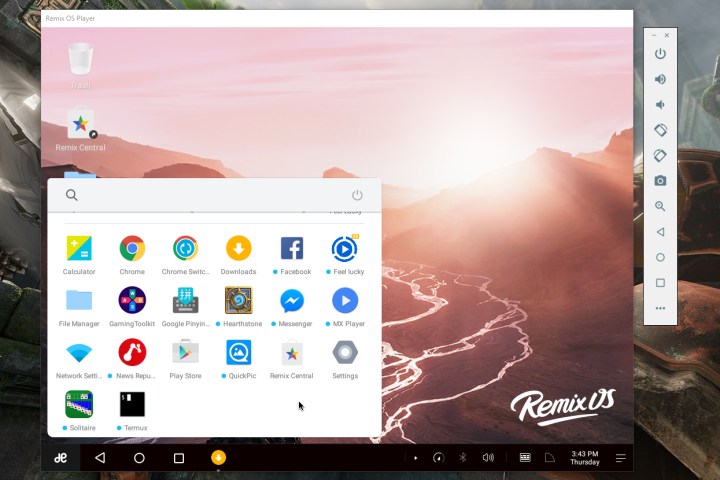
Once the emulator loads up, users are presented with the main window and a toolbar parked on the right side that includes a power button, volume buttons, rotational buttons, standard Android buttons, and more. The Android presentation seemingly mimics a Windows desktop, providing a taskbar along the bottom complete with a system clock and Start button, and app shortcuts such as Trash, File Manager, Settings, and so on sitting on top of a pretty backdrop with the Remix OS logo stamped on it.
That said, the Android Start Button pulls up a menu with all the installed apps such as Chrome, Facebook, the Play Store, and so on. Next to the Start Button are the three usual Android buttons (Back, Home, Navigate) as well as sound controls, a Bluetooth button, a Wi-Fi connectivity icon, and access to the on-screen keyboard. Next to the system clock is a button to open the Notification panel that provides additional quick settings. Ultimately, Remix OS Player provides a virtual Android desktop within a Windows desktop.
“Why should emulators feel like a stand-alone application on your native OS? Remix OS Player offers the most immersive Android gaming and PC experience of any emulator out there,” the company states. “By pairing Remix OS with the latest in emulator technology, we’ve given you the ability to enjoy Android games and apps on Remix OS faster and easier than ever.”
You can grab Remix OS Player now by heading here. In addition to Windows 7 64-bit, the system requirements include an Intel Core i3 processor or equivalent, 4GB of system memory, 8GB of storage, and the Virtualization Technology feature enabled in the system’s BIOS.


