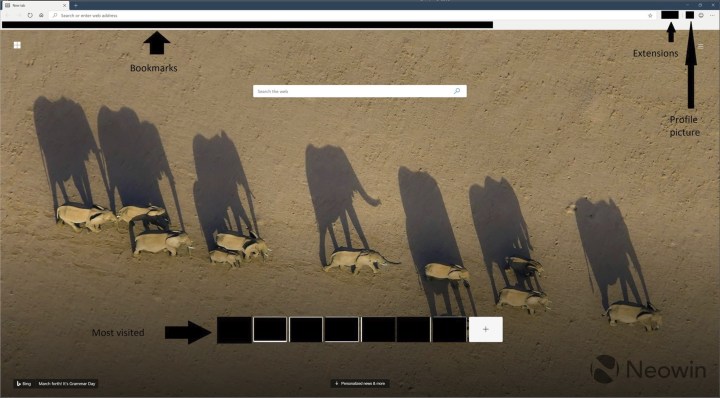
Consumers eager to see the looks of Microsoft’s upcoming Chromium-based Edge browser finally have reason to celebrate. A series of leaked screenshots recently posted by Neowin shows that the new browser looks similar to Google Chrome, but with several custom Windows 10-inspired touches from Microsoft.
As expected, the interface of the browser is heavily inspired by Google Chrome. Gone are the buttons from Microsoft Edge for setting asides tabs, and seeing all open tabs. The Chromium-based Edge browser instead features a favorite button on the right side of the address bar, an area for the user’s profile picture, and hub for installed extensions.
It also has an ability to integrate with Microsoft’s Bing search engine, showing a daily background image in newly opened tabs. Most popular visited websites and a personalized news feed will also appear on the new tab page, just as present in Microsoft Edge. For extra customization, there is a setting option on the new tab page for various layouts, including focused, inspirational, or informational.
In other areas, the browser comes with a new settings menu in a dedicated tab. Similar to Google Chrome, it provides a list of settings at a quick glance. That is a change from current versions of Microsoft Edge where settings are buried in dedicated pop-out menus.
As for extensions, the Chromium-based Edge browser features a built-in extensions store, which eliminates the need to manually visit the Microsoft Store to personalize the browsing experience. Microsoft will reportedly maintain its own store for the browser, but will also allow access to the Chrome Web store to install existing Chrome extensions.
Neowin reports that this version of the browser is currently in two development channels internally at Microsoft. That includes a dev channel which receives weekly updates, and also a canary channel which receives daily updates. It is still not clear when the public will see this release, but Kyle Alden, an Edge project manager, previously indicated that a launch could come in the first half of 2019.
In the meantime, Microsoft does have an Edge Insider Program which will allow you to test it once it’s available. Given the nature of the Chromium project, the browser will not only be available on Windows 10 but will also likely come to other operating systems, including older versions of Windows and MacOS.


