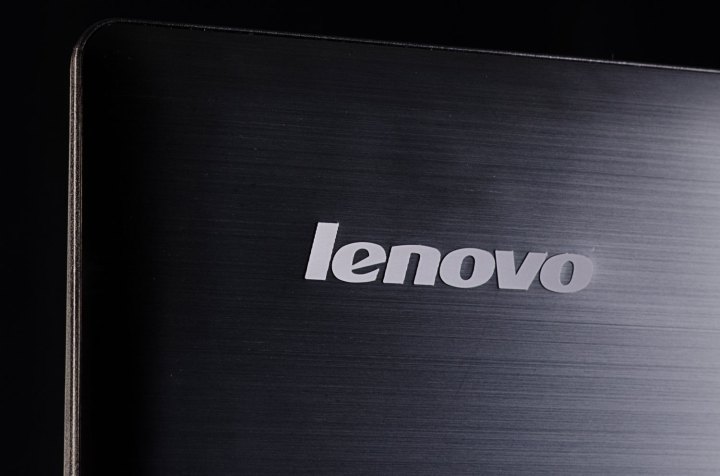
News of the upcoming next-generation Miix arrives by way of Winfuture.de that managed to grab the hardware specs and screenshots of Lenovo’s currently unannounced product. The device will appear in many configurations including up to a seventh-generation “Kaby Lake” Core i7 processor from Intel, up to 16GB of DDR4 system memory, and up to 1TB of internal storage via a PCIe solid state disk.
According to several product shots, one side of the device will play host to the audio combo jack, a USB Type-C port supporting Thunderbolt 3 and providing power, a full-size USB 2.0 port, and a speaker. The other side includes the power button, the volume buttons, a full-size USB 3.0 port capable of charging, and the other speaker. The 2-in-1 also sports a built-in kickstand with a watchband hinge for standing the device upright on a flat surface.
Here are the leaked specs:
| Screen: | 12 inches with Gorilla Glass |
| Screen resolution: | 2,880 x 1,920 |
| Screen brightness: | 400 nits |
| Processor: | Up to an Intel Core i7 seventh generation |
| Graphics: | Intel HD Graphics 620 (inregrated) |
| Memory: | Up to 16GB DDR4 |
| Storage: | Up to 1TB PCIe SSD |
| Front camera: | 1MP with IR camera supporting Windows Hello |
| Rear camera: | 5MP with auto focus |
| Microphone: | Dual array |
| Audio: | Integrated Dolby enabled stereo speakers |
| Connectivity: | Wireless AC (2×2), Bluetooth 4.1 |
| Thickness: | 0.35 inches (0.75 inches with type cover) |
| Weight: | 1.72 pounds (2.42 pounds with type cover) |
| Battery: | 41WHr, 8 hours |
| Operating system: | Windows 10 Home |
| Sensors: | G-sensor, ALS |
| Colors: | Champagne Gold and Ebony Black |
| Type cover/pen: | Full-size backlit keyboard included Lenovo Active Pen included in 1st wave Lenovo Active Pen 2 included in 2nd wave |
| Ports: | 1x USB Type-C Thunderbolt 3 1x USB 3.0 1x USB 2.0 1x Micro SD card slot 1x audio combo jack |
| Price: | Unknown |
Notice the front-facing camera has an infrared component. This camera will scan your eyeball to unlock the device via Windows Hello in Windows 10 without the need for a password or PIN. And while the device specs list a MicroSD card reader, the product images don’t show where this is located. Presumably it resides on the bottom edge next to the port where the detachable cover keyboard connects.
The included Lenovo Active Pen can actually be purchased separately for $40 from Lenovo. Powered by a tiny AAAA battery, it includes palm rejection technology just in case your hand hits the tablet screen while writing, and 2,048 levels of pressure sensitivity for providing a natural pen and paper experience. Unfortunately, this pen only supports Lenovo’s Miix 700 and Yoga 900 devices.
Right now, the actual release date and pricing is unknown, but the current Ideapad Miix 700 has a starting price of $750. The company offers three set configurations ranging from the Intel Core m3-6Y30 to the Intel Core m7-6Y75 processor, so expect Lenovo to do something similar when the next-generation Miix 720 arrives between now and New Year’s Eve.


