“The Lenovo Slim Pro 9i 14 might be fast, but its display is lackluster and its battery life way too short.”
- Excellent creative performance
- Decent entry-level gaming
- Good keyboard and touchpad
- Solid design
- Attractive aesthetic
- Mini-LED display is disappointing
- Battery life is incredibly poor
- Price isn't competitive
- Thicker than competitors
Lenovo recently introduced the Slim Pro 9i, a 16-inch laptop that expanded and charged up the elegant design of the Slim 9i. I liked the laptop’s aesthetics and performance, and only its mini-LED display was slightly disappointing. Now, Lenovo has released a smaller version of the Slim Pro 9i with a 14.5-inch mini-LED display and some fast components.
That’s a very attractive combination on paper, offering a more direct competitor to the Apple MacBook Pro 14 and packing a lot of power into a 14-inch laptop. While the Slim Pro 9i 14 held its own against the MacBook in terms of performance, its design, display quality, and battery life fell way short. It’s more affordable, but that’s its one advantage.
Specs and configurations
| Lenovo Slim Pro 9i 14 | |
| Dimensions | 12.9 inches x 9.64 inches x 0.85 inches |
| Weight | 3.7 pounds |
| Processor | Intel Core i7-13705H |
| Graphics | Nvidia GeForce RTX 4050 Nvidia GeForce RTX 4060 |
| RAM | 32GB LPDDR5X-6400Mhz |
| Display | 14.4-inch 16:10 3K (3072 x 1920) mini-LED touch, 165Hz |
| Storage | 1TB PCIe SSD |
| Touch | Yes |
| Ports | 2 x USB-C with Thunderbolt 4 2 x USB-A 3.2 Gen 1 1 x HDMI 1 x 3.5mm audio jack 1 x SD card reader |
| Wireless | Wi-Fi 6E and Bluetooth 5.2 |
| Webcam | 5MP with infrared camera for Windows 11 Hello |
| Operating system | Windows 11 |
| Battery | 75 watt-hour |
| Price | $1900+ |
Lenovo has introduced just one configuration of the Slim Pro 9i 14. For $1,900, you get a Core i7-13705H CPU, 32GB of RAM, a 1TB SSD, an Nvidia GeForce RTX 4050 GPU, and a 14.5-inch 3K mini-LED display running at up to 165Hz. The laptop’s reviewer’s guide implies that there will be a lower-end CPU option and an available RTX 4060, but neither is listed yet in Lenovo’s web store. At $1,900, the Slim Pro 9i 14 isn’t cheap, but as of right now (and Lenovo’s prices and configurations are constantly changing), the larger model is $300 more.
One direct competitor is the Acer Swift X 14, which has the same CPU and GPU, 16GB of RAM and a 1TB SSD, and a 14.5-inch OLED display for $1,500. You get more RAM with the Lenovo, but for an additional $400. The Acer’s performance lags a bit in creative apps while its OLED display is slightly better for creators, making a choice between the two a difficult one.
Excellent performance in a relatively small package

Let’s cut straight to the chase here: What makes the Slim Pro 9i 14 stand apart are the fast components packed away inside. Aside from the aforementioned Acer, there aren’t many 14-inch laptops with 45-watt CPUs and a modern discrete GPU. Does the smaller Slim Pro 9i live up to the performance of its larger sibling? Is it $400 faster than the Swift X 14?
In a word, no. The Slim Pro 9i 14 performed well enough, but except for the Cinebench R23 results, it didn’t beat the Acer. In the Pugetbench Premiere Pro benchmark, which runs in a live version of Adobe’s Premiere Pro and can make use of discrete GPUs, the Slim Pro 9i 14 performed better than the Swift X 14 in performance mode and approached the same performance as the 16-inch model. It outperformed the Dell XPS 15 with the faster RTX 4070 GPU and was roughly as quick as the Apple MacBook Pro 14 with the superfast M2 Max CPU.

As with the larger machine, the Slim Pro 9i 14 made the most of the lower-end GPU in creative tasks. It’s a very fast laptop for productivity users, and it offers a relatively portable workstation for creators.
| Geekbench (single/multi) |
Handbrake (seconds) |
Cinebench R23 (single/multi) |
Pugetbench Premiere Pro |
|
| Lenovo Slim Pro 9i 14 (Core i7-13705H / RTX 4050) |
Bal: 1,898 / 11,691 Perf: 1,893 / 12,780 |
Bal: 92 Perf: 74 |
Bal: / 14,024 Perf: / 15,680 |
Bal: 837 Perf: 1,067 |
| Lenovo Slim Pro 9i (Core i9-13905H / RTX 4050) |
Bal: 1,688 / 13,283 Perf: 1,667 / 13,884 |
Bal: 71 Perf: 63 |
Bal: 1,690 / 16,645 Perf: 1,691 / 18,085 |
Bal: 912 Perf: 1,114 |
| Acer Swift X 14 (Core i7-13700H / RTX 4050) |
Bal: 1,709 / 12,890 Perf: 1,710 / 12,931 |
Bal: 74 Perf: 83 |
Bal: 1,713 / 10,611 Perf: 1,714 / 12,335 |
Bal: 835 Perf: 849 |
| Dell XPS 15 (9530) (Core i7-13700H / RTX 4070) |
Bal: 1,787 / 11,978 Perf: 1,830 / 11,769 |
Bal: 79 Perf: 76 |
Bal: 1,865 / 13,386 Perf: 1,868 / 13,927 |
Bal: 866 Perf: 1,023 |
| Lenovo Yoga 9i Gen 8 (Core i7-1360P / Iris Xe) |
Bal: 1,843 / 8,814 Perf: 1,835 / 10,008 |
Bal: 122 Perf: 101 |
Bal: 1,846 / 8,779 Perf: 1,906 / 9,849 |
N/A |
| Apple MacBook Pro 14 (M2 Max 10/38) |
Bal: 1,973 / 14,596 Perf: N/A |
Bal: 85 Perf: N/A |
Bal: 1,608 / 14,789 Perf: N/A |
Bal: 1,093 Perf: N/A |
The Slim Pro 9i 14 runs Nvidia’s Studio drivers that are optimized for creative applications. Nevertheless, it provided decent entry-level gaming performance at 1080p. In Fortnite, for example, it managed 78 frames per second (fps) at 1200p and epic graphics, and 82 fps in performance mode. This is slightly slower than the 16-inch’s 84 fps and 90 fps, respectively, and the Swift X 14’s slower 58 fps and 67 fps.
Once again, Lenovo did a great job of tuning the GPU for optimal performance.
Another questionable mini-LED implementation
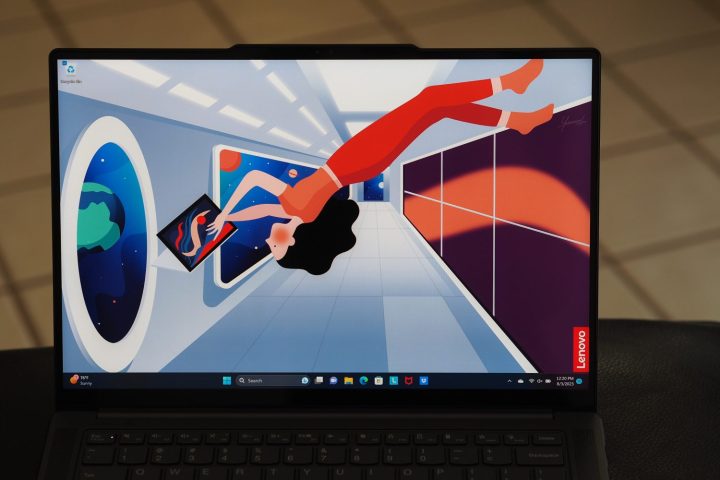
As we noted in our Slim Pro 9i 16 and MSI Prestige 16 Studio reviews, the Windows implementation of mini-LED can’t hold a candle to Apple’s on its MacBook Pros. In standard dynamic range (SDR) mode, the Windows default, the Slim Pro 9i 14’s display lacks the incredibly deep contrast of Apple’s panel. It’s brighter by default, though, by a considerable margin, and one of the brightest displays we’ve tested. Color width and accuracy are similar to Apple’s. Switch to high dynamic range (HDR) mode in Windows, and you get deeper contrast but lose considerably in brightness and colors.
Apple’s display is much better with SDR, and when viewing HDR content the screen blazes at up to 1,600 nits. The Lenovo isn’t done any favors by Windows in terms of display quality.
Overall, the display is great for productivity use and it does well with HDR, if not as well as Apple, and it’s still a good display for creators. It’s just held back from being a great display.
| Brightness (nits) |
Contrast | sRGB gamut | AdobeRGB gamut | Accuracy DeltaE (lower is better) |
|
| Lenovo Slim Pro 9i 14 (mini-LED) |
708 | 2,710:1 | 100% | 87% | 1.17 |
| Lenovo Slim Pro 9i 14 HDR (mini-LED) |
613 | 20,980:1 | 97% | 73% | 1.45 |
| Lenovo Slim Pro 9i (mini-LED) |
675 | 3,090:1 | 100% | 88% | 1.24 |
| Lenovo Slim Pro 9i HDR (mini-LED) |
509 | 35,600:1 | 96% | 73% | 2.19 |
| MSI Prestige 16 Studio (mini-LED) |
455 | 3,140:1 | 98% | 82% | 3.46 |
| Apple MacBook Pro 14 (mini-LED) |
511 | 35,450:1 | 100% | 89% | 1.21 |
| Dell XPS 17 9730 (IPS) |
501 | 1,570:1 | 100% | 100% | 1.33 |
| Lenovo Yoga 9i Gen 8 (OLED) |
395 | 27,510:1 | 100% | 96% | 0.79 |
| Apple MacBook Air M2 (IPS) |
486 | 1,310:1 | 100% | 90% | 1.08 |
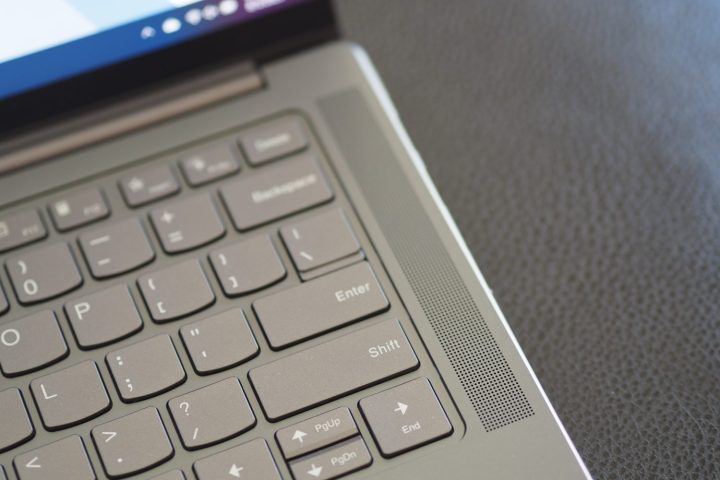
Audio from the four speakers, two upward-firing on each side of the keyboard and two downward-firing, was serviceable. Things got plenty loud without distorting, and mids and highs were clear, but the sound lacked the deep base you’ll find in Apple’s MacBook Pro laptops. For the best music and video streaming, you’ll want a good pair of headphones.
Poor battery life is no surprise
Even though the Slim Pro 9i 14 has the same battery capacity as its larger sibling, along with a smaller display and slower CPU, it didn’t last longer. The 16-inch model suffered from poor battery life, at just five hours browsing the web, 9.25 hours looping our test video and 7.25 hours in the PCMark 10 Applications battery test. Those are well below average.
The Slim Pro 9i 14 did even worse. It couldn’t make it to five hours in our web browsing test, just 8.75 hours in our video looping test, and under seven hours in the PCMark 10 Applications battery benchmark. All of those are well below average scores.
This is a laptop that will run out of juice well before lunchtime. If you’re away from your desk, take along the relatively large and heavy power adapter.
An attractive but slightly chunky design

As with the 16-inch model, the Slim Pro 9i 14 inherits much of its chassis design from the gorgeous Slim 9i. That means the bottom chassis edges are rounded for an elegant look that’s also very comfortable to use. Overall, the laptop is relatively simplistic, lacking the glass covering on the Slim 9i but maintaining its elegance throughout. The display bezels are reasonably small, lending to its modern appearance, and Lenovo’s now-iconic reverse notch at the top of the display adds some style as well as making the lid easier to open. The hinge helps, allowing opening the laptop with one hand.
One area where the Slim Pro 9i 14 stands out — no pun intended — is in its thickness. At 0.85 inches thick, it’s noticeably chunkier than its peers. The Acer Swift X 14 measures just 0.70 inches thick, and is slightly lighter at 3.42 pounds versus 3.7 pounds. The Slim Pro 9i 14 is still quite portable, but you’ll notice its extra thickness.
It’s a well-built laptop, like the rest of the line, constructed of aluminum and avoiding any significant bending, flexing, or twisting. It feels as durable as the best 14-inch laptops, more so than the Swift X14 and equal to the Slim 9i.

The Slim Pro 9i 14’s keyboard uses Lenovo’s non-ThinkPad version, with nicely sculpted keycaps and tons of key spacing. The switches are light and snappy, and they feel great. The only keyboard that I prefer is Apple’s Magic Keyboard. The mechanical touchpad is spacious and responds with precision, although its button clicks are a bit loud and sharp. They’re noticeable in a quiet room.
Thunderbolt 4 support and plenty of legacy ports give the Slim Pro 9i 14 solid connectivity. The full-size SD card reader will please creators and wireless connectivity is fully up to date as well.

Finally, the webcam is the same 5MP version found on the 16-inch machine, and it offers excellent image quality. The infrared camera supports Windows 11 Hello facial recognition, along with enabling Lenovo’s user presence sensing technology that turns off the laptop when the user walks away, and wakes back up and logs in when the user returns. The feature worked consistently, enough so that I had to disable it to perform our suite of battery tests.
A portable powerhouse that’s lacking
The Slim Pro 9i 14 is a lovely laptop that’s very well-built, and it offers excellent performance for a 14-inch machine. It has a good keyboard and touchpad and nice privacy and security features. That’s all for the good.
However, its mini-LED display doesn’t hold a candle to the MacBook Pro 14’s, and neither does its battery life. You can save some money by choosing the Lenovo, but not enough to recommend that choice.





