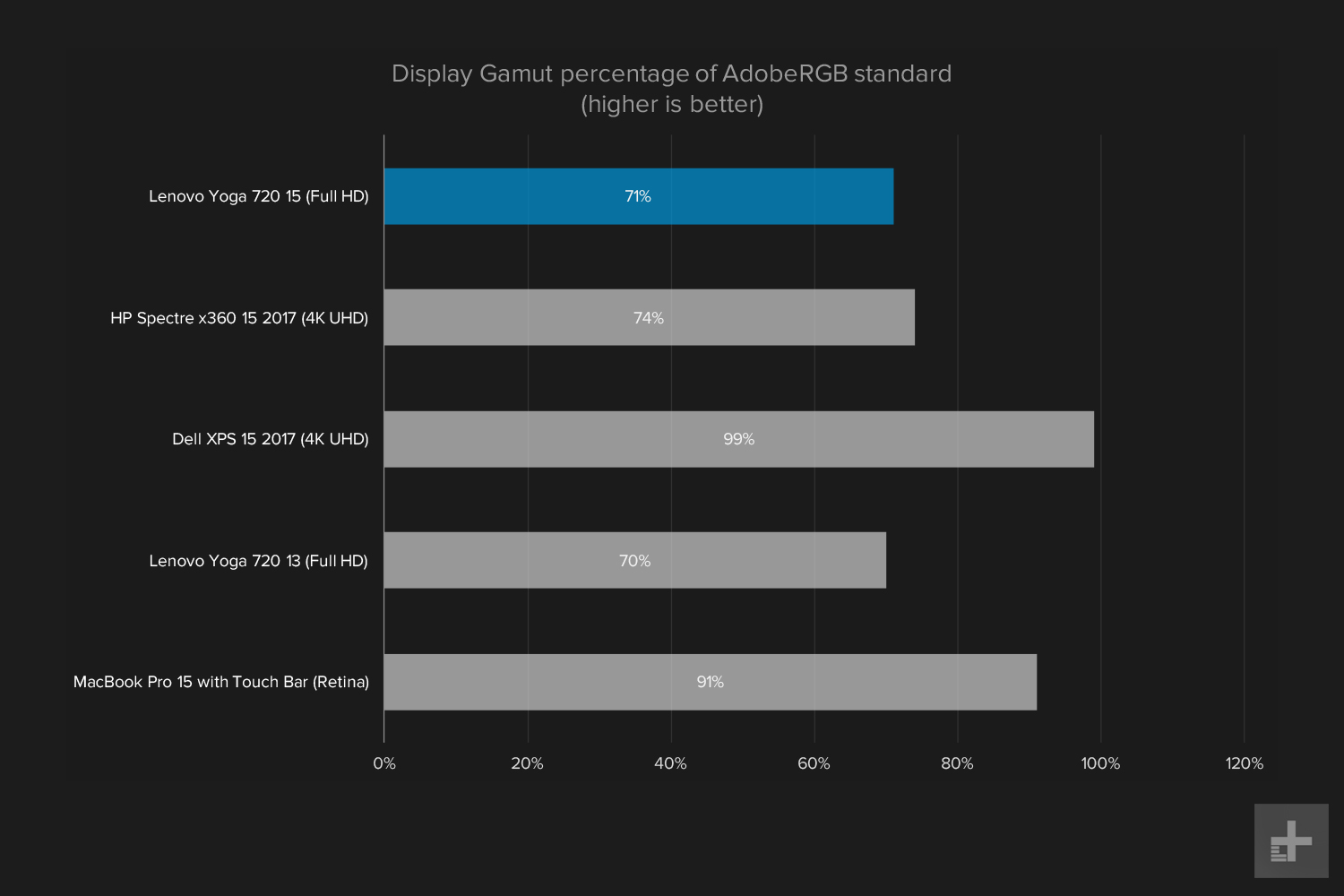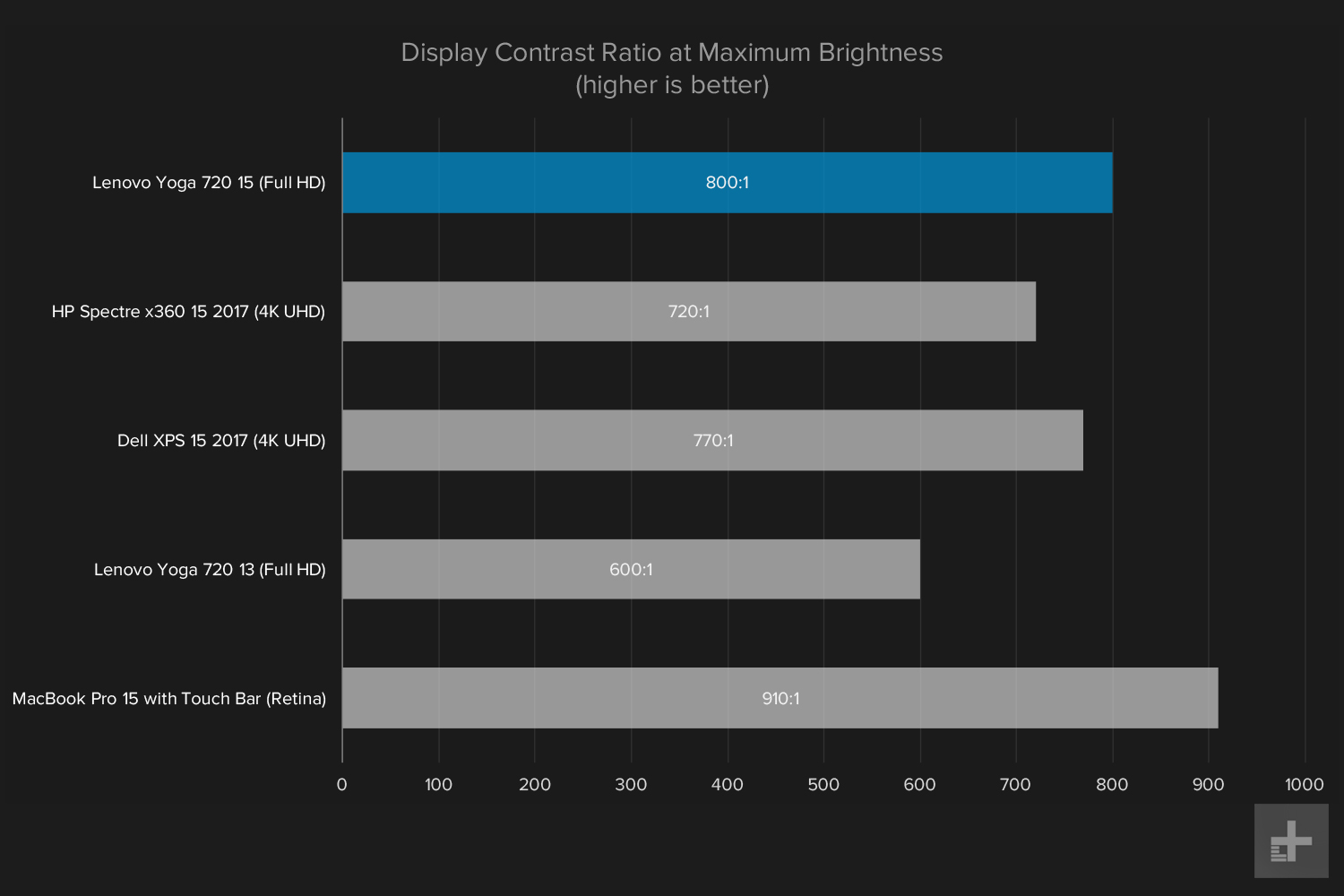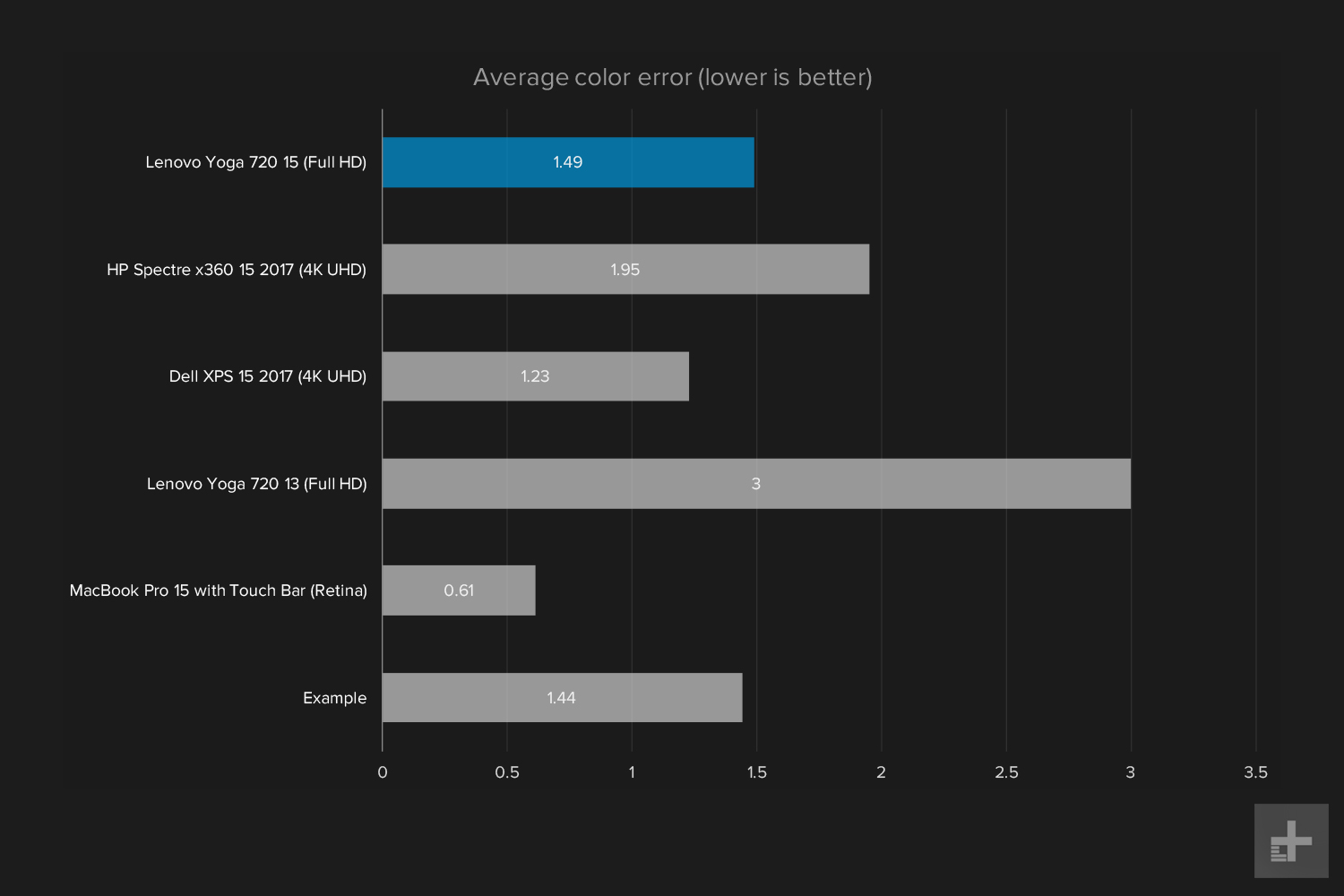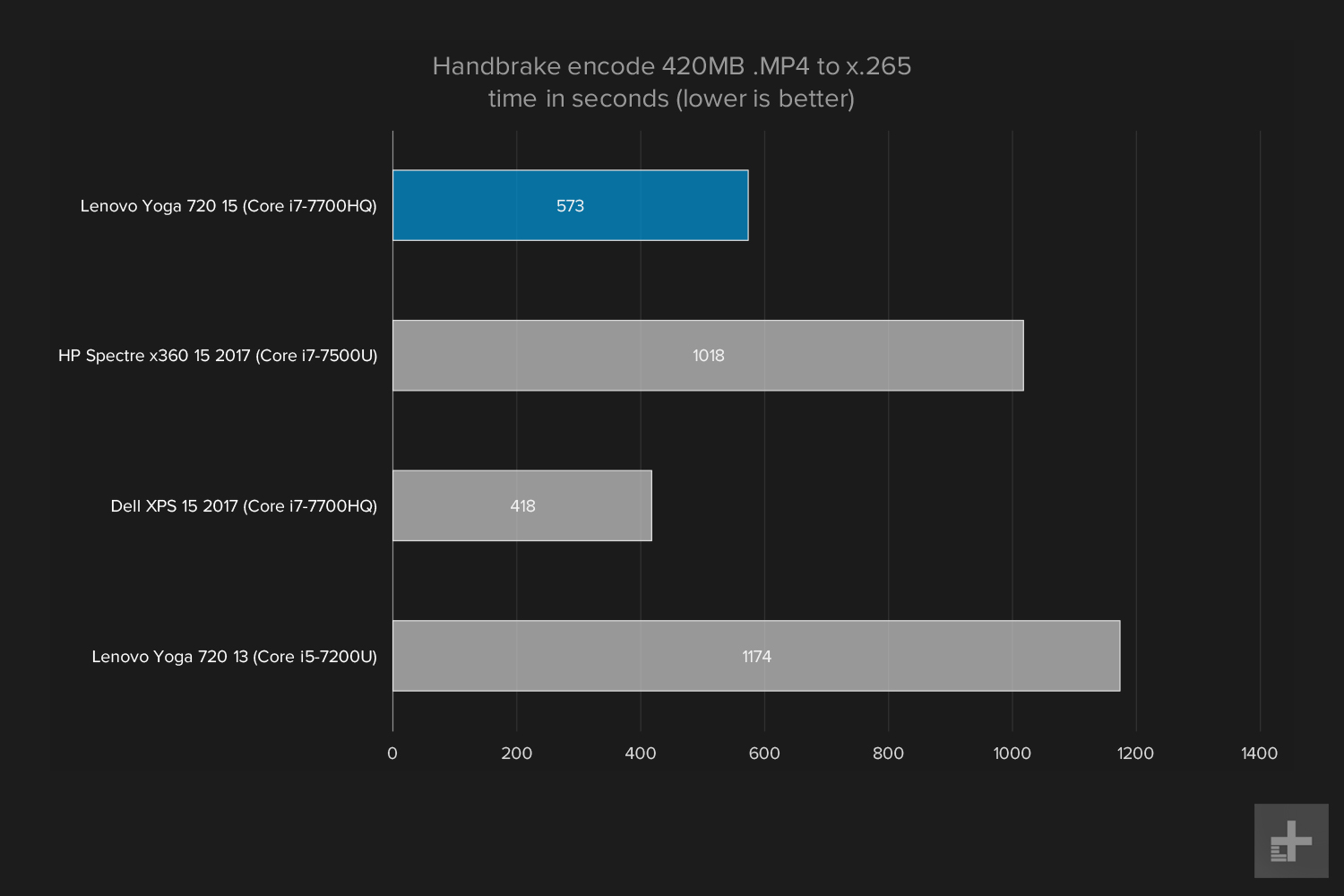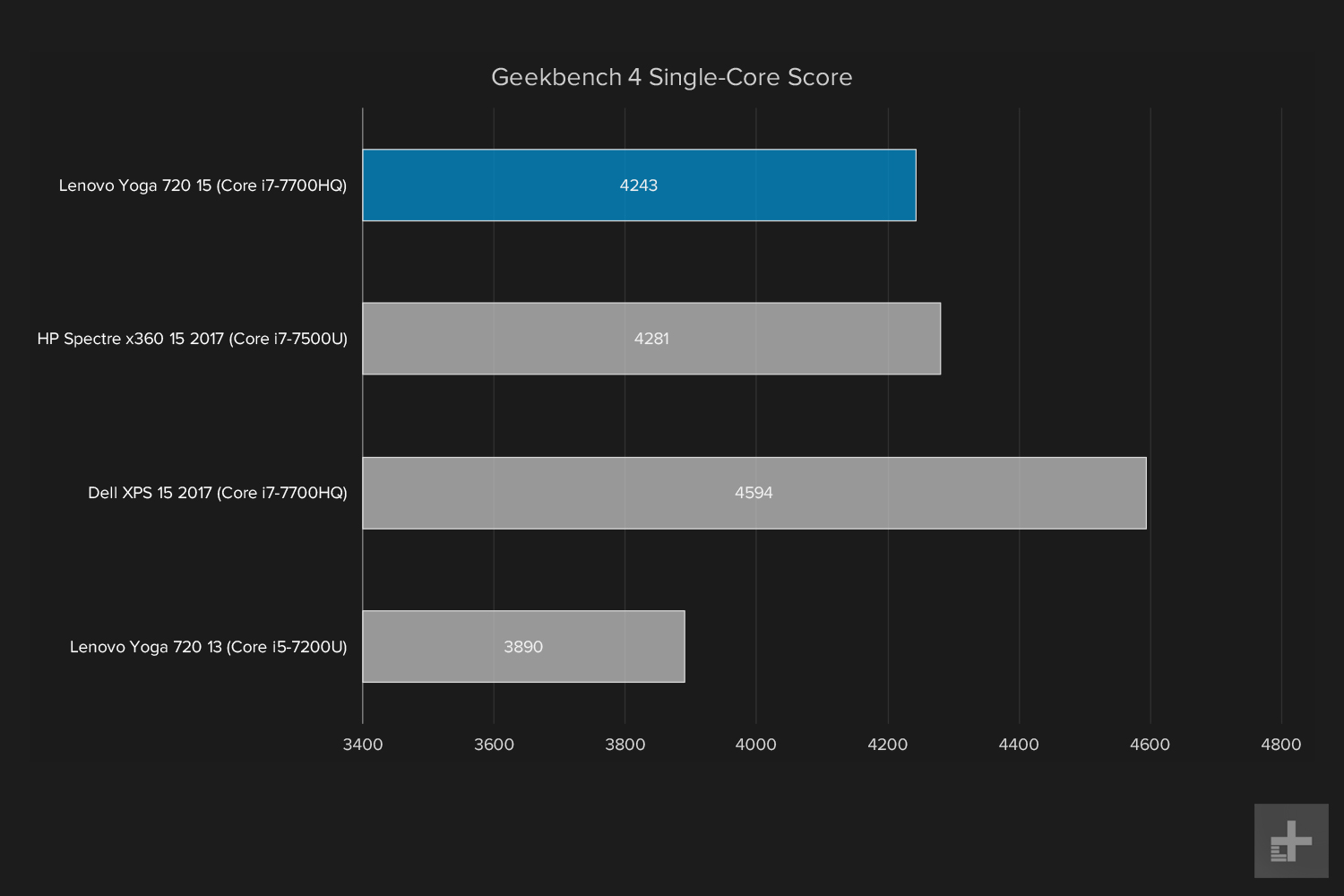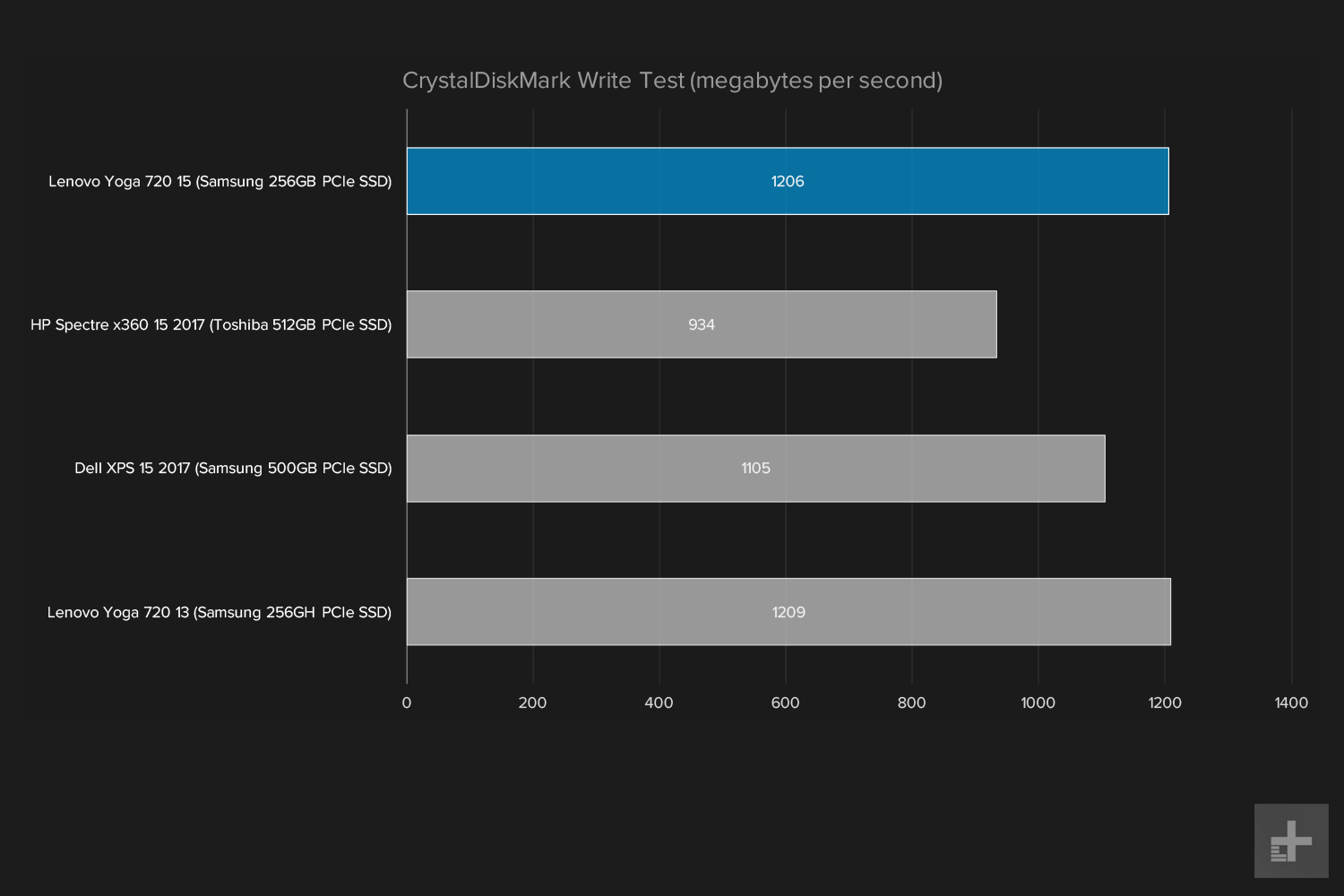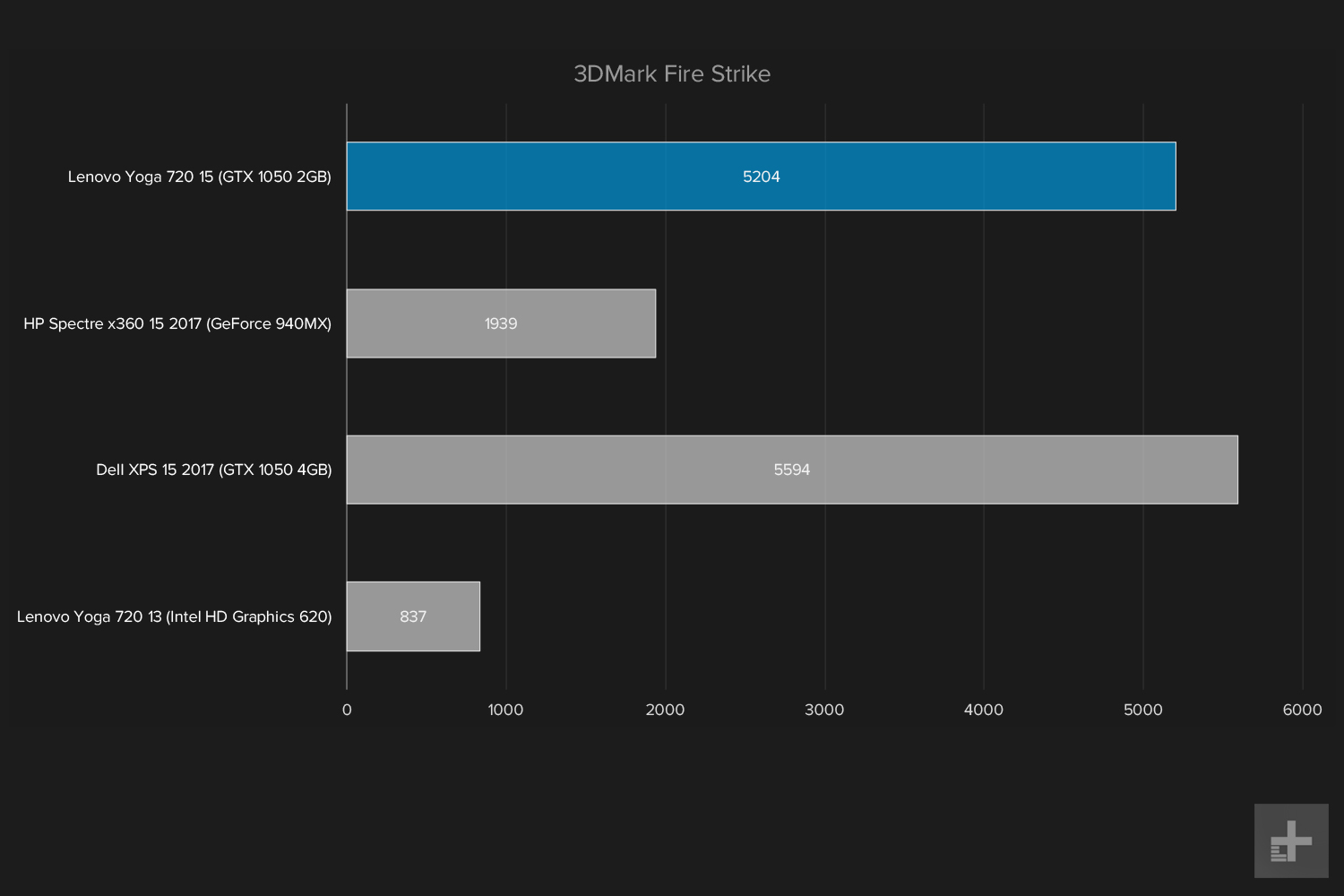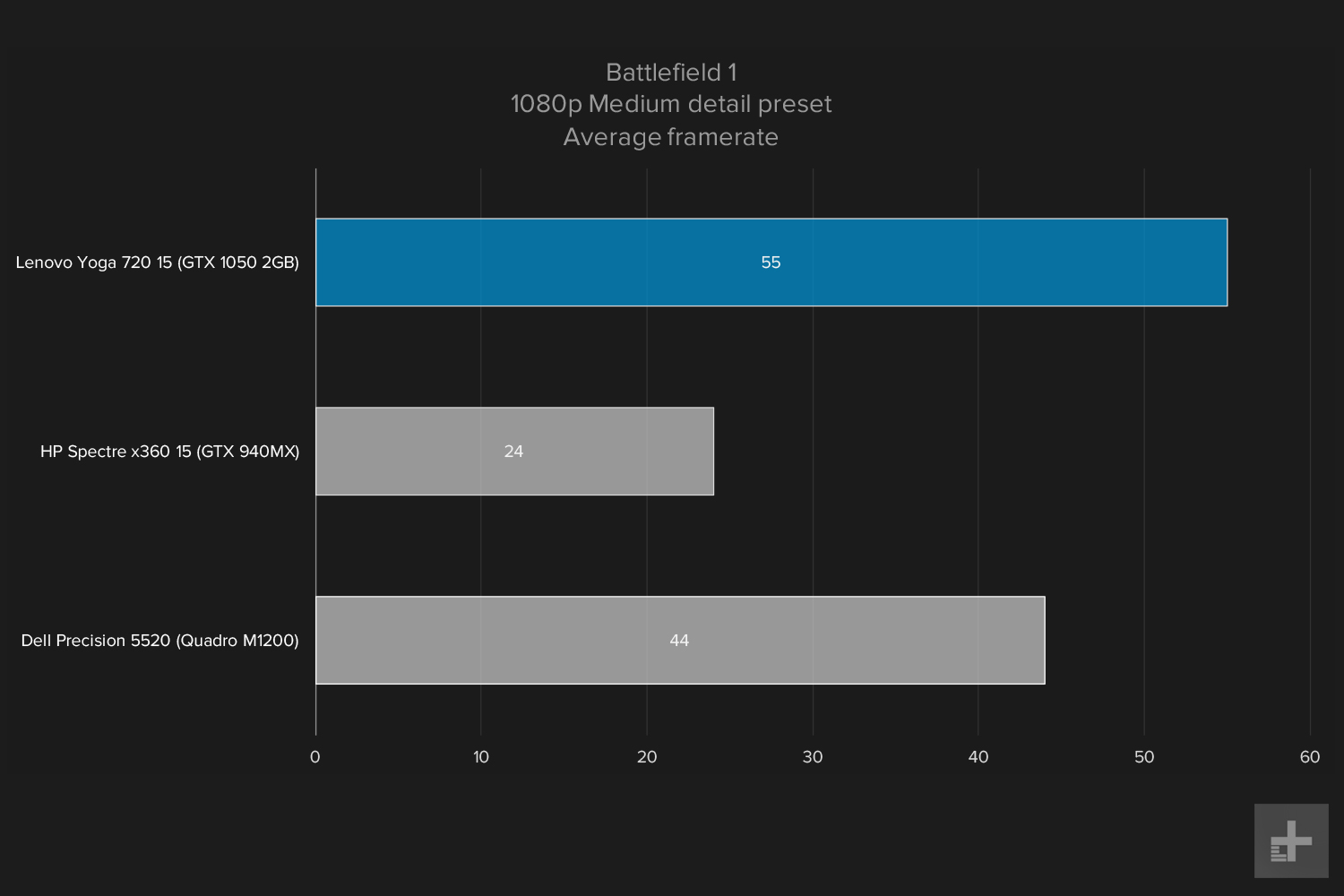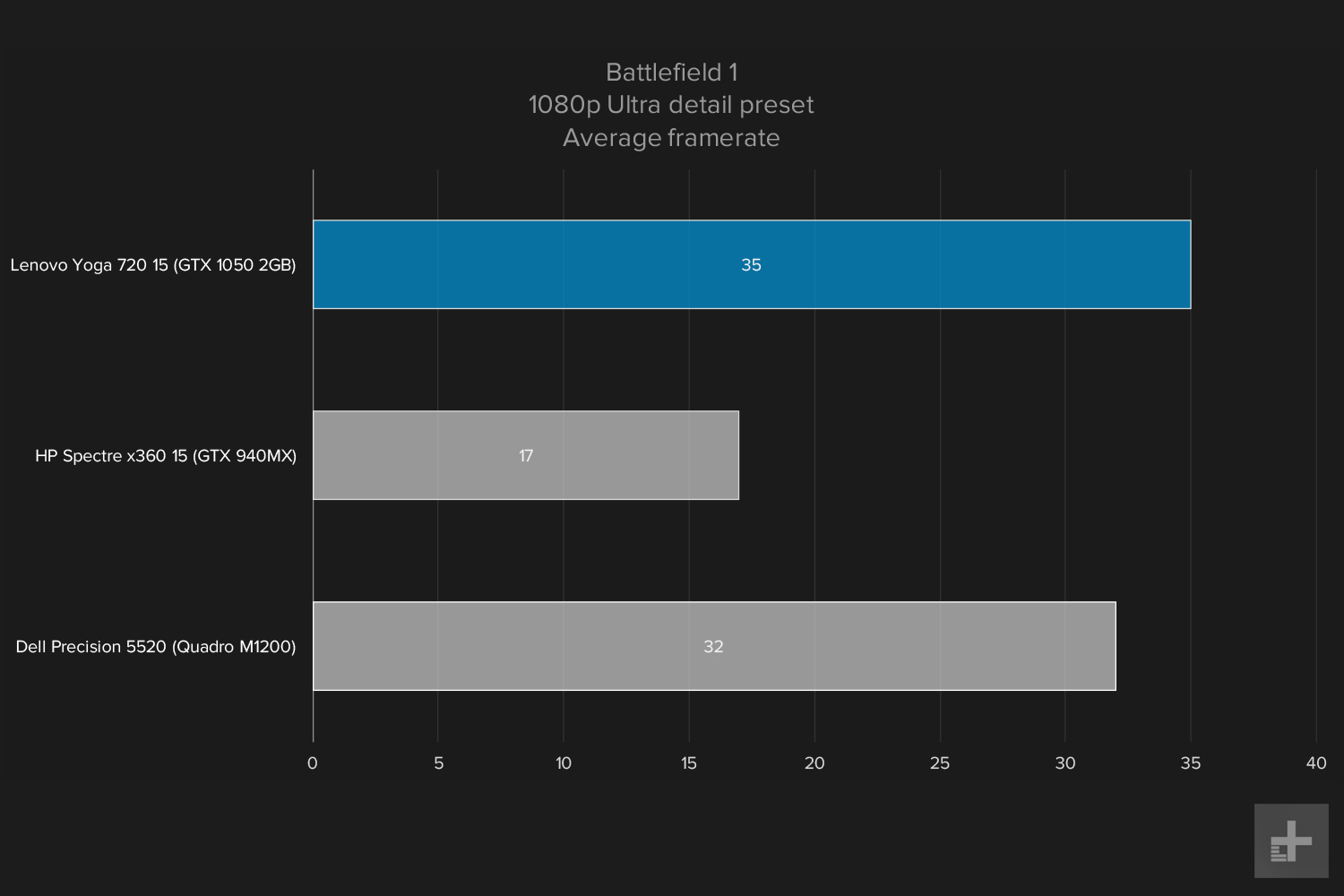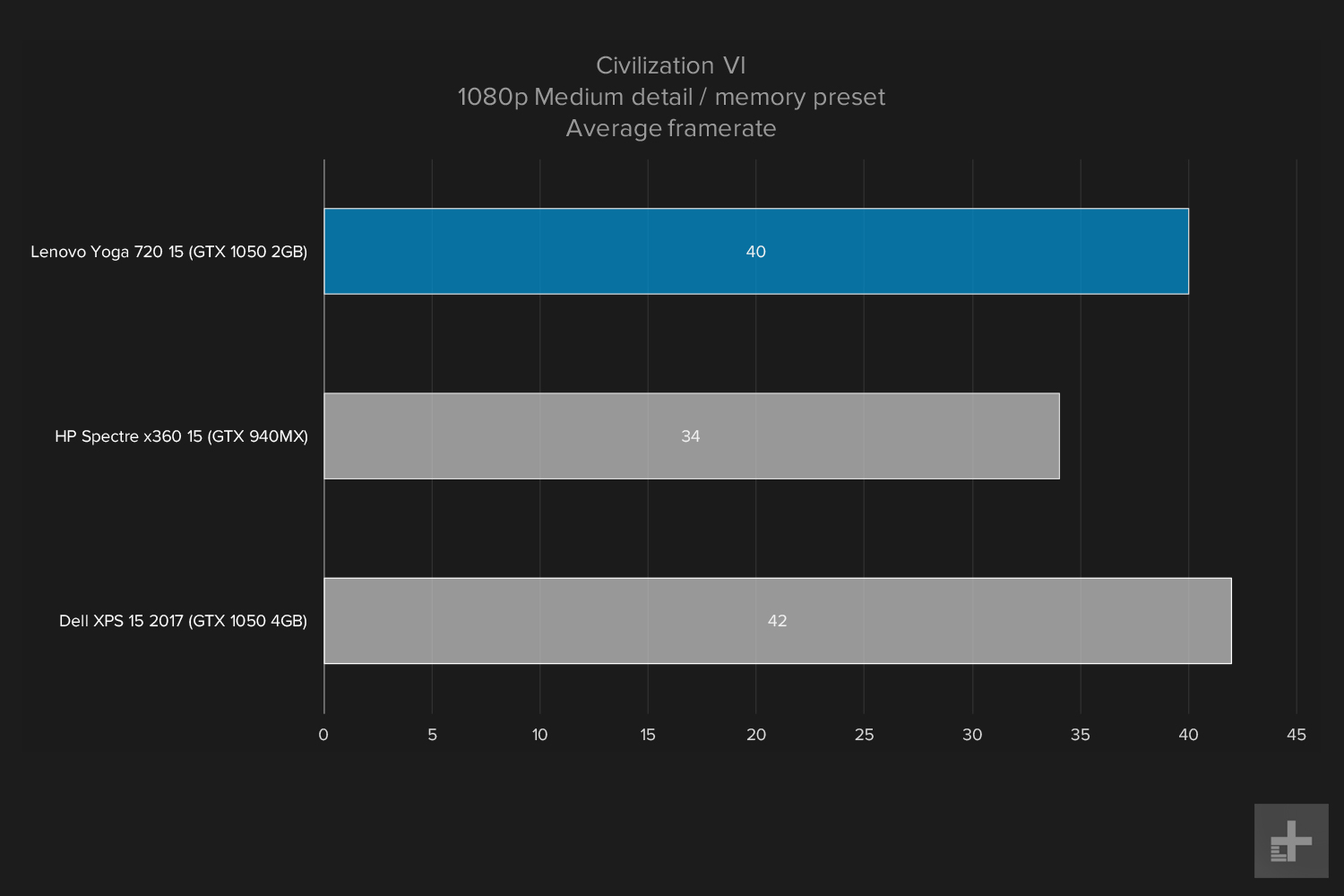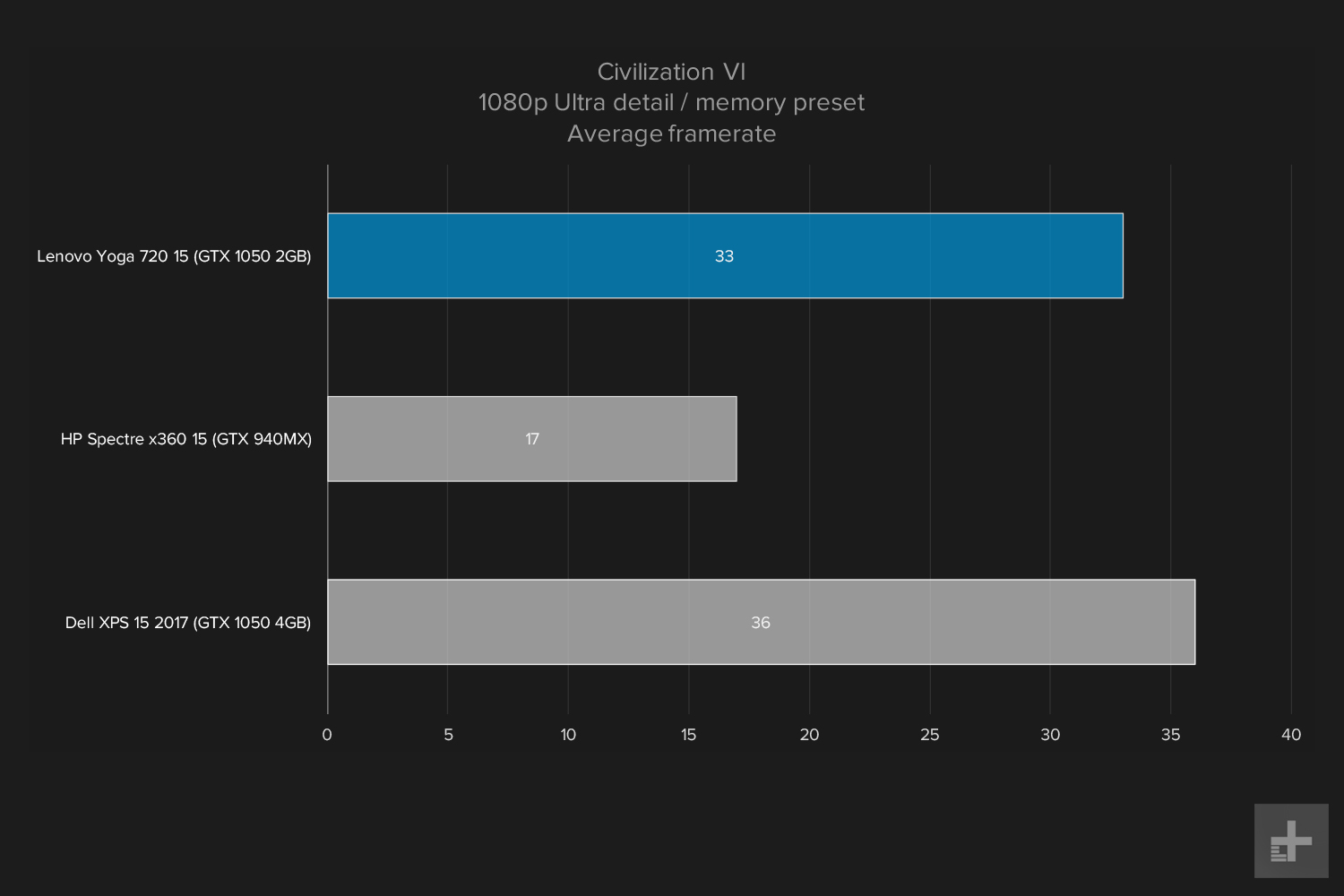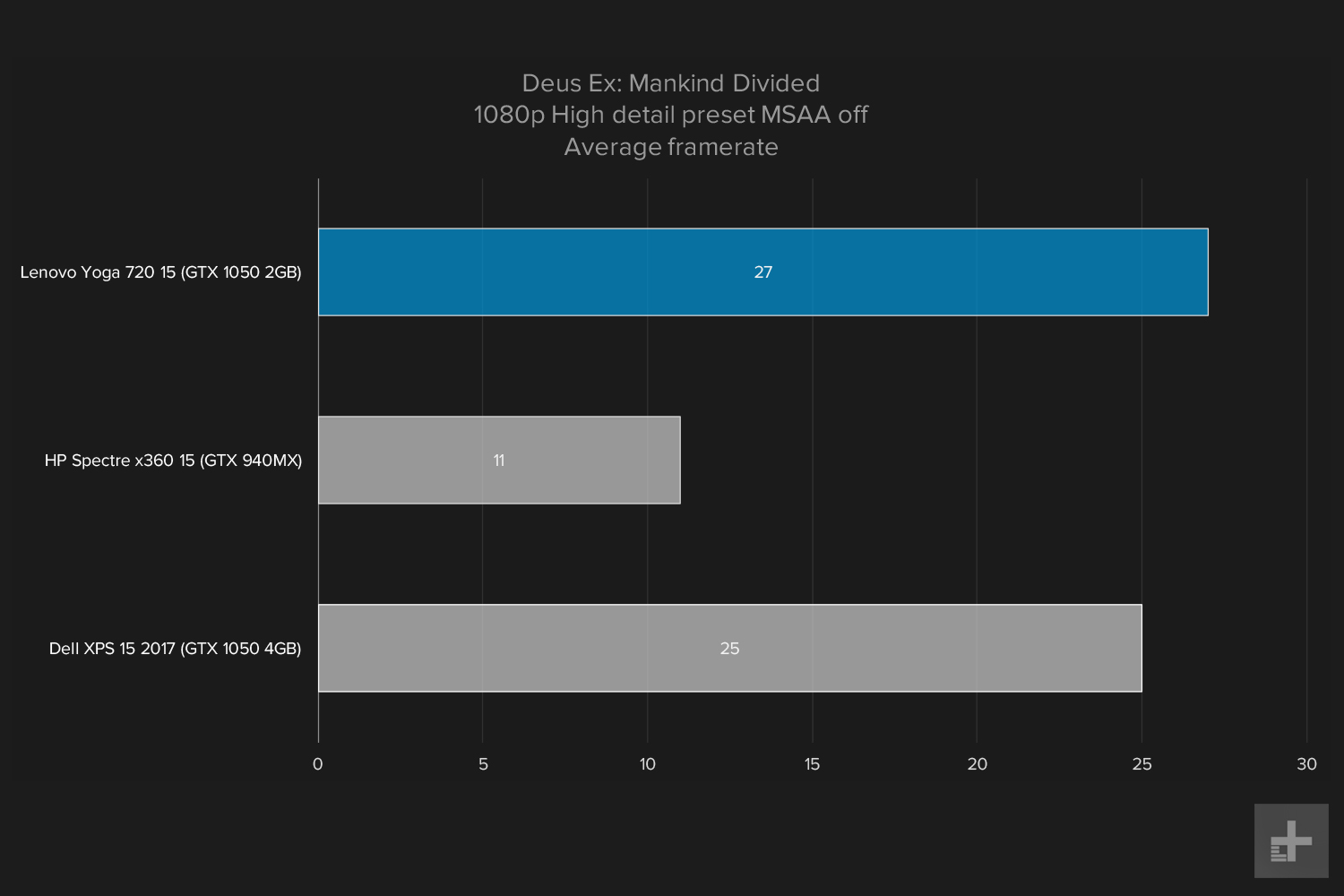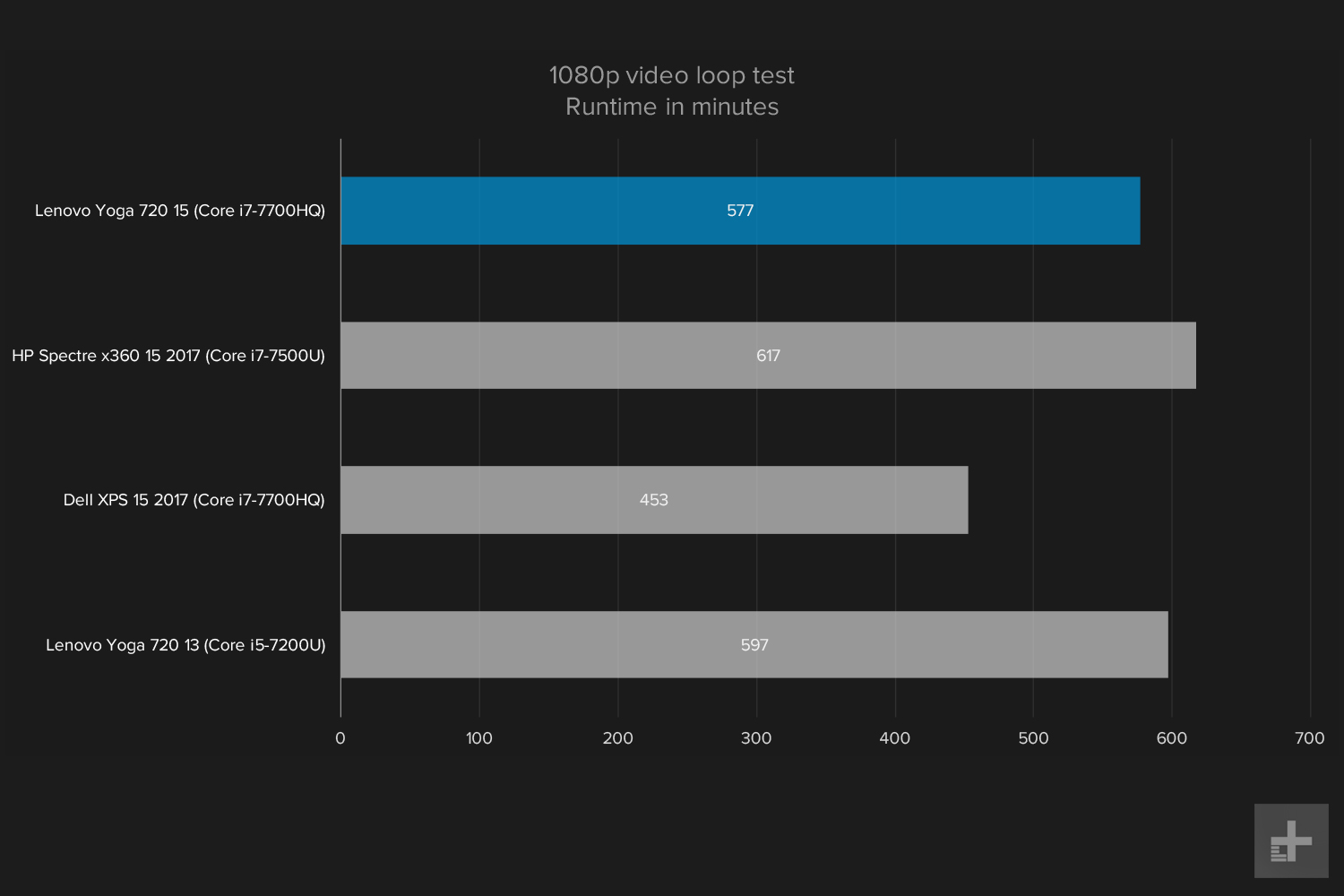“Lenovo’s Yoga 720 15 is a powerful 2-in-1, but the display is mediocre and battery life suffers.”
- Excellent processor performance
- GTX 1050 provides for decent gaming at 1080P
- Good keyboard and touchpad
- Solid design and build quality
- Affordable for its hardware
- Mediocre display
- Below-average battery life with Full HD display
- Fan gets loud as CPU and GPU heat up
The Windows 10 2-in-1 market is full of excellent options, ranging from detachable tablets that are incredibly thin and light, to 360-degree convertibles that function, as well as standard clamshell notebooks as they do as pen-enabled tablets. Display sizes range from less than 12 inches to 17 inches, and configurations range from power-sippers to strong productivity performers.
On the other hand, the segment has been light on higher-end components, with primarily dual-core processors and either integrated or last-generation, entry-level discrete graphics. Lenovo is stirring things up with its latest 15.6-inch 360-degree convertible, the Yoga 720 15-inch.
Powered by a speedy Intel Core i7 processor, fast DDR4 RAM, and a Nvidia GeForce GTX graphics card, the Yoga 720 15 promises strong performance at a reasonable price (read our Yoga 720 13-inch review). In our Yoga 720 15 review we’re wondering, does its power give it a win over stiff competition?
Muted design and solid build quality
Like it’s smaller sibling, the Yoga 720 13-inch, the Yoga 720 15-inch has an understated design that doesn’t stand out. Available in Iron Grey and Platinum Silver, Lenovo describes that machine as “sleek … and sure to turn heads.” While we agree that it’s sleek, we don’t imagine it will grab anyone’s attention.
It is a 360-degree convertible, meaning that it transitions smoothly from a traditional clamshell notebook and into a rather large and unwieldy tablet.
Build quality is solid, with an all-aluminum chassis that’s smooth without being slippery and feels comfortable in the hand. The Yoga 720 15 is well-balanced overall, with a darker cover and base, and lighter keyboard tray. The minimal display bezels make for a minimized footprint, while keeping the webcam in its proper place above the screen.
The Yoga 720 15 is a 360-degree convertible, meaning that it relies on its hinge to enable a smooth transition from traditional clamshell notebook through presentation and tent modes, and into a rather large and unwieldy tablet. The hinge holds the display in place, which is a positive, but it’s rather stiff throughout its range. You’ll need to use two hands to open it and adjust it backwards, which can be awkward.
You won’t notice any creaking as you use the Yoga 720, and for a 15-inch notebook with such powerful components it’s thin, at 0.75 inches, and light, at 4.4 pounds. It’s comfortable to use in most of its modes, making for a perfectly serviceable notebook.
As with any large 2-in-1, tablet mode is cumbersome. It’s best when propped up on a flat surface, or in your lap for support. And as a 360-degree convertible, feeling the keyboard and touchpad under your fingers when you’re holding the Yoga 720 15 as a tablet is disconcerting at first. That’s not hard to get used to after a time, but you will miss having hardware volume buttons at your disposal.
Type, swipe, and touch with comfort and efficiency
We would be shocked to discover a Lenovo keyboard that wasn’t at least decent, particularly on any machine that costs over $1,000. The Yoga 720 15 didn’t shock us. Its keyboard has a nice springy mechanism that’s quiet and consistent and provides good feedback. Travel, or the depth of the keys when you press them, was just a touch short, but there was no uncomfortable bottoming action to complain about. Backlighting is even, effective, and suffers little light leakage around each key cap.
The touchpad is solid as well. Its surface provides just enough texture to avoid being slippery, but not so much as to slow us down when using the full complement of Windows 10 gestures. It’s a Microsoft Precision Touchpad as well, meaning it’s just as accurate and responsive as we’ve come to expect with that standard. We did find the buttons to be a little finicky, requiring us to hit just the right spot to register left and right clicks.
The Yoga 720 supports an active pen, which we did not receive with our review unit, and so couldn’t test. The pen is available from Amazon for $40, and is often available at a discount.
The touchscreen was responsive and accurate, as today’s touchscreens usually are, and provided superb support in each of the 2-in-1s modes.
Finally, Lenovo opted for a fingerprint scanner for Windows 10 Hello password-less login. We found it 100 percent accurate during our testing, and very fast.
It’s not the same as a dedicated gaming system by any means, but it should provide a bit of a gaming fix to break up monotonous bouts of productivity.
It’s not hard to gain a preference for fingerprint scanners over the infrared facial recognition used on some systems, because fingerprint scanning does seem to be more reliable. However, facial recognition is preferable in a 2-in-1 because a fingerprint scanner is sometimes hard to locate when a machine isn’t in traditional notebook mode.
A few less ports than we usually expect on a large machine
The Yoga 720 15 isn’t a particularly small machine, but it comes with a rather small number of ports. There are two old-school USB 3.0 Type-A ports, one on each side, and a single USB 3.1 Type-C port with Thunderbolt 3 support (with two PCIe lanes available). The 3.5mm headset jack rounds out the physical connections.
Power is supplied by Lenovo’s usual A/C connector (we could not get the machine to charge via its USB Type-C port), and unfortunately there’s no SD card reader. Wi-Fi and Bluetooth 4.0 connectivity is provided by Intel’s dual-band AC 8265 controller. All in all, we think Lenovo could have made better use of all that available space with an extra port or two.
An average display that needs more pixels
Our review Lenovo Yoga 720 came with a 15.6-inch Full HD (1,920 x 1,080 pixel) resolution display, covered with Gorilla Glass, and relatively small bezels (framing/edges). As usual, we found text and user interface elements to be a little pixelated – simply put, this size display begs for 4K UHD (3,840 x 2,160 pixel) resolution, which Lenovo will offer as an option.
Our objective tests found the display isn’t average in resolution only. Compared to the most relevant 15.6-inch alternatives, the HP Spectre x360 15 and Dell XPS 15, both of which offer 4K UHD displays, the Yoga 720 15’s display was nothing special. Contrast was solid at 800:1 at full brightness, and sRGB color gamut was competitive at 95 percent, but AdobeRGB was low at 71 percent. Average color difference was good at 1.49, where anything under one is considered excellent, but gamma was a little bright at 2.3.
Finally, brightness was relatively low at 292 nits, where over 300 is more common with today’s premium systems. Lenovo put a better Full HD display in its 15.6-inch Yoga 720 than it did the Yoga 720 13, but it’s still not enough to move the machine ahead of its 4K competition. In actual use, the display was fine, but didn’t truly impress us. As suggested by the objective measures, colors and contrast were good, but the display brightness needed to be cranked to 75 percent or higher to be useful in any room with some ambient lighting.
The display also had a bit of a yellowish cast, which did the Yoga 720 15 no favors when viewed side-by-side with the HP Spectre x360 15’s more pleasant display.
We’re looking forward to seeing the 4K UHD display that Lenovo chooses for the machine. A 15.6-inch 2-in-1 just begs to be used for watching TV and movies, and the 1080p panel doesn’t cut it.
You’ll fill a medium-sized room with better-than-average sound
The Yoga 720 15 has two down-firing speakers located toward the front bottom of the chassis. They’re tuned by JBL and offer Dolby Audio Premium support, and they’re a cut above the typical notebook speakers. Volume was copious, and while bass was lacking (as usual), they’re overall very good for watching videos and filling a medium-size room with passable tunes.
Strong performance for a Windows 10 2-in-1
The Yoga 720 15 is very well-equipped for a Windows 2-in-1. It sports a fast quad-core seventh-generation Intel Core i7-7700HQ processor running at 2.8GHz, with Turbo Boost to 3.8GHz. Our review unit was equipped with 8GB of RAM, and those specifications promise some serious performance.
Our benchmark tests bear out the promise of the Yoga 720 15’s high-end components, at least generally speaking. In the Geekbench synthetic benchmark, the Yoga 720 15 had strong scores compared to the dual-core machines in our comparison group, but it fell behind the Dell XPS 15, which we reviewed with the same quad-core processor.
Our more strenuous Handbrake test, which encodes a 420MB video from MP4 to x.265, told the same story. The Yoga 720 15 churned through the test in roughly half the time compared to the dual-core machines, but it fell behind the XPS 15.
We’re guessing that Dell tuned its machine differently than Lenovo did its own Yoga 720 15, or perhaps the Dell’s thermal design allowed it to run at full speed for longer periods. Even so, the 45-watt Core i7-7700HQ and GTX 1050 GPU generated some heat, which resulted in hot spots on the bottom of the chassis, and caused fan noise to become obnoxious under heavy processor and graphics loads.
In addition, Lenovo placed the exhaust fans on the back of the machine underneath the display, so the rush of hot air makes the machine uncomfortable to use on your lap. You’ll want to use a laptop tray instead.
A smart choice of SSD results in super speedy storage
Our review unit was equipped with a 256GB Samsung PM961 PCIe NVMe M.2 SSD (solid-state drive), a very fast model that tends to rank at the top of contemporary systems. Whenever we see a Samsung SSD listed in Device Manager, we tend to expect excellent storage performance.
As usual, we weren’t disappointed. The Yoga 720 15 performed extremely well in the CrystalDiskMark benchmark, scoring 1,826 megabytes per second in the read test, and 1,206 Mb/s in writes. All of the Samsung-based SSDs scored similarly, placing the HP Spectre x360 15 dead last.
In actual use, the Yoga 720 15 was just as fast as its synthetic benchmarks would predict. Everything involving reading and writing data was lightning-fast, and the machine never slowed down during any of our extensive testing.
Better-than-entry-level discrete graphics promise decent gaming performance
Most people don’t buy 2-in-1s because they’re into hardcore gaming. The Yoga 720 15 isn’t going to change that fact, but it does utilize an Nvidia GeForce GTX 1050 GPU with 2GB of memory. While that doesn’t place the machine into true gaming system territory, it does promise decent performance with modern games at 1080p and medium detail settings.
The 3DMark synthetic benchmark bore out those expectations. The machine was a bit slower than the Dell XPS 15, which also sports a GTX 1050 — although with a full 4GB of graphics memory, again hinting at more conservative tuning on Lenovo’s part. Still, the Yoga 720 15 was well over twice as fast as the next-best machine in our comparison group, the HP Spectre 360 15, with its GeForce GTX 940MX, and it obliterated its smaller 13.3-inch sibling with Intel HD integrated graphics.
We also test our systems by running some modern games at supported resolutions at moderate to high graphics settings. The Yoga 720 15 demonstrated itself quite capable of running some of our test games at 1080P and medium settings, exceeding the minimum 30 frames per second standard in Civilization VI (40 FPS), Battlefield 1 (55 FPS), and For Honor (39 FPS). Deus Ex: Mankind Divided was a little more challenging, with the Yoga 720 15 scoring 27 FPS at the high detail preset.
In short, the Yoga 720 15 is likely the best 2-in-1 for gaming. It’s not the same as a dedicated gaming system by any means, but it should provide a bit of a gaming fix to break up monotonous bouts of productivity.
At the same time, the GTX 1050, along with the quad-core processor, will help significantly with creative tasks like video editing, and working with massive image files. If you need better performance for these kinds of tasks but still want a 2-in-1 format, then the Yoga 720 15 delivers.
A smaller battery results in disappointing battery life
As with the port selection, Lenovo neglected to make use of all the available space inside the larger Yoga 720 15 in terms of packing in battery capacity. Specifically, the machine includes a 6-cell 72 watt-hour battery, which isn’t tiny in absolute terms, but falls short of some competing systems.
Looking at our suite of battery tests, it might appear that the Yoga 720 15 is competitive. It scored four hours and 48 minutes on our most grueling Peacekeeper test, for example, which is low compared to some of our comparison systems but not egregiously so.
The same is true for our video looping test, where the Yoga 720 15 lasted for nine hours and 37 minutes playing a trailer from the local drive — again, a competitive score.
Our benchmark tests bear out the promise of the Yoga 720 15’s high-end components, although the Dell XPS 15 is a bit faster.
On our web browsing test that runs through a series of live tests, the Yoga 720 ran for seven hours and 12 minutes, compared to seven hours and 10 minutes or the HP Spectre x360 15 and six hours and 31 seconds for the Dell XPS 15.
However, the Yoga 720 15 also benefits from a Full HD display, versus the 4K UHD displays used by the HP Spectre X360 15 and Dell XPS 15. 4K UHD displays are notorious for killing battery life, so it’s obvious that the use of a smaller battery — the HP has a 79 watt-hour battery, for example, and the Dell a whopping 97 watt-hours — and more robust components forced a compromise in longevity. In addition, the Dell XPS 15 does offer a 1080p model. We expect it would significantly outlast the Lenovo Yoga 720 15.
If you’re okay with a Full HD display, then the Yoga 720 15 will likely keep you working for most of a business or school day. Of course, cranking up that GTX 1050 or really pushing that Core i7-7700HQ will dramatically shorten its lifespan. And, if you decide you really want a 4K UHD display, then you’ll likely be forced to give up some serious battery life in return for all that power.
Software
Our review unit was a Microsoft Signature Edition, so it suffered minimal bloat. The usual, and useful, Lenovo administrative utilizes were present and unobtrusive, and the typical Windows 10 apps were installed. Otherwise, the software load was minimal, and presented no significant concerns.
Warranty
Lenovo offers up the usual one-year hardware warranty with the Yoga 720 15. That makes it no better, and no worse, than its competition in the consumer space.
Our Take
Lenovo set out to provide a Windows 10 2-in-1 with better than the usual productivity performance, and it succeeded. Anyone who needs a portable machine that can handle more serious video and image editing tasks, or who wants the ability to play some modern games at 1080P and moderate settings, will find the Yoga 720 15 to be an excellent choice. The combination of fast hardware and a modest battery means that the machine doesn’t last as long away from a charge as it could.
Is there a better alternative?
Two machines stand out as the most direct competition to the Yoga 720 15. HP’s Spectre x360 15 is a 360-degree 2-in-1 with a 15.6-inch display, and so is in precisely the same class as Lenovo’s machine. Dell’s XPS 15 offers the same Core i7-7700HQ CPU and GTX 1050 GPU in a traditional notebook, although the Dell has 4GB of graphics VRAM, while the Lenovo has 2GB.
Compared to the HP Spectre x360 15, the Yoga 720 15 offers superior processor and graphics performance. Pricing is roughly the same. The HP is equipped with a vastly superior 4K UHD display, however, and comes with an active pen.
The Spectre x360 15 also has a more elegant and refined design, and it generally comes across as the more premium machine. If you really need the Yoga 720 15’s power, then be prepared to give up good looks.
If you don’t really need a 2-in-1 machine, then the Dell XPS 15 provides even better performance, and a much larger battery. You’ll pay about $100 more, at $1,350 for 8GB RAM, 256GB SSD, and Full HD non-touch display, but you’ll also get better battery life. You’ll give up the flexibility of a 2-in-1 form factor, along with the ability to touch or write on the screen.
Be sure to also check out our list of the Best Laptops, Best Gaming Laptops, and Best Cheap Laptops if you’re looking for other alternatives.
How long will it last?
The Lenovo Yoga 720 15 offers sufficient future-proof connectivity with its USB Type-C connection. Its quad-core processor and GTX 1050 GPU are state-of-the-art today and should provide sufficient performance — except for gaming, which is impossible for notebooks to keep up with generally — well into the future. If you opt for the 4K UHD display when it’s available, then you’ll have a machine that should serve you well for years.
Should you buy it?
No. The Lenovo Yoga 720 15 is likely the best-performing Windows 10 2-in-1 around right now, and if you need pure performance then it’s a great choice. But that assumes you’re okay with a mediocre Full HD display and modest battery life, and that you’re willing to sacrifice battery life for a higher-resolution display to go with all that performance.
Still, the Yoga 720 15 does fit a very specific niche – the gaming 2-in-1. We can see this system being popular with student gamers, because it’s portable enough to carry often, but fast enough to play modern titles. While not many people have such specific needs, those who do should give the Yoga 720 15 serious consideration.