“The Yoga 9i 14 is a fast and efficient convertible 2-in-1 that only suffers from a too-short 16:9 display.”
- Rock-solid build quality
- Competitive productivity performance
- Excellent battery life
- Superior audio quality
- Pen is included and conveniently docks
- Keyboard remains a little shallow
- 16:9 display is yesterday's technology
- Colors are a little muted and inaccurate
Lenovo’s Yoga 9i 14 — the replacement for the Yoga C940 — is an incredibly innovative convertible 2-in-1 that comes in two distinct flavors distinguished by much more than color.
The Shadow Black leather edition incorporates an edge-to-edge glass palm rest, haptic touchpad, and ultrasonic fingerprint reader to go with a leather cover on the lid. The Mica-colored model has a traditional palm rest and touchpad and a simple metal lid. And they cost the same — go figure. The Mica version is a more direct replacement for the Yoga C940 and offers up a more traditional 2-in-1 experience, which raises this question: Should you consider the Mica version without the extra innovations?
We tried a nicely configured Mica unit, with a top-of-the-line 11th-gen Intel Tiger Lake Core i7-1185G7 CPU, 16GB of RAM, a 512GB PCIe solid-state drive (SSD), and a Full HD (1,920 x 1,080) IPS display. That configuration is $1,380 at Best Buy pricing alongside the best 2-in-1 laptops, but competitive with similar machines.
Design

As with most midrange and better Lenovo laptops, the Yoga 9i 14 feels solidly built. I couldn’t get anything to flex or bend, including the lid, the keyboard deck, and the chassis bottom. Seriously, this laptop is solid as a rock, and in the same class as the HP Spectre x360 14, the Dell XPS 13, and the Apple MacBook Pro 13. The Yoga’s stiff hinge does require two hands, but it does a great job of keeping the 2-in-1 in the desired mode, be it clamshell, media, tent, or tablet.
Aesthetically, the Yoga 9i 14 follows Lenovo’s recent penchant for simple, clean designs without any bling. The aluminum chassis in the “Mica” (light gray-silver) color looks mundane except for two standout features: the notch at the top of the display for the webcam and the Dolby Atmos soundbar incorporated into the hinge (more on that later). Compared to the Spectre x360 14 and the XPS 13, the Yoga 9i 14 doesn’t stand out. That’s OK, though, because it still looks attractive, and I’m sure there are plenty of users who prefer a simpler design. Let’s call it “understated elegance” and leave it at that.
The Yoga 9i 14 has small bezels around the top and each side, but the chin is a little large — as is often the case with 2-in-1s that require more complicated hinges. That makes it a smaller 14-inch laptop but certainly not the smallest you’ll find. The MSI Prestige 14 Evo, for example, is just slightly smaller in depth and width (although we’re talking fractions of an inch here), but it’s also thicker than the Yoga 9i 14 at 0.63 inches versus 0.57 to 0.61 inches. The Yoga is slightly heavier at 3.02 pounds versus 2.84 pounds. Compare that to the HP Spectre x360 14, which comes in at 0.67 inches and 2.95 pounds.
Connectivity is fairly sparse for a 14-inch laptop. You get two Thunderbolt 4 ports, one USB 3.2 port, and a 3.5mm audio jack, all of which are on the left side of the laptop. On many 14-inch laptops, you’ll get multiple USB-A ports, a full-sized HDMI port, and a microSD card reader, but not here. You do get Wi-Fi 6 and Bluetooth 5.0, so your wireless connectivity is up to date.
Performance

My review unit was equipped with the fastest Tiger Lake CPU, the quad-core Core i7-1185G7, and it performed accordingly. Across the board, the Yoga was competitive with our current Tiger Lake laptops database, which also puts it near the top of the list of Intel U-series processors.
In Geekbench 5, the Yoga 9i 14 scored 1,532 in the single-core test and 5,415 in the multi-core test. The Dell XPS 13 9310 and MSI Prestige 14 Evo with the same CPU scored 1,549 and 5,431 and 1,593 and 5,904, respectively. Note that each of these machines is faster than Intel 10th-gen laptops but well behind the AMD Ryzen 4000 series and Apple Silicon’s M1.
The Yoga 9i 14 did better in our Handbrake test, which encodes a 420MB video as H.265. I used the Yoga’s performance utility that offers up battery saving, intelligent cooling (the default), and extreme performance modes to see how much tuning is available, and switching from intelligent cooling to performance made a meaningful difference. In default mode, the Yoga took 3.45 minutes to complete the test, compared to 2.85 minutes in performance mode. That’s faster than the Dell XPS 13 in performance mode (the Dell was a few seconds faster in default mode) but slower than the MSI Prestige 14 Evo, which took 2.7 minutes. Again, these scores are much faster than Intel 10th-gen laptops but slower than the AMD Ryzen and the Apple M1 using a version of Handbrake that’s optimized for that processor.
In Cinebench R23, the Yoga 9i 14 managed 1,441 in single-core mode, and 4,988 in multi-core mode, both with performance turned on. Once again, it outperformed the XPS 13 but couldn’t keep up with the MSI Prestige 14 Evo. Intel 1oth-gen CPUs were left behind while the Apple M1 was significantly faster. We haven’t tested the AMD Ryzen chips with this version of Cinebench.
Finally, I ran the PCMark 10 Complete suite of benchmarks, and the Yoga 9i 14 scored 4,836 in performance mode (4,800 in intelligent cooling mode, so not much of a difference). The Dell XPS 13 9310 with Tiger Lake CPUs wouldn’t complete the test, and the MSI Prestige 14 Evo was close at 4,866. The Essentials (web browsing, videoconferencing, app startup), Productivity (spreadsheet and word processing), and Creation (photo editing, video rendering and playback, and video editing) portions of the test were similar, with the Yoga 9i 14 outpacing Intel 10th-gen laptops by a fair margin and keeping up with the rest of the Tiger Lake class.
Overall, the Yoga 9i 14 was a solid performer across our tests and will meet anyone’s productivity needs. It won’t keep up with AMD Ryzen nor Apple M1, especially in content-creation tasks, but the performance was above average for everything else.
Gaming was the same story, with the Yoga 9i 14 scoring 1,774 in the 3DMark Time Spy test in performance mode, compared to the Dell XPS 13 9310 at 1,657 and the MSI Prestige 14 Evo at a surprisingly low 1,465. In Fortnite, both the Yoga and the MSI hit 40 frames per second (fps) or faster at 1080p and high graphics, where the XPS 13 only managed 29 fps. None of the laptops could exceed 30 fps with epic graphics turned on. As with other Tiger Lake laptops running the Intel Iris Xe, you can expect performance equal to an entry-level discrete GPU like the Nvidia GeForce MX350, allowing for casual gaming at decent frame rates as long as you temper your expectations regarding resolution and graphical detail.
Display

Lenovo equipped the Yoga 9i 14 with a Full HD (1,920 x 1,080) IPS display in the increasingly archaic 16:9 aspect ratio. Many, if not most, of the new machines being introduced today include taller screens at either 16:10 or 3:2. The HP Spectre x360 14 is one example, with its awesome 3:2 OLED display that’s a joy to use. Right out of the gate, then, the Yoga is behind the market.
According to my colorimeter, this is also mostly just an average display for a premium laptop. It was fairly bright at 341 nits, above our 300-nit threshold but below the 458 nits the Dell XPS 13 with its own Full HD display could muster. The MSI Prestige 14 Evo suffered from exceptionally low brightness, just 228 nits, making the Yoga 9i 14 significantly better. Contrast exceeded our 1,000:1 threshold at 1060:1, which is a good thing that made black text pop on white backgrounds. The XPS 13 Full HD managed 1,350:1, while the MSI fell below our threshold at 940:1. By these metrics, the Yoga’s display was excellent.
This is probably the best audio system on a Windows 10 laptop.
When it came to colors, however, the Yoga fell behind. It managed just 71% of AdobeRGB and 95% of sRGB, which is below the average of 73% and 96%, respectively. The XPS 13 was stronger at 75% of AdobeRGB and 98% of sRGB, while the Prestige Evo 14 hit 73% and 97%. But worst was the Yoga’s color accuracy, which was a poor DeltaE of 3.74 compared to the XPS 13’s 1.36 (less than 1.0 is considered excellent) and the MSI’s 1.3.
I found the Yoga’s display to be good for productivity work, where brightness and contrast mattered the most, but I wouldn’t recommend it for creative types looking for wider color gamuts and more accurate color.
The Yoga 9i 14 did excel in audio quality, though, thanks to the Dolby Atmos Soundbar built into the hinge. The soundbar houses the dual tweeters, while the system also utilizes dual subwoofers in the chassis for deeper bass. Volume was significant with zero distortion, and mids and highs were great with an above-average touch of bass. This is probably the best audio system on a Windows 10 laptop and is exceeded only by the superior sound on Apple’s MacBook Pro machines. You can use the laptop for Netflix bingeing and music listening without pulling out a pair of headphones — unless you want to keep your audio to yourself.
Keyboard and touchpad

Lenovo’s Yoga keyboards have traditionally suffered from a shallow depth and a squishy feel. The Yoga 9i 14, on the other hand, utilizes the company’s new TrueStrike keyboard that, while still as shallow as before, is quite a bit snappier. It’s a much better experience, although still not as great as you’ll get from the HP Spectre x360 14, Dell XPS 13, and the best of them all, the Magic Keyboard on the most recent MacBooks. The keyboard offers two levels of backlighting, which I found consistent and effective in different lighting.
The touchpad is decently sized and has a smooth surface that’s comfortable for gliding across, and it’s a Microsoft Precision touchpad, so Windows 10 multitouch gestures work as expected. The touch display is equally responsive and supports Lenovo’s included active pen that parks and charges in its built-in silo on the chassis’ rear side. My only complaint about the pen is its size — it’s quite small and doesn’t mimic the feel of an ink pen.
A fingerprint reader located on the top right of the palm rest provides for Windows 10 Hello password-less login support. It worked well, logging me in quickly and efficiently without many errors. The ThinkShutter privacy webcam cover remains a manual affair — you physically slide it over when you want to keep your video to yourself. Compare that to the competing Spectre x360 14, which has a button on the keyboard that tells the machine to close the shutter electronically.
Battery life
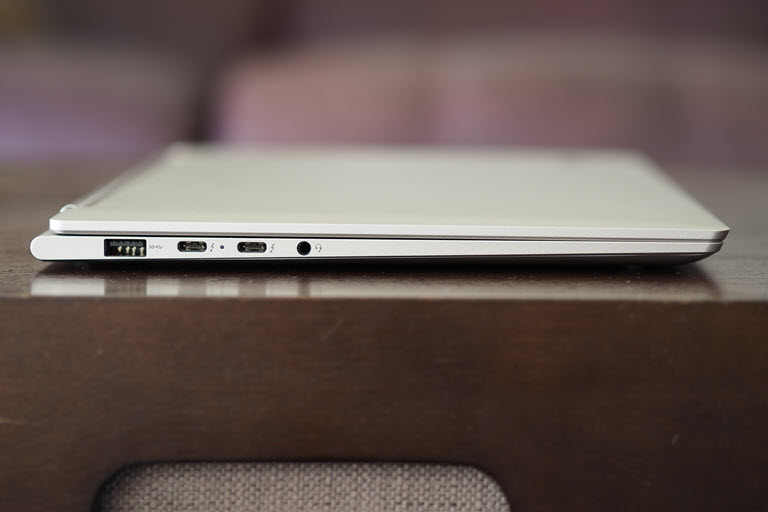
The Yoga 9i 14 has 60 watt-hours of battery capacity, which isn’t a lot for a 14-inch laptop. And as far as I can tell, it doesn’t sport any special technology like a low-power display that would keep it running a long time on such limited battery power. So how did it last so long during my testing?
First, I ran our web-browsing test that loops through a series of popular (and complex) websites until the battery dies. In this test, the Yoga 9i 14 went for just over 10 hours, which leads the Tiger Lake class. The closest competitor is the Asus ZenBook 14 UX425EA with a Core i7-1165G7 that lasted for just under 10 hours. The rest of the field averaged around nine hours or less, giving the Yoga 9i an impressive showing.
This is one convertible 2-in-1 that will get you through a full day’s work and then some.
Next, I ran our video test, which loops through a Full HD Avengers trailer. Here, the Yoga 9i 14 lasted for 18.25 hours, which is incredibly impressive for a laptop without a low-power display. That’s hours longer than the other Tiger Lake laptops I’ve tested, with the next closest being the MSI Prestige 14 Evo with the same CPU (and a low-power display) that made it to 16.25 hours.
Finally, I ran two PCMark 10 tests. The first, the Gaming battery benchmark, stresses the CPU and GPU to emulate demanding tasks while using the battery. The Yoga 9i 14 lasted for just over two hours, which is roughly average across the laptops we’ve tested. The XPS 13 9310 Full HD lasted for almost four hours and was much more efficient at balancing CPU and GPU use against battery life, while the MSI Prestige 14 Evo lasted for about 30 minutes less than the Yoga. In the PCMark 10 Applications battery test, which emulates a typical productivity workload, the Yoga 9i 14 lasted the longest of any machine we’ve tested, going for 14.45 hours. The next closest machine was the XPS 13 that lasted for just under 11 hours.
The Yoga 9i 14 makes the most of its 60 watt-hours of battery life and exceeds the Evo certification requirement of nine hours of typical use. This is one convertible 2-in-1 that will get you through a full day’s work and then some.
Our take
The Lenovo Yoga 9i 14 Mica version is an excellent convertible 2-in-1 with solid productivity performance, a great build quality, and excellent battery life. Its keyboard is improved over previous iterations, and it has a hand active pen parked in the chassis.
Its one weakness is the 16:9 display, which is suddenly old school compared to the newest machines being released today. Most of those are 16:10 or 3:2 that provide more vertical information, less scrolling, and better productivity. Many people may not care about the difference (yet), and so the Yoga 9i 14 still has its place. But its window of opportunity is closing.
Are there any alternatives?
The HP Spectre x360 14 is a great alternative, with a 13.5-inch 3:2 OLED display that noticeably improves on its fitness for productivity work. It’s slightly more expensive than the Yoga depending on the configuration, but it’s worth it.
The Dell XPS 13 9310 is also a solid competitor, albeit with a smaller display in the productivity-friendly 16:10 aspect ratio. The XPS 13 is just as well-built, offers up a superior display, and can be configured with more RAM and storage.
How long will it last?
The Lenovo Yoga 9i 14 is built like a tank and should last just as long. It’s stocked with up-to-date components and should meet your computing needs for several years. It’s covered by the industry standard and too short one-year warranty.
Should you buy it?
Yes. The Yoga 9i 14 offers great performance and battery life in a solid and attractive design. Its 16:9 display, though, holds it back from greatness, and you’ll want to seriously consider whether a taller display is better for you before making the purchase.




