“The LG Gram Style is gorgeous, but doesn't have the substance to back up its flashy design.”
- Exquisite aesthetics
- Spectacular OLED display
- Good keyboard
- Very thin and light
- Expensive
- Performance and battery life are below average
- Chassis and lid are quite bendable
- Haptic touchpad isn't great
LG introduced a brand-new member of its Gram laptop lineup, the Gram Style, that aims to leverage the most modern design and component features. Its glass palm rest hides a haptic touchpad, much like the Dell XPS 13 Plus, only LG adds handy LED lights that frame the touchpad and make it easier to identify. And the palm rest and lid are coated with a material that shifts colors in different lighting, a stunning touch.
But it’s not a perfect laptop by any means. The haptic touchpad isn’t the best I’ve used, its Intel 13th-gen CPU, while up-to-date, lags behind the competition, and its battery life is below average. It’s a flawed laptop with a modern design, and it’s not cheap starting at $1,800.
Specs and configurations
| LG Gram Style | |
| Dimensions | 14.0 inches x 9.5 inches x 0.63 inches |
| Weight | 2.76 pounds |
| Processor | Intel Core i7-1360P |
| Graphics | Intel Iris Xe |
| RAM | 16GB 32GB |
| Display | 16.0-inch 3K (3200 x 2000) OLED, 120Hz |
| Storage | 1GB PCIe Gen4 SSD |
| Touch | No |
| Ports | 2 x USB-C with Thunderbolt 4 1 x USB-A 3.2 Gen 2 1 x 3.5mm audio jack 1 x microSD card reader |
| Wireless | Wi-Fi 6E and Bluetooth 5.1 |
| Webcam | 1080p with infrared camera for Windows 11 Hello |
| Operating system | Windows 11 |
| Battery | 80 watt-hours |
| Price | $1,800+ |
Right now, there are two configurations of the Gram Style available. It’s $2,000 for my review unit with a Core i7-1360P, 32GB of RAM, a 1TB SSD, and a 16.0-inch 3.5K OLED display running at 120Hz. You can save $200 by opting for 16GB of RAM. Those are premium prices, pitting the Gram Style against some stiff competition.
A modern design, with some flaws

The Gram Style lives up to its name, with a truly modern aesthetic highlighted by an iridescent coating on the lid and palm rest that changes colors in different lighting. The effect works wonderfully, with the surfaces appearing pink from one angle and blue from another. The colors constantly shift as your eyes move over the laptop, setting it apart unlike any other color scheme I’ve seen. It’s difficult to catch in pictures, but the effect stands out to the naked eye. The angles are sleek and simplistic, fitting today’s minimalist theme, and the glass palm rest, with its hidden haptic touchpad and LEDs that light up to frame it, makes for a futuristic look. The closest machine to it is the Dell XPS 13 Plus, but the Gram Style is more attractive overall.
The laptop is constructed of magnesium alloy, like other Gram machines, and it’s just as thin and light as expected. It comes in at 0.63 inches, quite a bit thinner than the Dell XPS 15‘s 0.71 inches, and it’s very light at just 2.76 pounds compared to the XPS 15 at 4.23 pounds. That makes the Gram Style one of the lightest laptops you can buy. Note that the MacBook Pro 16 is nearly as thin at 0.66 inches but it’s much heavier at 4.8 pounds.
The thing about magnesium is that while it’s strong, it doesn’t necessarily feel like it. The Gram Style’s lid is quite bendable, although there’s no display distortion, and the chassis is flexible, with the palm rest and keyboard deck giving in to light pressure. LG submits its Gram laptops to the MIL-STD 810H military certification process, so according to those tests, it’s a sturdy machine. But it doesn’t give off the solidity that evokes such a quality feel in the XPS 15 and Apple MacBook Pro.
The Gram Style’s keyboard has good key spacing and nicely sized keycaps, and its switches have a solid click with a snappy response. They’re not as light as some other laptop keyboards, like HP’s Spectre keyboards and the industry-leading Apple Magic Keyboard, but they’re still comfortable for longer typing sessions. The haptic touchpad, though, is disappointing. The LED lights on the side help keep your fingers oriented on its smooth glass surface, but it requires too much force to activate a click. And, there’s more noise than physical feedback, even with haptics turned up to 100%, giving it an artificial feel you won’t find on most other haptic touchpads like Apple’s Force Touch version.
Connectivity is light for a 16-inch machine, with just a pair of USB-C ports with Thunderbolt 4 and a USB-A port. The legacy support is nice, but because one of the USB-C ports is used for charging, there’s only one left for connecting other USB-C devices. The microSD card reader is welcome, but a full-size version would have been more useful. Wireless connectivity is Wi-Fi 6E and Bluetooth 5.1.
The webcam is a 1080p model, which is becoming the new standard, and an infrared camera provides Windows 11 Hello support. LG bundles Glance by Mirametrix, which provides several user presence-sensing features like putting the laptop to sleep when the user leaves, and waking it up and logging back in when the user returns.
Slower than its competition

The Gram Style uses Intel’s 28-watt Core i7-1360P. That’s a 12-core (four Performance cores at 5GHz and eight Efficient cores at 3.7GHz), 16-thread CPU that’s provided solid productivity performance in other laptops we’ve reviewed. It’s been a meaningful, but not huge, upgrade over its 12th-gen equivalent.
In the Gram Style, though, the CPU wasn’t as impressive. In fact, it’s the slowest laptop we’ve reviewed with that processor, falling behind in our most CPU-intensive benchmarks. It was significantly slower in our Handbrake test that encodes a 420MB video as H.265, and its Cinebench R23 single-core scores were particularly low. The Gram Style even lagged behind the LG UltraPC 17 with its Core i7-1260U in performance mode, and that laptop equipped a 15-watt CPU with just 10 cores and 12 threads and ran at slower Max Turbo frequencies.
These results mean that while the Gram Style is speedy enough for demanding productivity workflows, it’s slower than much of the competition. If you need a laptop that’s fast at CPU-intensive tasks, then the Gram Style might be disappointing. It also didn’t do well in the 3DMark Time Spy test, falling well below the 13th-gen Intel Iris Xe average. That means it’s not much of a gaming laptop.
| Geekbench (single/multi) |
Handbrake (seconds) |
Cinebench R23 (single/multi) |
PCMark 10 Complete |
|
| LG Gram Style (Core i7-1360P) |
Bal: 1,819 / 8,242 Perf: 1,782 / 8,720 |
Bal: 160 Perf: 130 |
Bal: 1,569 / 6,411 Perf: 1,670 / 8,447 |
5,432 |
| LG Gram 17 Pro (2023) (Core i7-1360P) |
Bal: N/A Perf: N/A |
Bal: 108 Perf: 103 |
Bal: 1,860 / 9586 Perf: 1,874 / 10,063 |
6,839 |
| Lenovo Yoga 9i Gen 8 (Core i7-1360P) |
Bal: 1,843 / 8,814 Perf: 1,835 / 10,008 |
Bal: 122 Perf: 101 |
Bal: 1,846 / 8,779 Perf: 1,906 / 9,849 |
6,102 |
| Samsung Galaxy Book3 Pro 360 (Core i7-1360P) |
Bal: 1,800 / 8,960 Perf: 1,781 / 9,071 |
Bal: 109 Perf: 99 |
Bal: 1,711 / 8,389 Perf: 1,750 / 9,182 |
5,857 |
| LG UltraPC 17 (Core i7-1260U) |
Bal: 1,598 / 7,444 Perf: 1,595 / 8,915 |
Bal: 146 Perf: 107 |
Bal: 1,619 / 6,454 Perf: 1,697 / 9,316 |
6,194 |
| Lenovo Slim 7 14 (AMD Ryzen 7 7735HS) |
Bal: 1,493 / 9021 Perf: 1,498 / 9210 |
Bal: 95 Perf: 84 |
Bal: 1,551 / 12,536 Perf: 1,553 / 13,107 |
6,828 |
Less than typical battery life
LG’s Gram laptops typically get great battery life, but the Gram Style doesn’t keep up. It managed just 8.5 hours in our web browsing test, the lowest among our comparison group, and just under 9.5 hours in our video looping test. In the PCMark 10 Applications test that runs through a variety of productivity and creative tasks, it managed nine hours. All of these are below average and, in some cases, hours less than competing machines.
Overall, the Gram Style is unlikely to get you through a full day’s work, even with a relatively light productivity workflow. The charger is tiny, though, which is a plus. It won’t weigh you down or take up much space in your backpack.
| Web browsing | Video | PCMark 10 Applications |
|
| LG Gram Style (Core i7-1360P) |
8 hours, 37 minutes | 9 hours, 23 minutes | 9 hours, 7 minutes |
| Dell XPS 15 9530 (Core i7-13700H) |
9 hours, 43 minutes | 11 hours, 46 minutes | 10 hours, 49 minutes |
| LG Gram 17 Pro (Core i7-1360P) |
13 hours, 43 minutes | 19 hours, 53 minutes | N/A |
| LG UltraPC 17 (Core i7-1260P) |
9 hours, 49 minutes | 11 hours, 54 minutes | 13 hours, 26 minutes |
| Lenovo ThinkPad Z16 (Ryzen 7 Pro 6850H) |
12 hours, 4 minutes | 23 hours, 2 minutes | N/A |
| LG Gram 16 2-in-1 (Core i7-1260P) |
11 hours, 31 minutes | 17 hours, 58 minutes | 17 hours, 49 minutes |
Another great OLED display
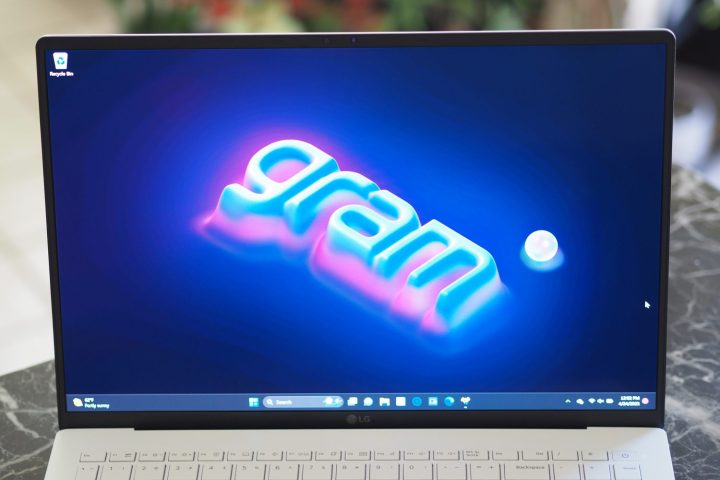
Excellent OLED displays are more common than ever, and they’re showing up on machines that cost a lot less than the Gram Style. So, it’s not quite the differentiating feature that it once was. The Gram Style’s display is definitely excellent, though, a joy to use thanks to bright colors, the usual inky blacks, and a fast 120Hz refresh rate that makes Windows 11 a lot smoother.
According to my colorimeter, the Gram Style’s display is just as good as its OLED competitors. It’s bright at 423 nits, and its colors are wide (100% sRGB and 97% AdobeRGB) and accurate with a DelteE of 0.70. As has happened with some other OLED displays, my colorimeter wouldn’t measure contrast correctly, but I don’t doubt that it hits somewhere in the range of 25,000:1 as with other OLED panels.
It’s an excellent display for producers, content creators, and media consumers alike.
A swing and a miss
LG was clearly aiming to create one of the most modern laptops available today. In some ways, it succeeded with the Gram Style. Certainly, you won’t find a more modern laptop in its aesthetic, and it incorporates a hidden haptic touchpad that’s one of the first available.
Unfortunately, that haptic touchpad isn’t the best, the Gram Style’s performance is below average, and its battery life isn’t great. Add in its high price, and you have a laptop that offers more style than substance. It’s a hard laptop to recommend, even given its exquisite good looks.









