“The LG UltraGear 45GR75DC-B misses what makes a 32:9 aspect ratio so special for PC gaming.”
- Great color accuracy
- Solid port selection with USB-C
- Chart-topping VA brightness and contrast
- Picture-in-picture and picture-by-picture modes
- Poor HDR quality
- Stand takes up too much desk space
- Not enough vertical screen height
Not so long ago, 32:9 used to be novelty. Today, the super-wide aspect ratio is featured on monitors from may companies. LG, though, is the first to try and bring the unique aspect ratio below $1,000 with the 45GR75DC-B. It’s a 45-inch display with the same crazy 32:9 aspect ratio, and it clocks in at $900 (even less on sale).
It has the image quality to compete with the best gaming monitors, and features like a Kernel-based Virtual Machine (KVM) and power delivery through USB-C in tow. The 45GR75DC-B loses me when it comes to the gaming experience, however, due to its awkward sizing, and ultimately misses the point of the 32:9 aspect ratio.
LG UltraGear 45 specs
| LG UltraGear 45GR75DC-B | |
| Screen size | 32:9 45 inches |
| Panel type | VA |
| Resolution | 5,120 x 1,440 |
| Peak brightness | 400 nits (typical) |
| HDR | DisplayHDR 600 |
| Local dimming | 16 vertical dimming zones |
| Contrast ratio | 3,000:1 |
| Response time | 1ms (GtG) |
| Refresh rate | 200Hz |
| Curve | 1,500R |
| Speakers | N/A |
| Inputs | 2x HDMI 2.1, 1x DisplayPort 1.4, 1x USB-C with 90W power delivery |
| Ports | 2x USB 3.0 downstream |
| Adjustments | 30 degrees swivel, 20 degrees tilt, 4.5 inches height |
| List price | $900 |
It’s a monitor

LG displays have always had a seamless unboxing experience, and the 45GR75DC-B is no different. Cut the side that says “open here,” put together the tool-less stand, and click it into the back of the screen before lifting the monitor out of the box. It’s easy.
The stand uses two angular legs, similar to other LG displays, that feel massive on such a large screen. They stick out in front of the display, taking up close to 14 inches of depth on your desk. That doesn’t give you a lot of wiggle room for proper placement. I much prefer a monolithic stand, like the one the Samsung Odyssey OLED G9 offers, that minimizes the footprint of the display on your desk.
The monitor itself is brushed in plastic. The stand is sturdy and built from metal, but it’s coated in a dark gray plastic on all sides. Around the back, there are ventilation fins on top of the display, as well as around a bump in the center, where you’ll also find your ports and the 100mm x 100mm VESA mount. There’s a bit of contrast, with the back featuring LG’s signature hexagonal patterns that alternate between gray and black.
It’s a buttoned-up look. It looks like a monitor. That’s not bad, but there was a good opportunity here for LG to try something different. This is a 45-inch monitor with a 32:9 aspect ratio, after all. No amount of monitor flair is going to distract someone from the absurdity of the screen, so I would’ve liked to see a few more risks with the design.
Extra USB-C that you might not need

You get four inputs on the 45GR75DC-B — two HDMI 2.1 ports, a single DisplayPort 1.4 connection, and a USB-C port that supports DisplayPort alt mode. All of them can drive the full resolution and refresh rate, and the USB-C port can even deliver 90 watts to a laptop if you want to keep it charged while connected to the display.
It’s a solid range of ports, but I wish they weren’t on the back of the monitor. This is a notorious UltraGear design, with straight ports on the back of the display that forces your cables to jut out the back. LG includes a plastic cable routing bracket to keep your setup tidy, but that’s not my main issue. With the 1,500R curve, there’s plenty of room to tuck the ports away, and having them be straight limits your options if you want to mount the monitor on your wall.
I would recommend most people look for the 45GR65DC-B, however. I didn’t test this display, but from what I can see, it’s an identical monitor that just lacks the USB-C input. It’s also $100 cheaper than the 45GR75DC-B, so it looks like a good way to save some cash in the likely event you don’t need that USB-C input.
In addition to the inputs, LG offers a 3.5mm headphone jack on the bottom of the screen, and you can adjust your headphone volume through the on-screen display. You also get a pair of downstream USB ports for connecting peripherals, though those too are situated straight on the back of the monitor like the other inputs.
Hold off on the HDR

The UltraGear 45GR75DC-B isn’t OLED, but it still looks great. It’s a VA panel, and one of the better ones I’ve tested. A lot of that comes down to how bright it is. LG claims a typical brightness of 400 nits, but I actually measured brightness at 474 nits for 10% of the screen. That’s extremely bright, with the number only going up for smaller areas of the screen.
Contrast was also excellent, coming in at 3,350:1. Most VA panels do 3,000:1, but it’s nice to see a monitor exceed the expected mark rather than barely make it. For brightness and contrast, LG definitely underpromises and overdelivers with the 45GR75DC-B.
Color is great. This is a wide gamut monitor, so it was able to hit 100% of sRGB in my testing, as well as 93% of extended DCI-P3 gamut. Color accuracy was solid out of the box,as well, with a color error of just 1.37. That’s not on the level of an IPS panel, but this VA display trades a bit of color accuracy for much better brightness and contrast.

All of those results are from SDR. The 45GR75DC-B is certified with DisplayHDR 600, and you might want to use it for HDR content. But I have some unfortunate news on that front.
By the numbers, HDR isn’t terrible. Color coverage goes down, but accuracy remains solid with an error of 1.29. The big problem is brightness. The display peaked at just 157 nits with a pitiful contrast of 1,130:1. It’s the infamous fake HDR we see so often on monitors, where color gets washed out in a gray cshade. It doesn’t look good, especially on the desktop.
A big reason why is how the monitor handles HDR. You have a local dimming setting on the display, but LG opted for only a handful of vertical dimming zones. I counted 16 in total, which wasn’t hard to do on a black screen while my game was loading. There’s a distracting trail with the dimming zones lighting up as you pass your mouse across the screen.

It’s unacceptable for a $900 monitor in 2023 to have this few local dimming zones. We have full-array local dimming on displays like the Sony InZone M9, as well as mini-LED displays like the Cooler Master Tempest GP27U. If LG wanted to have a go at the HDR angle, there are much better ways to accomplish that experience than a VA panel with a handful of vertical dimming zones.
The upside here is that you can ignore the HDR and local dimming. The display still gets super bright and has great contrast without local dimming. The panel itself is reason enough to pick up this monitor, so don’t get distracted by the HDR claims.
Great gaming experience (with caveats)

There’s nothing quite like gaming on a 32:9 monitor — for better and worse. At full tilt, this is one of the most immersive gaming experiences money can buy, but more often than not, you’ll have to settle for black bars and a subpar gaming experience.
Let’s get some details out of the way first. The 45GR75DC-B comes with FreeSync Premium Pro, so you have variable refresh rate all the way to the panel’s maximum 200Hz refresh rate. LG also claims a 1 millisecond response time, which the display achieves through user-adjustable overdrive. Typical to VA panels, you’ll see smearing at the highest overdrive level. Thankfully, the Normal level looks great without sacrificing too much response time.
It plays great, but that’s only if your PC plays great. The 5,120 x 1,440 resolution hides just how many pixels this monitor needs to push out — close to 7.4 million. That’s much closer to 4K than even the 3,440 x 1,440 resolution on displays like the Alienware 34 QD-OLED. I started up the monitor on a machine equipped with AMD’s RX 7800 XT in Resident Evil 4, expecting to get well above 100 frames per second (fps). That wasn’t the case, with constant drops below 60 fps. You should treat this like a 4K monitor.
The monitor doesn’t completely fill your view like taller 49-incher monitors do.
With enough power, the display looks great, though. I booted up Ratchet and Clank: Rift Apart, and I was sucked into the spacefaring adventure. Cyberpunk 2077 was no different, though Night City still comes alive more on an OLED display like the Samsung Odyssey OLED G8.
I struggled more in Resident Evil 4. As I’ll get to next, the height of the 45GR75DC-B is awkward. It doesn’t completely fill your view like larger 49-inch displays we see in this class. That became a problem in Resident Evil 4 due to the camera placement. My character felt cramped on the screen, and I was longing for just a little more vertical screen real estate throughout an hour of playing.
There are problems with 32:9, as well. Black bars will plague most indie games like Tunic and Dead Cells, and competitive titles may not support the unique aspect ratio, even if they support 21:9. Overwatch 2 is a prime example of that.
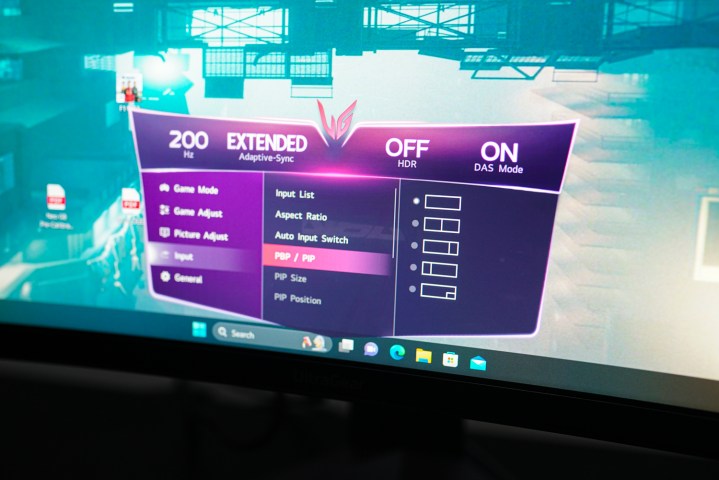
Thankfully, LG offers several modes for picture-in-picture and picture-by-picture. You could hook up a console to fill one side of the screen while your PC the fills the other, which is a great use case for this monitor. I’m glad to see the functionality, but I have to knock it down just a peg. LG doesn’t include any apps like we’ve seen with recent Samsung monitors, so you’ll need to hook up a separate input in order to properly use the picture-by-picture mode.
Applying 32:9 in a different way
The 32:9 aspect ratio isn’t for everyone. It has a ton of upsides for productivity and immersion in media, but it’s big, and it doesn’t always play well with what you might want to do on your PC. The UltraGear 45GR75DC-B faces a strange problem with this aspect ratio, though — the screen just isn’t big enough.
I understand how crazy that sounds when we’re talking about a 45-inch screen, but that’s the size diagonally. With such a wide aspect ratio, the screen doesn’t feel tall enough. It’s a similar problem we’ve seen with the old 21:9 monitors that were 29 inches. You get the width, but the height feels cramped.
Most of the 32:9 displays we’ve seen come in at 49 inches. That doesn’t seem like a big difference, but it balances the ratio out. You get enough vertical height to make the wideness shine, fully immersing you in games. You’re giving up about an inch-and-a-half of vertical height by stepping down to 45 inches. A 49-inch display with a 32:9 aspect ratio comes out to two 27-inch displays side by side. The 45-inch size comes out to about two 25.5-inch displays. It’s a little weird.
Then again, you’re saving quite a bit of money by sacrificing the screen size. Coming in at $900, and $750 on sale, the 45GR75DC-B undercuts most 49-inch options by a few hundred dollars. There are options around the same price like the older ROG Strix XG49VQ, but they come with a lower 3,840 x 1,080 resolution. I’d trade a hair of screen size for a higher resolution any day.
Best to save up

There’s a place for the 45GR75DC-B, but it’s a narrow window. It’s trying to bring that insane, 32:9 gaming experience below $1,000, and it succeeds on some fronts. On others, though, it stumbles. Unusable HDR and an awkward height only tease what 32:9 has to offer for PC gaming, rather than bringing you fully into the experience.
It’s not all bad. Brightness and contrast are excellent in SDR, and the 45GR75DC-B comes in a few hundred dollars cheaper than larger 49-inch options. I’d recommend most people save up a bit and go for a 49-inch display like the Samsung Odyssey Neo G9, but if you’re on a strict budget, this isn’t a terrible option.
That’s only if you’re sold on 32:9, though. There’s a large premium on this aspect ratio, and you can get plenty of monitors at $900 that put the 45GR75DC-B to shame. The Alienware 34 QD-OLED comes to mind.





