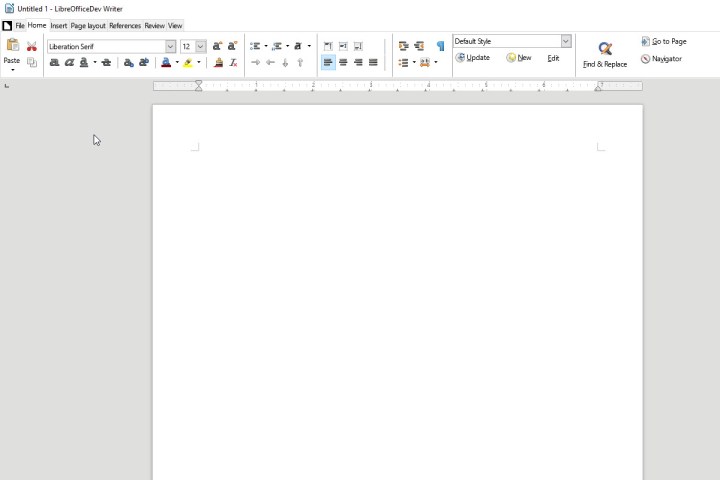
Today, the Office ribbon is taken for granted, and has progressed into what Microsoft called the “Fluent UI” — arguably, it really does provide more convenient and efficient access to the most important Office features. Now, the free and open source LibreOffice application has adopted a ribbon of its own, as OMG Ubuntu reports.
LibreOffice is a productivity suite originally based on the OpenOffice.org project, which provides free word processing, spreadsheet, presentation, and database applications that are compatible with Microsoft’s Office document formats. The LibreOffice suite isn’t a direct competitor to the entire Office suite of products — there’s no Outlook equivalent, for example — but if you’re looking for a way to view and edit Microsoft Office documents without shelling out any cash, then it’s a good option to consider.

With the addition of a ribbon, LibreOffice is now an even easier transition. It will be officially implemented in LibreOffice version 5.3, which is due in January 2017, almost ten years after Microsoft’s version, and it’s available now in the current developmental version and so it can be sampled by anyone who wants to get ahead of the game. If you’re running the latest dev version, then you can enable through two easy steps.
- Turn on experimental features by going to Tools > Options > LibreOffice General > Advanced > Experimental features.
- Enable the “Notebook bar” ribbon by going to View > Toolbar Layout > Default/Single toolbar/Sidebar/Notebookbar and select from the three available modes.
LibreOffice is available for Windows, MacOS, Linux, FreeBSD, NetBSD, and OpenBSD, and so it’s likely to support whatever PC you’re using. All of the platforms are updated at once, and so you should receive the new ribbon regardless of whether you’re running a Windows PC, a Mac, or a Linux machine.


