- Remarkable 'thocky' typing
- Hot-swappable
- Smooth POM switches
- Lightweight
- Unsatisfying battery
- No customization software
I am one of the folks who needs a mechanical keyboard to feel motivated to write.
The click-clack interlaced with the beats of the music in the background helps me enter the venerated state of “flow.” To guarantee a lofty typing experience, I have never particularly enjoyed — and, therefore, strayed clear of — low-profile keyboards. I have undoubtedly been intrigued by intermediates such as low-profile mechanical keyboards like the Logitech MX Mechanical from 2022, but only to find that the allure was the attraction of novelty in disguise.
Then, I took a chance on a relatively less popular keyboard — the Lofree Flow. It’s quickly become my top choice and totally upended my assumptions about keyboards of this type.
Low profile to aid typing

Lofree is a fascinating brand. Recently, the company has been causing a stir with some unusual products, including mice with replaceable PBT keycaps and analog calculators with mechanical switches. Earlier this year, Lofree announced the “Flow” — a low-profile 75% mechanical keyboard with Kailh’s hot-swappable Full-POM switches, aluminum chassis, and a gasket-mounted layout.
The Lofree Flow comes with the option between linear and tactile switches. But, instead of the regular red and blue switches, it uses linear Kailh “Ghost” and tactile Kailh “Phantom” low-profile switches that are part of Kailh’s Shadow series announced in May 2023 in partnership with Lofree. These switches, as mentioned earlier, are hot-swappable, but due to the low profile and the smaller-than-usual distance between the terminals, they can only be replaced by another switch in the Shadow range.
While purchasing the keyboard, Lofree lets you buy additional sets of 90 switches for an extra $59 and offers a third option for clicky “Wizard” switches as add-ons, although the option to choose them from the beginning is not available. It sent me the black keyboard variant with linear switches pre-installed and a set of tactile switches to compare. It also sent a set of its off-white, gray, and orange “Retro” keycaps.

The Lofree Flow switches are smooth to type on and offer excellent mobility and quick response. Keystrokes fire with a small travel — 1.2mm on the linear and 1.6mm on the tactile switches — without needing to be driven all the way. Both kinds of switches feel extremely ergonomic, especially the tactile type, which requires only 45 gram-force (gf) for actuation — comparable to Cherry Speed or Kailh Choc low-profile switches.
Meanwhile, the linear and clicky switches actuate at 50gf. Surprisingly, this goes against the usual trend of linear switches requiring less force to actuate than tactile or clicky ones.

The small travel (2.8mm of total travel on both switches) certainly has a learning curve, especially if you have been using a regular-sized mechanical keyboard for some time. I still end up bottoming out and hitting the plate when I’m typing, even without typing furiously. The low profile also takes some time to form muscle memory before you can stop hitting the keys adjacent to the ones you intend to.
But even with their initial challenges, the keys feel very cushiony to type on. Over time, my typing speed has only increased with the Lofree Flow, and it also feels faster than my other go-to Keychron K2V2 board with Cherry’s brown tactile switches. Besides typing, the low profile may also help press keys quicker while gaming, but again, there is some getting used to.
Smooth ‘self-lubricating’ switches

The keyboard’s low profile is only part of the typing experience; another aspect that enriches it is the Full POM switches. POM, short for polyoxymethylene, is a synthetic polymer used for making gears and ball bearings and for body implants such as artificial bones, joints, heart valves, or artificial hip or knee replacements. Its properties, such as high rigidity, low friction, and the ability to withstand high heat, make it a superior alternative to plastics and metals.
POM’s high lubricity — the physical property that makes it minimally susceptible to abrasion despite continuous contact — has improved its significance for making mechanical keyboard switches. For this reason, POM also gets marked as “self-lubricating,” which isn’t accurate but implies that the lubricant, if any, used with POM will not degrade with friction over time.
Leaving the science behind and coming to mechanical switches, POM is most commonly used to make the stem inside them, while the housing is made of more traditional materials like nylon, polyethylene, or other thermoplastics. However, the Kailh Shadow switches used here are made entirely of POM, allowing a smoother movement of the stem along the body.
Sticking to marketing trends, Lofree labels these switches as “self-lubricating” and claims they get smoother over time. I probed inside one of the tactile switches and found it pre-lubed. However, over the two months I have used the keyboard, I have not found any significant changes to the typing experience- or at least cannot objectively say whether the changes were gradual and subtle or never occurred.

If you are experienced with lubing switches, taking the plunge would probably make much sense. However, since these switches are unique and can be trickier to disassemble, be sure only to wrest them with full preparation.
Even with just factory lubrication, these switches can be easily described as “creamy,” which means these switches not only feel smoother to type on but also sound far less scratchy than other run-of-the-mill switches, including Kailh’s regular low-profile red switches on the Logitech MX Mechanical. This is especially true for the linear switches gliding effortlessly and without resistance.

The tactile switches, on the other hand, have a slight discernable bump that is felt midway through the keypress. I like my keyboard with a slight tactile bump and have, thus, leaned toward tactile switches instead of linear ones on the Lofree Flow.
That may not be true for everyone, especially for those who prefer quieter mechanical keyboards or use them in more formal settings such as offices. But as I said in the beginning, the clacky sound is vital for my motivation, so I stick to the tactile switches. Even when you type quickly, there is barely audible ping coming from the switches, giving you the impression of typing on a high-end or well-modded keyboard.
Since sound is so fundamental to anyone liking or disliking a particular mechanical keyboard, here’s what you can expect from the Lofree Flow.
It sounds heavenly

Both models with tactile or linear switches have a muted, deep, and non-shrill sound. While the smooth switches are indispensable in producing this sound, other features of the Lofree Flow add to it. Firstly, a gasket lines the edge of the plastic mounting plate, slightly cushioning the impact of keystrokes. Despite gaskets, the keyboard does not have a lot of room to flex while typing due to the thin profile. But if you desperately seek flex in the keyboard, you can experience it while replacing switches.
Lofree also provides a layer of silicone pad and switch foam sandwiched between the mounting plate and the PCB. Perhaps a silicone pad above the plate would have resulted in a damper sound, but I wouldn’t complain since I prefer slightly noisy keyboards over completely silent ones. A layer of Poron foam also sits under the PCB and above the base aluminum plate to prevent impacts from the keystrokes from transferring to the chassis.
Even when you tend to bottom out while typing, the sound aligns with the typing experience — it’s smooth, non-clanky, and overall very dense and roundish. As a result, you wouldn’t have other people in a shared working space complaining about angry typing noises. Most importantly, the dampened, “thocky” sound gives the impression of a much more expensive, custom keyboard.
Besides the keys, the stabilizers are also lubricated, resulting in a deep, low-pitched sound when hitting larger keys, including the spacebar.
Another factor leading to the thocky sound are the keycaps themselves, which are thicker than usual PBT keycaps. This is especially true for replacement keycaps such as the Retro set, sold separately for the Lofree Flow.
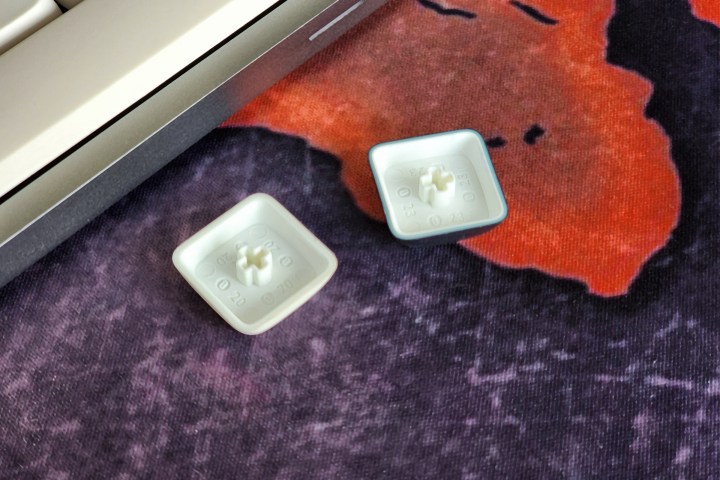
My wrists thank me
The Lofree keyboard isn’t perfect and has bred many gripes in me; the first one I had was regarding the lack of kickstands on the bottom. Instead of adjustable stands, the aluminum base has metal fitments on either side that raise the board to a fixed height and an angle of only 3.9 degrees.

During my early days with the keyboard, I constantly battled this low height and missed my frugal yet treasured memory foam wrist rest. However, as days passed, my wrists eased into a more convenient and relaxed typing position that ended up influencing my general opinion on keyboard ergonomics.
I am especially charmed by the ease of typing on the Lofree keyboard, which prevents my wrists from being more tensed up, especially while working at a standing desk.

This benefit is not limited to the Lofree Flow but blesses all low-profile mechanical keyboards nearly equally. But in conjunction with the previous features I have complimented about this keyboard, typing feels extremely enjoyable at this height.
I’m not entirely opposed to typing on higher keyboards. But going back to a regular-sized keyboard, for instance, my Keychron K2V2 requires much more patience and mental energy than returning to the Lofree Flow.
Sleek and portable

A major aspect that makes Lofree Flow highly desirable for many people is its lightweight and sleek design. The housing is only 10 millimeters (about 0.4 inches) thick, and the entire keyboard is only about as thick as a folded laptop. This makes it easy to stash in the laptop compartment of your backpack or place inside a sleeve along with your laptop.
The keyboard’s weight of less than 600 grams (about 1.3 pounds), including keycaps, complements its thin profile and makes it easy to carry. While the Lofree Flow supports both Windows and Mac (and mobile operating systems), it especially makes sense for Mac users looking to enhance their productivity with a mechanical keyboard without adding bulk to their setup. Admittedly, this assumption could also be influenced by own bias for Mac and cleaner setups.
With some crude adjustments, the keyboard sits almost perfectly over a MacBook’s keyboard, making it just the ideal replacement — whether you are a victim of Apple’s nefarious Butterfly keyboards or just looking to spice up your typing experience beyond the shallow chiclet design. I certainly find it easier to type this way, especially while traveling, without compromising the convenience of my MacBook’s trackpad.
These issues may be unforgivable
As I wrote above, the Lofree Flow isn’t without its set of annoyances, some of which may dissuade seasoned mechanical keyboard enthusiasts. While the typing experience can win over some of those issues, some can be absolute dealbreakers — based on your preferences.
Here are the negatives to note before spending money on this keyboard.
Unimpressive backlight
The Lofree Flow has a white backlight that glows under the low-profile Kailh Shadow switches. There is no RGB backlighting, but that’s not where the problem lies. Along with this backlight, Lofree uses dye-sub PBT keycaps essentially designed for no shine-through. Therefore, the backlighting is a mere halo shimmering through the cracks between the keys — unless you replace them with another set of keycaps.
But even as they are designed for no shine-through, the keycaps are not fully opaque. Light from the tiny LEDs awkwardly seeps through the upper part of the keycap and can be incredibly distracting if you have the black color variant, urging you to either replace the keycaps with something more suitable or turn off the backlight entirely.
I prefer to keep it off, but if you plan to replace keycaps, knowing there are four intensity levels to the light may be somewhat pacifying.

While skipping out RGB on the backlighting, the Lofree Flow has two LED strips at the bottom along its left and right edges. These lights can glow in up to eight colors — either constantly or pulsing. These may be interesting for people who like keyboard housings with underglow, but the limited options for lighting effects and colors and the low intensity lead to a sense of tackiness.
Underwhelming battery life

Another aspect that holds the Lofree Flow back is the unimpressive performance of its inbuilt 2,000mAh battery. With the backlight and the sidelight turned at 100% intensity, a full charge lasts only about 24 hours of cumulative usage over a Bluetooth connection. If you keep the lights off constantly, the battery lasts roughly three times longer.
That isn’t exactly as bad as with lights on, but the need to charge once every week can sometimes feel taxing. The lack of fast charging can add to your woes as the keyboard can take up to three to four hours to charge fully at a maximum supported rate of 5 watts (5 volts/1 ampere) through the USB-C port.
Of course, none of that matters if you prefer a wired connection. However, if you work remotely or actively switch between multiple devices, the battery is something you will need to remember, especially when working away from a stable power supply.
No keymapping support
The Lofree Flow lacks support for configuration through tools such as QMK. This deprives it of the customizability many users seek with mechanical keyboards. This means you cannot use any custom layouts or shortcuts with the Lofree Flow beyond changing the modifier keys on Windows or Mac or setting up basic hotkeys or macros.
This complements my earlier arguments about the Lofree Flow being better suited for Mac users who are less likely to seek customization than those who gravitate towards Windows.
Why Lofree Flow is still worth a chance

The Lofree Flow feels distinct from a regular low-profile keyboard, primarily due to its exceptional typing experience. The keys are very cushiony and sound incredibly charming, which is hard to come by for its price of roughly $150. Whether you typically lean towards thocky keyboards or have been craving to try one without breaking the bank, the Lofree Flow is a desirable choice. In addition to the sound, the ergonomics of the keyboard and its ease of use and carrying make it a compelling choice over the likes of MX Mechanical.
But at the same time, the $170 pricing on Amazon (slashed to $139 on Lofree’s official website till January 10) can feel unjust if you desire more than a pleasant typing experience. The Lofree Flow’s poor battery can deter those who want a keyboard while juggling multiple devices. On top of that, the lack of software-based customization makes it fairly impractical for users who cherish customizing their keyboard to the hilt. Not only that, your options are also limited if you are looking to replace the switches or keycaps.
I believe the Lofree Flow makes an excellent addition to your arsenal of mechanical keyboards. It may not be ideal as your only mechanical keyboard that you are looking to mod. But if you want a glorious typing experience without the customizability of mechanical keyboards, the Lofree Flow can fare well even as your sole keyboard.







